Our Blog: New
Topics:

Export Your Uptime Data in JSON Format
When you monitor website or server uptime, sometimes you need more than a polished report. You might want the raw data instead, so you can integrate it into dashboards, prepare for audits, or keep a performance archive. Semonto’s new JSON export gives you full access to your uptime data.
Jelle De Laender - 23 October 2025
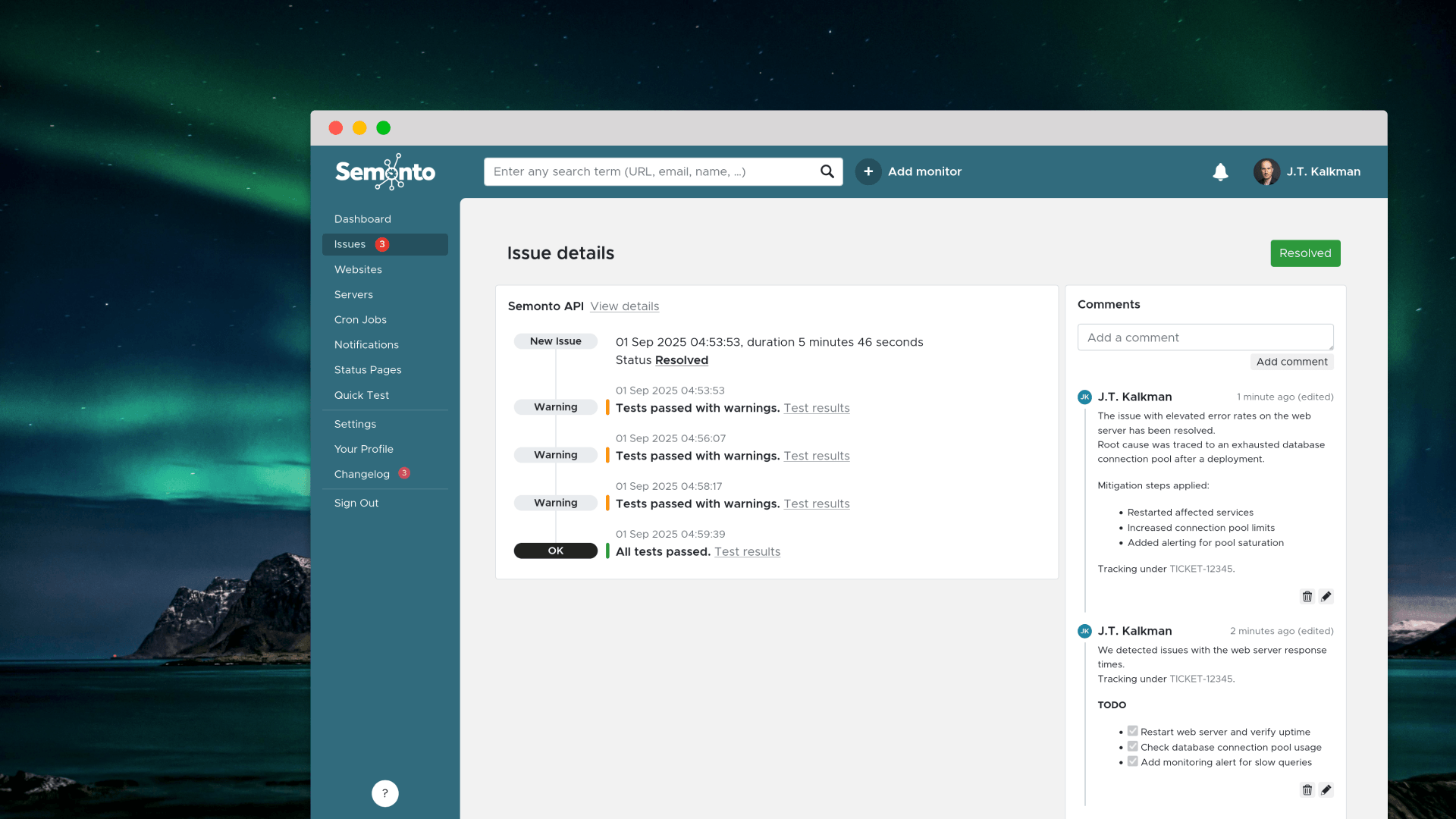
New in Semonto: Issue Management
Starting now, you can add comments to incidents and manually change the status. This way, you can keep all incident history organised in one place.
Jelle De Laender - 18 September 2025

Localized pricing in Semonto
When you buy a digital product, you want to know the price in your own currency. That is why we are introducing local pricing in Semonto.
Jelle De Laender - 4 July 2025
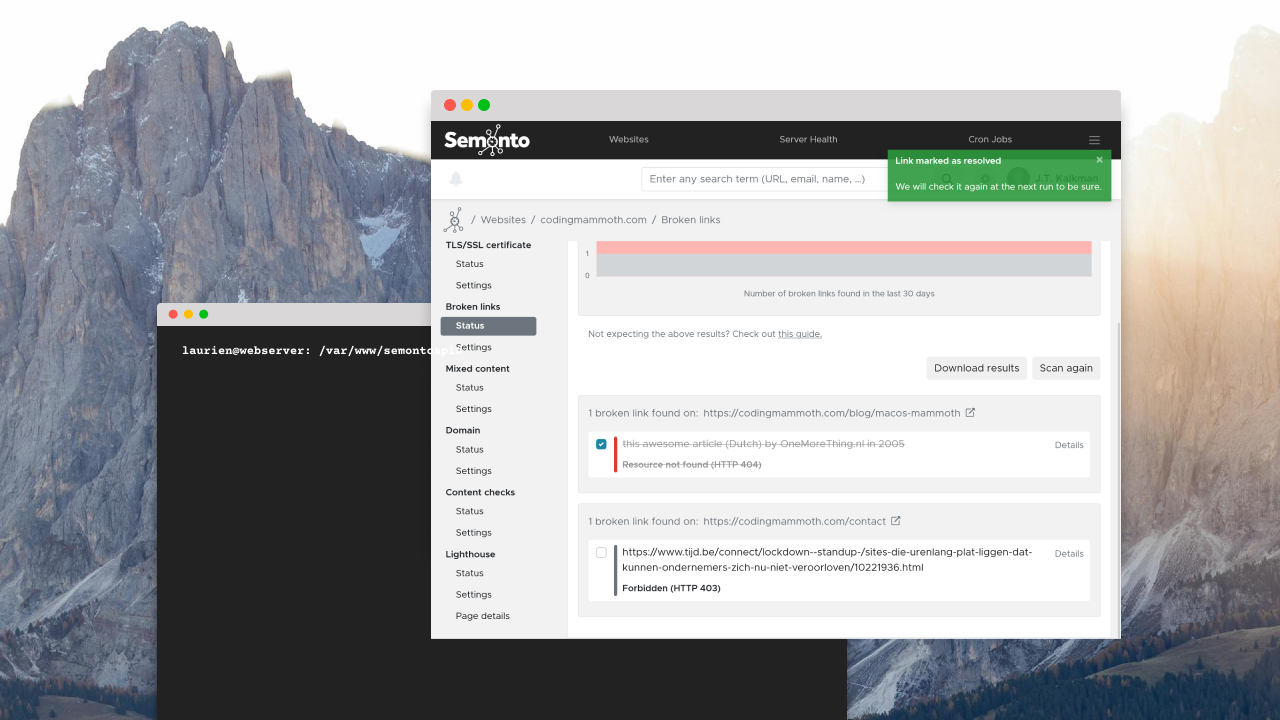
How to mark broken links as fixed in Semonto
In Semonto, you can now cross broken links off your to-do list after you have fixed them. This helps you keep track of the improvements you have made.
Laurien Hart - 4 February 2025
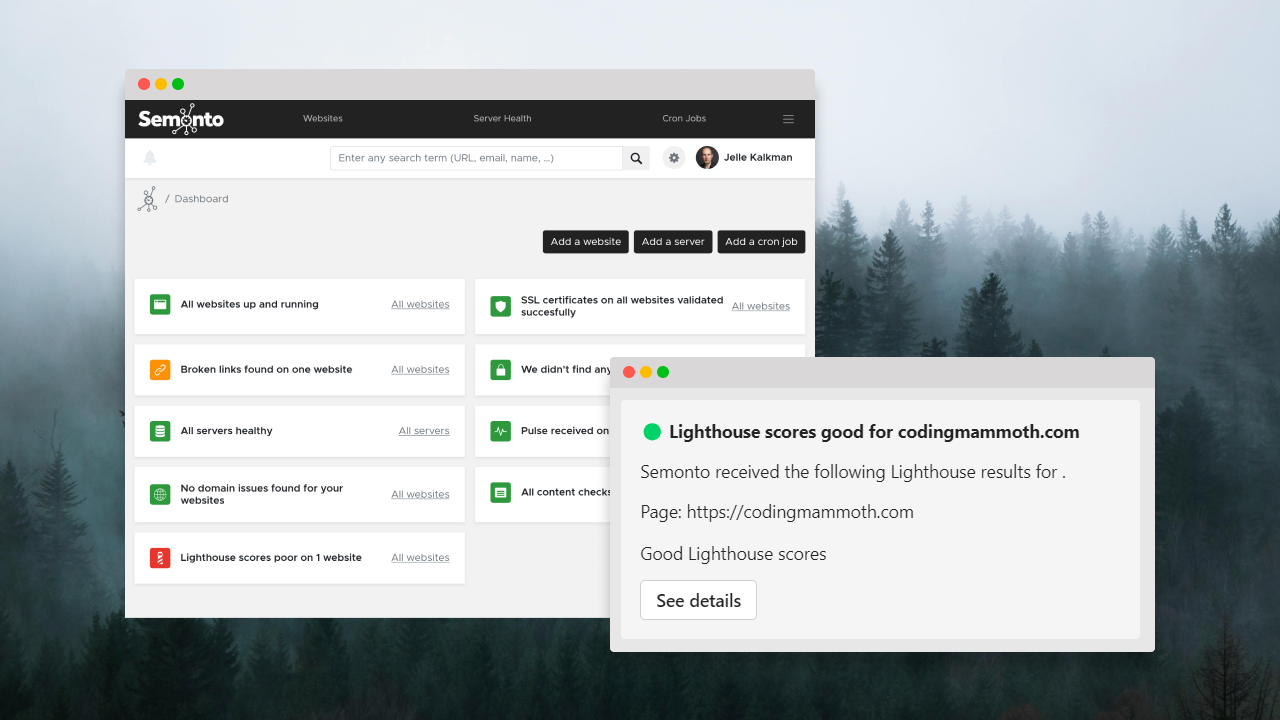
How to receive website monitoring alerts in Microsoft Teams
We added another way to get notified whenever website or server issues occur: Microsoft Teams notifications. In addition to email, text message, voicemail, push notification, and Slack notifications, you can now also have Semonto deliver a message to your favourite Teams channel or group chat.
Laurien Hart - 20 January 2025
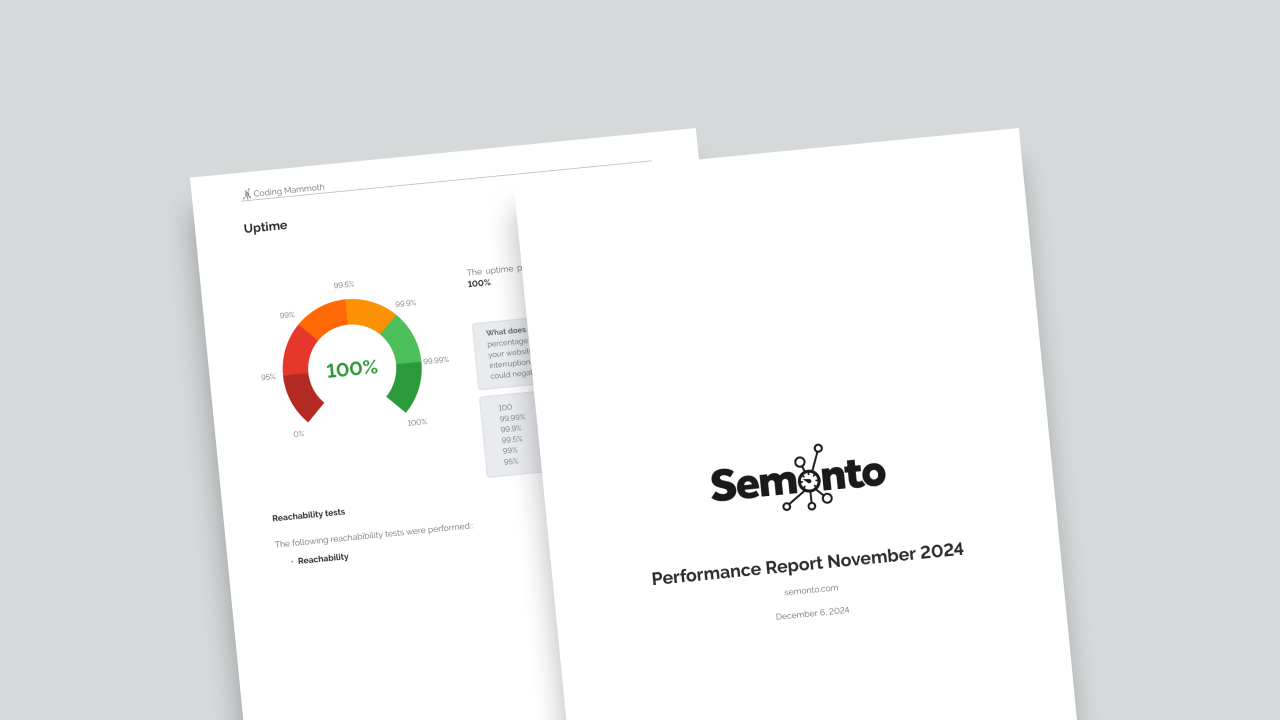
How to create a branded website performance report for any website
You can now add your company logo, name, and URL to our white-label website performance report. These personalisation options allow you to present branded performance reports in your name to third parties.
Jelle Kalkman - 6 December 2024
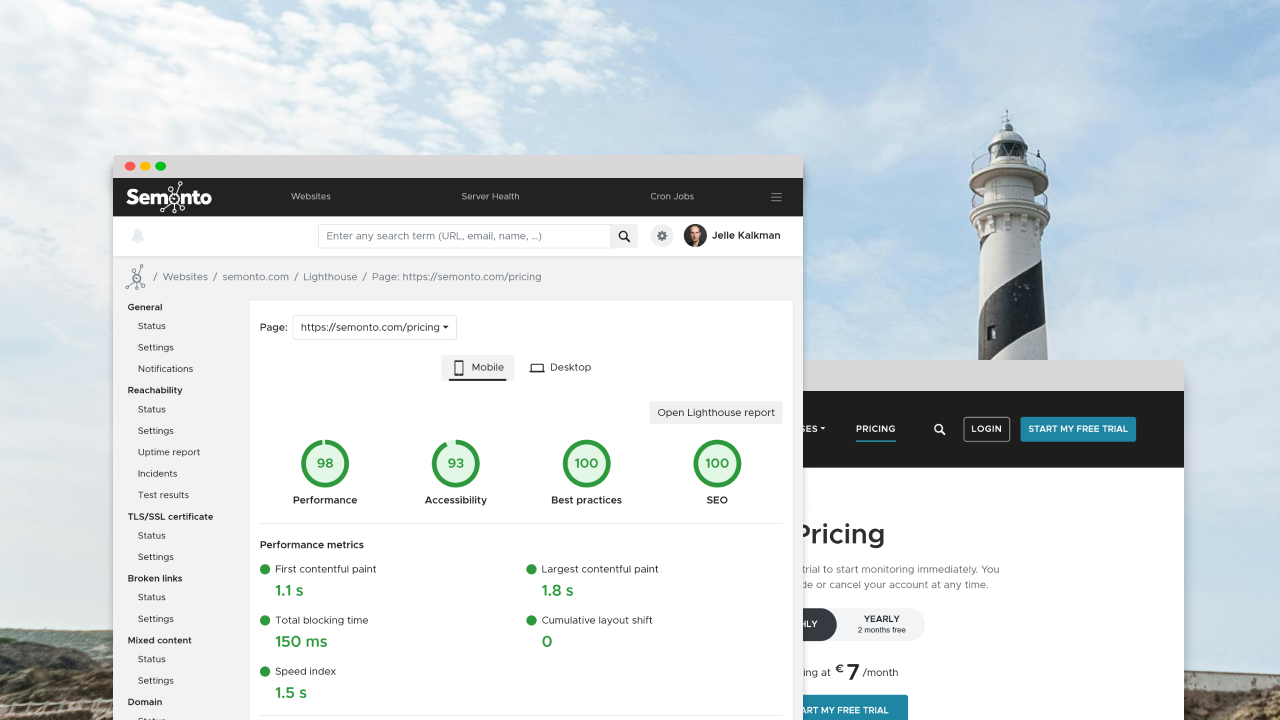
Stop manually testing your website's Lighthouse Score - do this instead
Are you still performing Lighthouse checks manually? Then, you will be happy to know that Semonto can now take this task off your hands. Introducing: Lighthouse monitoring.
Jelle De Laender - 3 October 2024
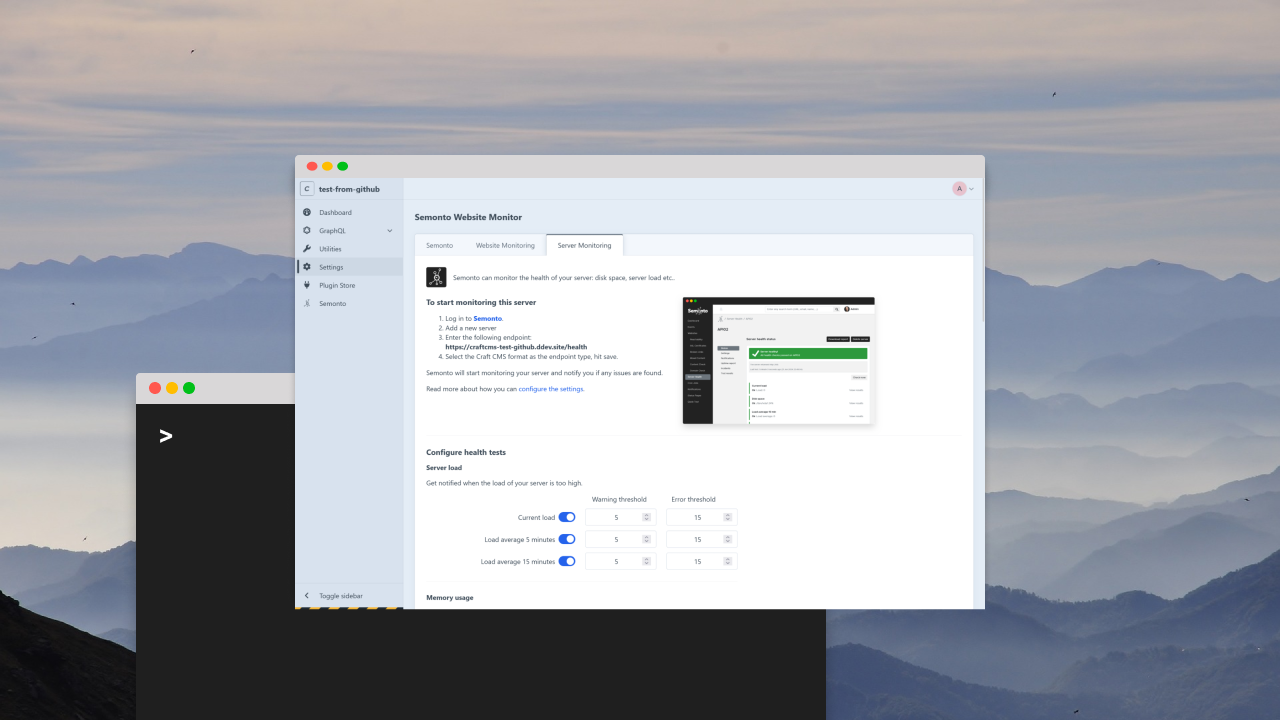
How to keep Craft CMS websites healthy with the Semonto Plugin
We are proud to announce that today, we released our plugin for CraftCMS.
Jelle De Laender - 1 August 2024
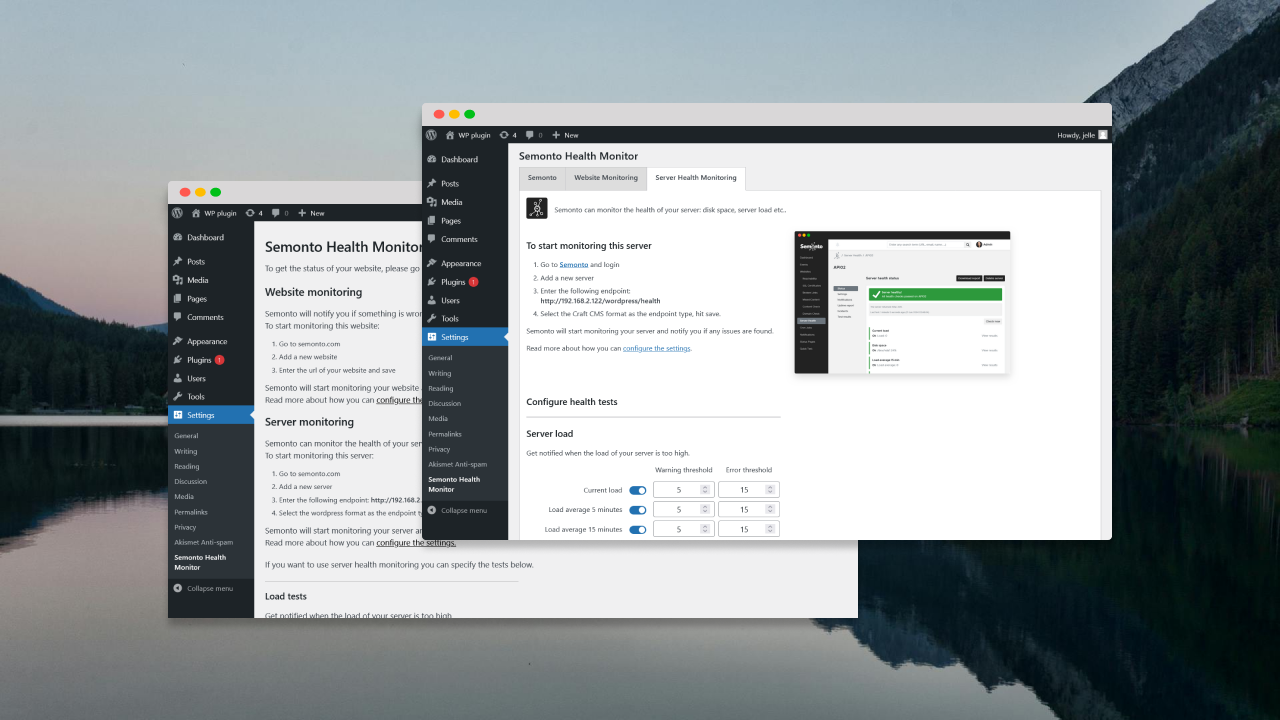
WordPress plugin: Monitor disks and more
We recently released our server health monitoring plugin for WordPress. We added new tests to monitor more health aspects of your web server.
Jelle De Laender - 30 July 2024
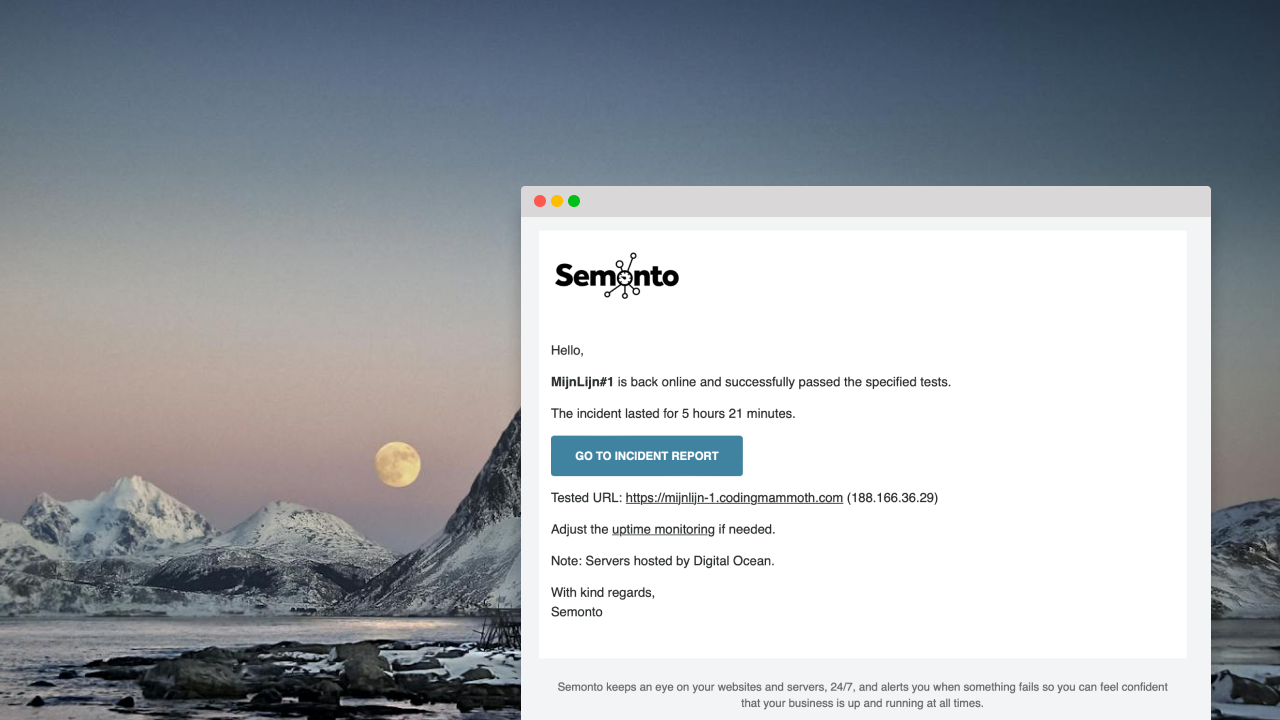
View IP addresses of monitored websites in Semonto
Semonto now shows you the IP address of your server in the test results. This allows you to quickly identify which server is in trouble.
Jelle De Laender - 27 June 2024
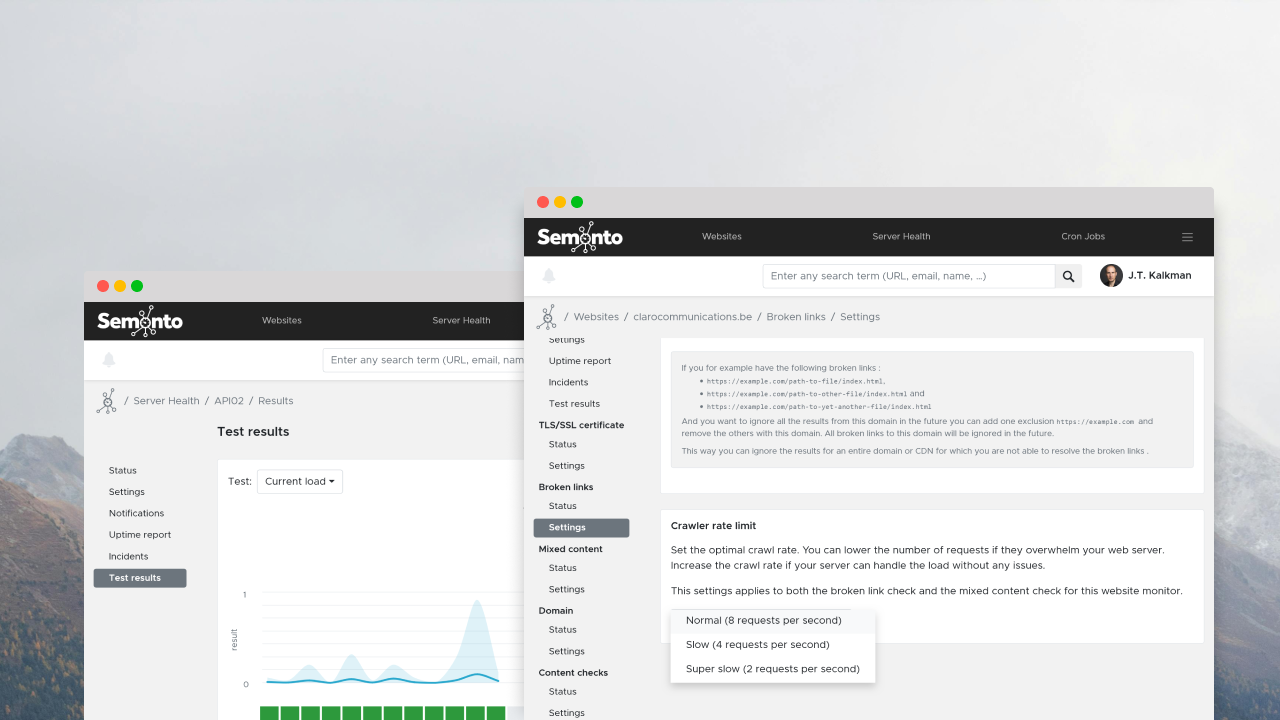
How to control the crawling speed when checking for broken links
In some cases, you may want to decrease the crawling speed of your website monitor. In Semonto, you can now adjust this setting.
Jelle De Laender - 6 June 2024
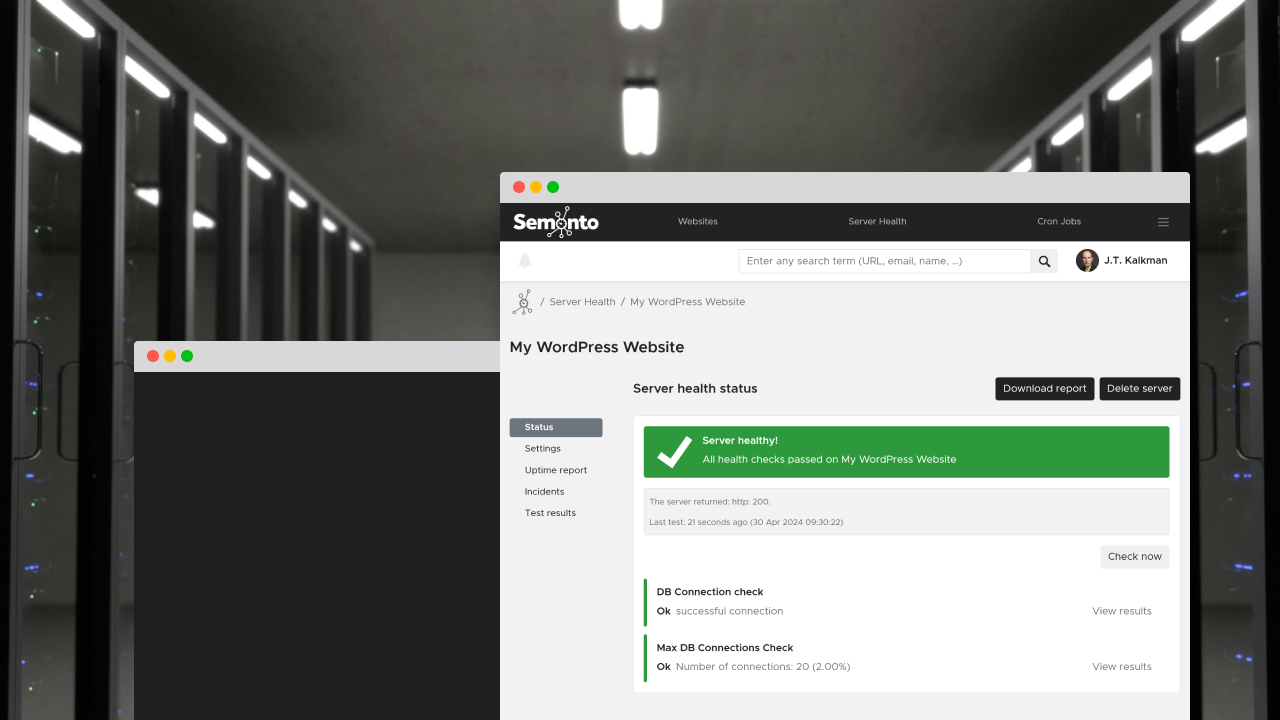
Our WordPress plugin is live!
As of today, you can install the Semonto plugin to monitor your WordPress website and configure server health tests from within the WordPress dashboard.
Jelle De Laender - 2 May 2024

Bye bye PulseChecks, Hello Cron job monitoring
Do you know our Pulsecheck feature?
Jelle De Laender - 23 April 2024
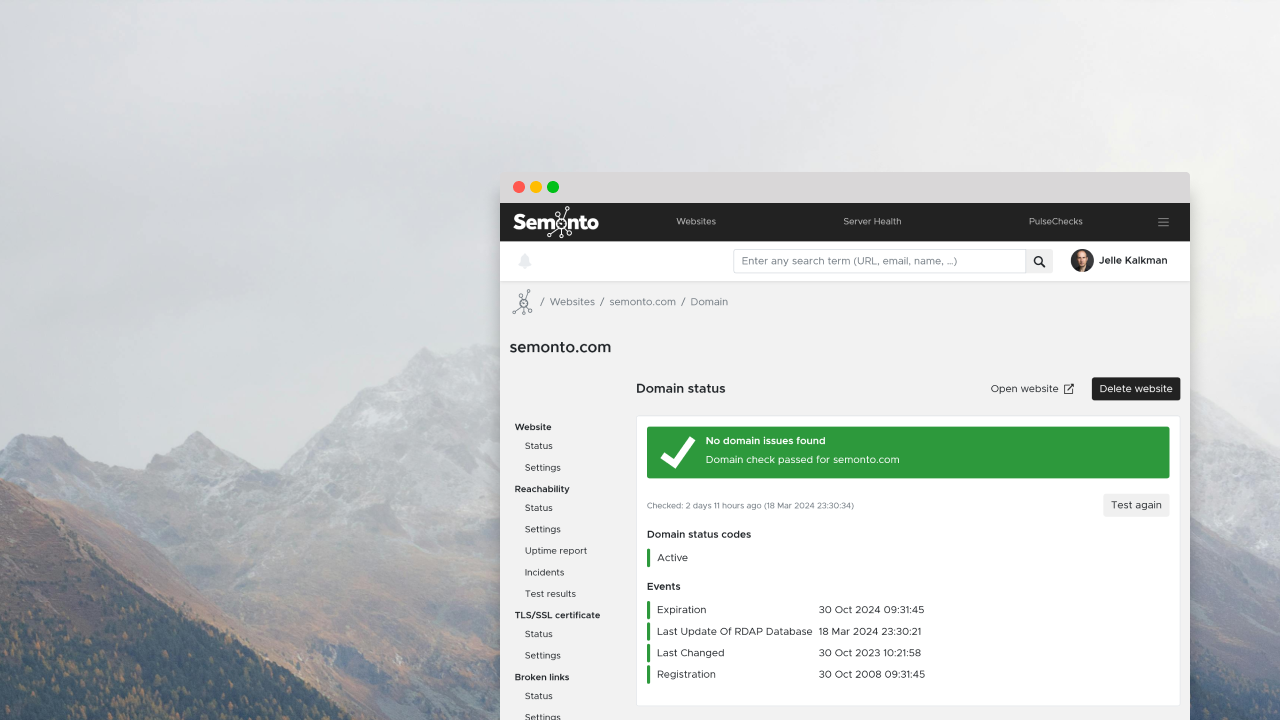
How to get alerted when your domain is about to expire
We have recently released a new feature in Semonto: domain monitoring. In this article, we explain what domain monitoring is, why you need it and how it works. Let’s dive in!
Jelle De Laender - 21 March 2024
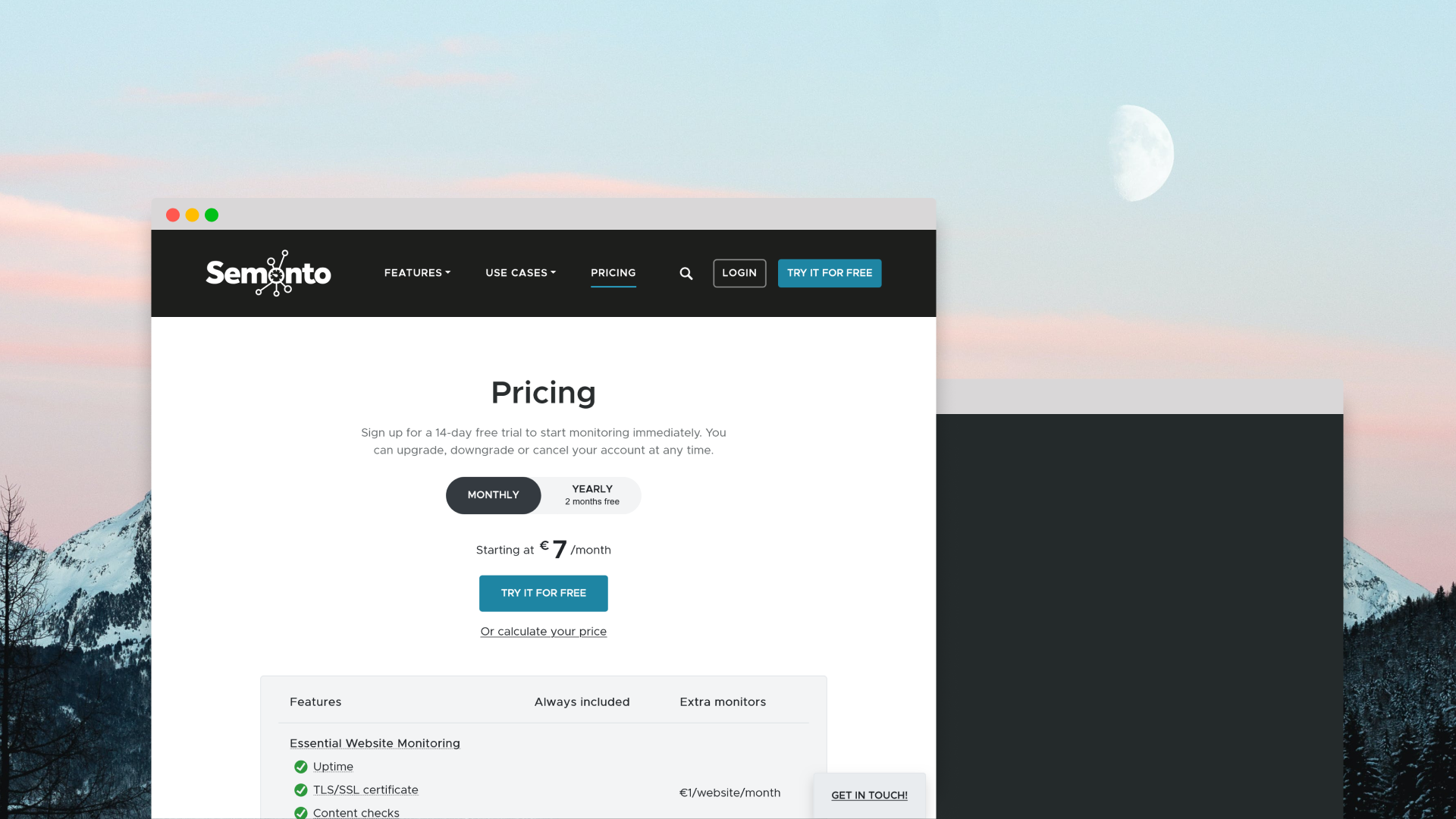
We changed our pricing. Here’s what’s new.
No, this is not another announcement by a SaaS tool to announce a pricing increase. In fact, most customers will notice a slight price reduction. Find out why we changed our pricing and what it means for your subscription.
Jelle De Laender - 12 February 2024

RSS Feeds of Semonto
Still into RSS Feeds? We added RSS Feeds at Semonto.
Jelle De Laender - 15 January 2024
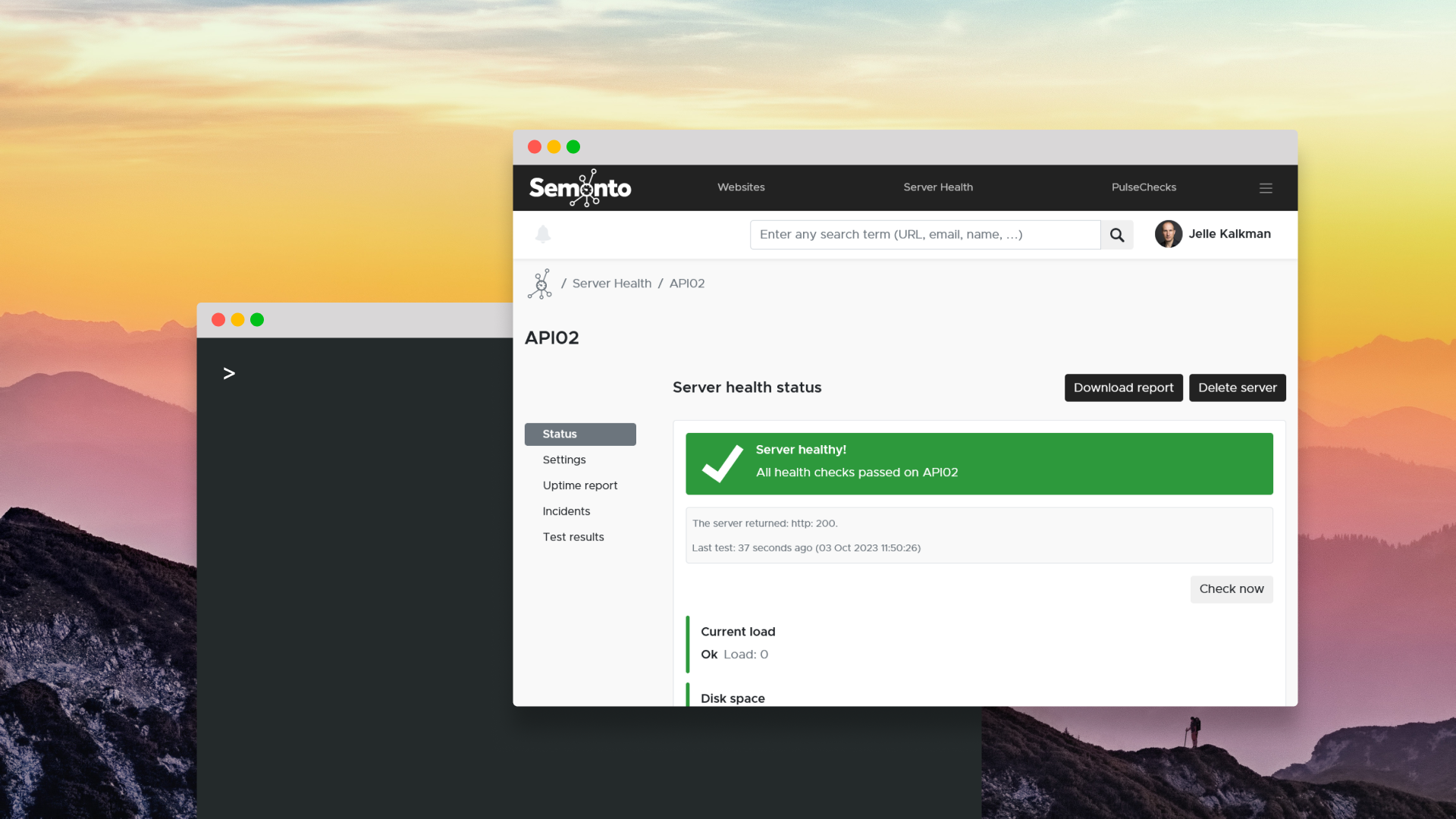
How to proactively monitor the health of your server
We've just added Server Health Monitoring as a standalone feature in Semonto! In short: it is now easier than ever to test your server's health independently of your website monitoring.
Jelle De Laender - 3 October 2023
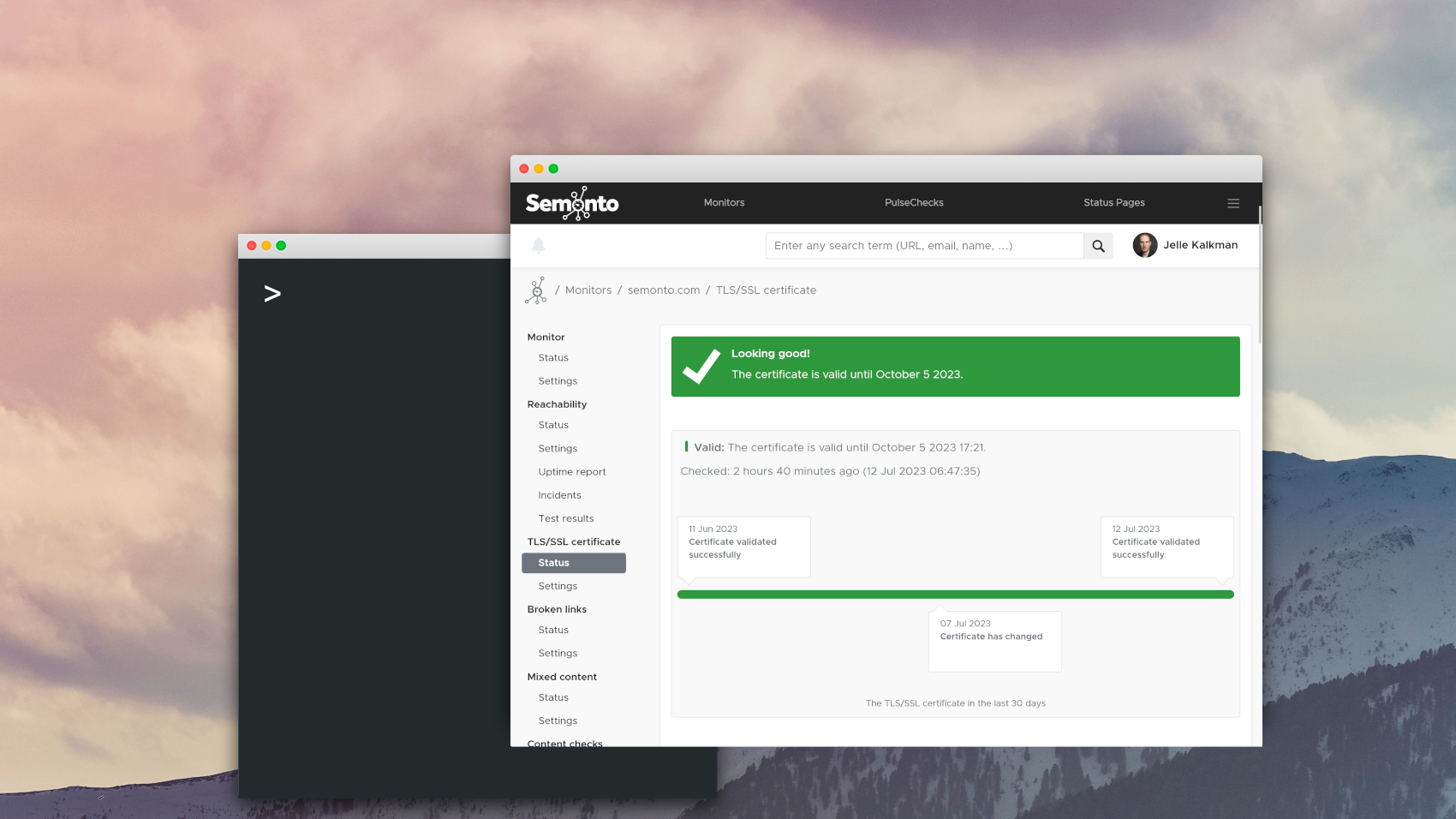
Get notified of all SSL certificate changes
We don’t need to tell you how important it is for your website health to have a valid SSL certificate. That is why, by default, Semonto lets you know when a certificate is in trouble or about to expire. But today, we are taking it one step further.
Jelle De Laender - 13 July 2023
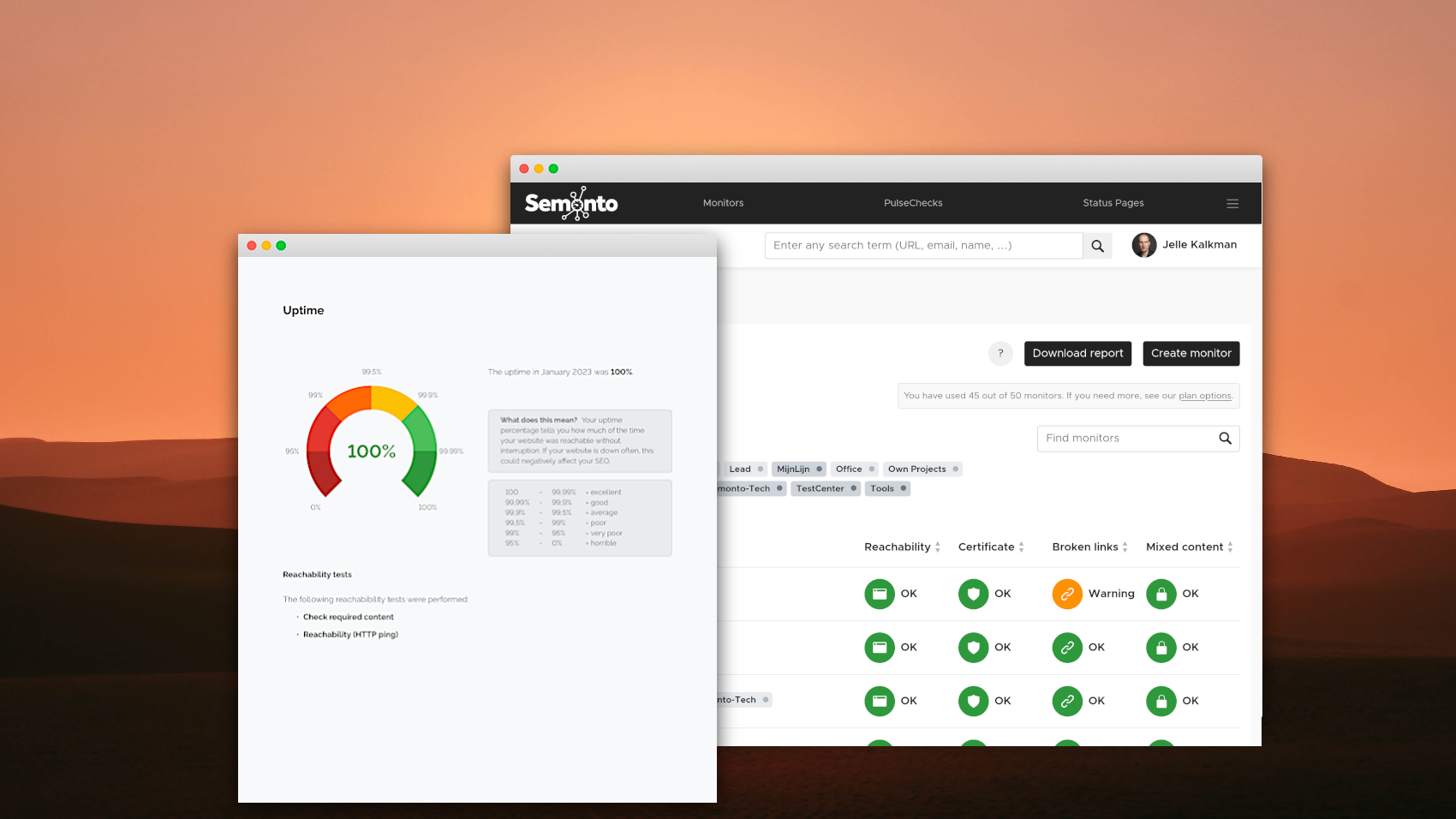
How to generate a website performance report in PDF
Have you noticed that we updated our monthly e-mail update? It now includes a printable PDF report. And in the Semonto dashboard, you can now combine multiple monitors into one clean PDF report for any month you want.
Kathy Salden - 23 February 2023
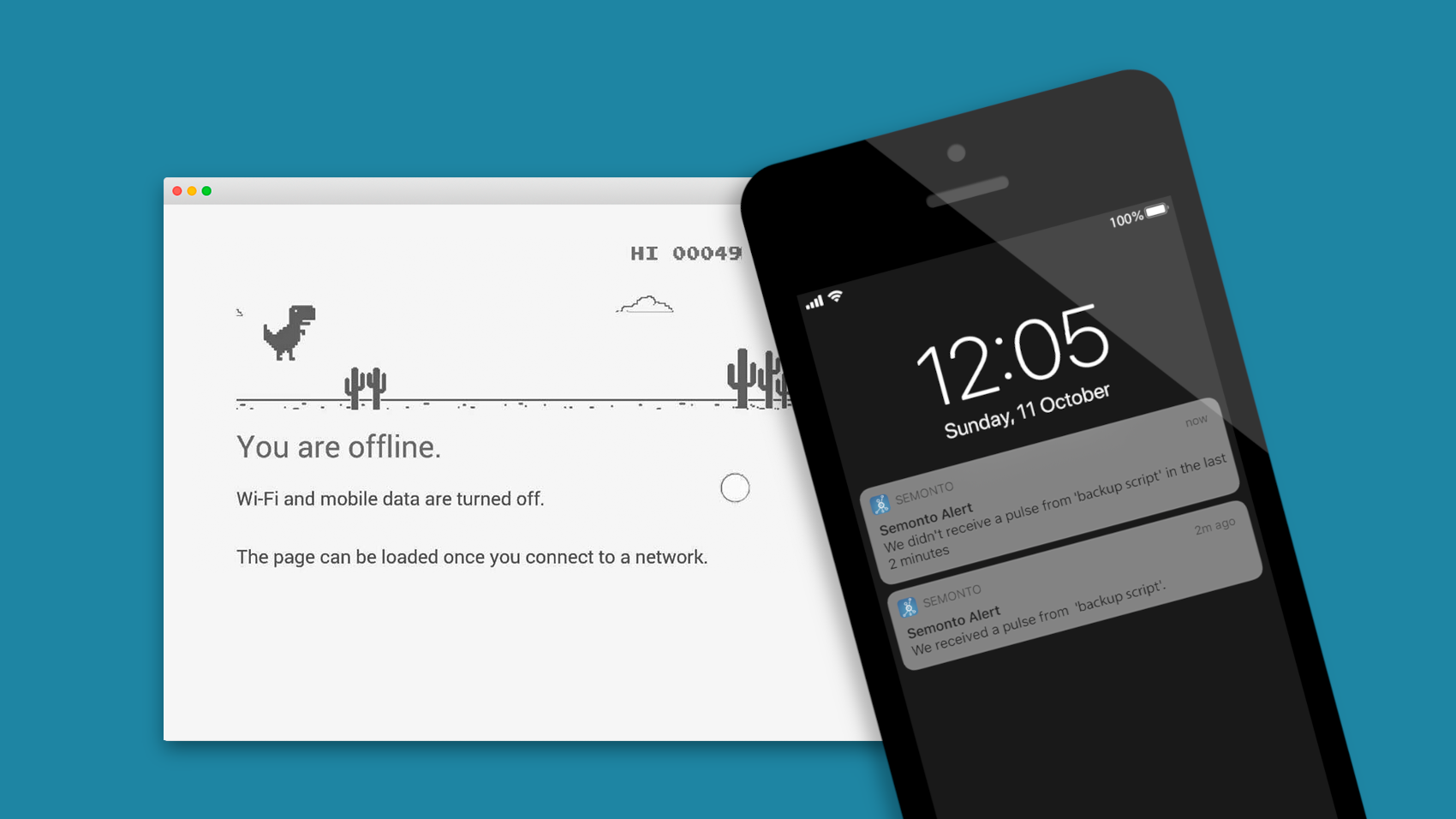
How to set allowed downtime thresholds when monitoring a website
In Semonto, you can define how long an issue is allowed to persist before you want to be alerted. You can also create an escalation system, so that different people get notified depending on the duration of the issue.
Jelle De Laender - 23 December 2022
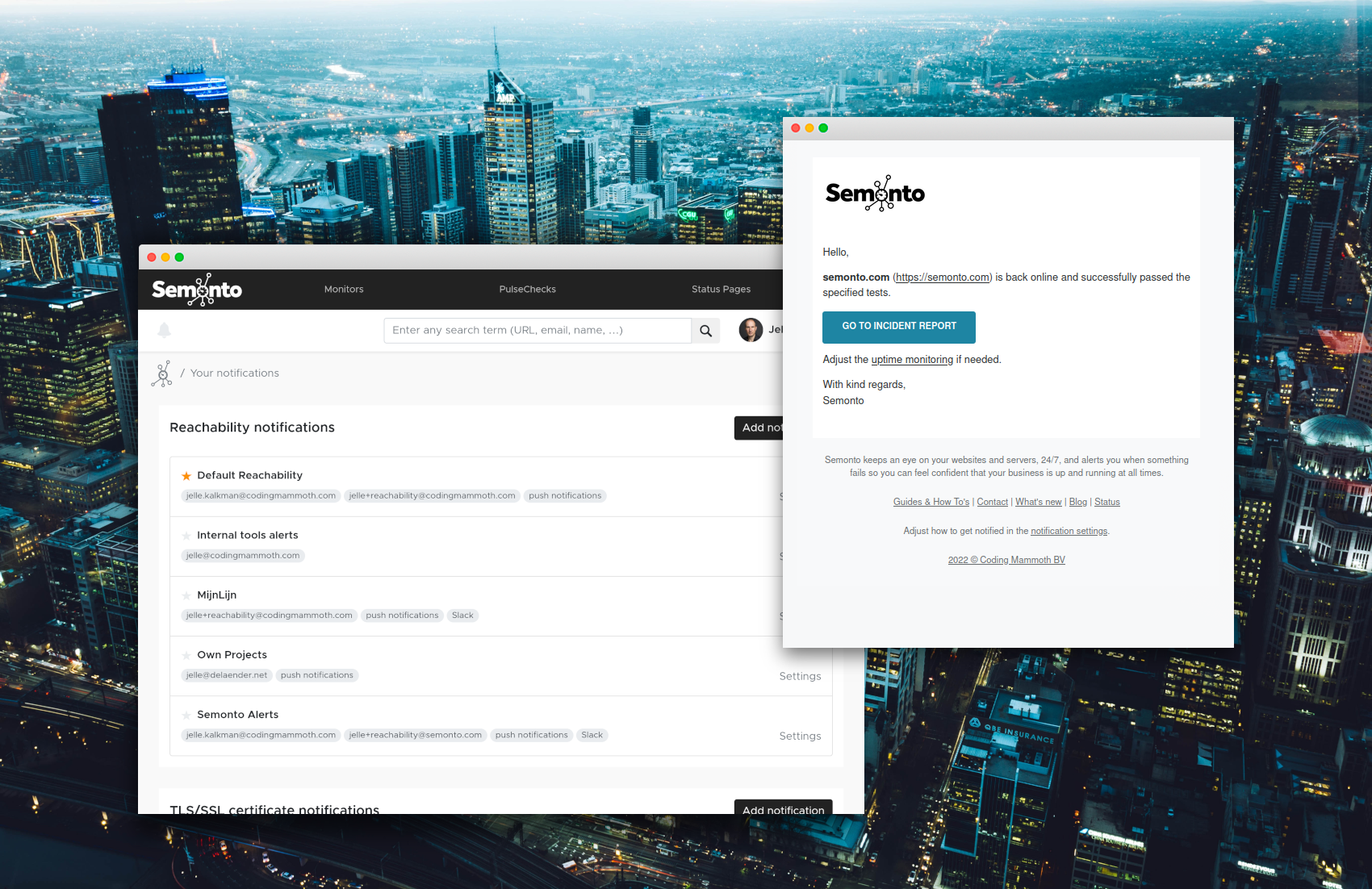
How to customize notifications for website monitoring
Some users have told us that they would like to manage notifications on a feature level in Semonto. We have been working hard to make that possible.
Jelle Kalkman - 1 December 2022
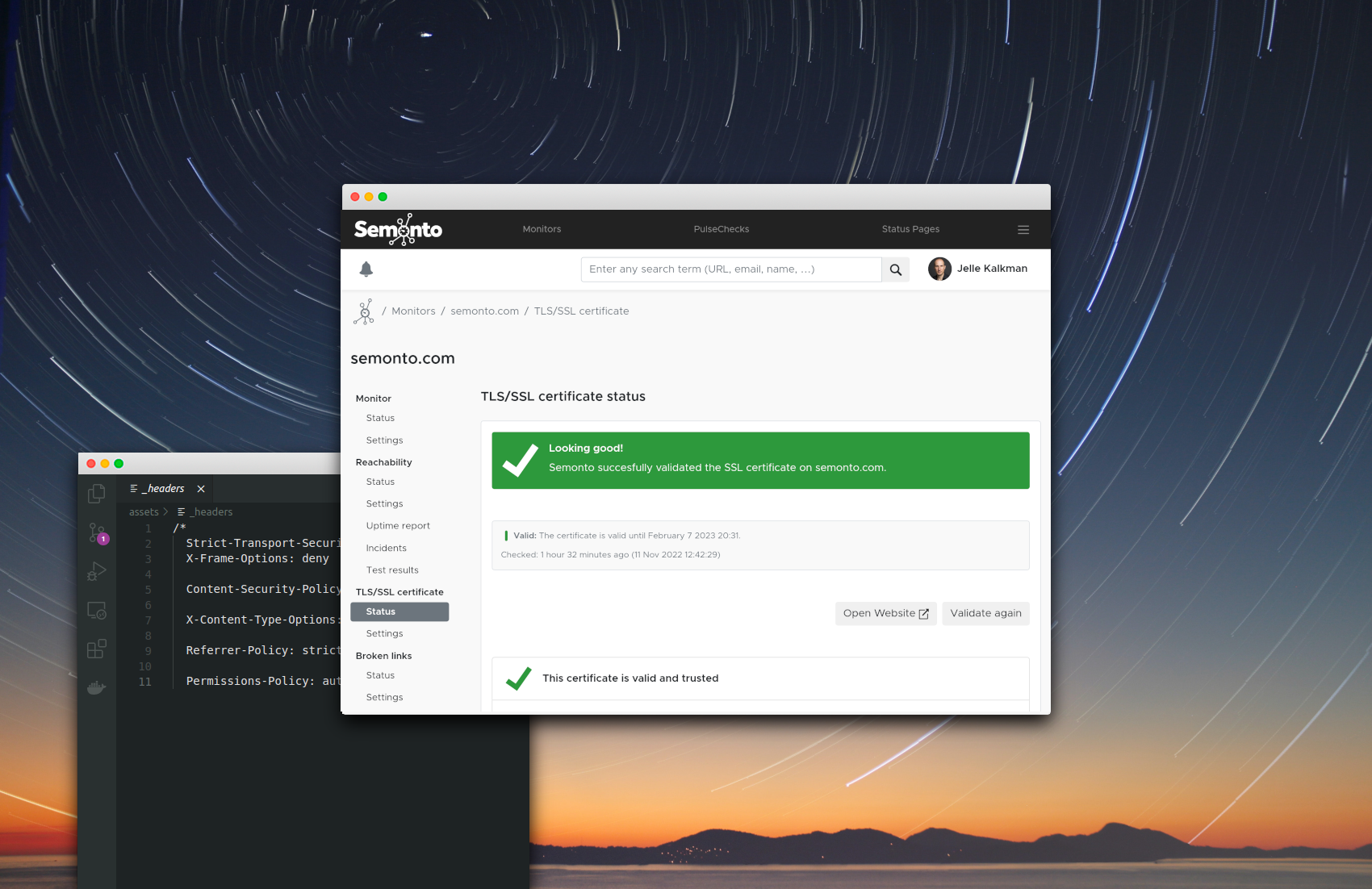
What do you think of Semonto’s redesign?
Have you noticed that we gave Semonto a makeover? It is now easier to navigate between the details of the websites you are monitoring.
Jelle Kalkman - 17 November 2022
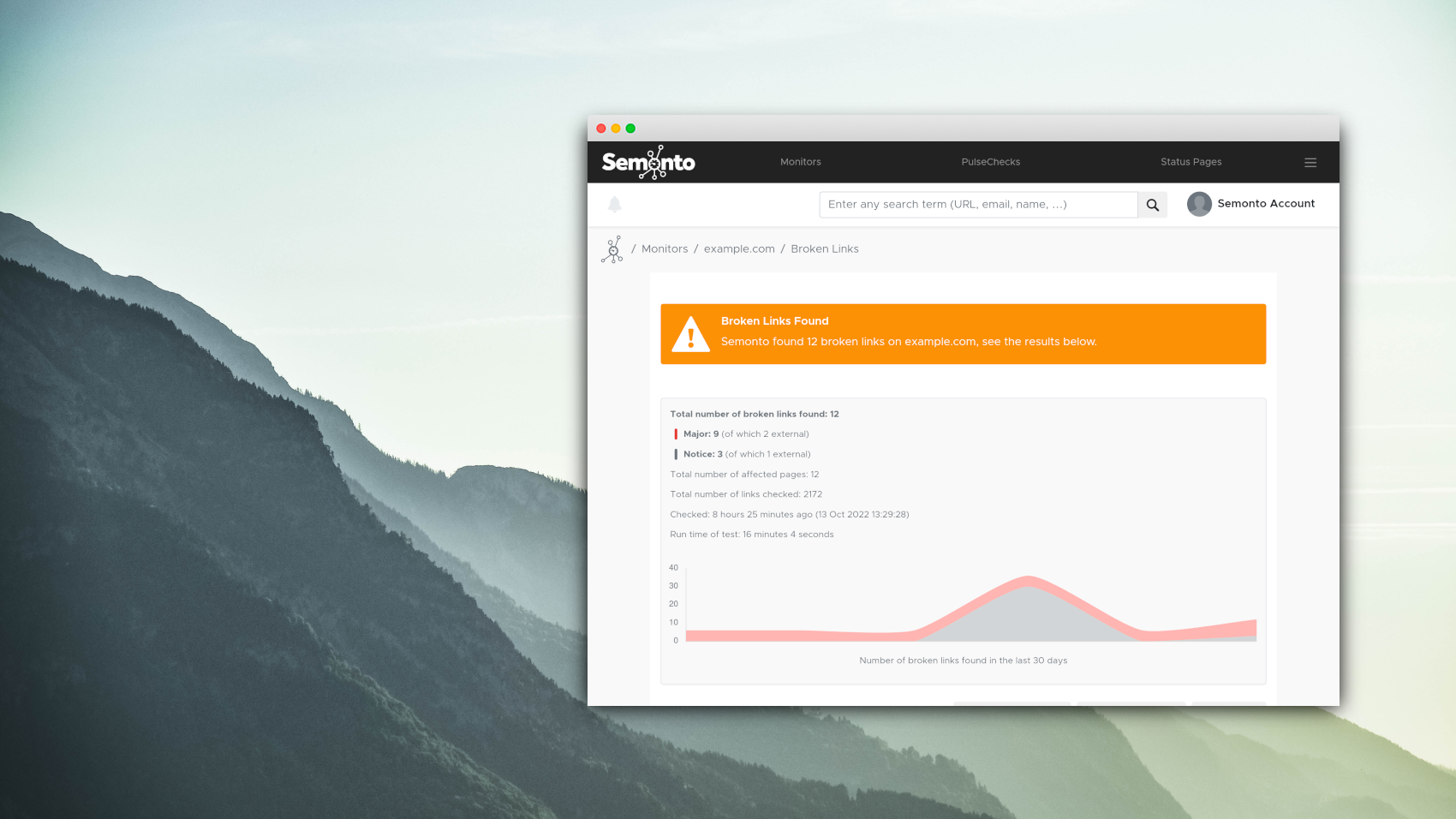
How to track your website’s broken links over time
We have added a chart that shows you the evolution of the number of broken links on your website in the last 30 days.
Jelle De Laender - 14 October 2022
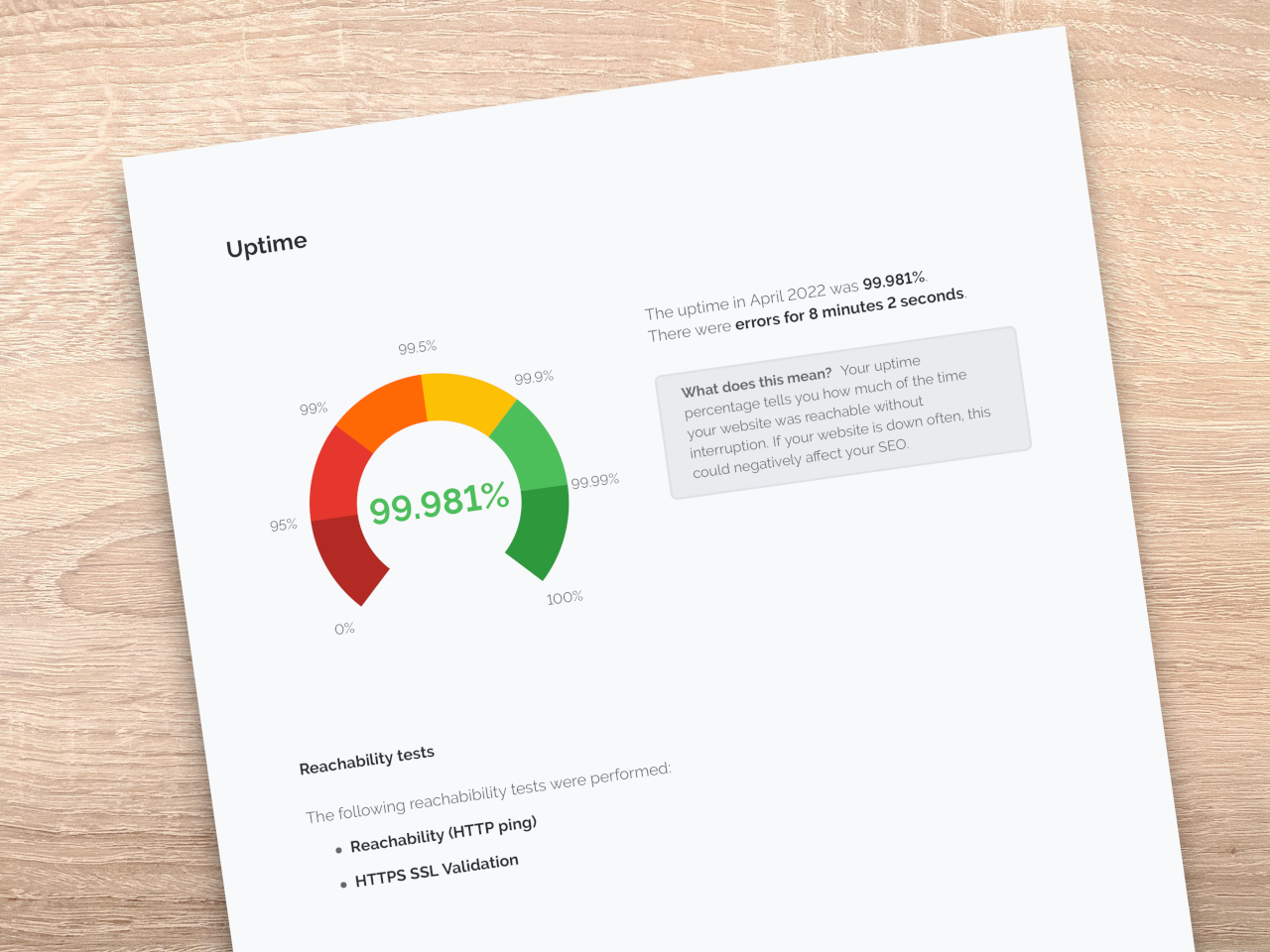
How to create a website audit report
What if you could perform a website audit and receive the performance results in a PDF report? In this article, we'll show you how it's done.
Jelle De Laender - 17 June 2022

How to receive website monitoring alerts in a Slack channel
As of today, you can receive Semonto notifications straight in your favourite Slack channel.
Jelle De Laender - 9 March 2022
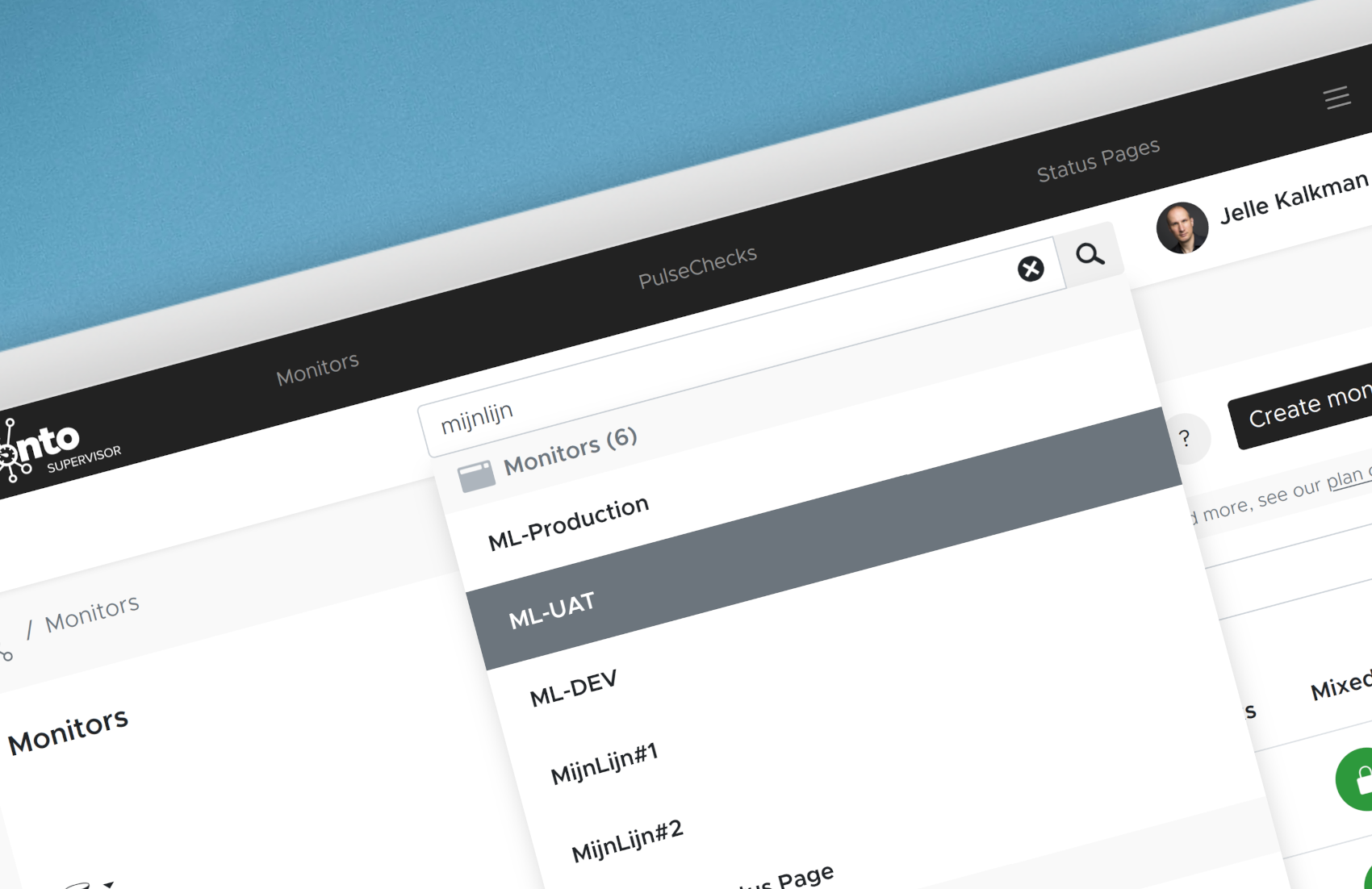
New Search Bar: Find Anything Within Semonto
We have added a search function to the top navigation. This way, you can find anything in Semonto, from a URL to a phone number. Give it a try!
Jelle De Laender - 29 December 2021
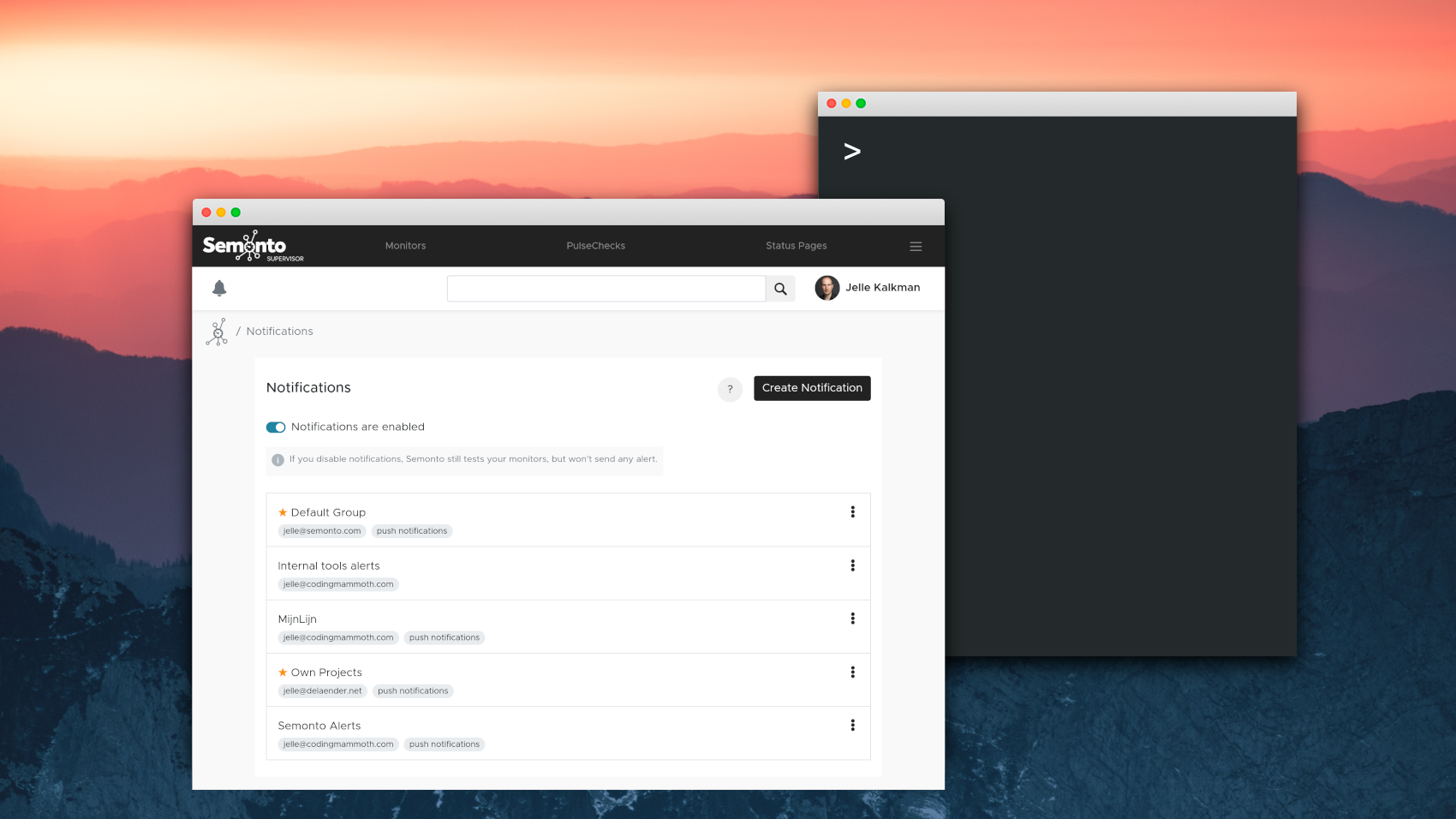
Using default notification settings when monitoring a website or server
In Semonto, you can now choose how you want to be alerted of detected issues, and then reuse those settings by marking them as default.
Jelle De Laender - 20 December 2021
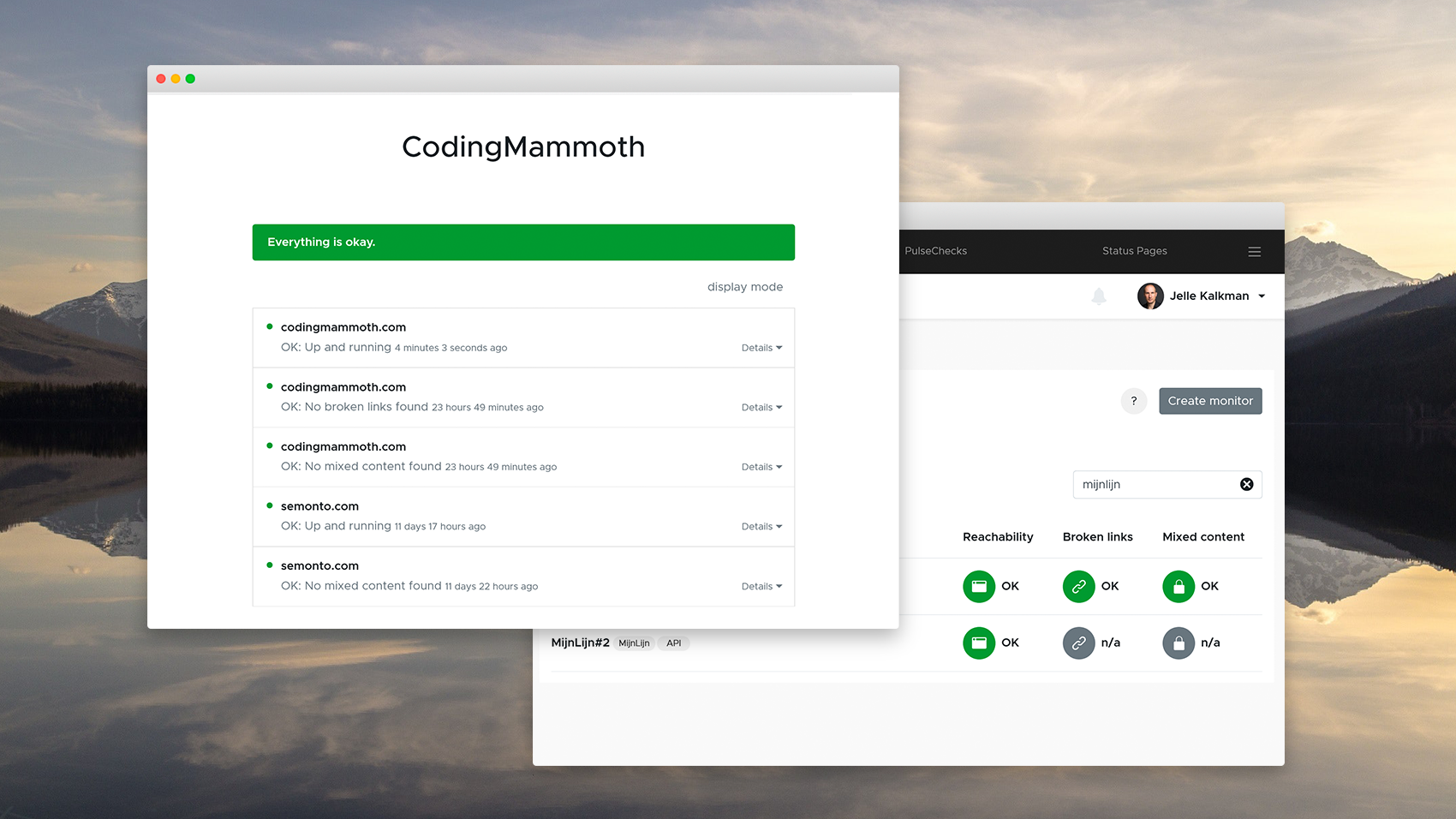
How to show mixed content & broken links on your status pages
A status page is a web page that shows the current status of a service. But when you add broken links and mixed content to the page, it really gets interesting.
Kathy Salden - 2 September 2021
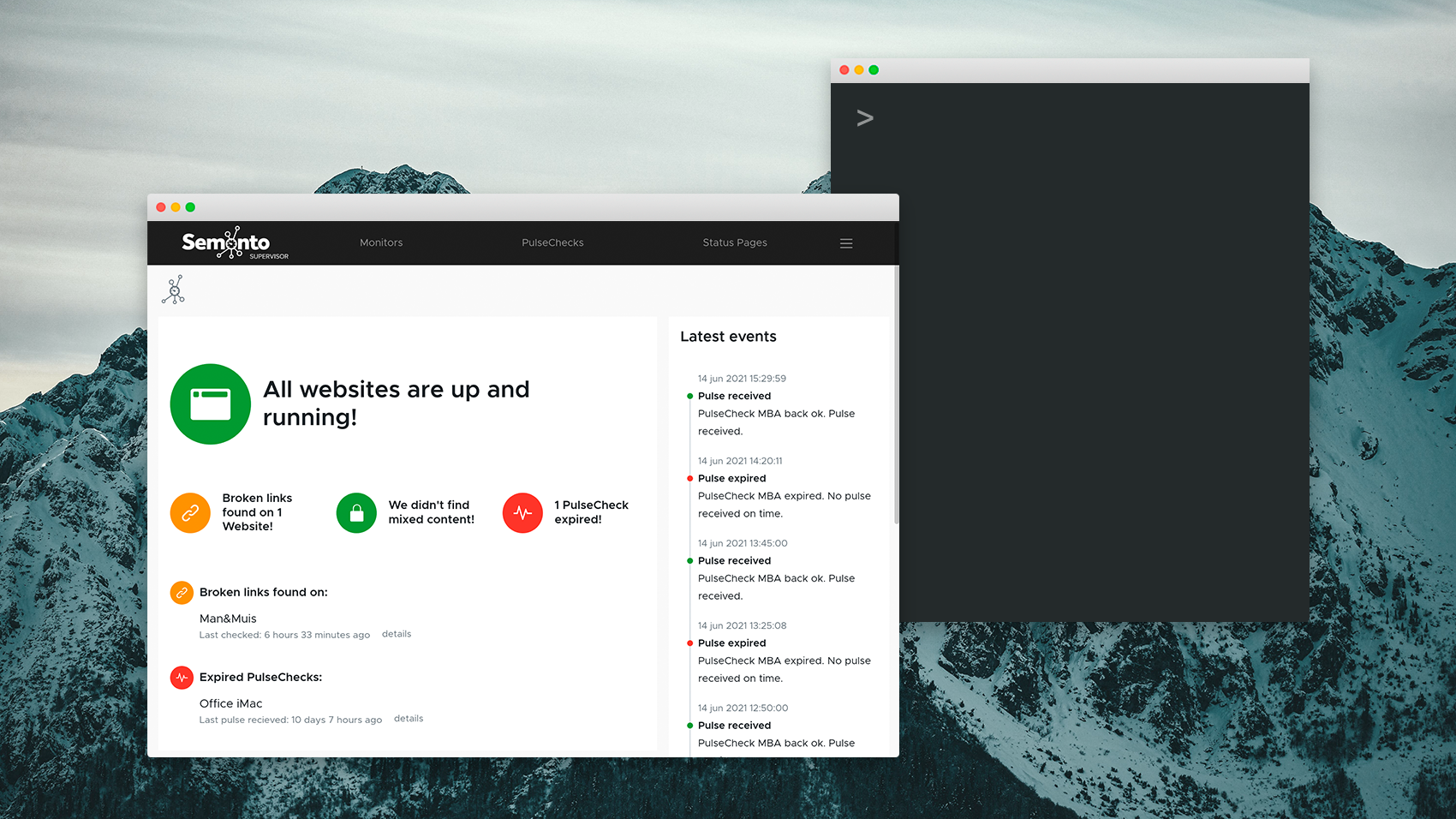
A recap of the latest improvements to Semonto
In the past year, we have added some new features to Semonto, and we are always working to further improve the tool. Let's give you a recap, followed by a sneak peek of what's still to come.
Jelle Kalkman - 16 June 2021

New: Improved Subscription Model
As you might have noticed, we are continually working on Semonto to give you the best possible experience. Today, we are proud to announce our latest improvement: our new subscription model.
Jelle De Laender - 10 November 2020

How to get a voicemail message when your website is down
We have added a new alert option to Semonto. You can now get notified by voice message whenever something is wrong with your website or server.
Jelle De Laender - 2 November 2020
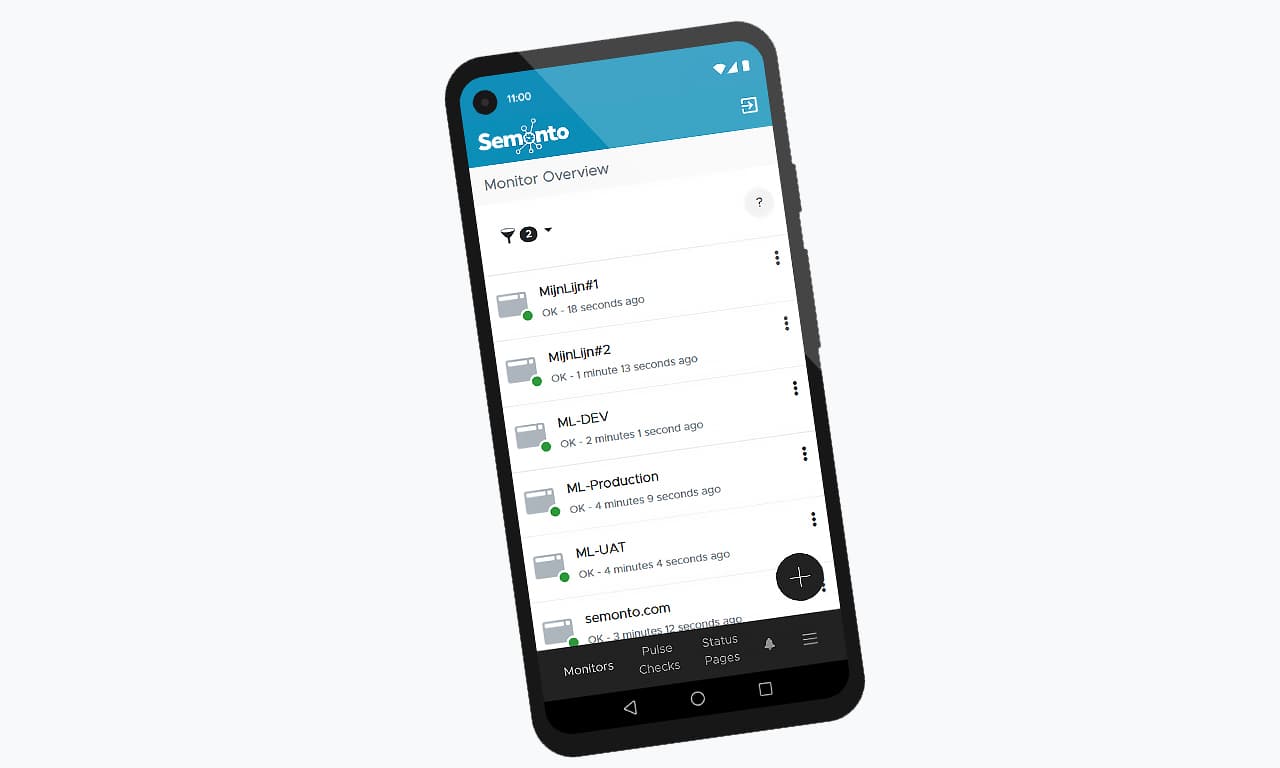
Looking for a website monitoring app for Android?
Good news for Android users! Our Semonto uptime notification app is now available in Google Play for you to download.
Jelle De Laender - 19 October 2020
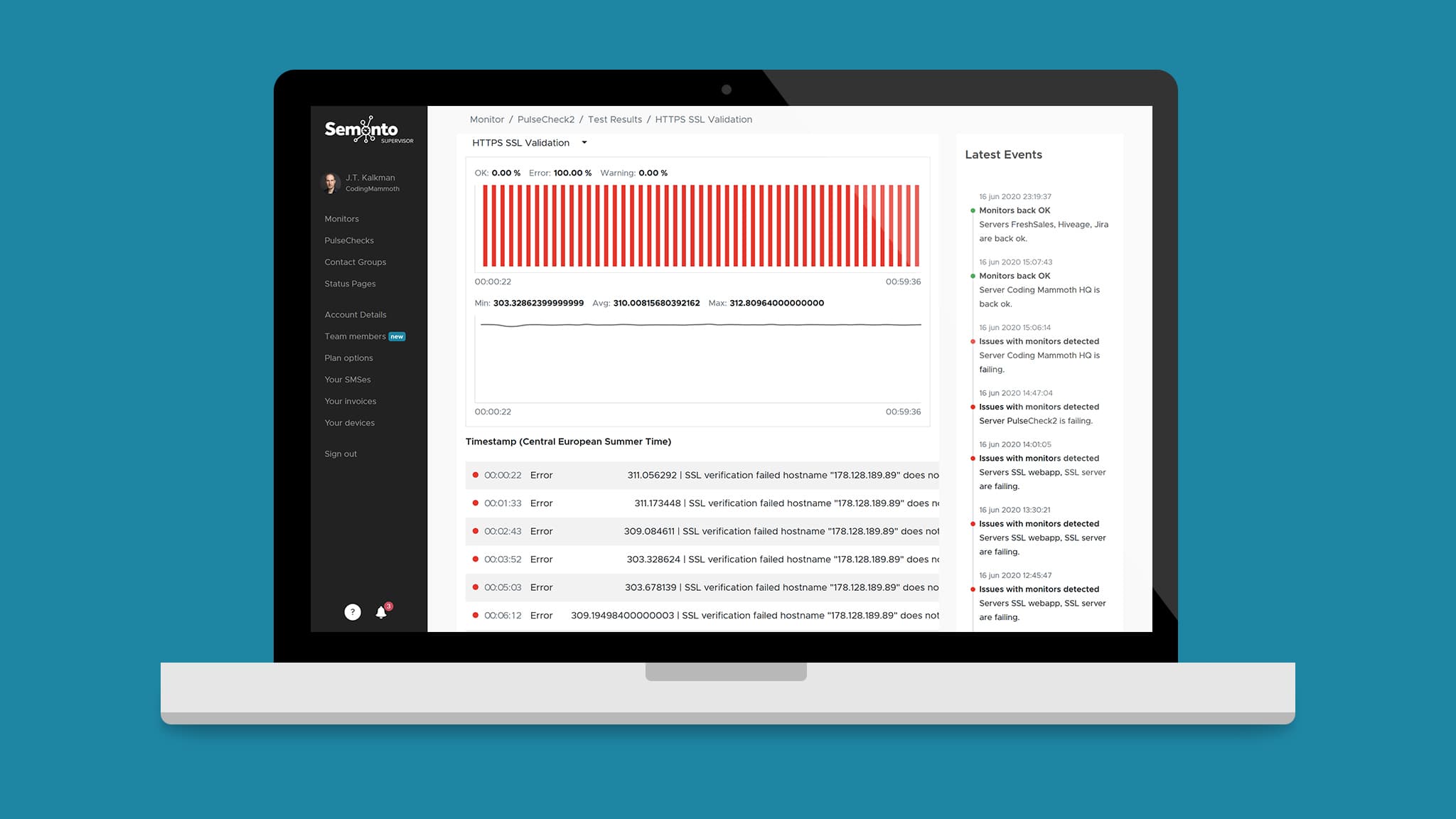
HTTPS, SSL & TLS Monitoring
Securing your website via HTTPS is a must. It increases the security and trust level for your customers and website visitors. But because HTTPS uses SSL certificates, your website becomes more sensitive to configuration errors that can bring your entire site down. With Semonto HTTPS monitoring, you will never miss an expired or revoked certificate or a broken SSL chain again.
Jelle De Laender - 23 June 2020
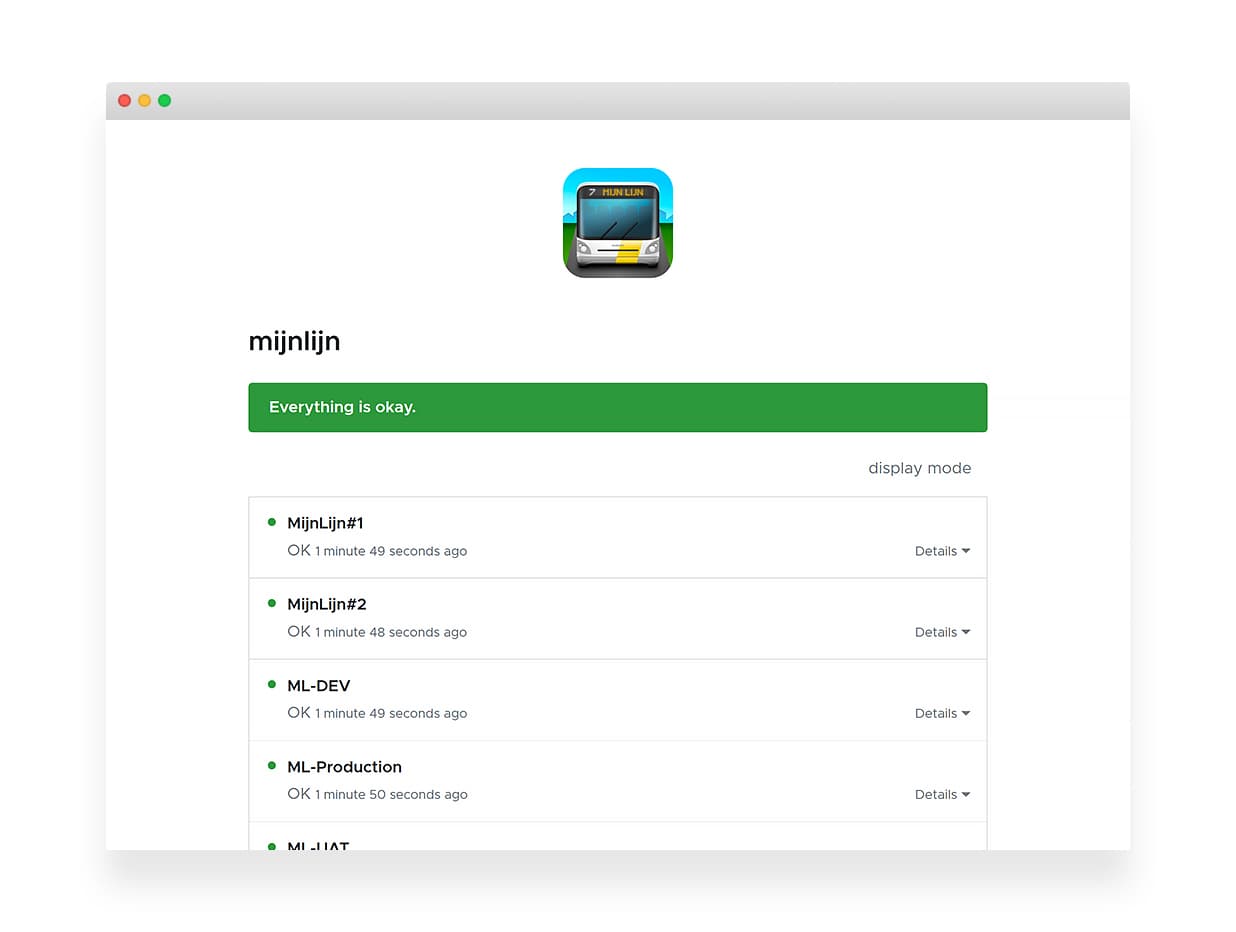
Improved Status Pages: Add your logo and choose how much you share
We added some extra customisation options to our status pages. You can now add your logo and determine the level of detail you want to share with your readers.
Jelle Kalkman - 15 June 2020
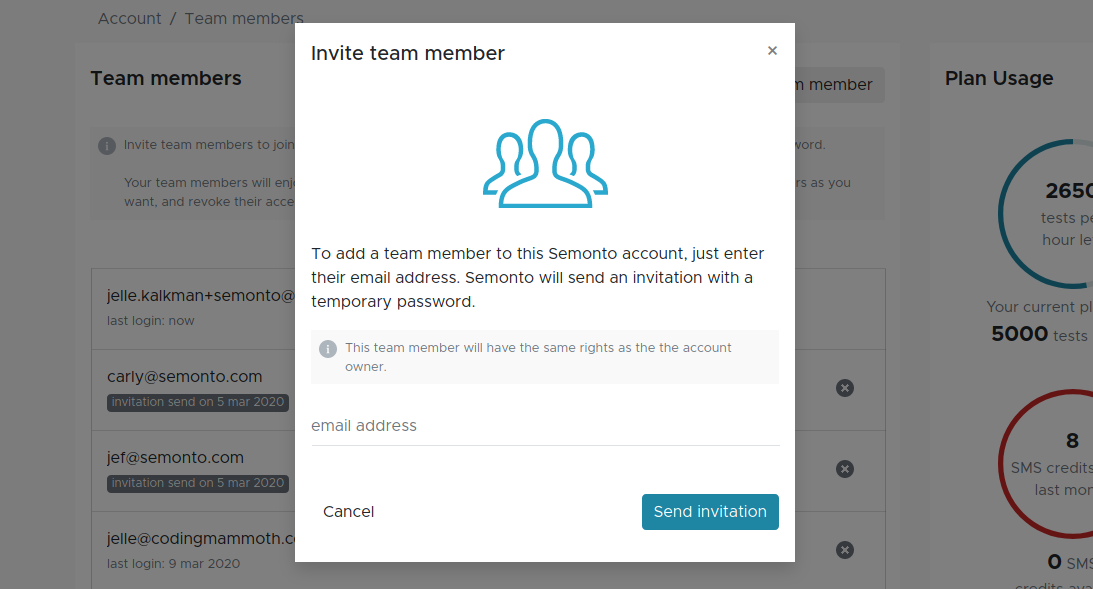
How to share your website monitoring tool with the rest of your team
We added a feature that allows you to give your team members access to your Semonto account without having to share your own login and password.
Jelle Kalkman - 09 March 2020
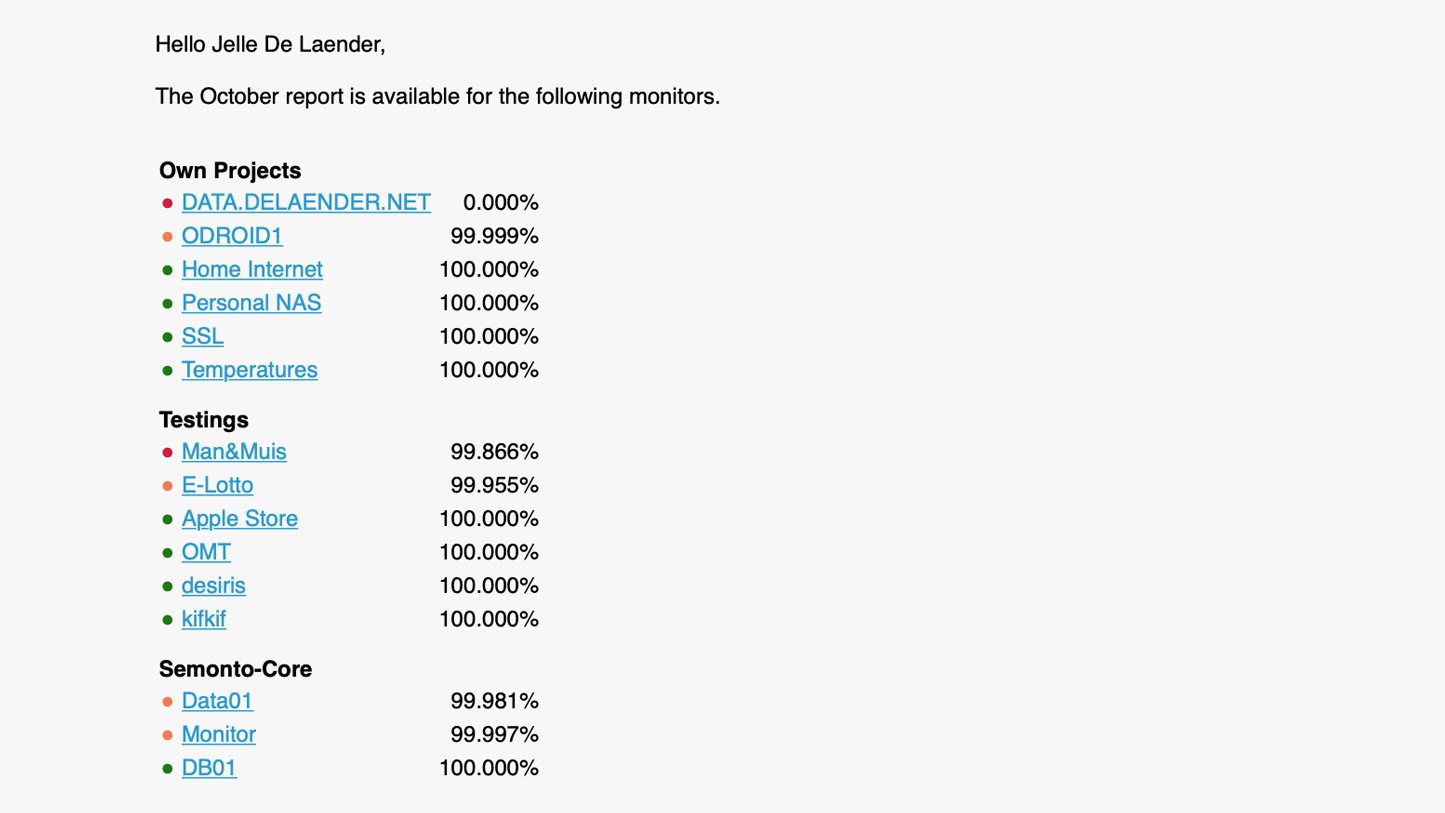
We have improved the lay-out of your uptime reports
Every month, we send you an overview of the sites you are monitoring with Semonto. From now on, for a better readability of the report we will organize monitors by group and add a performance preview for each monitor.
Kathy Salden - 26 November 2019
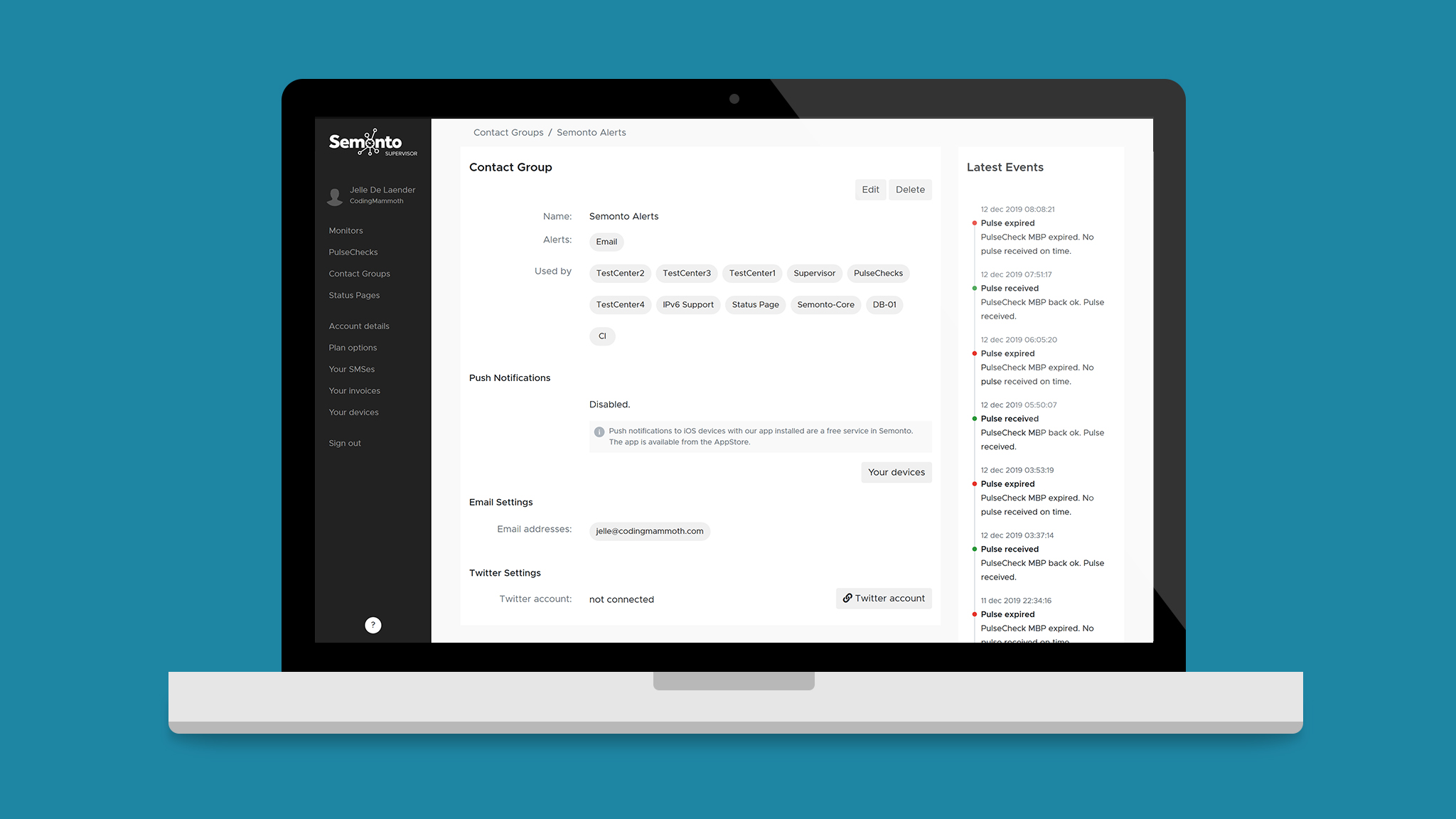
Introduction of contact groups in Semonto Supervisor
We made some major changes to how to configure how Semonto warns you when issues arise. These configurations are now much easier to reuse and adapt for multiple website, server and cron job monitors.
Jelle Kalkman - 15 October 2019
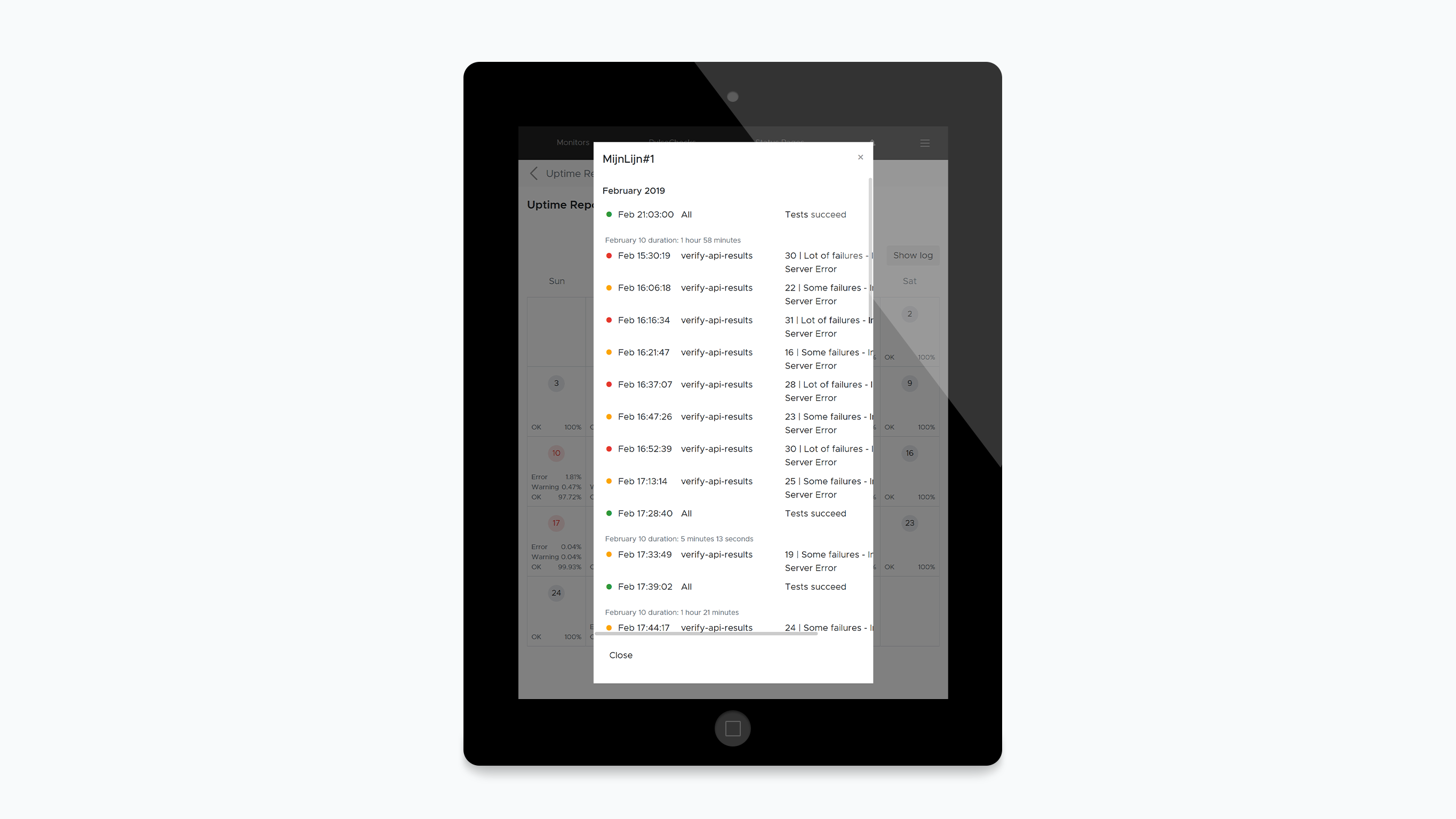
How to keep a detailed log of your website’s technical incidents
With this version we added logs to the uptime reports and improved the details of individual test results.
Jelle Kalkman - 16 February 2019
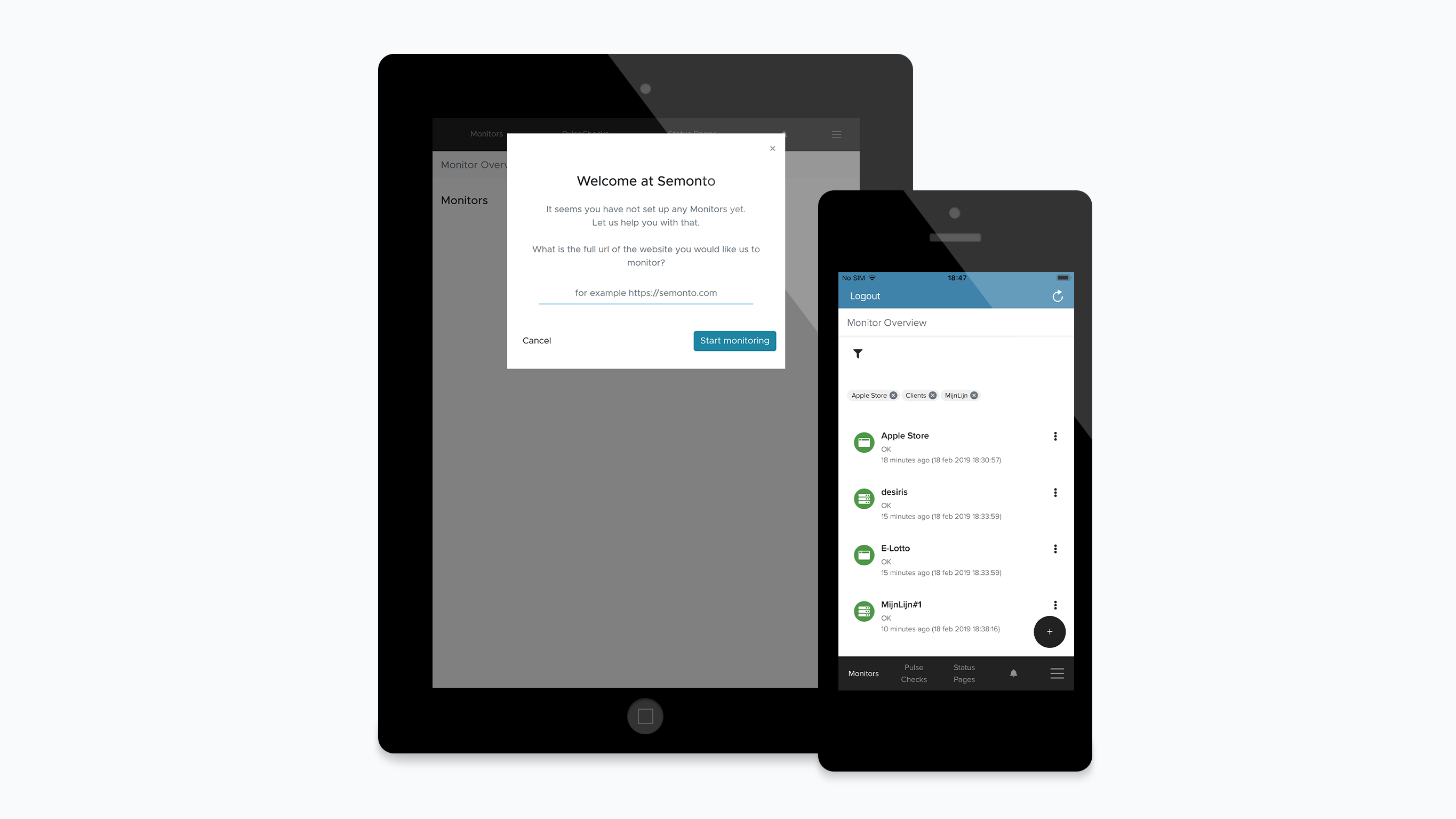
Improved user experience, onboarding and more
We are happy to announce that we released a new version of Supervisor where we improved the user experience on multiple parts.
Jelle Kalkman - 18 December 2018
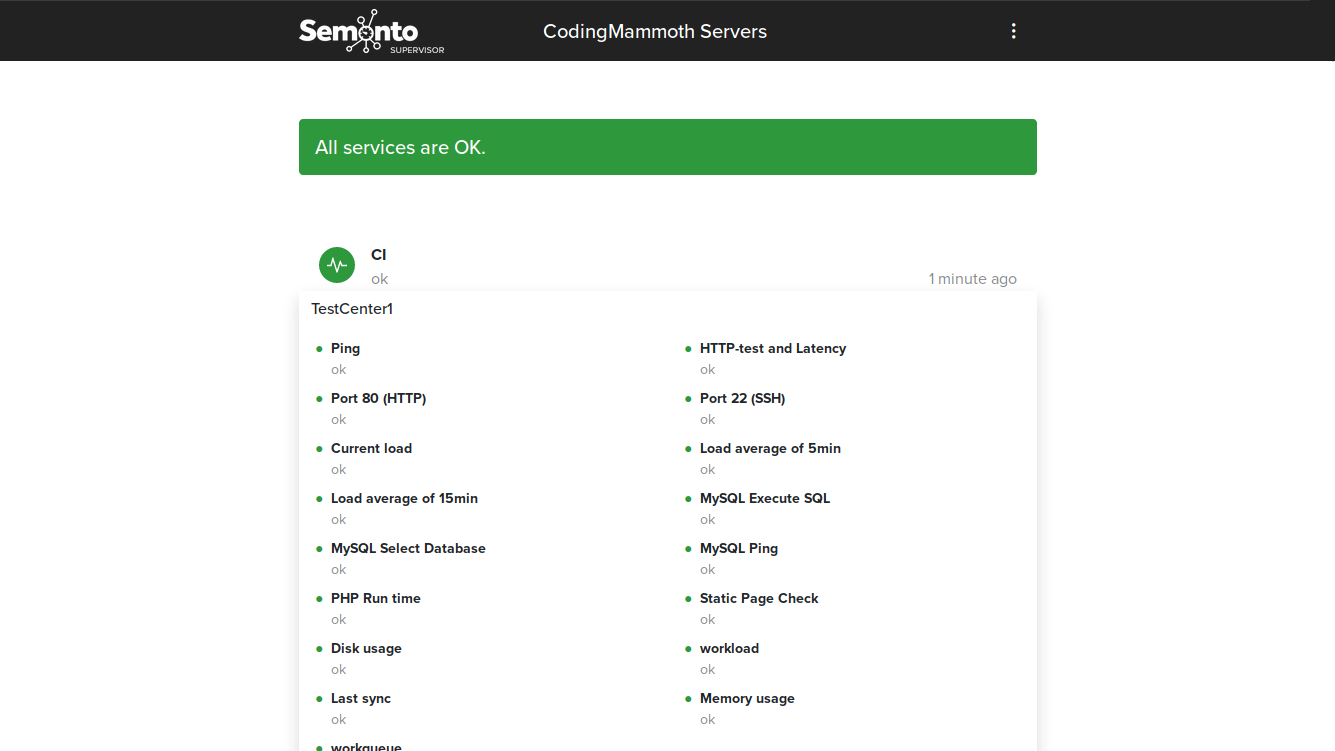
Improved status pages
We are happy to announce a new version of Supervisor with improved status pages.
Jelle Kalkman - 30 October 2018