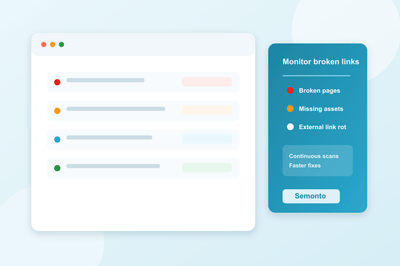Slack notifications when your website is down
When your website is in trouble, you want to know as fast as possible. In addition to e-mail notifications, SMS text messages, phone voice messages, push notifications and tweets, you can now also get Slack notifications when something is wrong with your website or server.
This is what it looks like
We tried to make the notifications as clean as possible, to give you instant insight into the problem at hand. A green, amber or red light indicates the severity of the issue and a button takes you to the incident report in Semonto where you can see further details.
This is what a Semonto notification in Slack looks like:
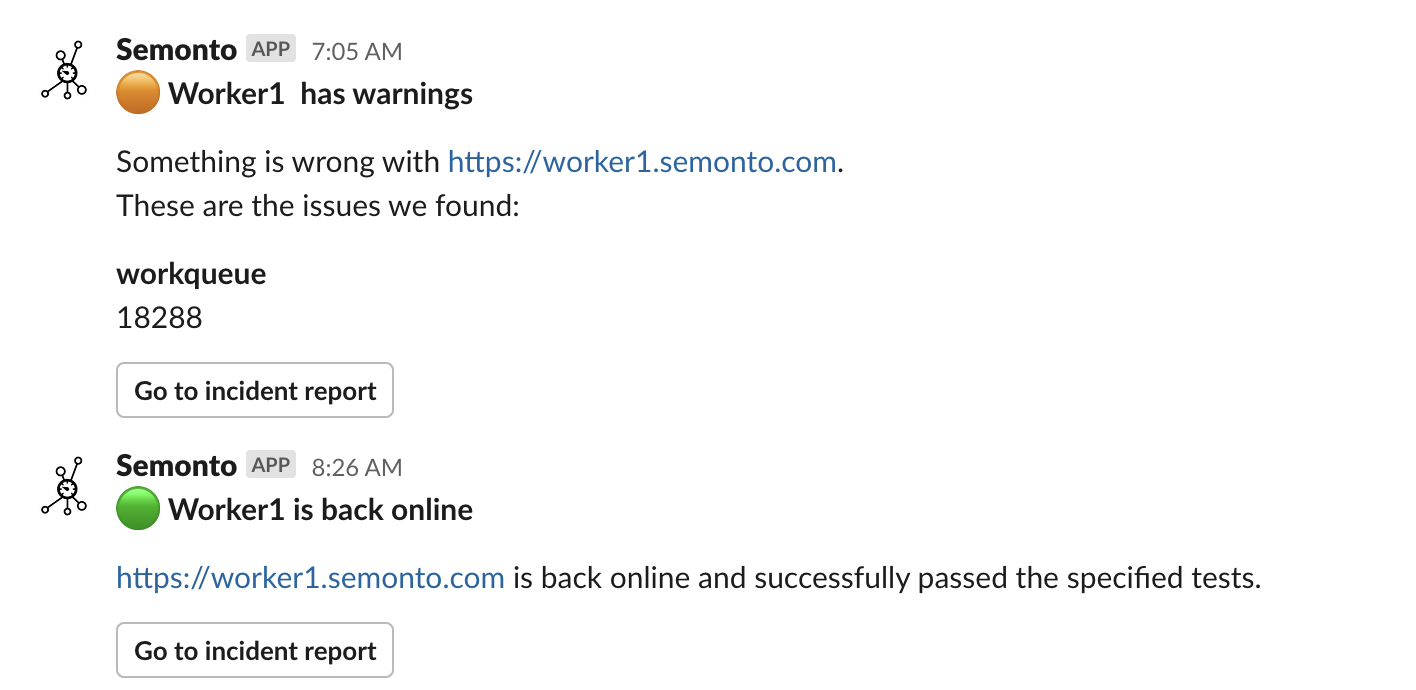
Link multiple notifications, channels or accounts
You can link notifications to multiple Slack channels and even multiple Slack accounts to organize your workspace the way you like it. For example, you can create a ‘website issues’ channel in Slack for your whole team. Or, you can send notifications for the websites that you are responsible only to your own channel, and notifications for someone else’s websites to their channel. The possibilities are endless, so have fun with it!
How to get started
Not sure how to get started? No worries: check out our easy guide. And if you get stuck, feel free to reach out. We are happy to help.