Downtime & Uptime Notifications
Pick your preferred way to get notified when your services are down or back up. All notification options are available in every Semonto plan.
Get the message, wherever you are
If your website, server, webshop or app has availability issues, you want to know about it before anyone else. But maybe you are not always checking your email. Or you just prefer a different way to get notified. With Semonto, you can customize the notification method per group of monitors to work as efficiently as possible.
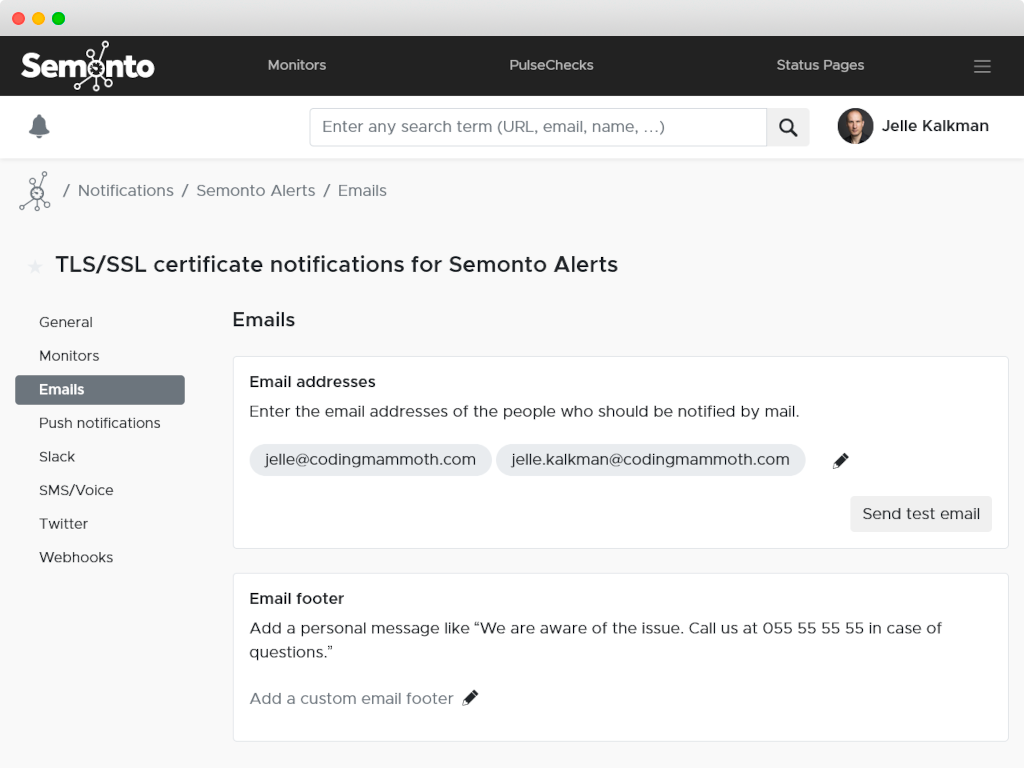
Customize your notifications
Semonto allows you to customize your notification settings so that you decide how, when and about what you get notified.
Decide HOW to get notified
Send an email, SMS, Tweet, push notification, or use a webhook. You can also have Semonto call your phone or send notifications to one or more Slack channels.
Decide WHEN to get notified
Pause notifications during planned maintenance to avoid unnecessary alerts. You can also set a notification threshold. This helps you avoid getting messages about temporary glitches that do not require your interference.
Decide WHAT you want to get notified about
You can set notifications on a feature level. That means that you can decide to get an SMS when your website is down, but an email when a broken link is found.
Decide WHO should get notified
You can send notifications to multiple persons, depending on the issue or the affected website. You can also create an escalation process so that certain people are only alerted when the issue gets urgent.
Notification options
Receive an email in your inbox when an issue is detected and when the issue is resolved. You can enter multiple email addresses if you want to notify more than one person. You can also customize the content of the message. Email notifications are set as default in every Semonto plan.
- Free
- You can personalize the message
- You can notify multiple people at once
Slack notifications
Receive Semonto notifications straight in your favourite Slack channel. Send notifications to multiple Slack channels or even multiple Slack accounts and organise your workspace the way you like it. Check our easy guide to get started.
- Free
- Instant notification - no delays
- Organise your workspace
SMS notifications
Receive a text message on your mobile phone when an issue is detected and when the issue is resolved. You can purchase SMS-credits inside your Semonto account. Depending on the number of credits you buy, the price per SMS varies between $ 0.15 and $ 0.25.
- Instant notification - no delays
- You can notify multiple people at once

Push notifications
Download the free Semonto app in Google Play or in the AppStore to receive free push notifications on your smartphone. A pop-up message will appear to alert you of any issues with your website, webshop, app, or server.
- Free
- Instant notification - no delays
- You can customize the message
Webhook integration
With webhooks, you can link Semonto with another application. When a specific event happens, the webhook can trigger a task that you have specified.
- Free
- Instant notification - no delays
- Fully customizable
Voice Messages (Phone)
With voice messages, you receive a phone call when something happens to your website, app or server. A voice message then informs you about the issue. It may sound old-school, but it can be handy to be notified by phone for critical production servers. A phone call ensures that you don't miss the notification between your already loaded email inbox and your other messages that you receive.
- Instant notifications
- No internet required
- Available on every plan
- Add any phone number you want
Teams notifications
If your company uses the Microsoft Teams chat feature, you can have Teams and Semonto work together to receive messages in a group chat or channel. Check our guide to get started.
- Free
- Instant notification - no delays
- Organise your workspace
You will love these features

Specify the allowed downtime.
Not all issues with your website are equally alarming. There are times when getting notified immediately can actually be annoying. The last thing we want to do is spam you with notifications. In Semonto, you can define how long a website is allowed to be offline before you want to be alerted.
Create an escalation system
With an escalation system, an issue gets flagged to the person most likely to fix it. Semonto allows you to change the notification method, notify a different person or only send a notification for specific websites. In other words, Semonto enables you to tweak your notifications depending on the situation.


Define notifications for each test
You can select a different communication method for each test you run. For example, you can get notified in Slack when your website is down and receive an e-mail when Semonto finds a broken link. You can also disable notifications for tests that are not important to you.
You might also be interested in
Website Monitoring
Get alerted immediately when your website is unreachable or slow to respond. This way, you can fix the issue before anyone else notices.
Server Monitoring
Test the availability of your business-critical servers. If something affects their performance, Semonto alerts you immediately so you can respond quickly.
Trusted by companies who take their website seriously





