Uptime reports
Semonto's uptime reports tell you exactly what went wrong with your website or server and how long each problem lasted. The monthly overview and events log help you identify structural problems that need fixing.
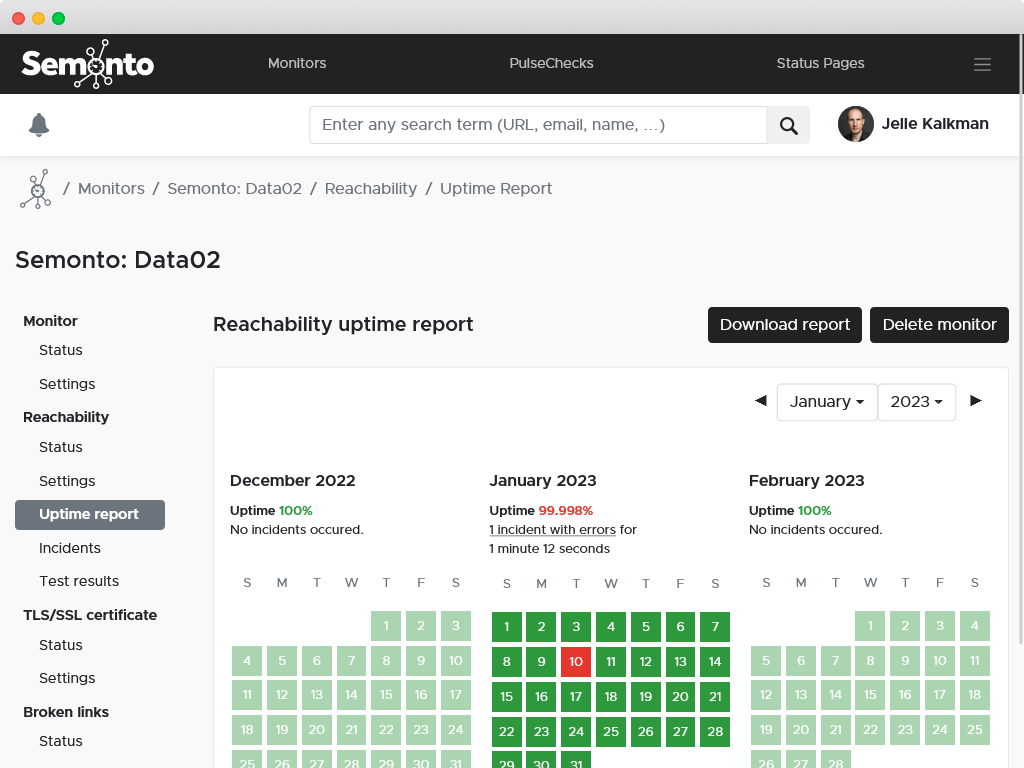
Have an answer for every question
When a website or server is failing, you have a lot of questions. What happened and why? Is it a one-time problem or did it occur multiple times? All this information and more can be found in Semonto's uptime report. With one click, you get the answer to your questions in a clear and user-friendly overview. And if nothing happened: even better! Then you can use the uptime report to prove your reliability.
Why you need uptime reports
Measuring is knowing
If you don't measure anything, you cannot improve. So it all starts by knowing your current situation. Your uptime report tells you objectively how long your services have been available without interruption. It is generally expressed in a monthly percentage. Your uptime score is the best way to know how you compare to the competition and if your website is performing the way it should.
To prove the quality of your service
If you are hosting or managing a website for a customer, you need to be able to prove to them objectively that it is consistently available without interruptions. Semonto will give you this information in an objective report that you can show to your customers.
To improve your availability
The only way to improve the uptime of your website or webshop is to know when problems occur, how often and what causes them. Our uptime report is the best starting point for improving the availability of your services.
What our uptime report tells you
What went wrong
See which tests failed and why. Get details and error messages for each incident.
When it happened
See the exact month, day, hour and even minute on which each incident occurred.
How often it happened
Was it a one-time issue, or are you dealing with a structural problem?
How long it lasted
See how long a problem persisted to understand the impact it had on your business.
Find the root cause with these smart features

Calendar overview
Our calendar gives you an easy overview of your performance on a monthly basis and shows in one glance on which days errors occurred.
Incident Report
Remember that server issue you had six months ago? Neither do we, but with our incident report, you can dig up a clear history of all events of a particular website at all times.


Error details
Click on any incident to learn more about it. Get the exact error message, timing and duration of the problem.
Who is it for?
Website and webshop owners
If your website or webshop often experiences issues, Semonto can help you understand the problem. Our uptime reports can also serve as independent proof to present to your hosting partner if you are not happy with their services.
Web professionals
Are you hosting a domain for your customer? Then you can create and share uptime reports in Semonto to objectively prove the quality of your services.
Server Owners
Stable and available services keep your users happy. Insight into the performance of your servers can help you find the root cause of downtime and allows you to improve your services.
You might also be interested in
Website Monitoring
Get alerted immediately when your website is unreachable or slow to respond. This way, you can fix the issue before anyone else notices.
Status Pages
Keep your customers and partners automatically informed when something bad is happening with your online services so you can focus on resolving the issue instead.
Trusted by companies who take their website seriously





