Content Monitoring
With content monitoring, you get notified when required content is missing or when forbidden content is found. This also known as keyword monitoring.
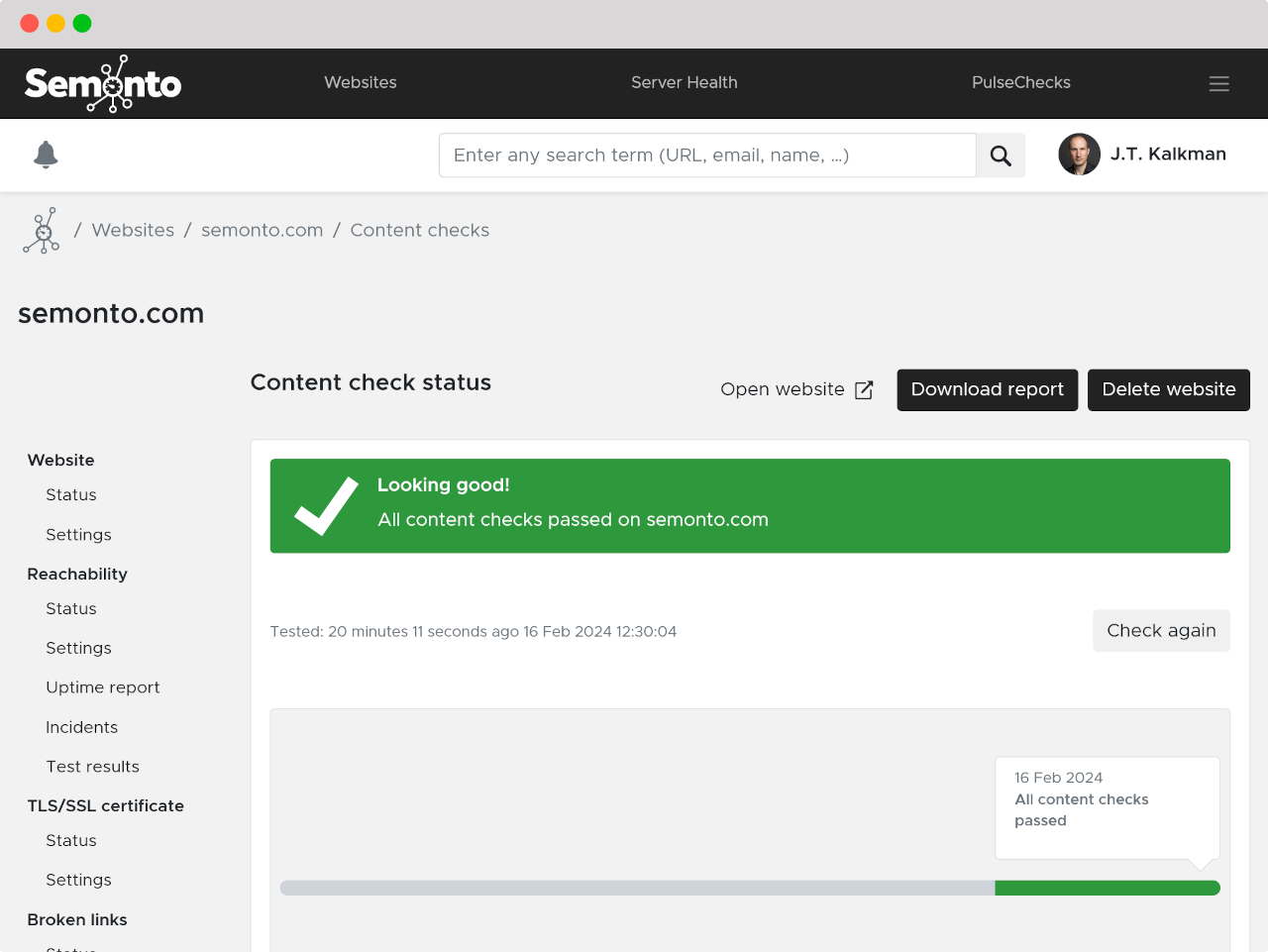
Why you need Content Monitoring
To keep your website safe
If a specific phrase no longer appears on your website, that can indicate that your website has been hacked or that there is a technical issue causing your website to return a blank page.
To stay in control
Get notified when someone changes the content of a web page, accidentally or on purpose, perhaps without your permission.
To stay informed
Receive an alert when ‘out of stock’ changes to ‘available’ or when a vacancy matching your profile appears on the job page of a company you are interested in.
Monitor for required content
Check a web page for words or phrases that always need to be there. If the content is absent, it means that something is wrong.
Examples of required content:
- Your Facebook pixel
- Your company name
- Your signature in a footer
Monitor for forbidden content
Some words or phrases should never appear on your web page. With Semonto, you can get a notification whenever forbidden content is found.
Examples of forbidden content:
- Error
- Out of stock
- Not found
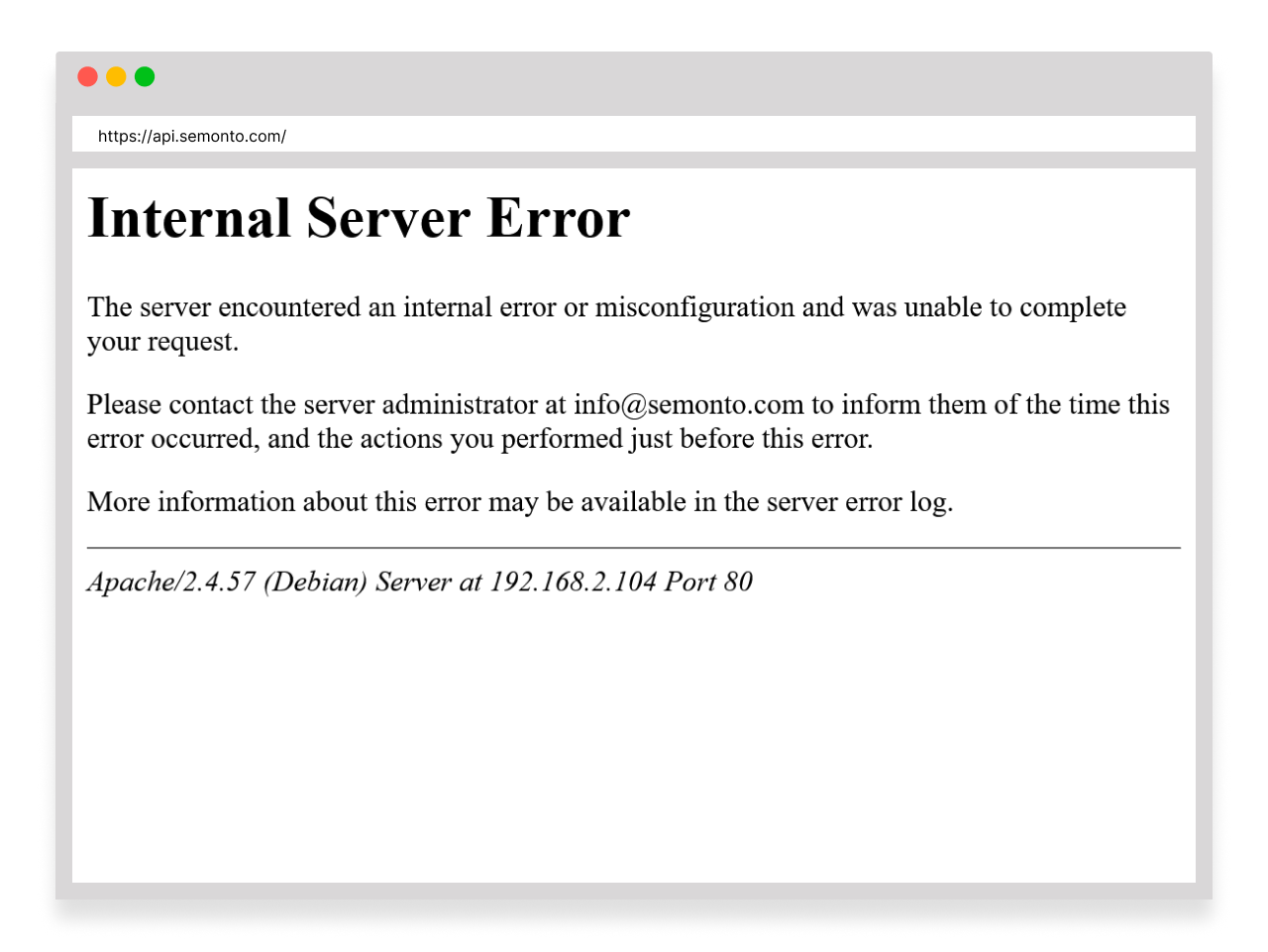
How Content Monitoring Works
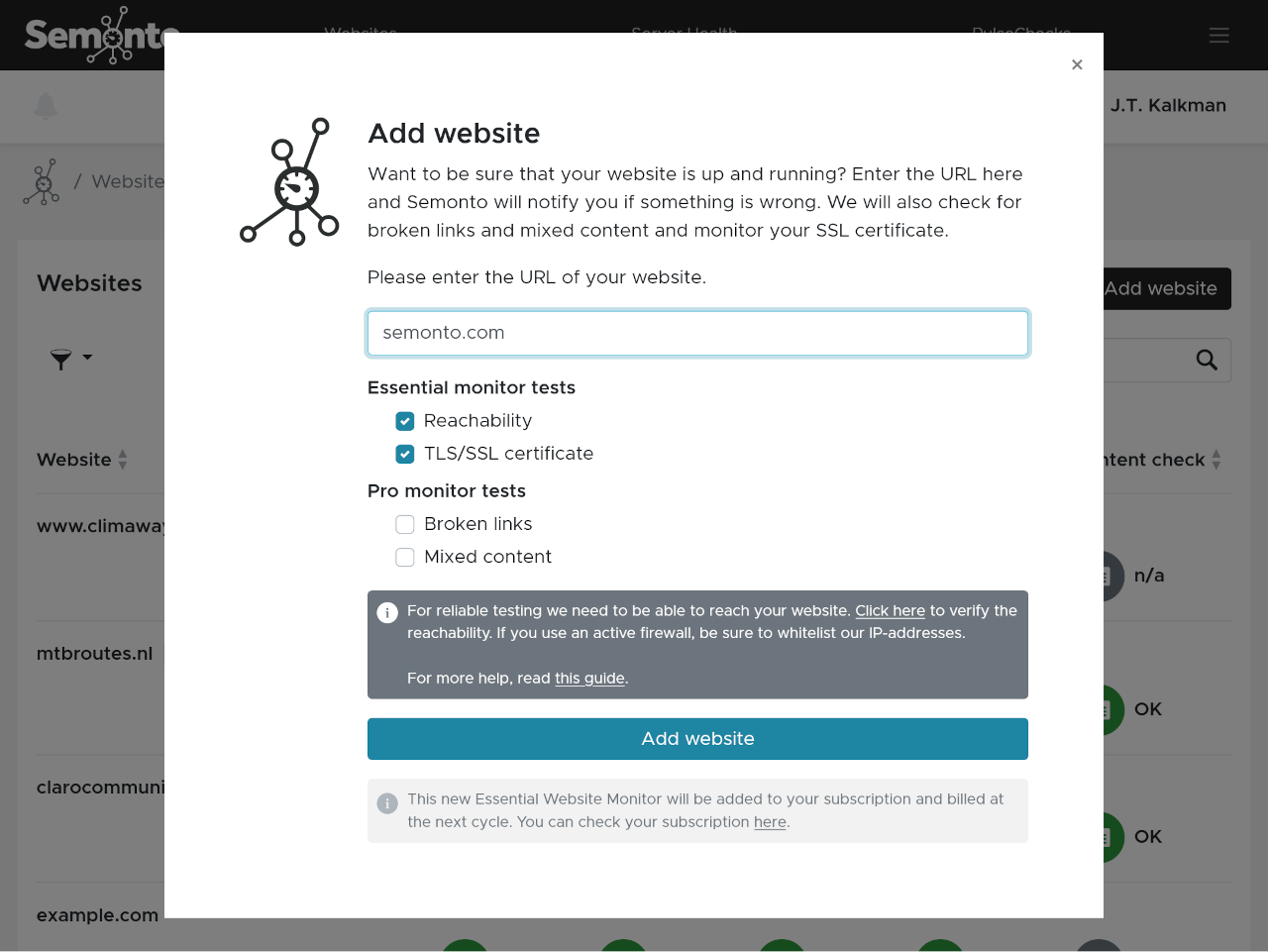
Specify which page you want to monitor
Let us know which web page we need to scan. Enter the URL in Semonto to create a monitor.
Specify keywords or phrases to scan for
Type the words or phrases that are required or forbidden on a certain web page. Semonto will then start scanning.
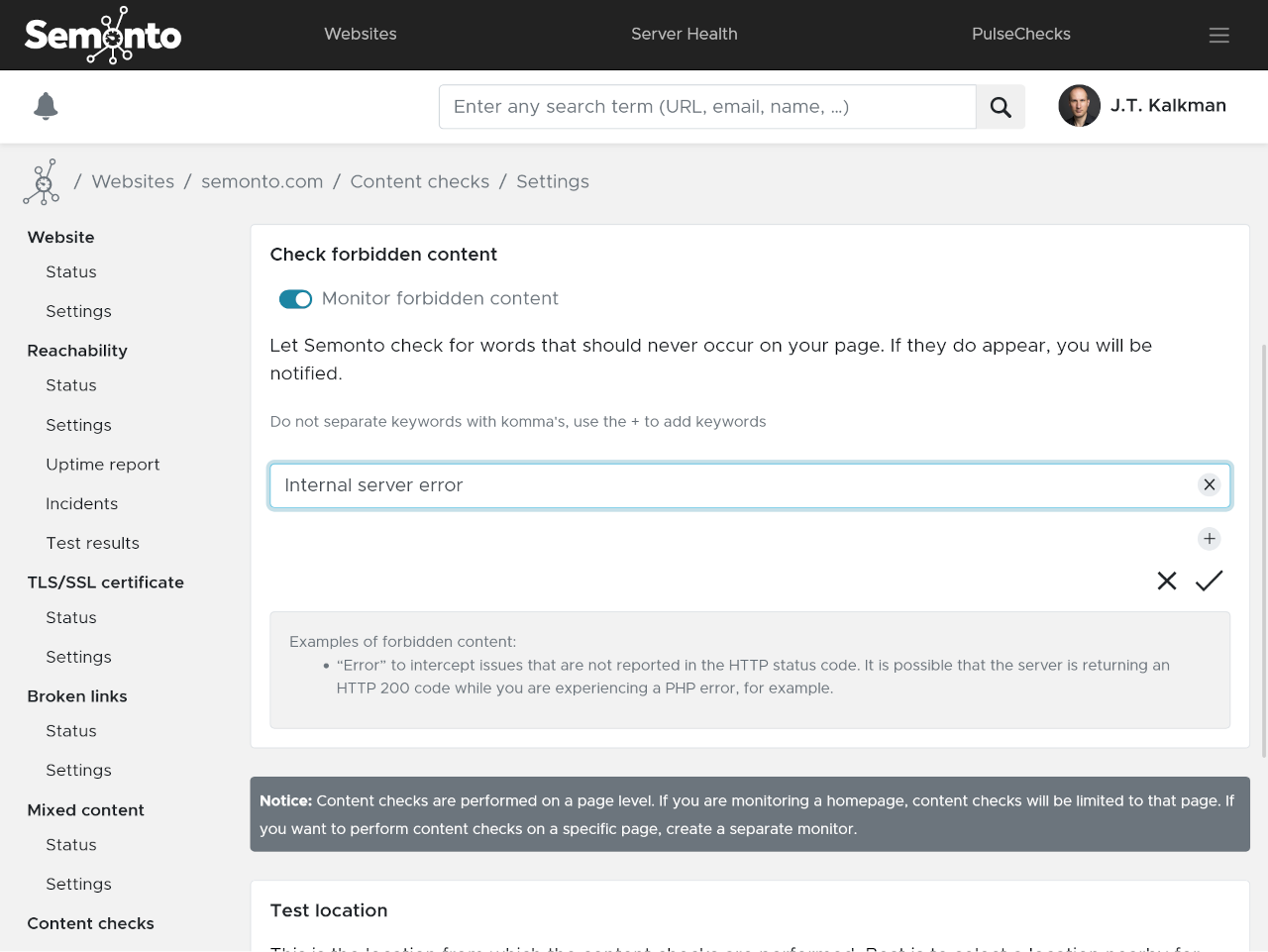
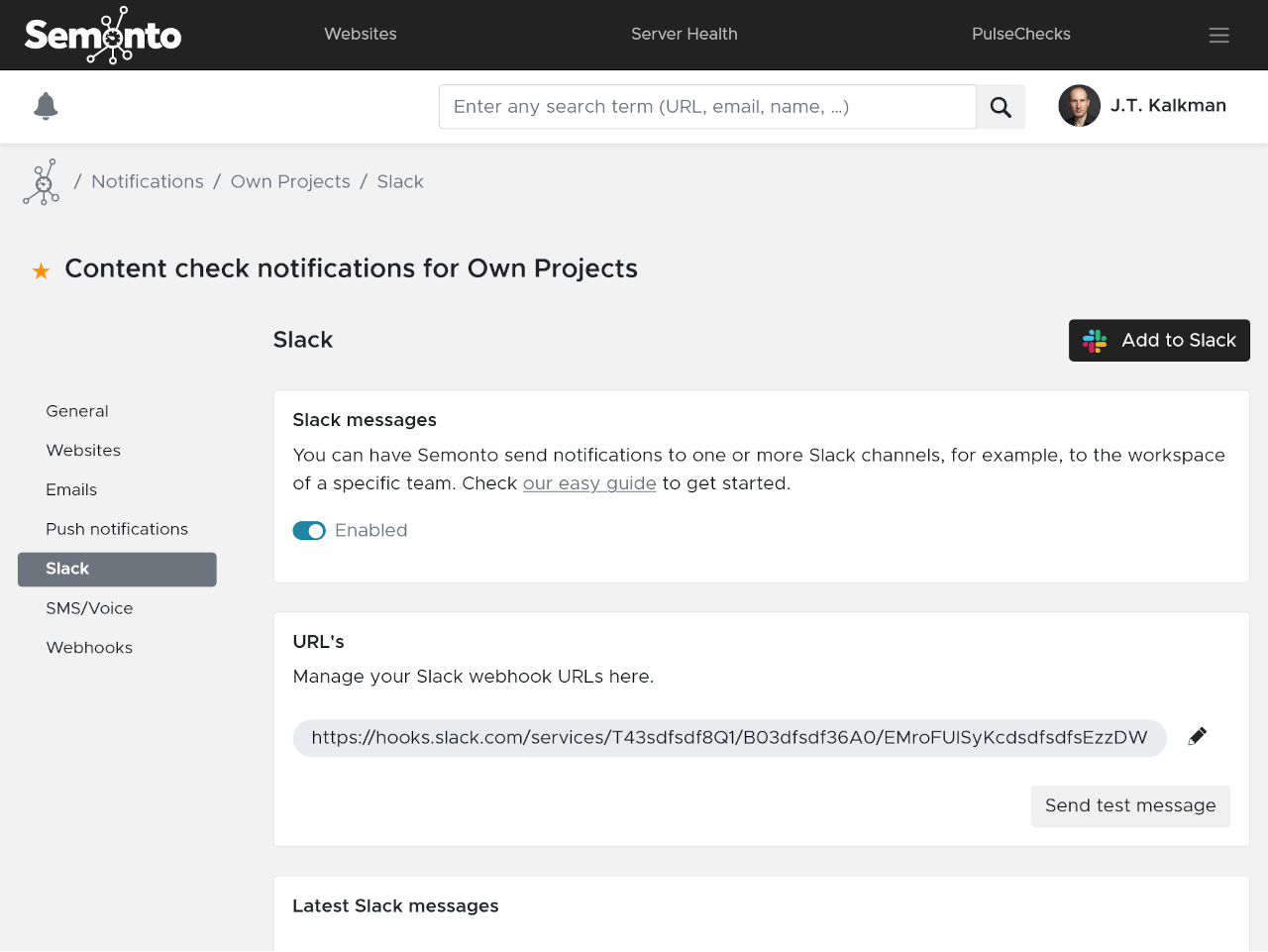
Select how you want to be notified
By default, Semonto notifies you by e-mail. Other options are push notifications, Slack messages, Teams messages, voice calls, SMS text messages, webhooks and more.
Who is it for?
Website owners
As a website owner, you want to rest assured that your website is up and running without manually checking it every five seconds.
Digital agencies
Make sure that clients are not accidentally removing your tracking pixel, or deleting your signature from the footer of a website that you have created.
Web developers
Websites can return a status code HTTP 200 while showing a blank page. This will not be picked up by your monitoring tool. A content check catches issues like a configuration error, an unreachable database or an overloaded server.
You might also be interested in
Website Performance Report
Create a beautiful PDF report to download, print or forward to your client, your manager, or your development team.
Trusted by companies who take their website seriously





