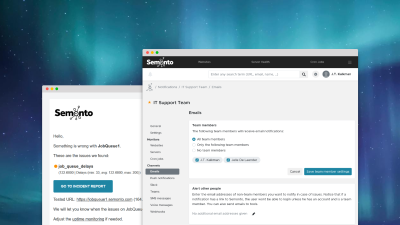Full disclosure: We offer a monitoring tool ourselves, Semonto, and we’ve used our experience in the field to help you navigate this landscape as objectively as possible.
How to get started
The best way to select a tool is by getting clear about what you need. Because not all monitoring tools are created equal. We have compiled a list of questions to help you formulate your requirements.
1. Do you require testing or monitoring?
Here’s the difference. Testing means performing a test on demand, for example, to verify that your website is currently online and functioning correctly. Monitoring means that the testing happens automatically and repeatedly at fixed intervals. For example, you can create a monitor that checks each night whether your backup has been successfully executed (cron job monitoring). The advantage of a monitor is that you don’t need to remember to do it. You get notified in real-time when something is wrong.
2. What kind of monitoring do you need?
Next, consider what you want to monitor. So, ask yourself: what is important for your business? If your website is content-heavy, you want to ensure that your links remain functional (through broken link monitoring) and that the pages load quickly enough (using Lighthouse monitoring). When running a webshop, you want to get notified immediately if the website is down (uptime monitoring). If someone might want to steal your domain the moment it expires, you could use domain monitoring.
3. What is the size of your organisation?
Now, let’s define the size of your organisation. Different companies need different things (and have different budgets).
Large enterprise
Large enterprises usually want to give multiple people access to a monitoring tool (team access). They also want to be able to scan many websites or numerous pages. They already have their own communication system in place (for example, Slack or Teams) and want the tool to integrate seamlessly within their existing workflow (Integrations).Agency
Digital agencies typically use a monitoring tool as part of a website maintenance or optimisation service. They monitor their clients' websites and provide a performance report at the end of each month. They want white-label reporting options and the ability to monitor multiple websites or clients from a single dashboard.Medium-sized business
Medium-sized business usually just monitor their own website or websites. They want to know that their website is online (uptime monitoring), secure (SSL monitoring), free from errors (broken link monitoring) and loads fast (Lighthouse monitoring). They want something that is more affordable than an enterprise-level tool, but more reliable than a free tool. Ideally, they can find a plan that does not require them to pay for features they do not need.Freelancer or small business
One-person businesses typically only monitor their own website. They do not have the technical knowledge to understand complex dashboards or settings (unless they are a software developer themselves). They require a tool that explains things in clear language and has an easy interface. Furthermore, they prioritise ease of use, affordability, and simplicity over technical complexity. Corporate tools are not helpful to them, as they are usually too technical and expensive.
4. How international is your company?
Monitoring occurs through a server located in a specific country. Ideally, you want the server to be in the same country as your website visitors. This way, it can best simulate the experience that they have on your website. For example, a website can be down in the US, but available in India. In other words, problems can remain undetected if you are not monitoring globally.
5. How do you want to receive the alerts?
Most monitoring tools send you an email when an issue is detected. However, if you are mostly on the road, you may prefer to receive a phone call or a push notification instead. In a large company, you likely want all messages to be directed to the technical team, but escalate the issue to a manager if it persists. Alternatively, you may want the alerts to be sent to a group, such as a dedicated Slack or Teams channel.
6. What setup is most convenient?
A monitoring tool can come in different forms: software to download onto your device, an app to install on your phone, a plug-in to enable in your CMS or an online, web-based tool that you can access from anywhere with a login and password.
7. Do you also want to monitor servers?
Some website monitoring tools are also server monitoring tools, but not all of them. With server health monitoring, you can keep an eye on the server load, memory usage or port availability. Some tools also offer cron job monitoring, allowing you to track whether specific scripts, such as backups, were executed successfully. Not everyone requires this type of monitoring, but it can be useful.
The best website monitoring tool
Conclusion: When it comes to monitoring, there’s no one-size-fits-all solution. So, there is no such thing as ‘the best monitoring tool’. The best website monitoring tool is the one that aligns with your priorities, workflow, and team’s capabilities. Whether you pick us or another tool, we hope this guide helps you move forward with confidence. If you require any additional guidance or support, please don't hesitate to contact us. We enjoy interacting with our community. Happy monitoring!