WordPress Monitoring
Get notified when your WordPress website or server is not performing as it should. WordPress Monitoring with Semonto allows you to fix the issue before anyone else notices.
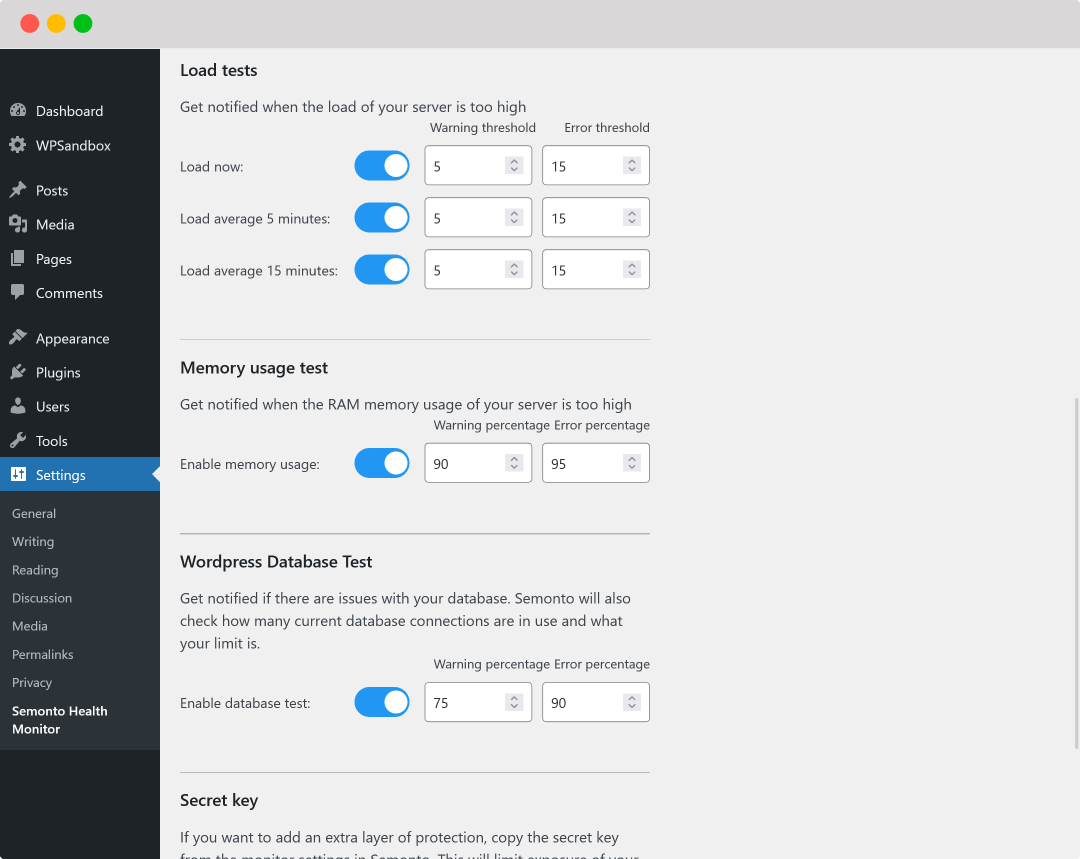
Know the performance of your WordPress website
Whether you have one WordPress website or multiple, you don’t want to be the last to know when it is down or slow to respond. And since you don’t visit your own website every day, you need someone to keep an eye on it. That’s where WordPress monitoring with Semonto comes in. Semonto watches your website or server 24/7 and alerts you of any problems.
You can monitor:
Monitor the health of your server
With our Semonto WordPress plugin, you can also keep an eye on your server. You can define and configure the tests you want to perform and formulate your warning and error thresholds. The results will appear in Semonto's dashboard.
What you can monitor:
Why you need WordPress Monitoring
To keep your website visitors happy
WordPress monitoring is an easy way to keep your website and server healthy and maintain a positive online reputation. When you are the first to get notified of any technical issues, users are less likely to encounter issues like error messages.
To protect your sales funnel
Every second your website is down, you lose money. Every error message is a reason for a customer to run to the competition. And every button that doesn’t work, is a lost sales opportunity. WordPress monitoring keeps your sales funnel healthy.
To stay on top of your technical SEO
SEO is about more than just using the right keywords. Google also penalizes websites that are not sufficiently secure, have technical issues or do not offer the best technical experience. Avoid a drop in the search results by keeping your website in good shape.
How WordPress Monitoring works

Get instant notifications
Whenever something is wrong with your website or server, we let you know. You can select your preferred notification method: text, email, webhook or push notification.
Consult the dashboard
In Semonto, your live and historical data is collected in an easy-to-use dashboard. Get details about the timing of every issue, the duration, and the type of error. If you are using server health monitoring, the results will appear in Semonto.


Generate reports
Every month, you receive a detailed performance report in your inbox as well as a detailed PDF you can share with clients and colleagues.
Avoid false positives
Semonto performs the same tests from multiple locations to avoid false positives. In other words, we get a ‘second opinion’ before alerting you. If your server is down in one location (for example, Amsterdam) we verify the result by testing again from a second location (for example, New York). Only if both test locations confirm the problem, we send out an alert. If you want, you can go even further and specify how long we should wait before notifying you for each test.
Our testing locations:
- •Amsterdam (The Netherlands)
- •Frankfurt (Germany)
- •New York (USA)
- •San Francisco (USA)
- •Bangalore (India)
Who is it for?
Website owners
As a WordPress website owner, all you want to know is whether your website is functioning. Semonto WordPress Monitoring is perfect for this. Simply enter your URL and you are good to go.
Digital agencies
Semonto allows web designers, app developers or digital agencies to monitor multiple domains at the same time to make sure that they are performing well. Use our reports as objective proof to demonstrate the quality of your hosting.
Webshop owners
Every second your webshop is unavailable, you are losing money. Semonto is the perfect tool to watch the availability of your store and make sure that your money flow does not get interrupted.
You might also be interested in
TLS/SSL Certificate Monitoring
Monitor the validity of your SSL certificates. Get alerted when certificates are about to expire so that you can renew them in advance.
Status Pages
Keep your customers and partners automatically informed when something bad is happening.
Trusted by companies who take their website seriously





