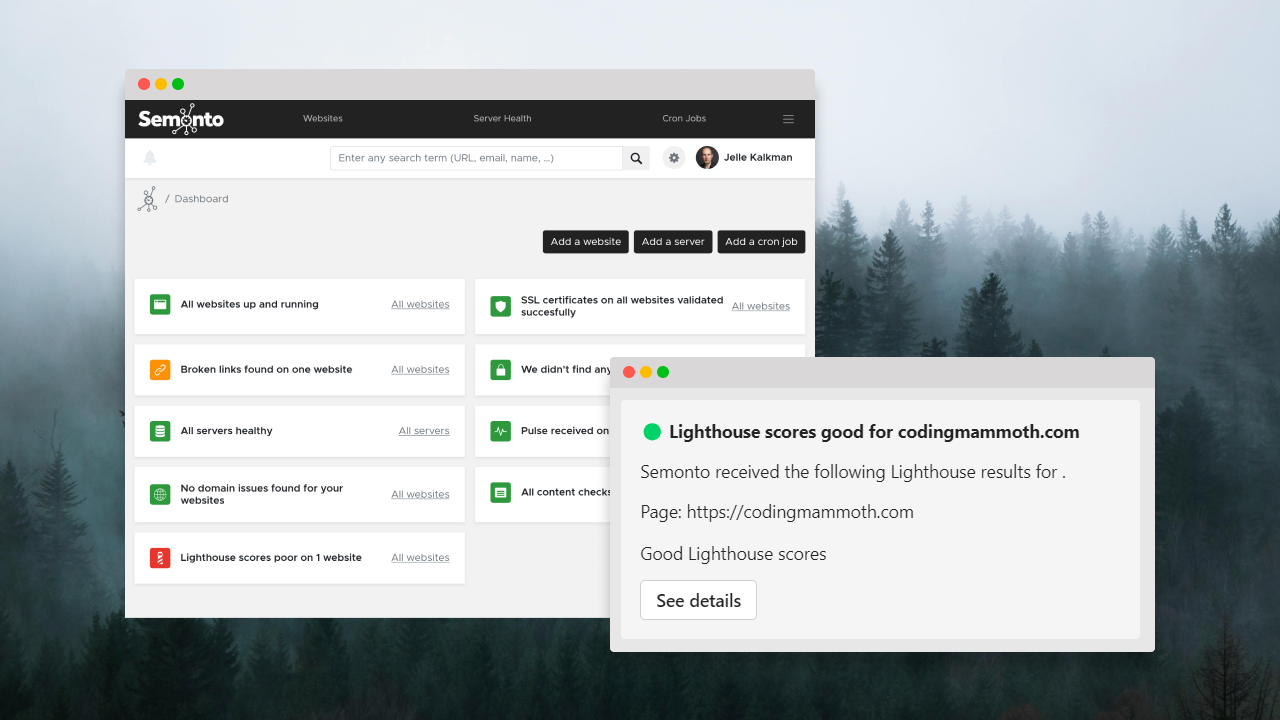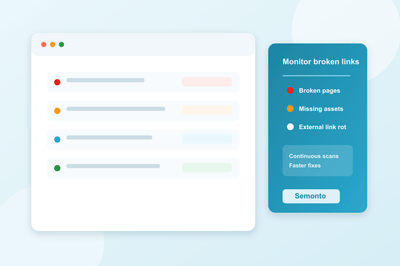Why Teams?
When your website or server is experiencing issues, you want to get notified through the channel you already use. For most of Semonto’s users, Slack is the primary communication method within their team. However, we have noticed that, for some organisations, all workflows are organized in Microsoft Teams. For those users, we decided to add Microsoft Teams to the mix.
How does it work?
- You create a webhook in Teams.
- You then paste that webhook into your Semonto account.
- In the notification settings in Semonto, you can further tweak your notification preferences.
We created a step-by-step manual to get you started. Semonto’s messages will be delivered directly to your chosen Teams channel or group chat.
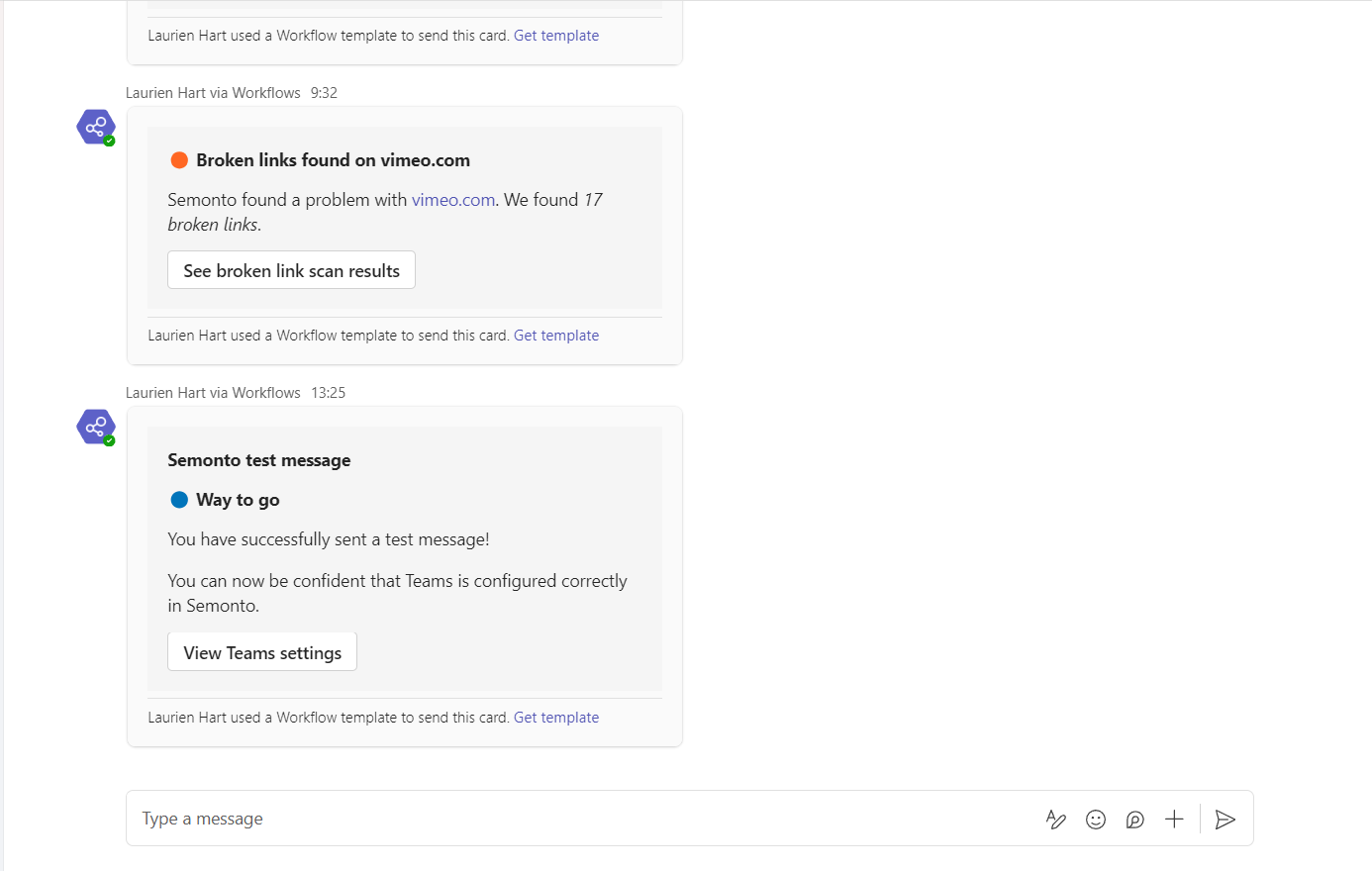
Who can use it?
In short: anyone! Teams notifications are included in all Semonto subscriptions, so feel free to create as many flows as you like. If you don’t have a Semonto subscription, feel free to create a free 30-day trial to see if it is a good fit for you.
Let us know what you think!
You can reach out to us if you need help setting up the notifications or want to give us feedback. We always appreciate hearing from our community and take all feature requests into account. So feel free to get in touch.