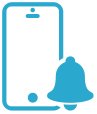Managing Team Members
Invite and manage team members in Semonto.
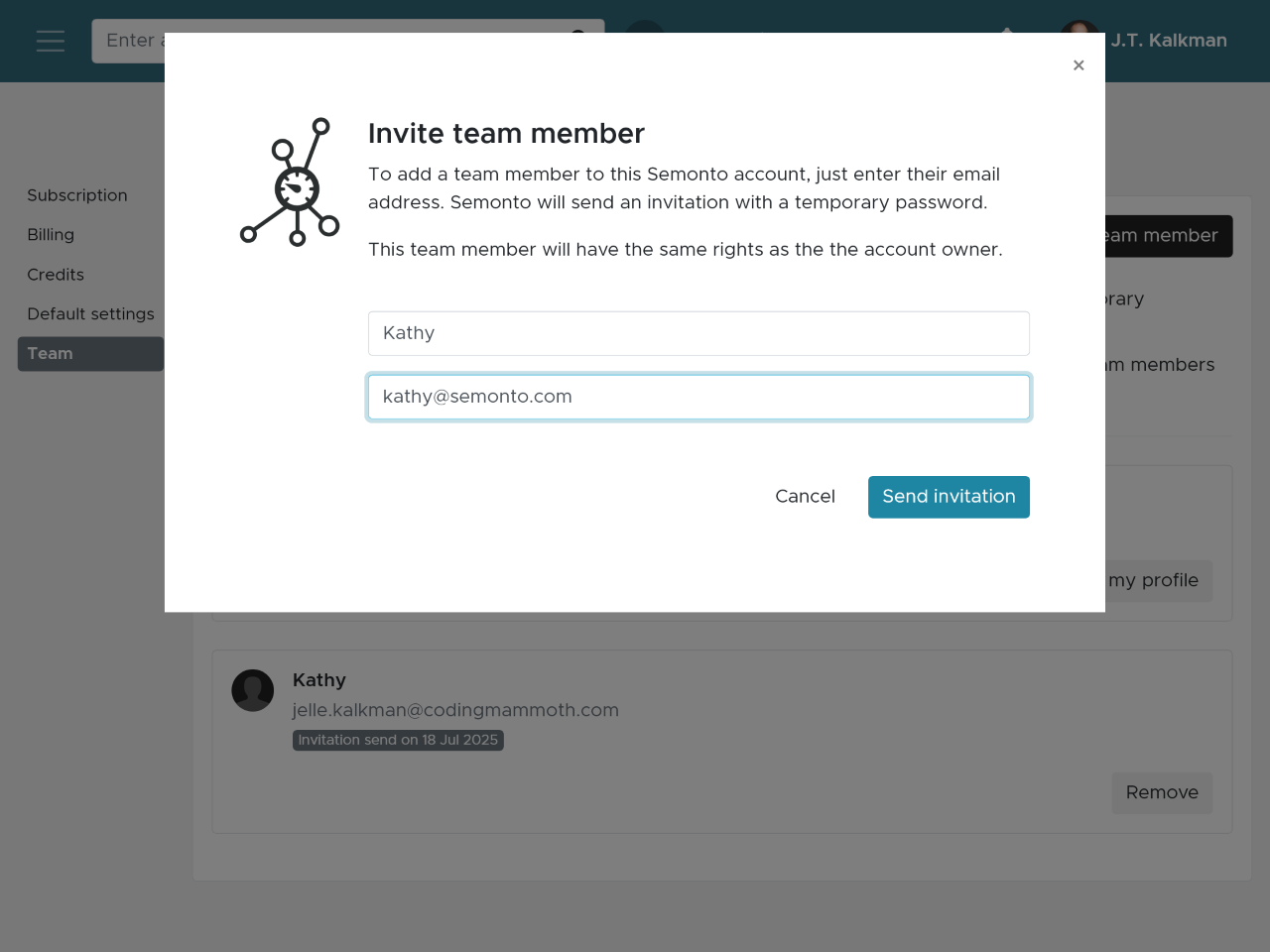
We have added a new functionality to Semonto, allowing you to give team
members access to your Semonto account without having to share your own login and password. Each member of your team will receive their own unique login and password when you add them to your account in the Team member section.
Inviting Team Members
Log into the Semonto dashboard and click on your name in the right-hand corner. In the Team members section, you will find an overview of all your team members. You can easily invite new team members by adding their email address. They will then receive an invitation containing a login and an automatically generated password that they should replace with their own after their first login. You do not have access to the passwords of your team members, but you can revoke their access at any time.
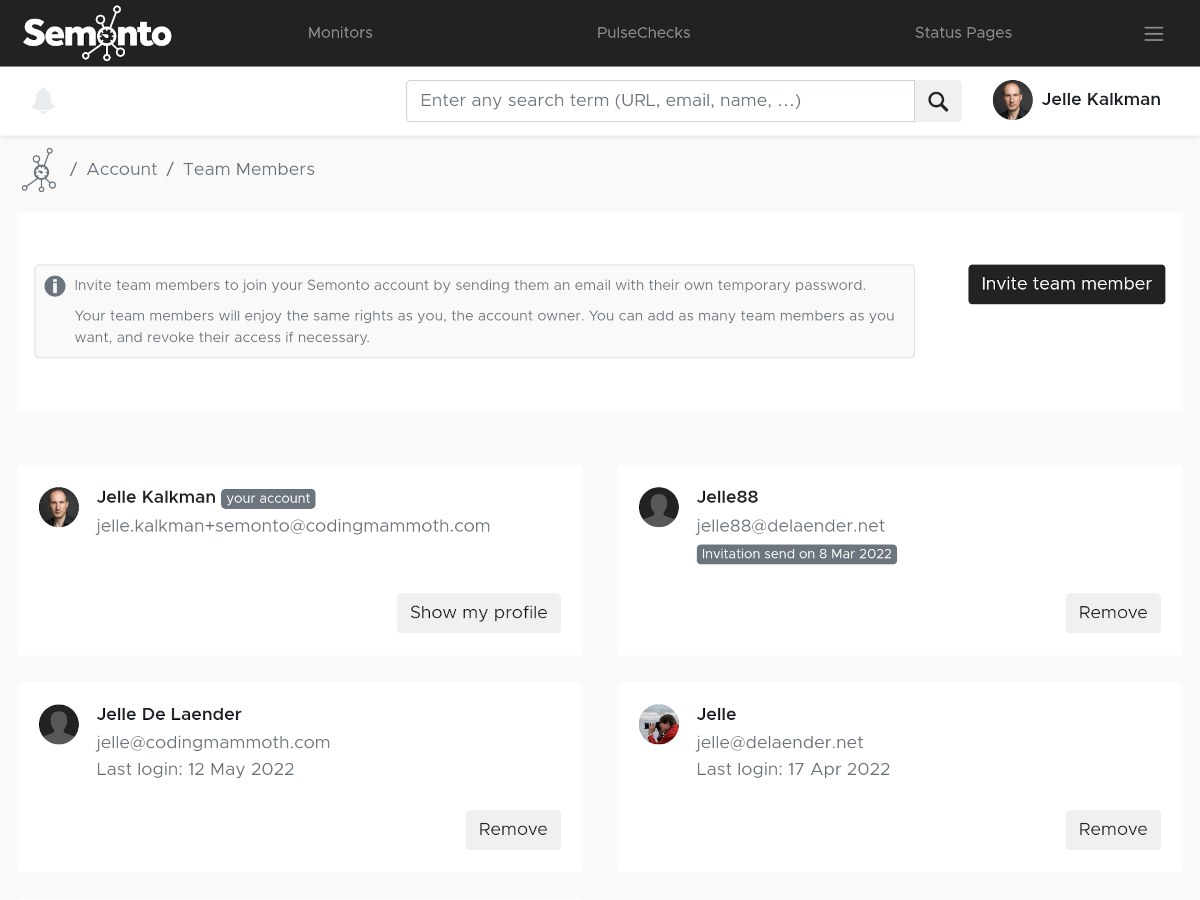
Managing Team Members
In the overview you can also see if somebody has ever used the account, whether the invitation is still pending, and when the most recent login took place.
Revoking access
You can remove a team member to revoke the access to your Semonto account. If you want to restore the access for a user you can simply invite him or her again.
Access rights
Currently all team members receive the same level of access. There is no distinction in access between the main user and the rest of the team. This is a feature we would like to finetune in the future, by adding administrator rights and read-only access.
Limitations
Keep in mind that you cannot use the same email address more than once in Semonto. This means that if you want to invite someone to join your Semonto account and they already have their own Semonto account, you cannot use the same email address for both logins.
Linking team members to monitors
After you have invited team members to your account, they are automatically added to all your contact groups. Similarly, if you revoke their access to your Semonto account, they will also be automatically removed from all contact groups. So, no need to manually add or remove any email addresses.
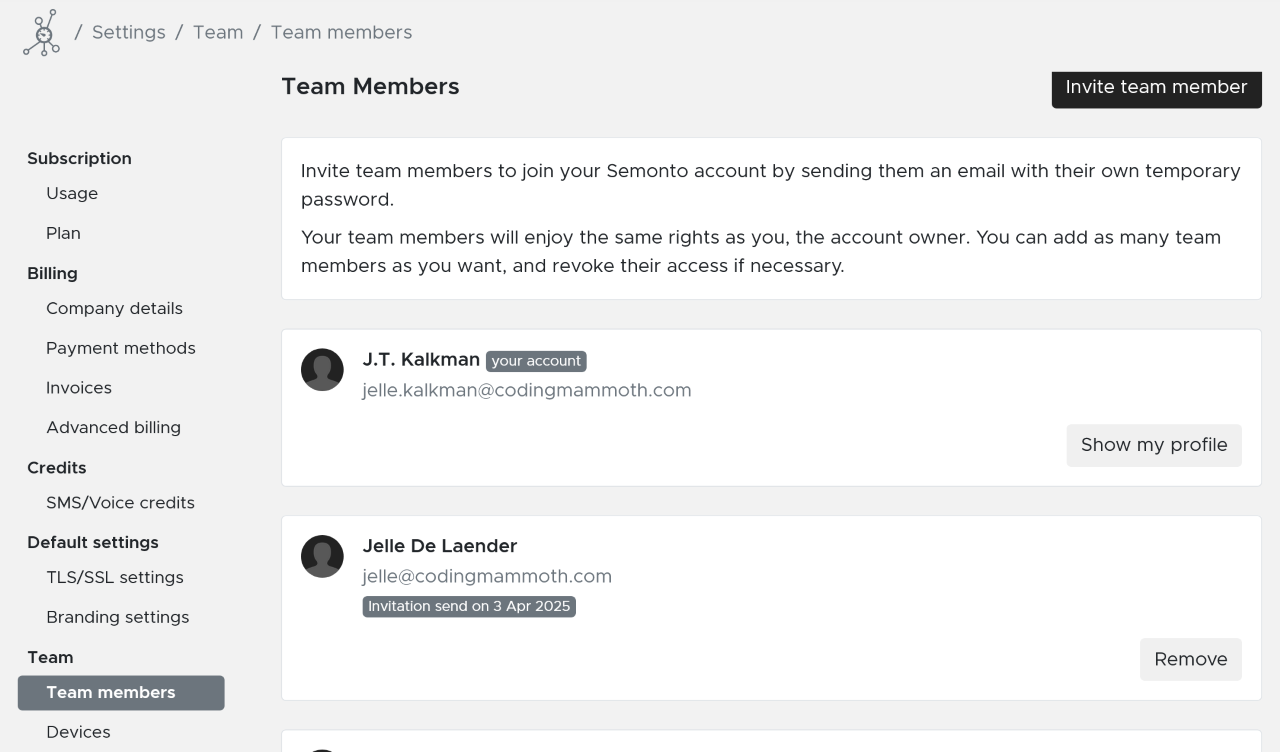
Decide who gets notified of what
You can also specify in more detail who gets emails or push notifications and who doesn’t. When you go to the settings of a contact group, you can indicate who needs to receive these notifications. 3 options will be available:
Send a notification to:
- All team members
- Only the following team members
- No team members
When you select ‘only the following team members’, you will get a list of all your team members so you can select the ones that apply.
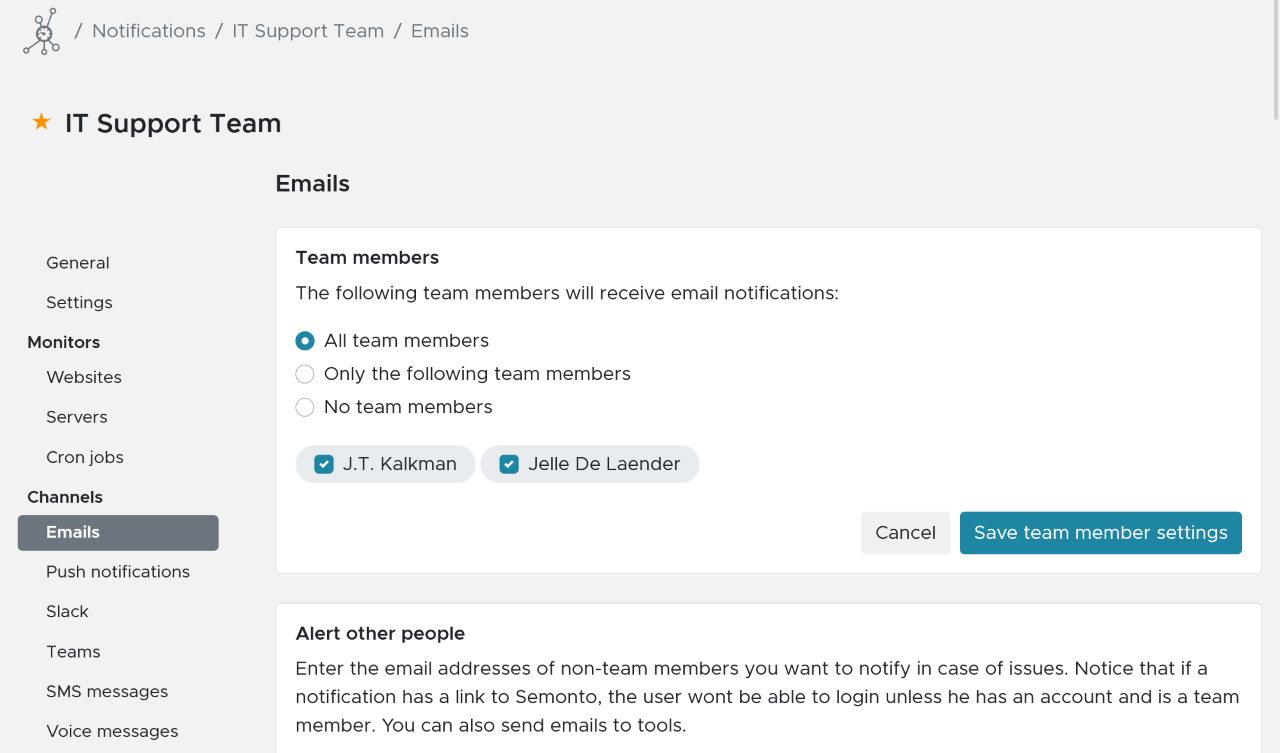
You can also alert non-team members
Sometimes you want to alert someone who is not part of your team, for example: a supplier or client. These people can be added in the section: “Alert other people”. Note: these people will receive the notification, but do not have access to your Semonto account to retrieve more details about the incident. If you want to give them access to that information, you have to add them as a team member.