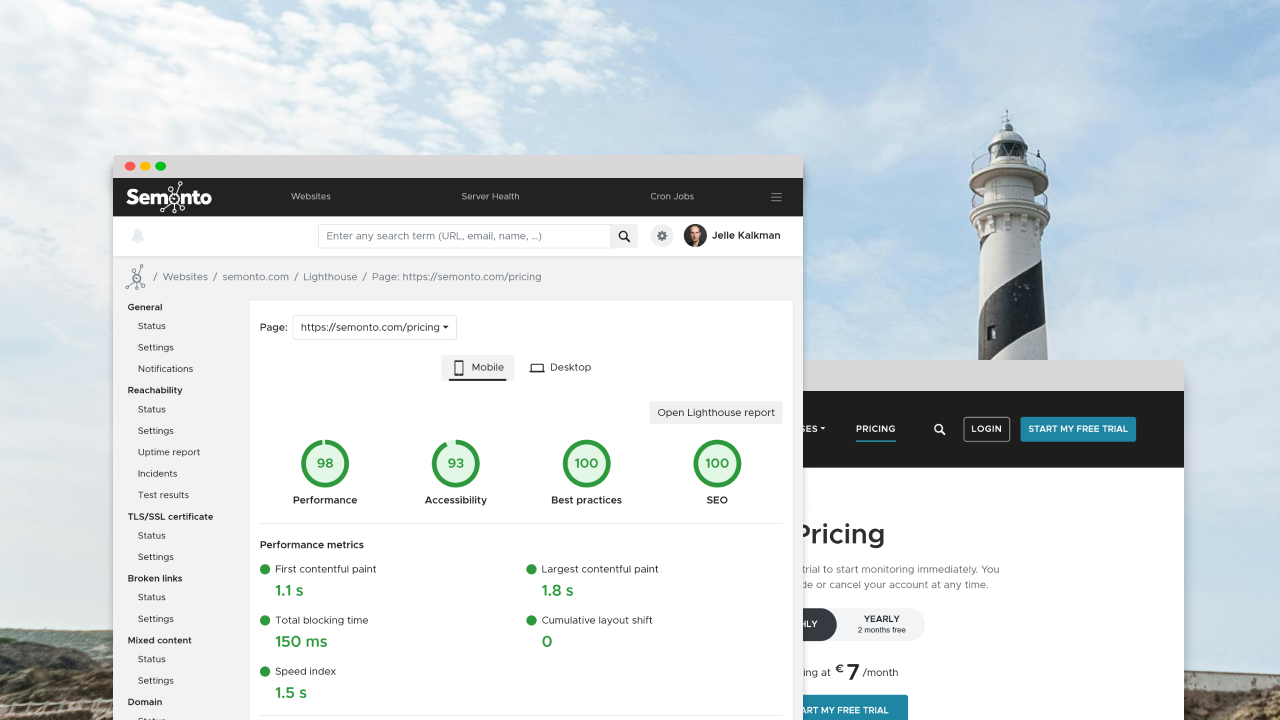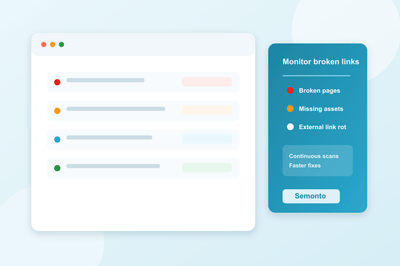Why we are introducing Lighthouse monitoring
For web developers, website agencies and SEO consultants, Lighthouse is an essential tool. There is only one downside: you have to perform the tests manually. This is time-consuming, and it’s a task you can easily forget. So, we have now introduced Lighthouse monitoring in Semonto. With this new feature, you can automatically monitor key Lighthouse metrics like performance, SEO, accessibility, and best practices—essential for ensuring a high-quality and user-friendly website.
The advantages
Lighthouse monitoring with Semonto offers several advantages:
- Automated testing: No more manual checks—Semonto regularly performs the tests for you and notifies you if anything requires your attention.
- Combined insights: With Semonto, you already had insight into uptime and other technical health factors. By adding Lighthouse, you now have all relevant factors in one place.
- Alerting: If you perform Lighthouse tests manually, you might notice a performance drop too late. Semonto keeps you in the loop so you can address issues before they impact users or SEO rankings.
- Track progress over time: Semonto keeps the history of your Lighthouse performance so you can see how your site improves or declines on a clear graph that you can also show to your customers.
How it works
When you ask Semonto to monitor a website, Lighthouse Monitoring will be one of the tests you can include. If you want to enable this feature for existing sites in Semonto, you can switch it on in the settings. By default, we monitor Lighthouse metrics only for the homepage. If you have other individual pages that need to be monitored (like landing pages or pages), you can add those, too. You can add up to 10 additional pages for Lighthouse monitoring for each website.
It’s a pro feature
Because this feature is primarily for advanced users, it is part of a pro monitor in Semonto. Learn more about the difference between an essential and a pro monitor here. Want to learn more or get started? Check out our full support guide here for all the details on how to set it up in Semonto!
Let us know what you think!
This feature was built thanks to feedback from the Semonto community. Please keep giving us your feedback so we can continue to improve. If you need help setting up your account, don’t hesitate to get in touch. We love to assist you or answer any questions you may have.