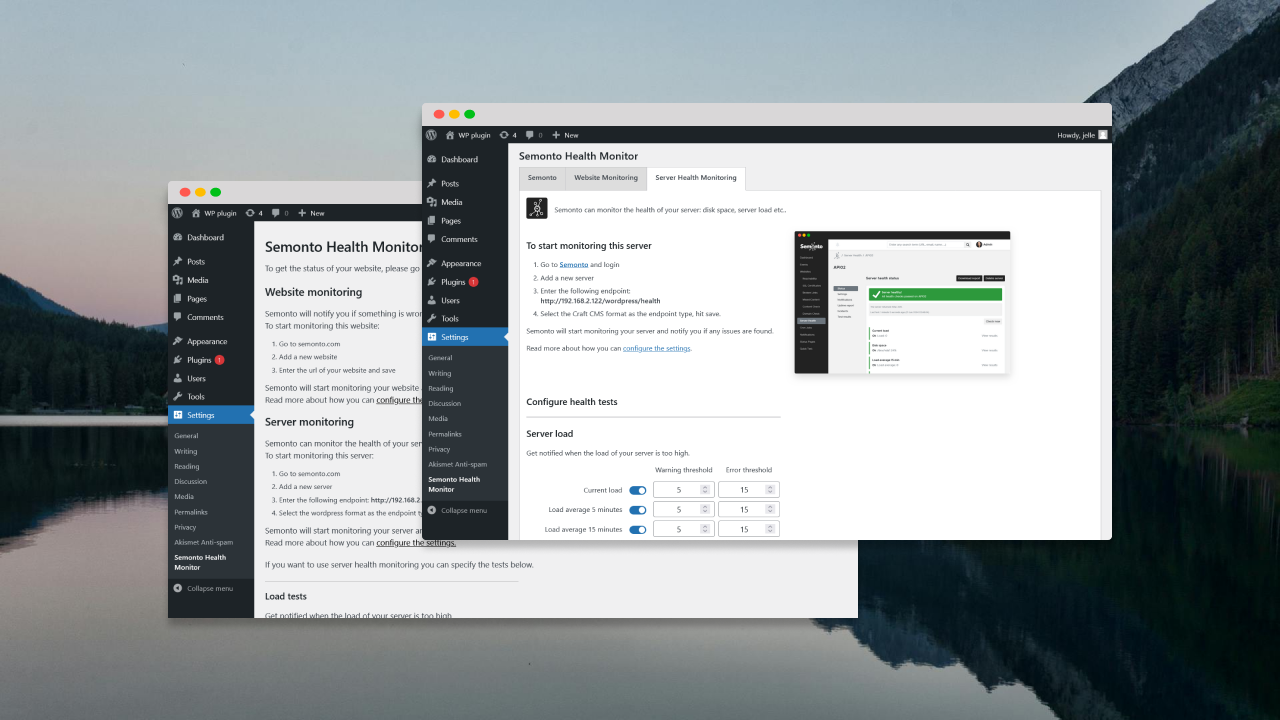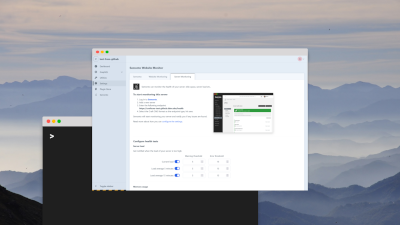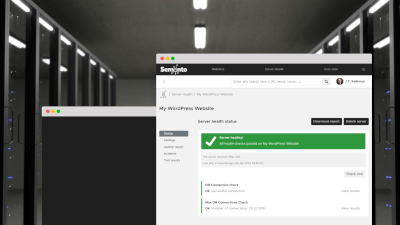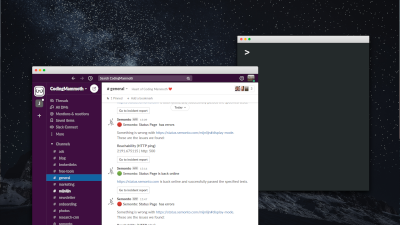With server health monitoring from Semonto, you can monitor the status of your web server at a technical level, such as the memory usage, free disk space, available inodes, server load, and more. To do this, you don’t need to run a daemon but a specific health endpoint that exposes the health status to Semonto. We have a framework available in PHP, but other health frameworks can be used as well.
If you use WordPress, you are in luck, as we have a WordPress plugin available that allows you to monitor the server health. Today, we released a new version of our Semonto WordPress plugin.
What’s new:
- We revamped the interface, moving it from a single-page plugin to a plugin with three tabs. This improves the user interface. See below for the old and new interface.
- We added memory usage monitoring. You can now easily monitor how much RAM your server uses and ensure it doesn’t run out of available memory.
- We have added monitoring of the available disk space. You can define a threshold when you should be alerted. A server with no available disk space will fail to run properly, as space is needed for sessions, log files, and more.
- We have added monitoring of your server’s disks used inodes. When all inodes are in use, no new files can be created, resulting in the same problems as when a disk is entirely in use.
- Caching: As some tests can be expensive to run, the results are cached by default to avoid using too many resources when the health endpoint is called too often.
Before
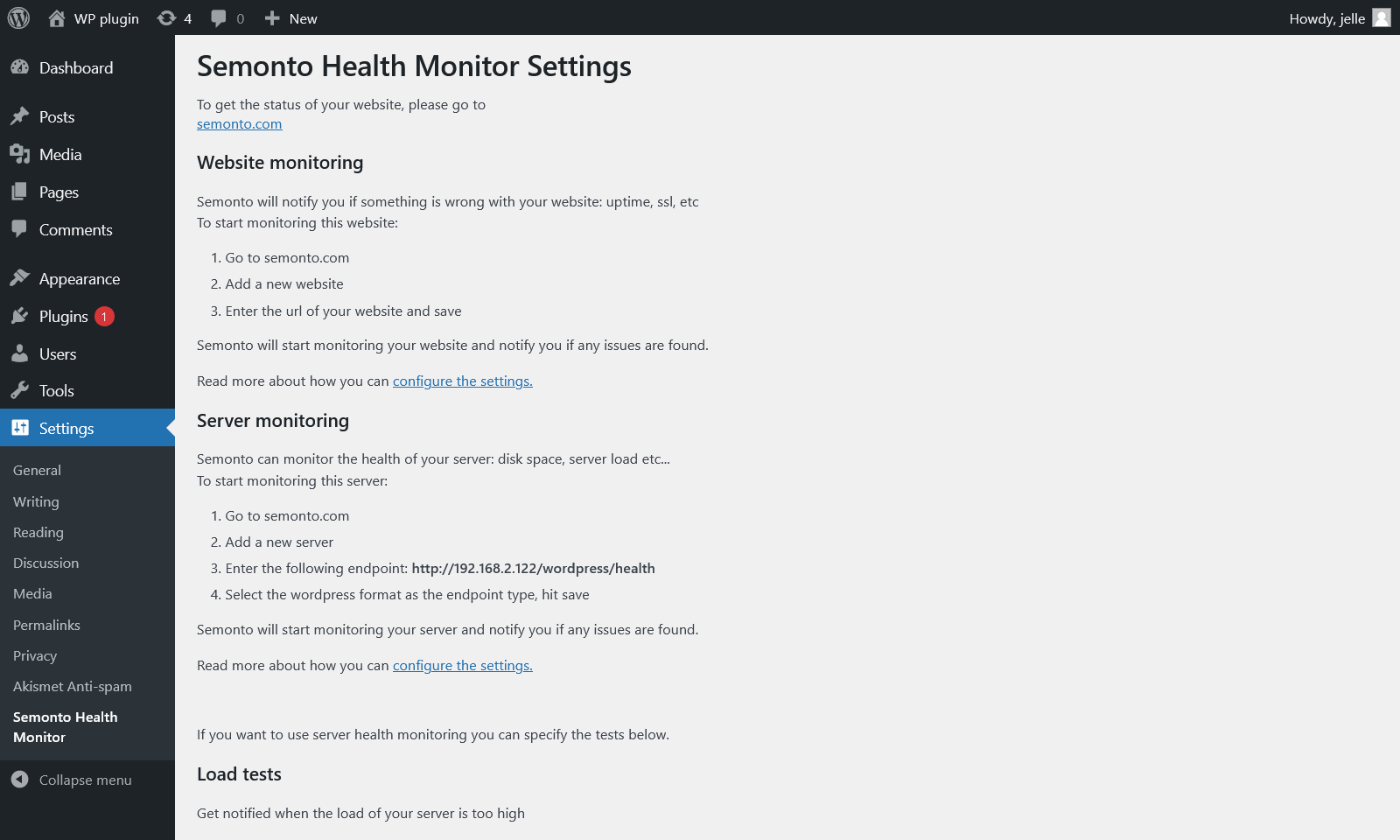
After
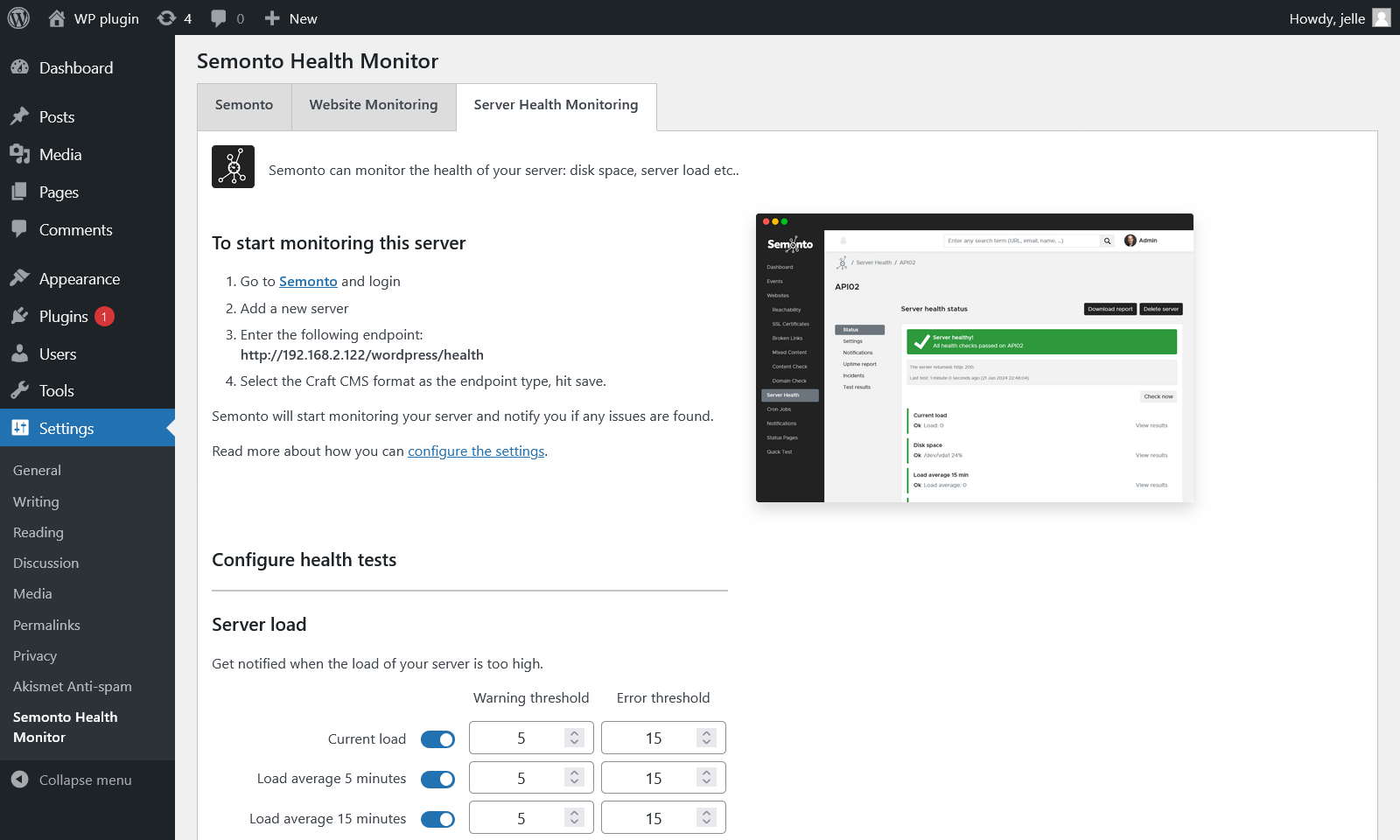
We have more updates in the pipeline for our WordPress plugin, so stay tuned here or in our newsletter.
The new plugin version is available in the WordPress Plugin Directory for free.