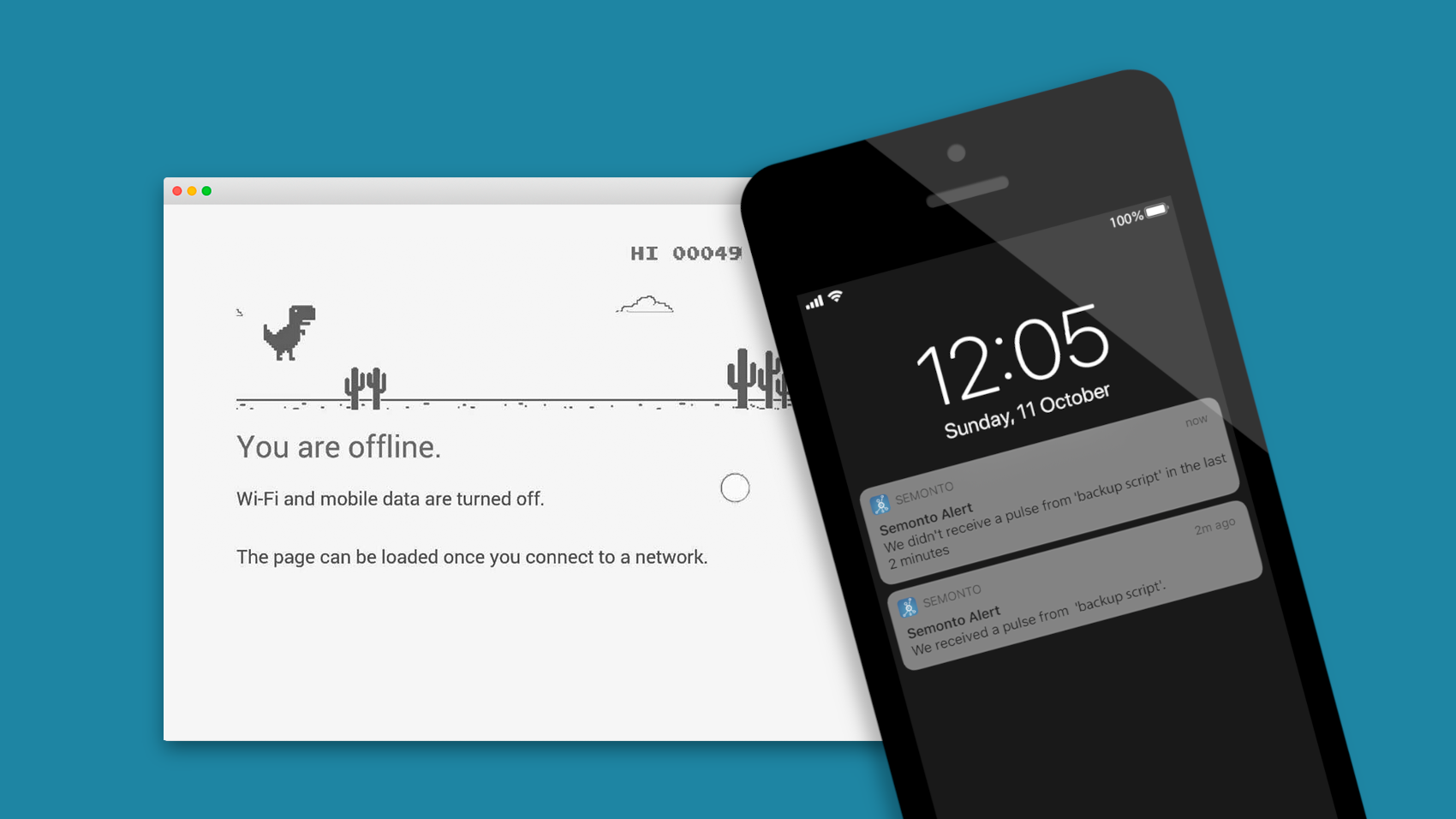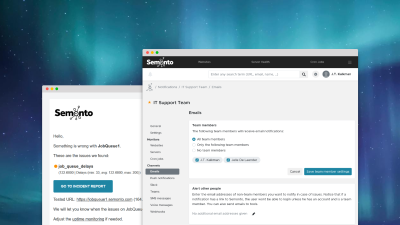In an ideal world, servers and websites are up and running at all times, without any interruptions. In reality, technical issues happen all the time. Networks have glitches, and servers get overloaded or even crash. That's why you need notifications.
When instant notifications are necessary
Most of the time, you want to be alerted of any issues as soon as possible. For example, if you have a huge sale, every minute your webshop is down can cost you a lot of money. You cannot afford to lose a single customer. Equally, you do not want your website to be unavailable when a customer tries to reach you. That is why Semonto tells you instantly when a problem occurs.
When instant notifications are annoying
But not all issues are equally alarming. There are times when getting notified immediately can actually be annoying. For example: what if your website is only down for two minutes and is up again by the time you read the notification? Or what if your website is frequently down but only for a split second? Then you get flooded with emails or messages saying that 'Your website is down', 'The issue has been resolved’, and 'Your website is down’ again. The last thing we want to do is spam you with notifications.
The solution: specify the allowed downtime.
That is why today, we are launching a new feature: ‘Allowed Downtime’. In short: You can define how long a website is allowed to be offline or a cron job to be expired before you want to be alerted. By default, this value is 0. So by default, Semonto will warn you instantly when we detect a problem with your website. But you can edit these settings as you please. For example, you could set this value to 5 minutes. The upside: it will reduce the number of notifications in your inbox. If your website was only down for 2 minutes, you will not get notified. The downside is that you will only be informed after 5 minutes. By then, there might be some damage. So choose wisely.
Productivity hack: create an escalation system
You could also use these settings to create a proper escalation system.
For example:
- Create one notification group for "engineers"
- Select email alerts
- Add an allowance of 0 minutes.
They will then get instant emails when your website is offline.
- Make a second notification group.
- Set a downtime allowance of 10 minutes.
- Enable SMS messages.
And maybe even a third group with a phone call after 30 minutes of downtime? With this setup, you are informed if your website is having issues for a longer time, without having to keep an eye on your mailbox continuously. For large organisations, the same system could be used to inform the infrastructure team and engineers instantly, and only escalate to management or the CTO in case of more significant downtime issues.
Less frequent notifications !== less frequent monitoring
Important note: if you choose to get notified less frequently, that doesn't mean that we are checking your website less often. The notification and monitoring frequency are two separate settings. So you can monitor your website every minute and choose to be alerted only after five minutes of downtime. The uptime reports and incident reports will still contain and show all incidents.
Tip: don't forget to check your uptime report
Second important note: the fact that we allow you to reduce the number of immediate notifications does NOT mean that short glitches are harmless. If your website is down several times per day, this will still damage your reputation, sales, and SEO ranking. So be sure to check your uptime report once a month to see how your websites perform. And all the monitoring results are available in your incident report. So make sure to use it to your benefit.
So, in short: with a smart use of our notification groups, you can create some fun set-ups. Let us know how it goes! We love your feedback.