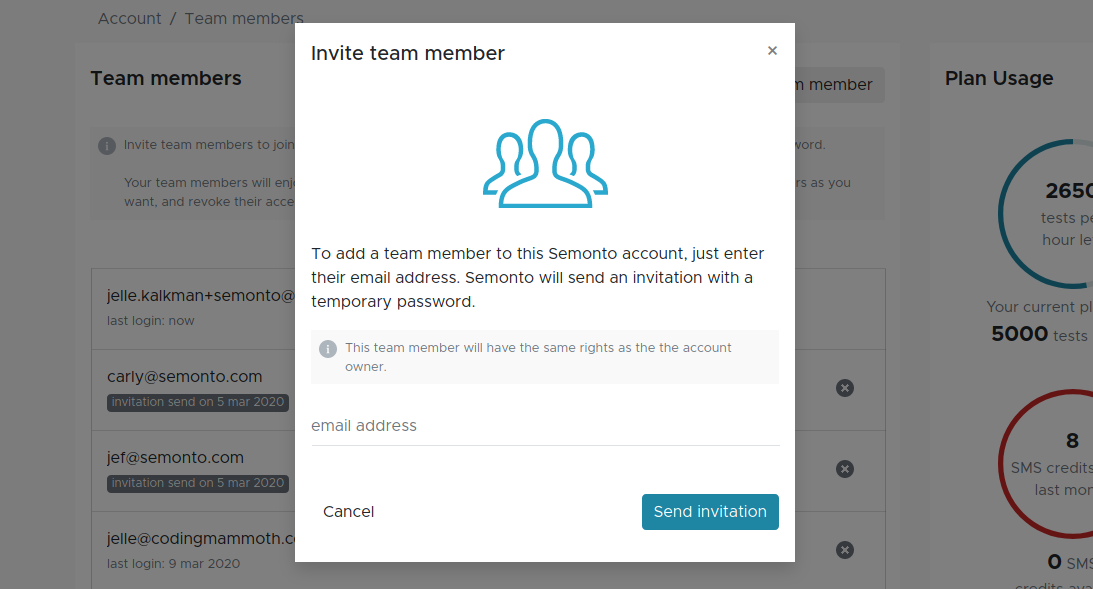Some of our users informed us that they would like to give other team members access to their Semonto account without having to share their own credentials. To accommodate their request, we have added a new feature.
A new menu item: Team member
After you log into Semonto Supervisor, you will discover a new item on the left side of your screen called Team member. This new feature allows you to easily add new team members to your existing Semonto account. These users will then receive their own unique login and password by mail.
How to add and delete team members
Your team members receive a randomly generated password that they should replace after their first login. You cannot see or change the passwords of your team members. You can easily revoke access by removing a user or reinstate access by adding a user again. In the Team member overview, you can see whether an account has already been used and when the last login took place.
We love your feedback!
Feel free to reach out if you have any questions or if you are experiencing difficulties with this new feature. A more detailed explanation can be found on our How-to pages. If you have other suggestions for future improvements, we would love to receive them at info@semonto.com.