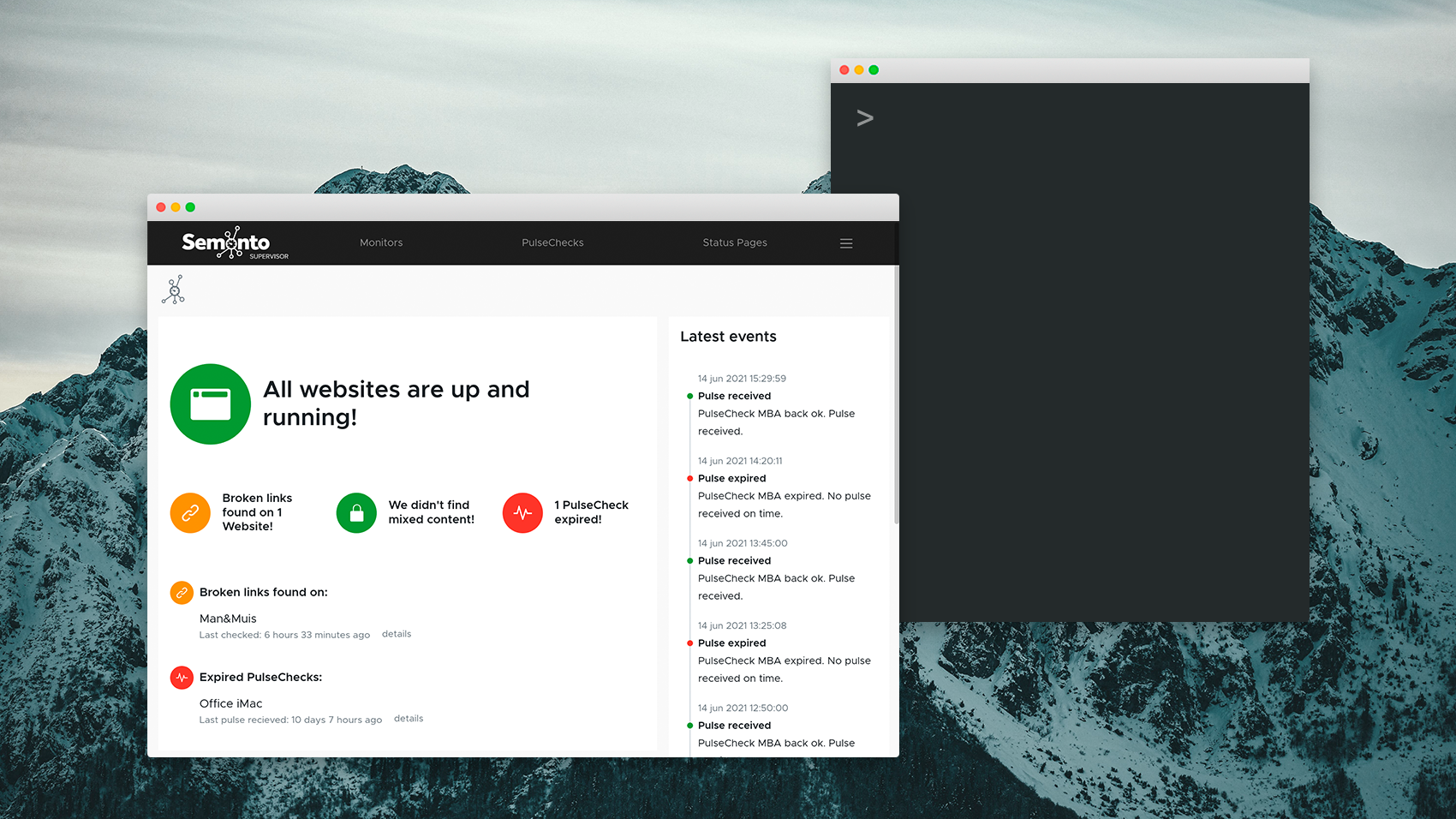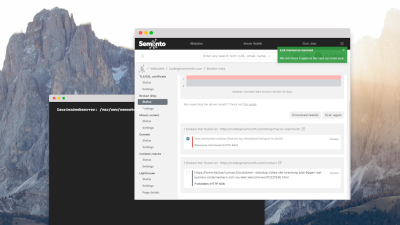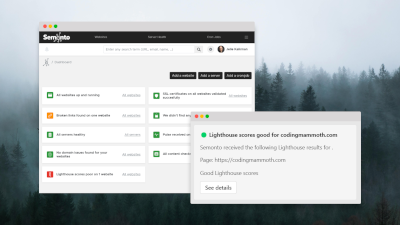New start page
Logging into Semonto, you used to see a list of all your monitors. For a frequent user of Semonto, this list could become quite long. What was missing in the app was a quick overview, so we added that. It allows you to quickly scan whether everything is OK, which websites have issues or broken links and whether any mixed content was found.
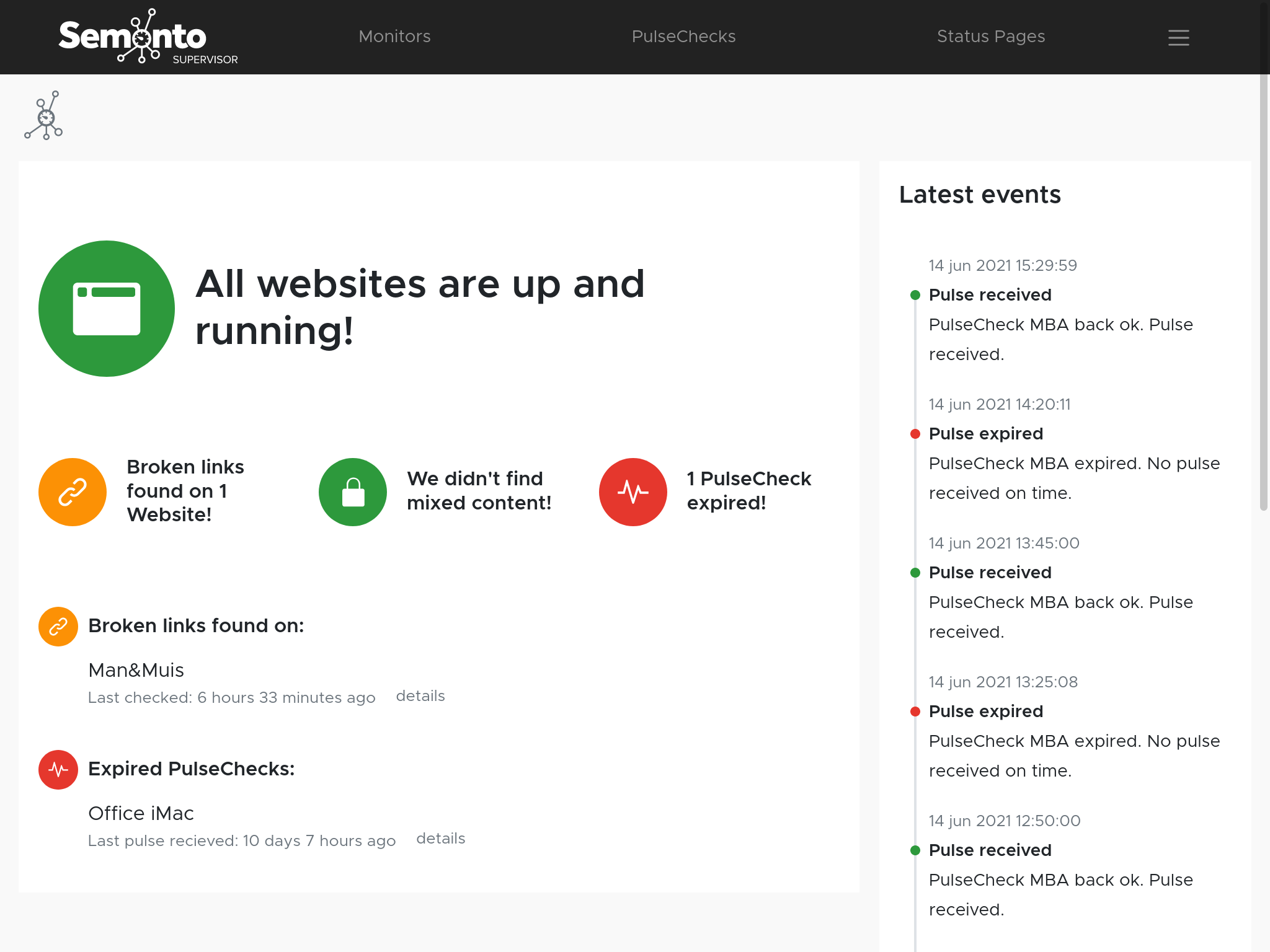
This view also shows you the latest events. We used to also include these in the app, but that turned out to be a bit too cluttered. We will gradually remove the events from the other views to focus more on the task at hand.
Design improvements
The login screen was a bit dated, so we decided that it needed a revamp. And while we were at it, we also matched the sign-up page and the password recovery page. We also further improved the integration with existing password managers.
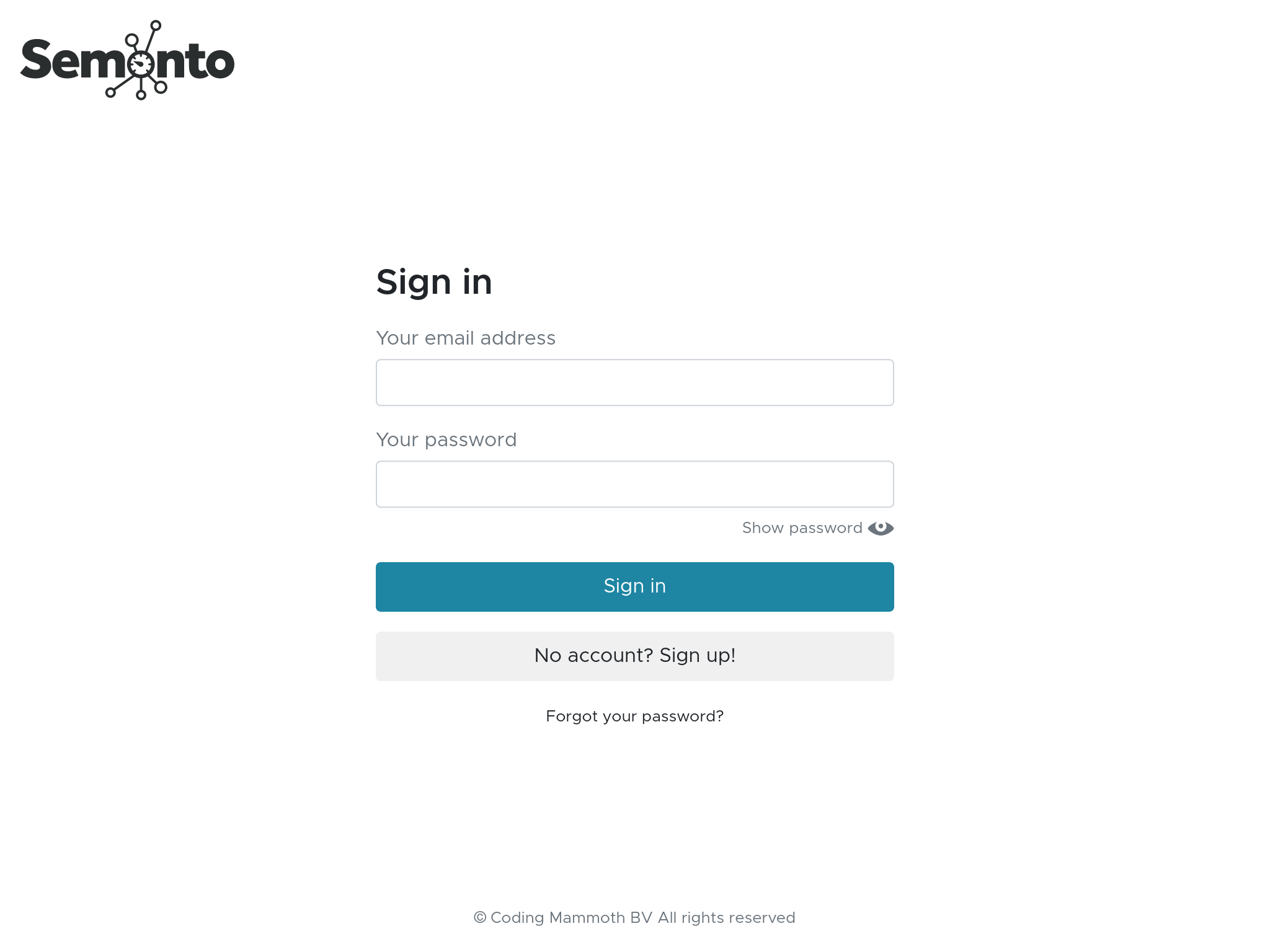
The overview of your websites and cron job monitors also received an update. We added a search option, which is handy when monitoring many websites and servers.
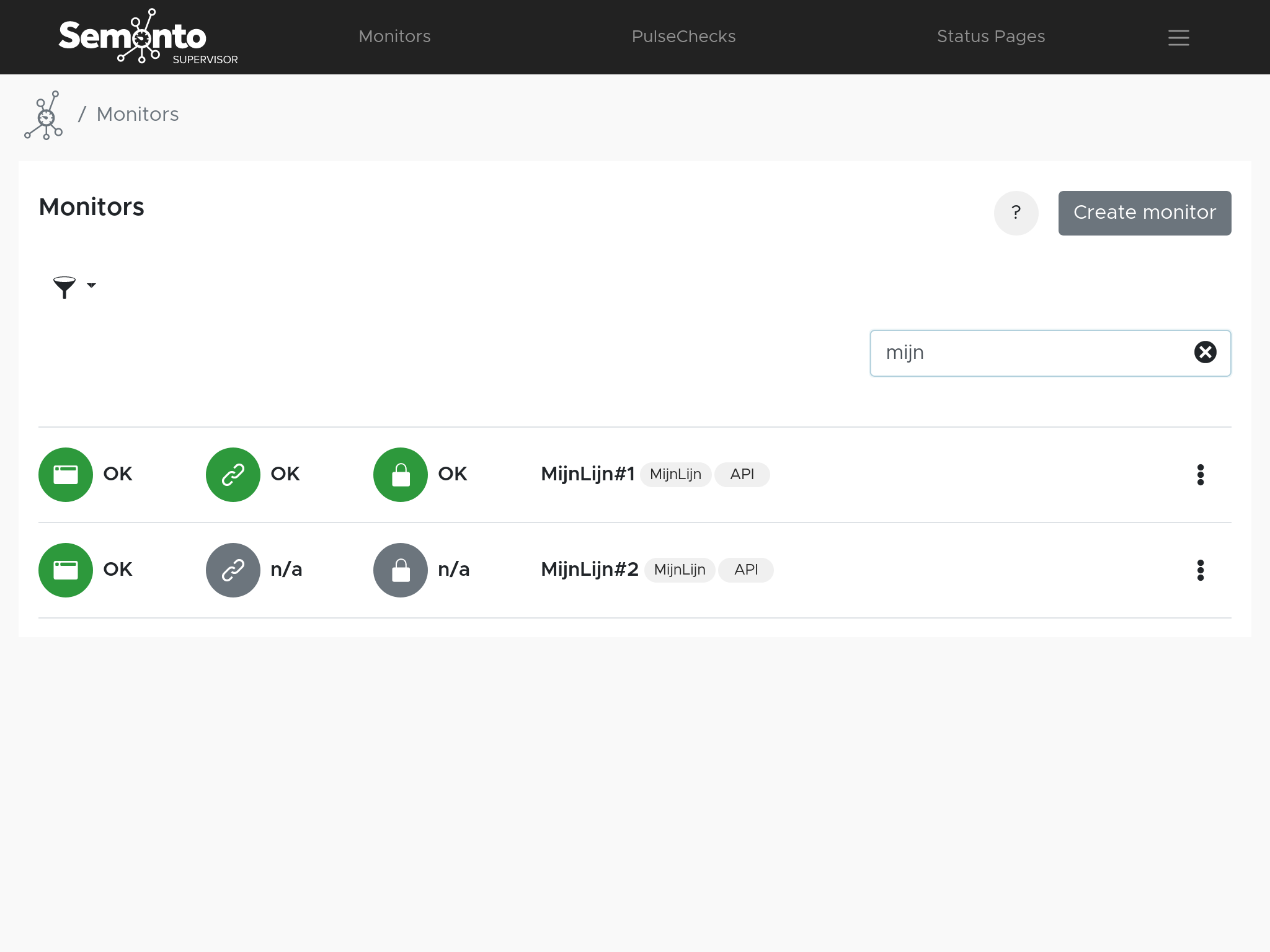
Also, we realized that it didn't make sense to show a list of items when there was only one item to show. In those cases, we now immediately show the item's details, for example, the details of a website or cron job.
We made some other minor visual improvements on the breadcrumbs, when creating items, and on the account page.
We also improved the team members overview. When a team member's email address is registered at en.gravatar.com, the gravatar is loaded automatically to help recognize team members more easily.
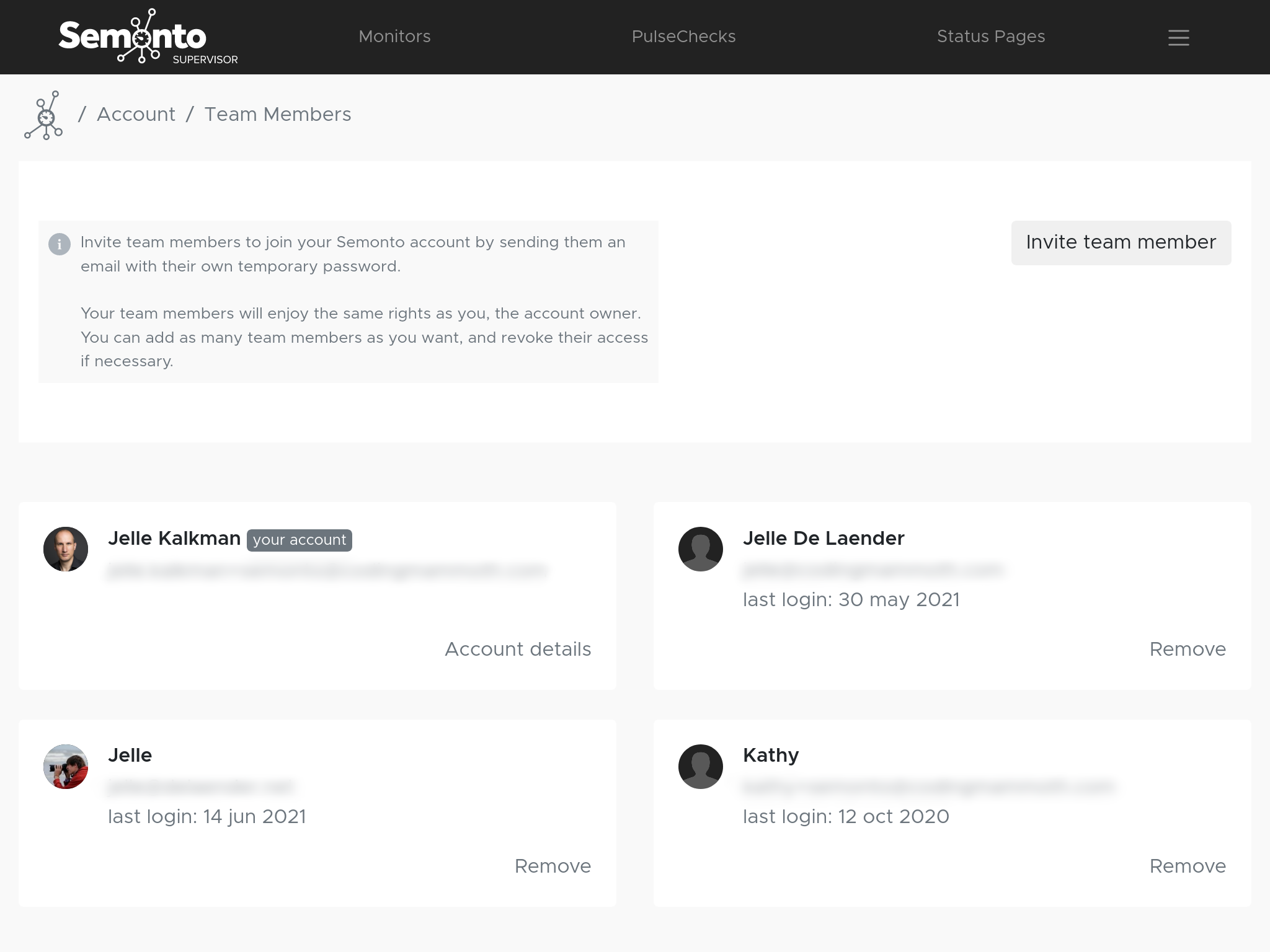
Quick retest
When you have just fixed a broken link or corrected mixed content on your site, you might want to verify these fixes. That's why we added a retest option for broken links and mixed content. And for uptime tests, we added a button in the modal to instantly test if a website is up and running again.
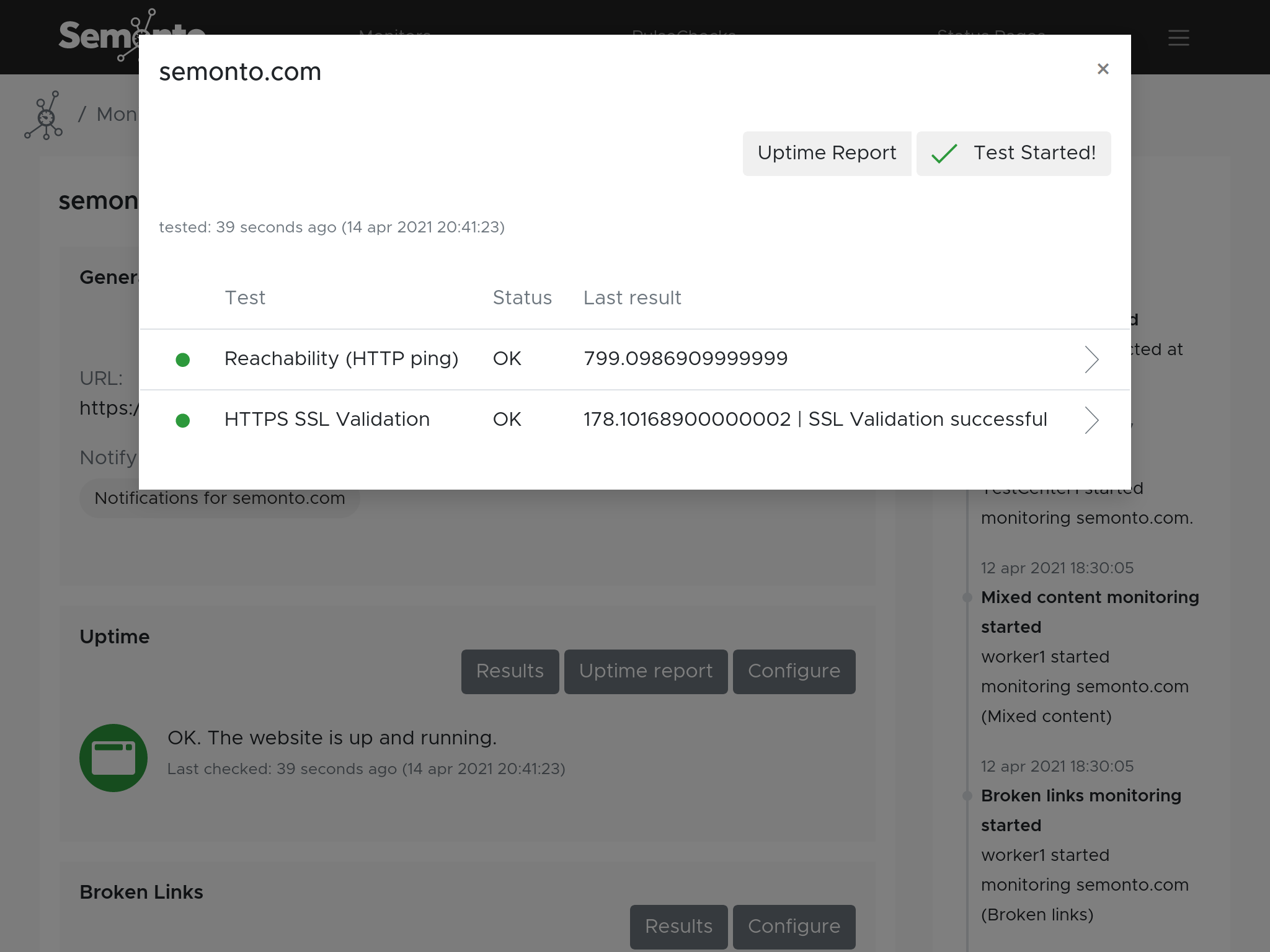
Subscription model
Last year, we migrated to a new subscription model. We needed a new design to guide users to the most suitable plan, and show why a specific plan was not possible. In the new view, users can adjust the number of websites they want to monitor and easily find a subscription optimally suited to their needs.
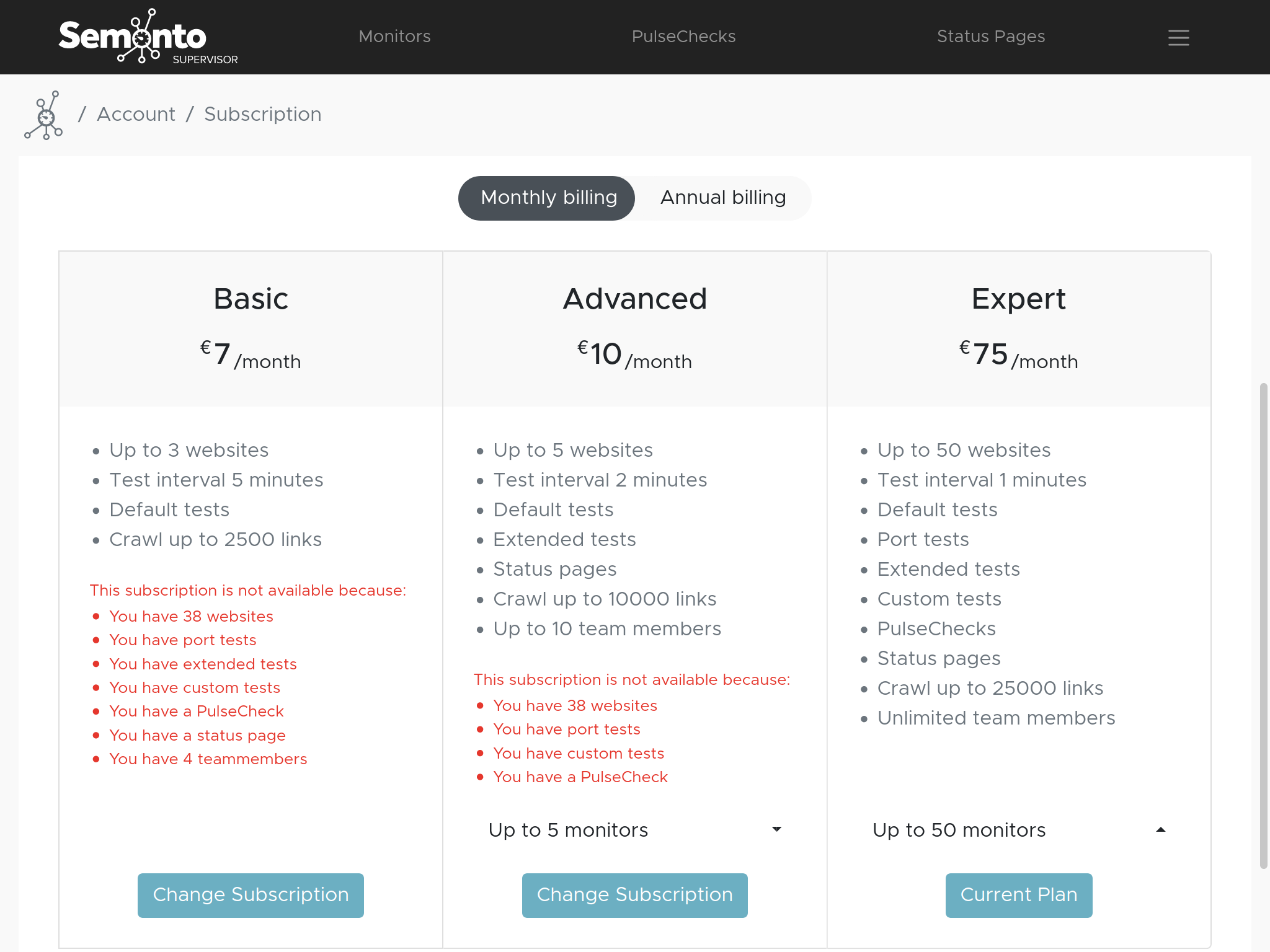
Managing configurations
Managing how you want to be notified was a complex and confusing form with many options. Now you can just click a notification and review and edit it inline. This is a lot more user-friendly. All other views that have a lot of configuration options will get the same design. That is something that we will change gradually.
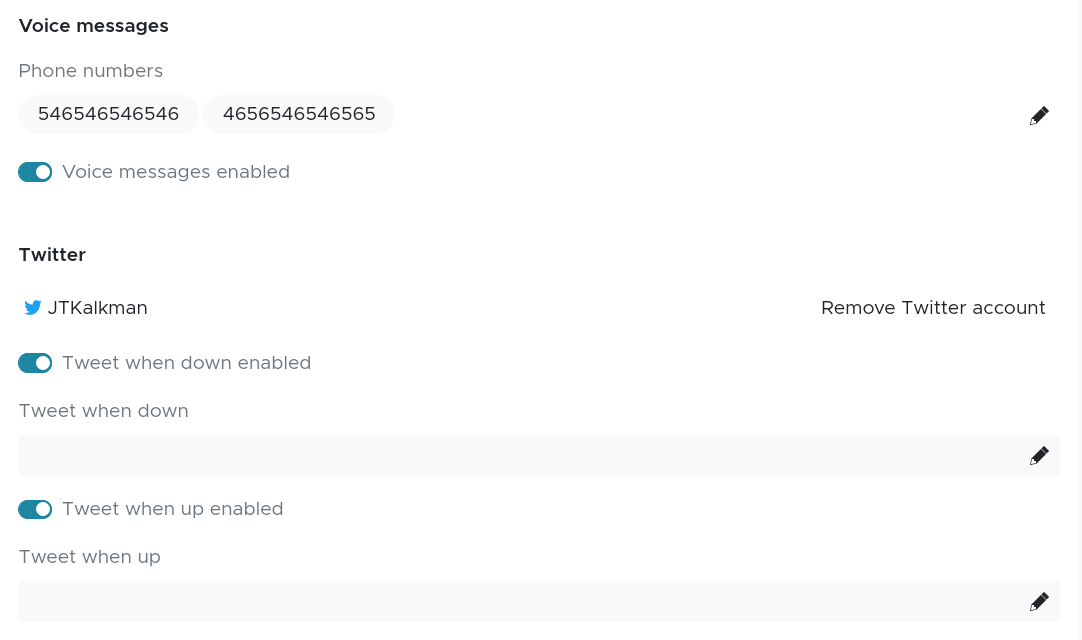
On-demand test tools
Sometimes you want to run some tests on a website without creating a monitor. That is why we added a set of on-demand tools. Now you can test the reachability, verify the SSL-certificate and inspect the website for broken links and mixed content. Just enter the URL, hit enter and let Semonto perform the tests. The results of the broken link and mixed content test will be sent by email because this can take a while, depending on the size of a website. A history of the last five tests is available for each tool.
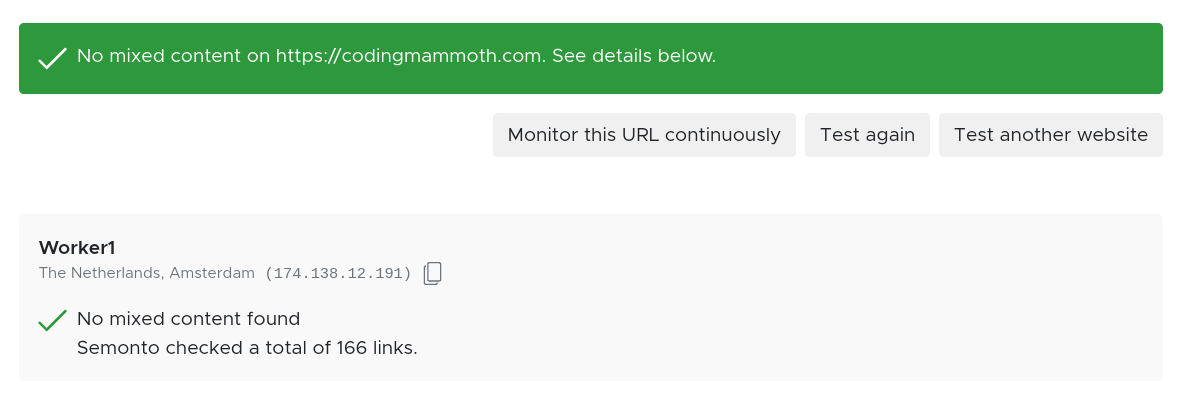
Still in the pipeline
We are working hard to improve our broken link checker, which is still in beta stage. What we want to add is a classification system to indicate the severity of a broken link. For example, sometimes the broken link scanner detects a large number of broken links caused by the REST API on websites built with WordPress and these links are often not used and are less severe. Another example is that a broken link to an image in a CSS file is less severe than a broken link on the main page. Quite often, these missing images are not used at all. Adding a classification system will make the results of the broken link scanner easier to interpret.
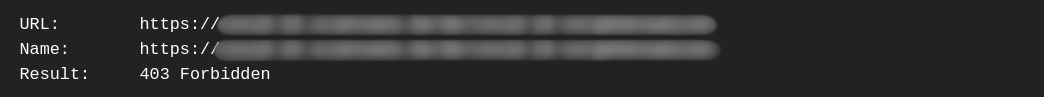
Another feature we would like to add to the broken link checker and the mixed content checker is the possibility to ignore links. We are also planning an integration of Slack, which is widely used in corporate environments.
Additionally, we are investigating how we can make the uptime reports more user- friendly. This is something we really want to improve on short notice. If you have any suggestions for improvements, let us know at info@semonto.com. All ideas are welcome and will be considered.