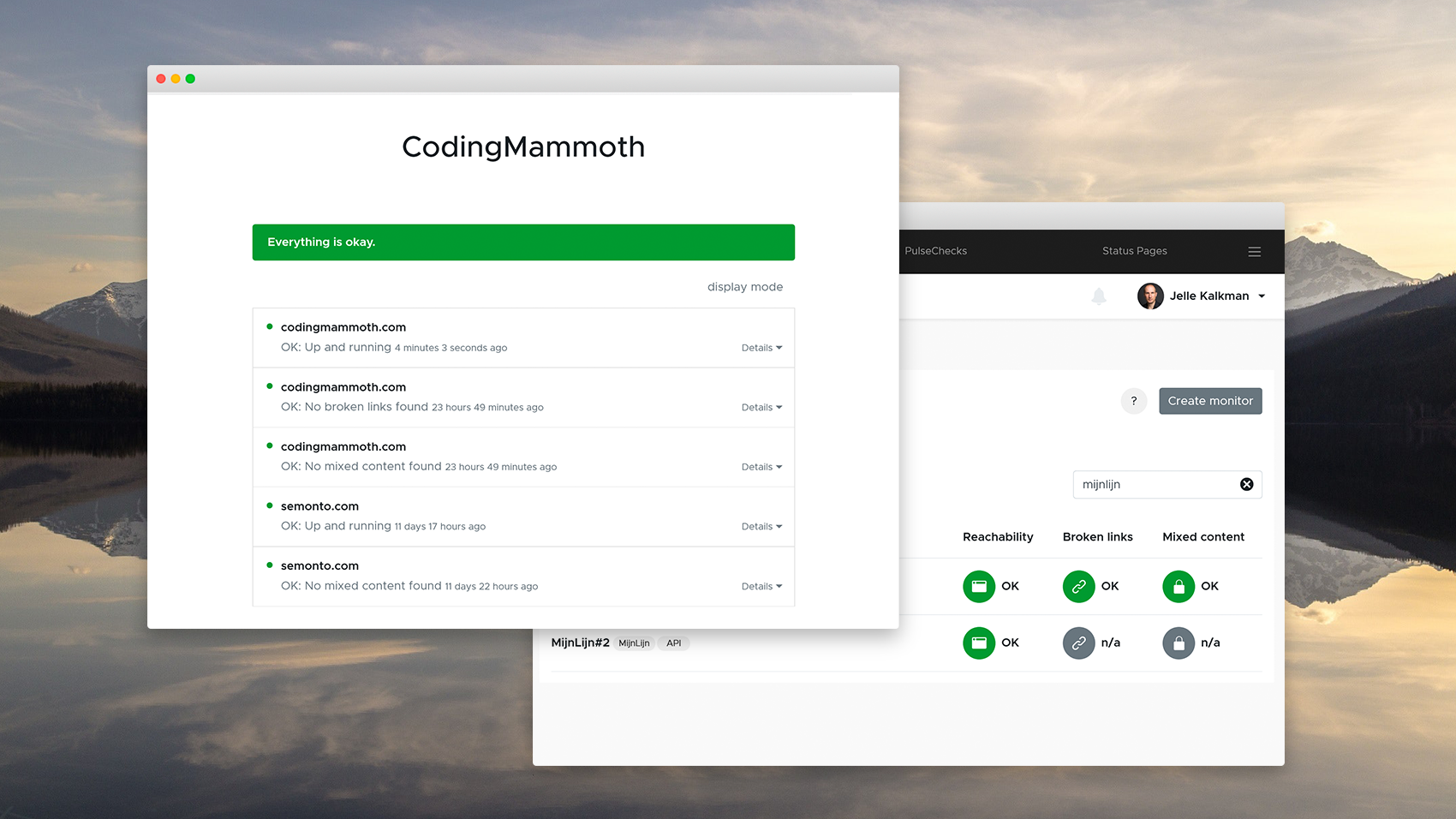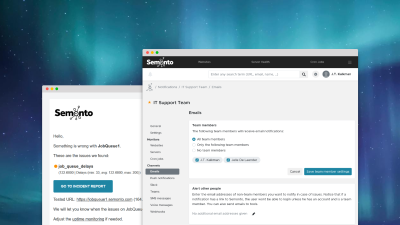A request from the Semonto community
A while ago, one of our users reached out to us with a question: Is there a way to show broken links and mixed content on my status pages? Thanks, J.
We were intrigued. Until then, we had never considered the need to show this information on a status page. But before we tell you more about his request, let's start with a quick recap about what status pages are all about.
What are status pages?
A status page is a web page that shows the current status of a service. It allows end-users to understand what is going on quickly. For example, whether your service is up and running, down for planned maintenance or encountering technical difficulties.
Why do you need status pages?
- To keep customers happy: they are never left in the dark during an outage.
- To keep your hands free: you don't have to answer everyone individually.
- To keep your team in the loop: everyone is always on the same page.
Who uses status pages?
Status pages are used by every organization that has many users depending on an online service and wants to communicate transparently about its services. Big companies like Shopify and Twitter use status pages and of course, we have a status page for Semonto too. But smaller companies with a website, webshop, or online service can also use it to keep everyone informed during outages.
How to use a status page
Using a status page is easy.
Create a status page for your service using a tool like Semonto.
- Decide how many details you are willing to share
- Send the link to all parties involved so they can follow in real-time what is going on.
From now on, your users know that they will find all the information they need in real-time on this page. So, they don't have to ask you every five minutes, "Has it been fixed? What about now? Or now?" And you can focus on resolving the issue instead.
Why Semonto's status pages are the best
- We have a display mode that you can use to show the current status on a monitor inside your office (It looks pretty cool)
- You can add your logo and customize the title to match your branding.
- You can set your status page to public (visible for everyone) or private (for internal use only)
Our latest improvement: broken links and mixed content
So, back to the request from J. As a marketing consultant, he regularly monitored his clients' websites to scan for things they could improve to boost performance. And he wanted to be able to share the current status with his customers. For that, he needed to show all the details, including the number of identified broken links and cases of mixed content. We promised that we would include this suggestion in our next development sprint. And so we did.
How it works
From now on, you have the option to show the results of the broken link and mixed content monitoring on any status page:
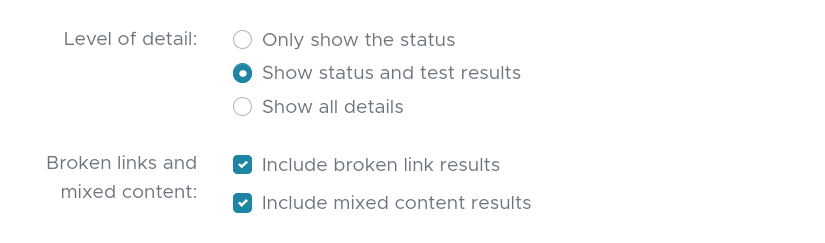
What it looks like
This is what it looks like if you check the broken link and mixed content boxes.
Showing only the status:
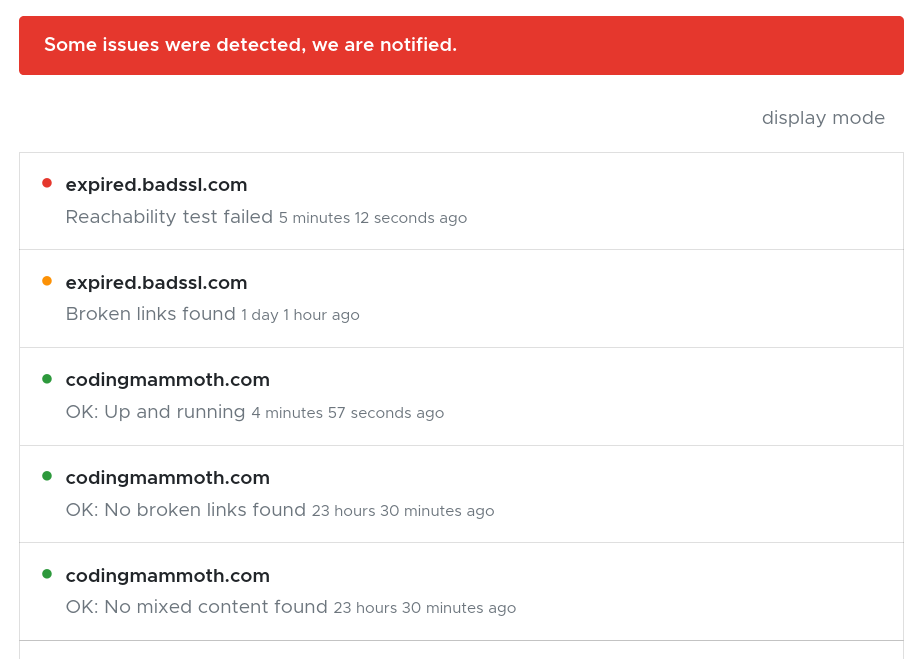
Showing status and test results:
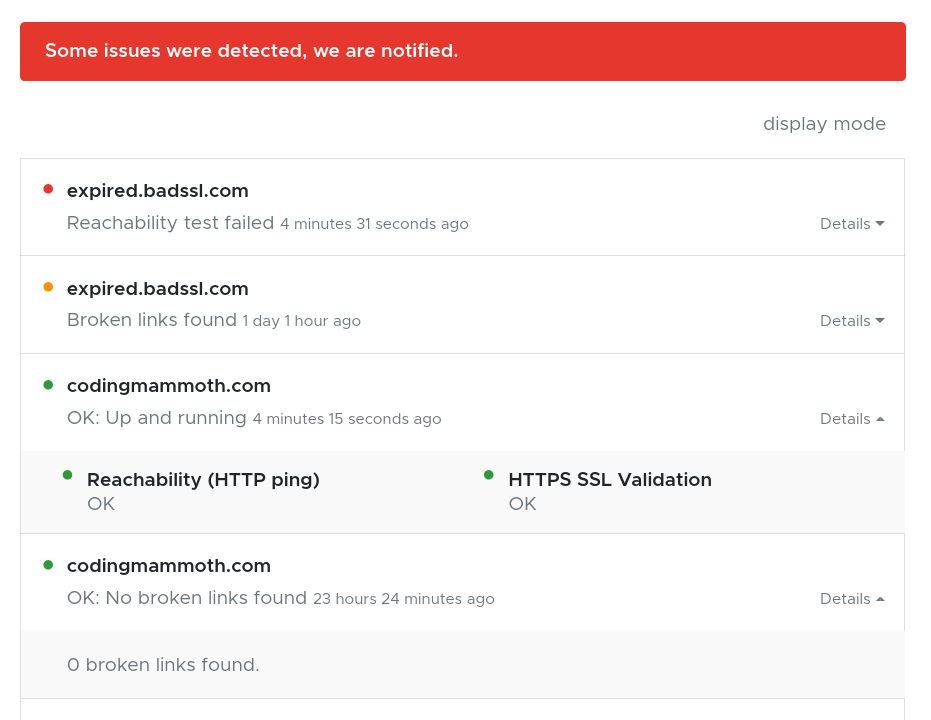
Showing all details:
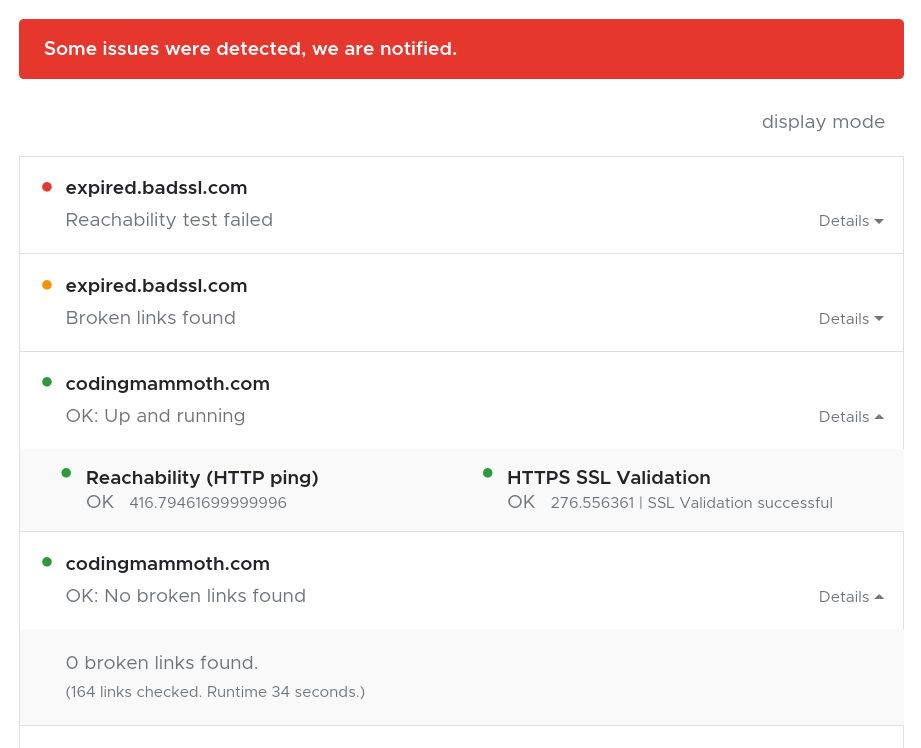
What you can use it for
Including broken links and mixed content on your status pages has some benefits:
- You can share live monitoring data with multiple clients without sharing your Semonto login
- With the password protection option, you can keep the results confidential between you and your client
- You can give customers professional external proof to back up your findings
Keep the feedback coming!
As you can see, we actively listen to your feedback and try to meet your specific needs as well as we can. So feel free to let us know how you use Semonto and what we can improve to make your life easier.