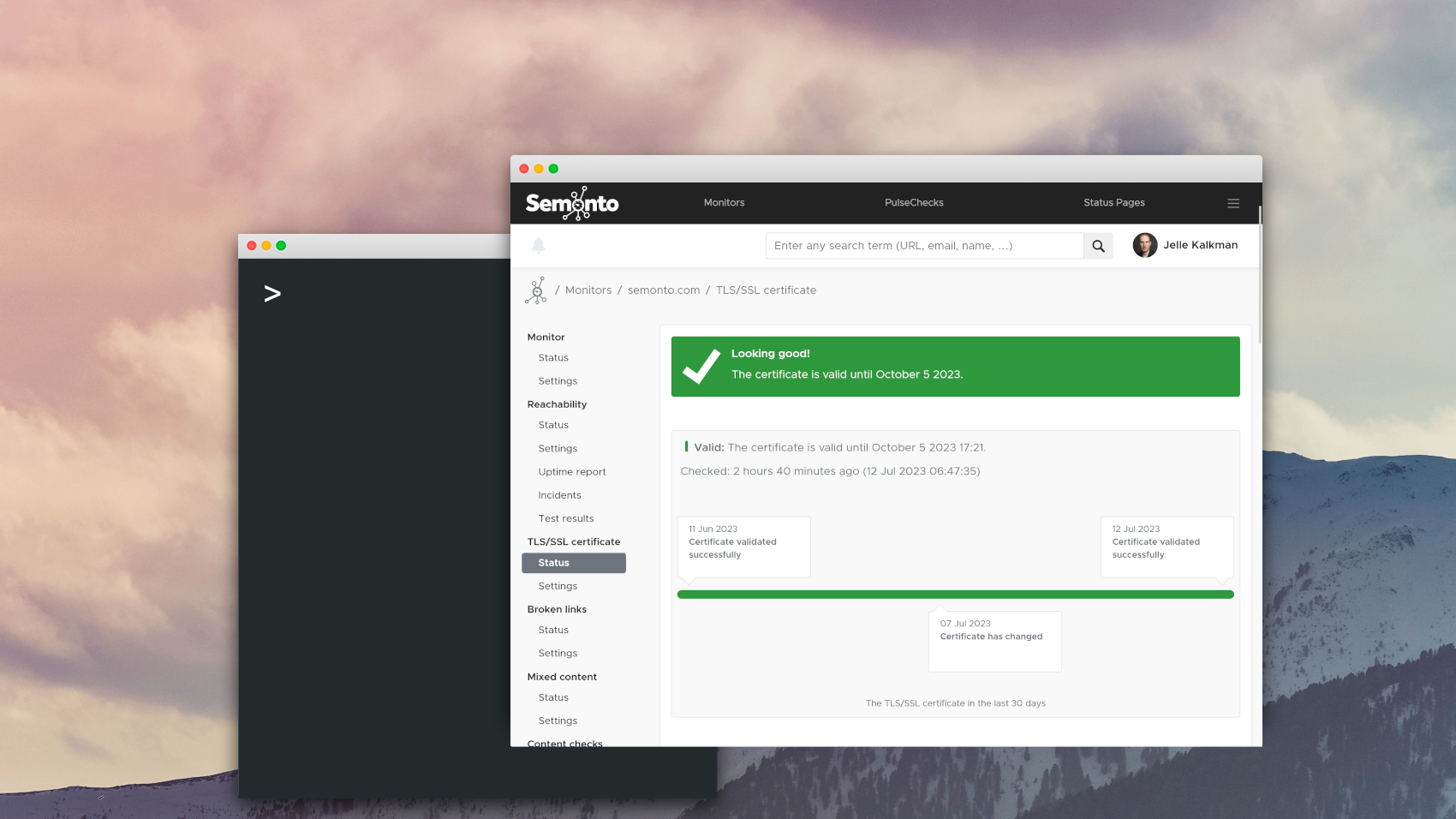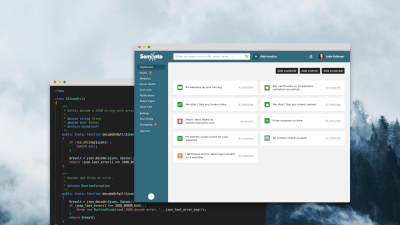We don’t need to tell you how important it is for your website health to have a valid SSL certificate. That is why, by default, Semonto lets you know when a certificate is in trouble or about to expire. But today, we are taking it one step further.
You can now also get notified of all certificate changes
Some users would also like to receive an alert when a new or altered SSL certificate is found, not just when an issue is detected or resolved.
This is useful for you if:
- You want to get notified of all renewals. You want confirmation that your certificate was renewed and successfully validated, even if it happens within the expected timeframe.
- You want to know about changes. You want to stay in the loop of any changes to an SSL certificate: an upgrade, change in the certificate authority, or certificates that have been reissued with updated information so that you can check whether the change was correct and intentional.
How to enable the monitoring of SSL certificate changes
- Log into Semonto.
- Go to Monitoring.
- Select SSL Certificates.
- Click on the website of your choice.
- Go to TLS/SSL Certificate - Settings
- Switch on “Also notify for certificate updates.”
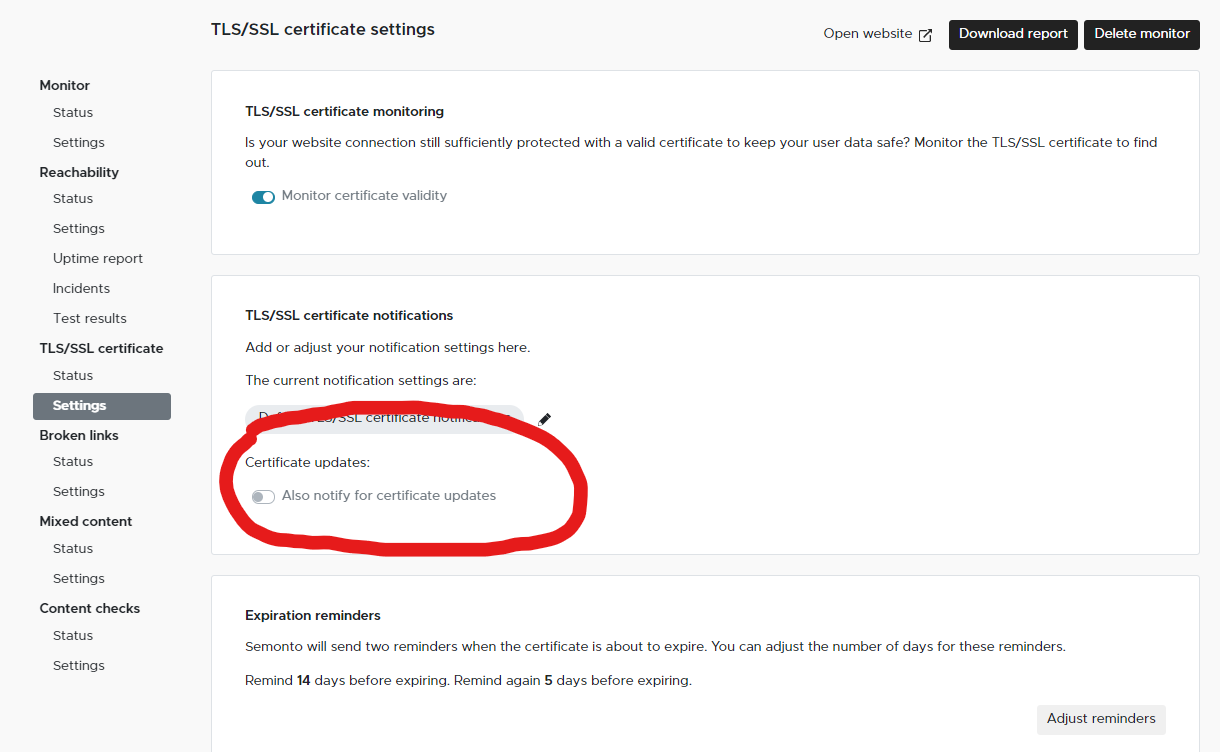
Feedback? Questions? Let us know!
We love to hear from you. Feature requests and feedback are always welcome. Send us a message if you have any questions.