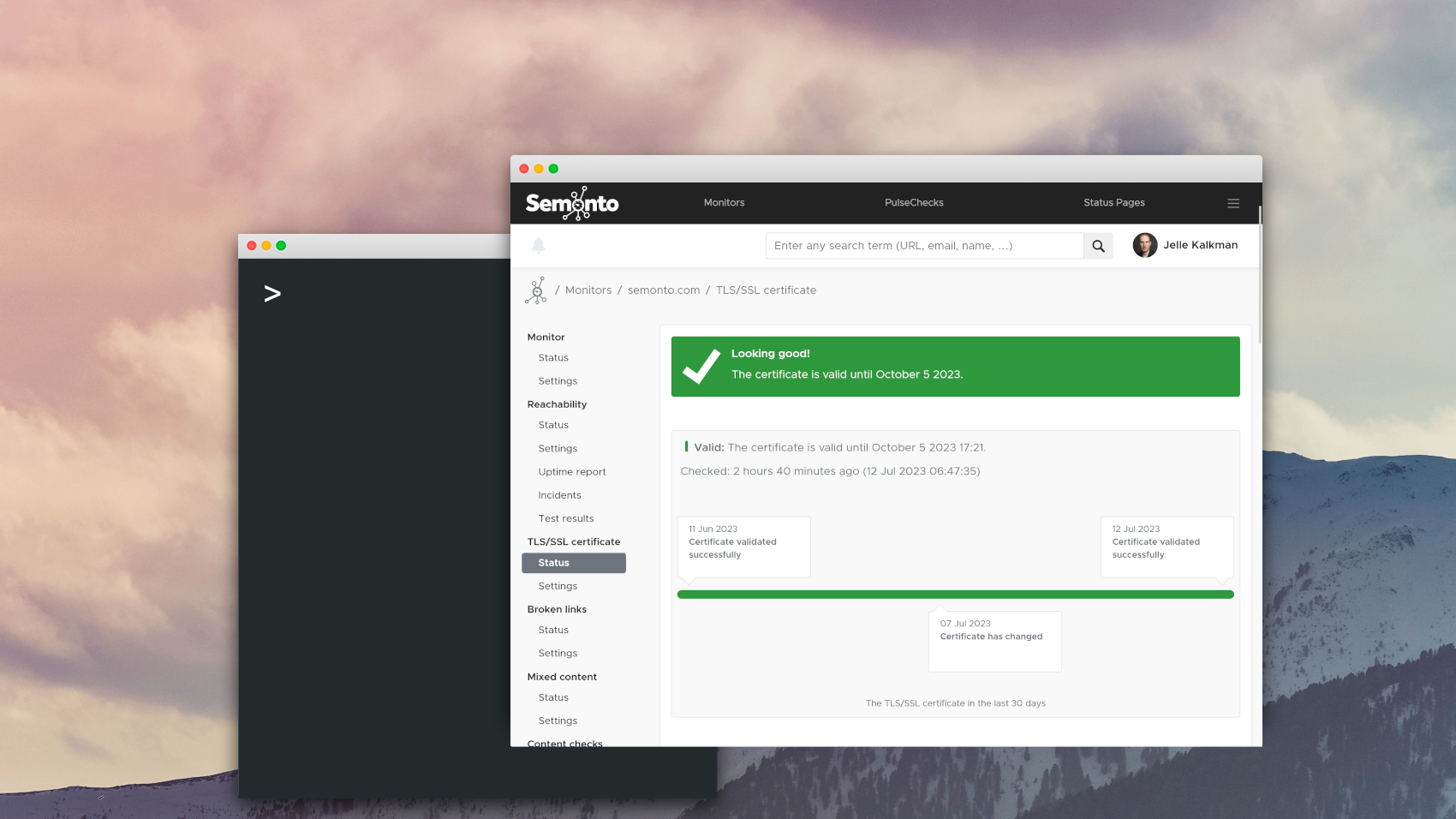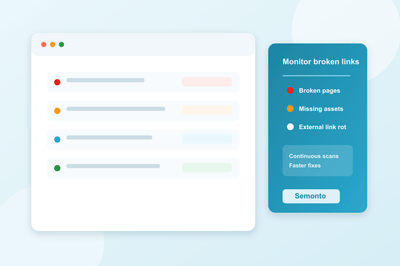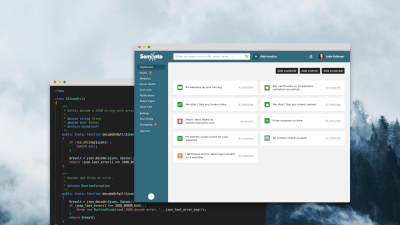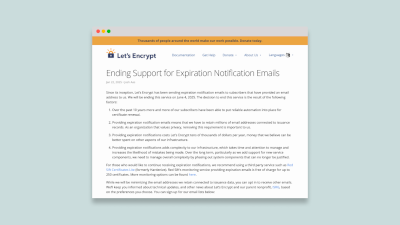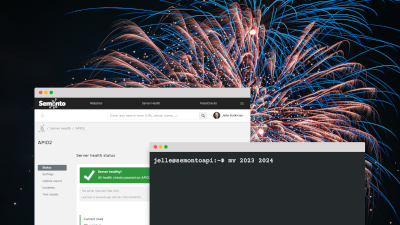Contents
What is an SSL certificate?
Quick recap: What’s a TLS/SSL certificate? An SSL (or TLS/SSL) certificate creates a secure, encrypted connection between a server and a browser. It ensures that the data transferred between them remains private and safe.
Every SSL certificate includes:
- An expiration date
- A list of the domains it applies to
- A start date
- The organisation it’s issued to
- And more technical metadata
Each certificate is digitally signed by another certificate — an intermediate certificate — which in turn is signed by a trusted root certificate owned by a Certificate Authority (CA). If your computer trusts the CA, and all validations (like domain match and valid dates) pass, the certificate is accepted.
Renewing certificates
There are two main ways to obtain an SSL certificate: manually or through an automated process.
- Manual method:
You purchase a certificate and prove that you own the domain. These certificates are typically valid for 1 year. - Automated method:
Providers like Let’s Encrypt offer free certificates with a shorter validity—usually 3 months—to make the Internet more secure and privacy-friendly. All major systems trust their root certificate.
The importance of certificate lifespan
When it comes to trusting a certificate, its lifespan is an important factor. Originally, certificates were only provided by a small set of CA providers. Their certificates were valid for 2–3 years, mainly because purchasing, validating, and installing and configuring them on the servers required manual effort.
However, in 2020, it was decided to reduce the lifespans of certificates. The new maximum was set at 13 months (398 days). Certificates with a longer validity would be marked as unsafe and untrusted. This was announced at the CA/Browser forum by Apple.
Why a shorter lifespan is better
The shorter the lifespan of the TLS/SSL certificate, the higher the trust. Here’s why:
- More frequent checks
Every time a certificate is renewed, the domain ownership gets verified again, ensuring the requester actually controls the domain. Without this validation, anyone could obtain a TLS/SSL certificate for any website, create a duplicate site, and serve it through a seemingly secure connection. This vulnerability enables hackers to conduct online theft, phishing attacks, and other malicious activities. - Fewer opportunities for abuse
Also, if a private key is leaked or stolen, shorter lifespans limit how long it can be abused because the certificate will not be valid for a long time. For this reason, LetsEncrypt announced in January 2025 that it would experiment with certificates that are only valid for 6 days.
What’s coming next?
So, while Let's Encrypt is testing certificates with ultra-short 6-day lifespans, the CA/Browser Forum has also made some announcements. Currently, new TLS/SSL certificates are valid for 13 months, and there are proposals to reduce this duration further.
This is the timeline suggested by the CA/Browser Forum:
- March 2026: a maximum validity of 200 days
- March 2027: down to 100 days
- March 2029: further reduce to 47 days
This shift helps maintain stronger validation and security. For instance, if domain ownership changes hands, the old owner won’t retain a valid certificate. It also encourages the use of up-to-date standards for encryption and signing methods.
The downside? Manually managing certificates will become too much work. Automation will be the norm moving forward.
How Semonto can help
One of the features of Semonto is to monitor the validity of certificates. Semonto will alert you when a certificate isn’t valid, for example, when the certificate is expired, when the server returns a wrong certificate, or when a certificate is revoked. This helps remind teams to renew manual certificates in time. Semonto also detect failures in automated renewals, often caused by validation errors or script issues.
As certificate lifespans shrink, the chances of renewal problems increase. That’s where Semonto comes in. You can use Semonto to catch certificate issues before they result in downtime. All without any manual work. Want to give it a try? Claim your free trial here, and let us know what you think!