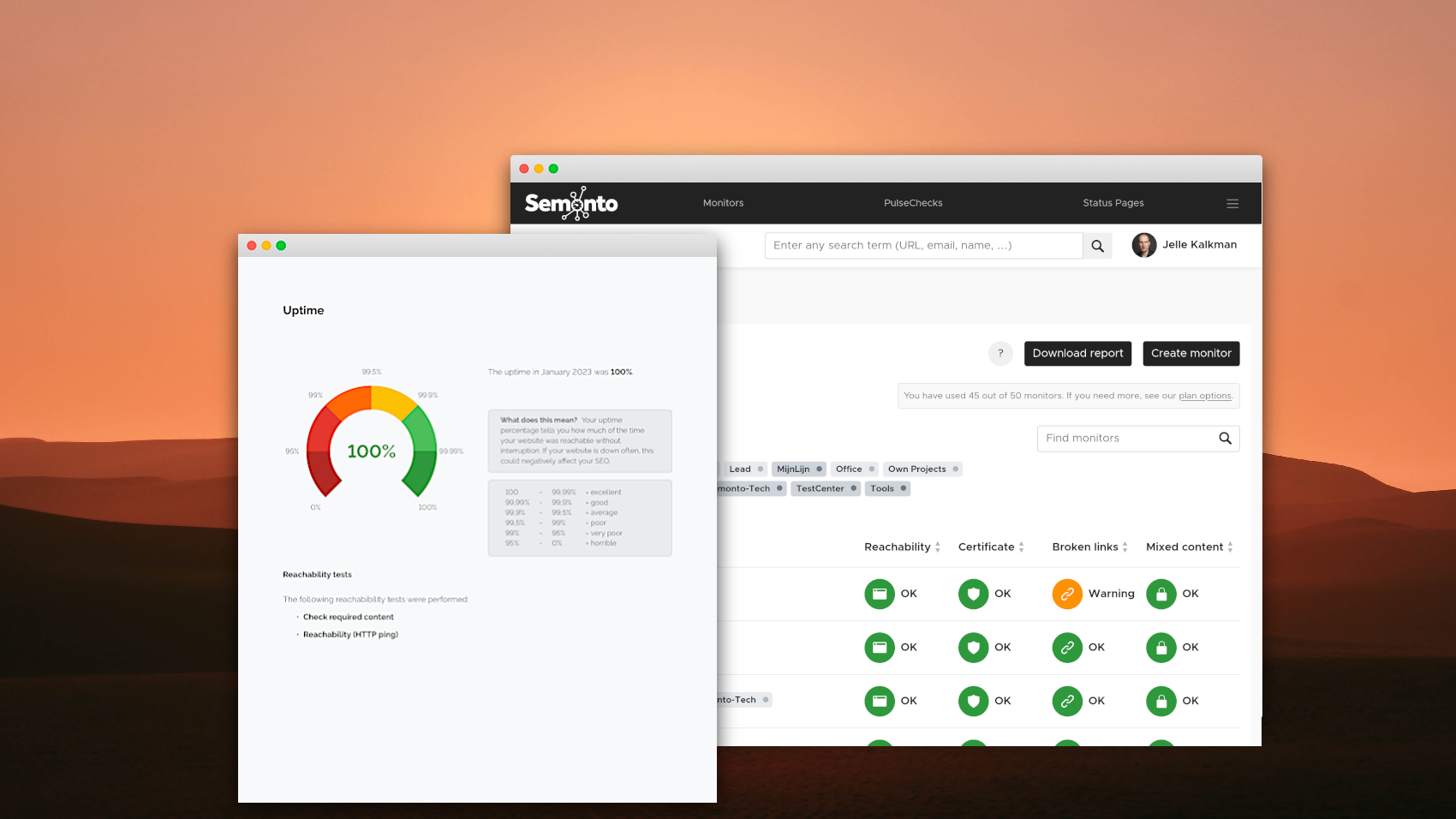A monthly PDF report in your inbox
Our monthly e-mail update now comes with a printable PDF report. This visually appealing PDF contains information and graphs about your uptime, broken links and mixed content. It’s printable, so you can take it to your next meeting or send it to your manager or client as an update. This report already existed in Semonto, but you had to generate it yourself. From now on, the monthly performance PDF will be delivered to your inbox automatically, containing the uptime, broken links and mixed content of all your monitors.
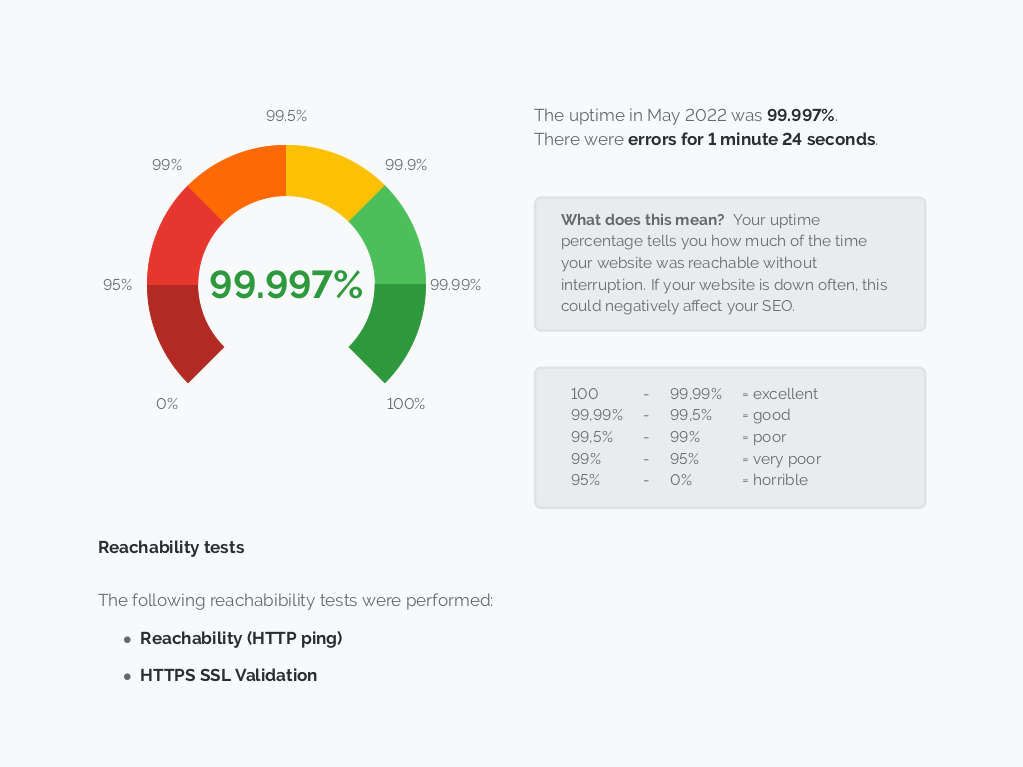
Generate one report of a selection of monitors
The PDF report you can generate from within Semonto allows you to select multiple monitors. In other words, you can create one PDF report containing the data of various manually selected monitors. This way, you can create a PDF report specifically for one client or team member with only the relevant monitors. To create your custom PDF report, go to Monitors and select Download Report.
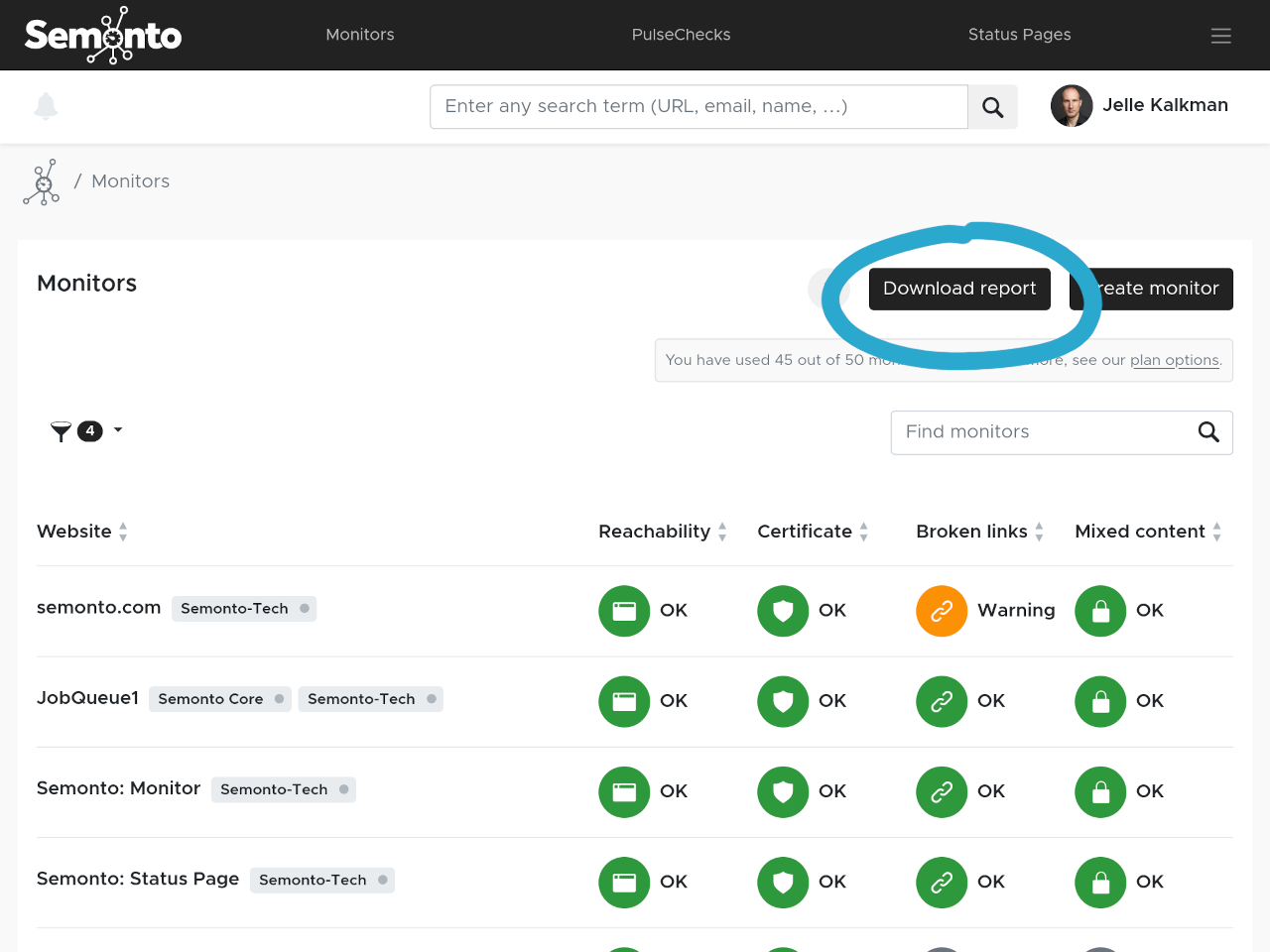
Create a PDF based on tags
Some of our clients use tags to categorize their monitors. This way, they can sort them quickly by server, project manager, client, or priority. Semonto now allows you to create a PDF report based on those tags. For example, by clicking that tag in the selection menu, you can create a report of all the websites containing that tag.
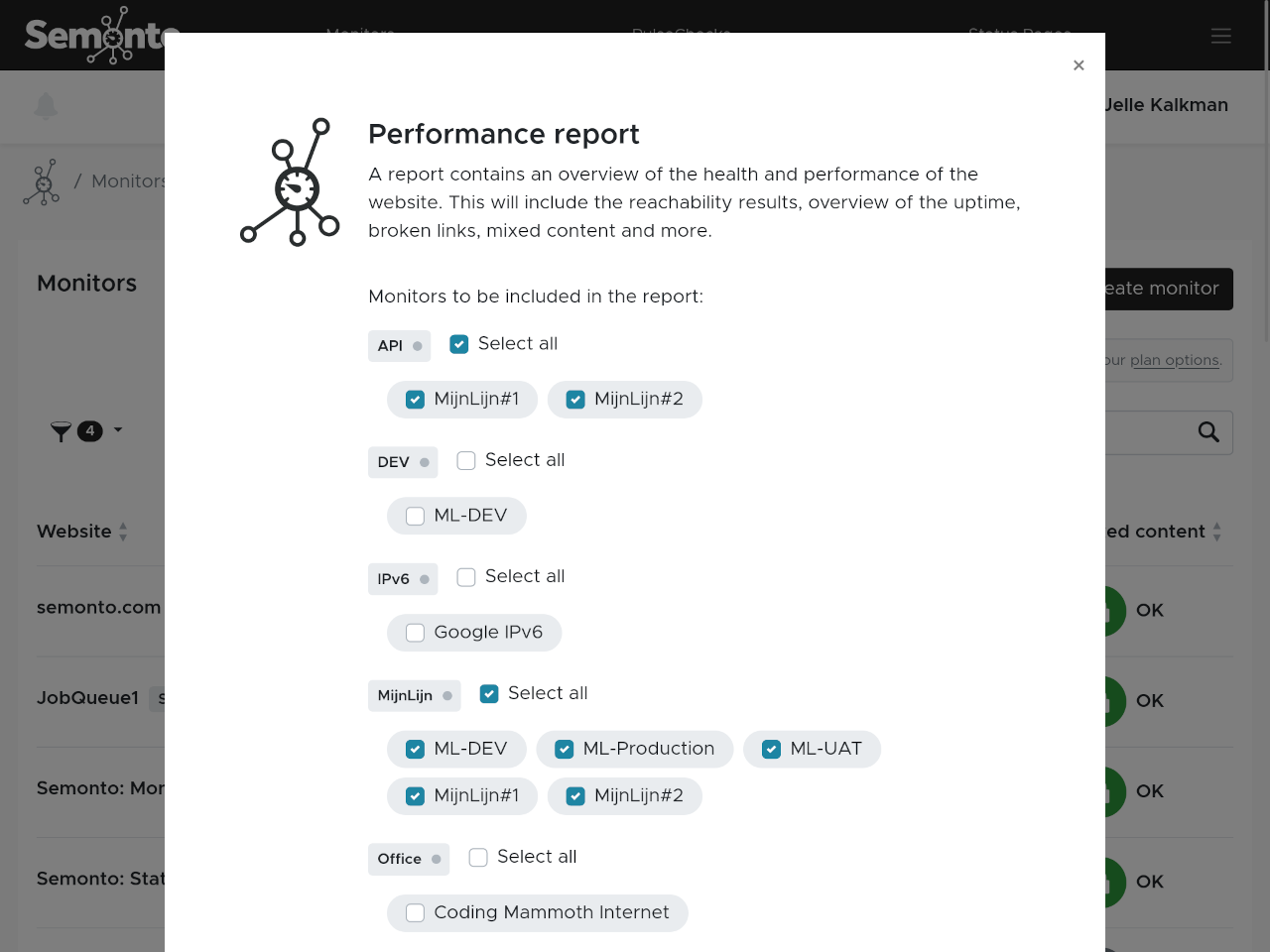
Generate a report with a date range
You are not limited to creating only a monthly report. You can also use our date selector to generate a PDF about multiple months or even a specific period in time. You can select the period you want to cover in your report using the dropdown menu: current month, last month, last three months or custom. If you choose custom, the calendar option allows you to enter a start and end date.
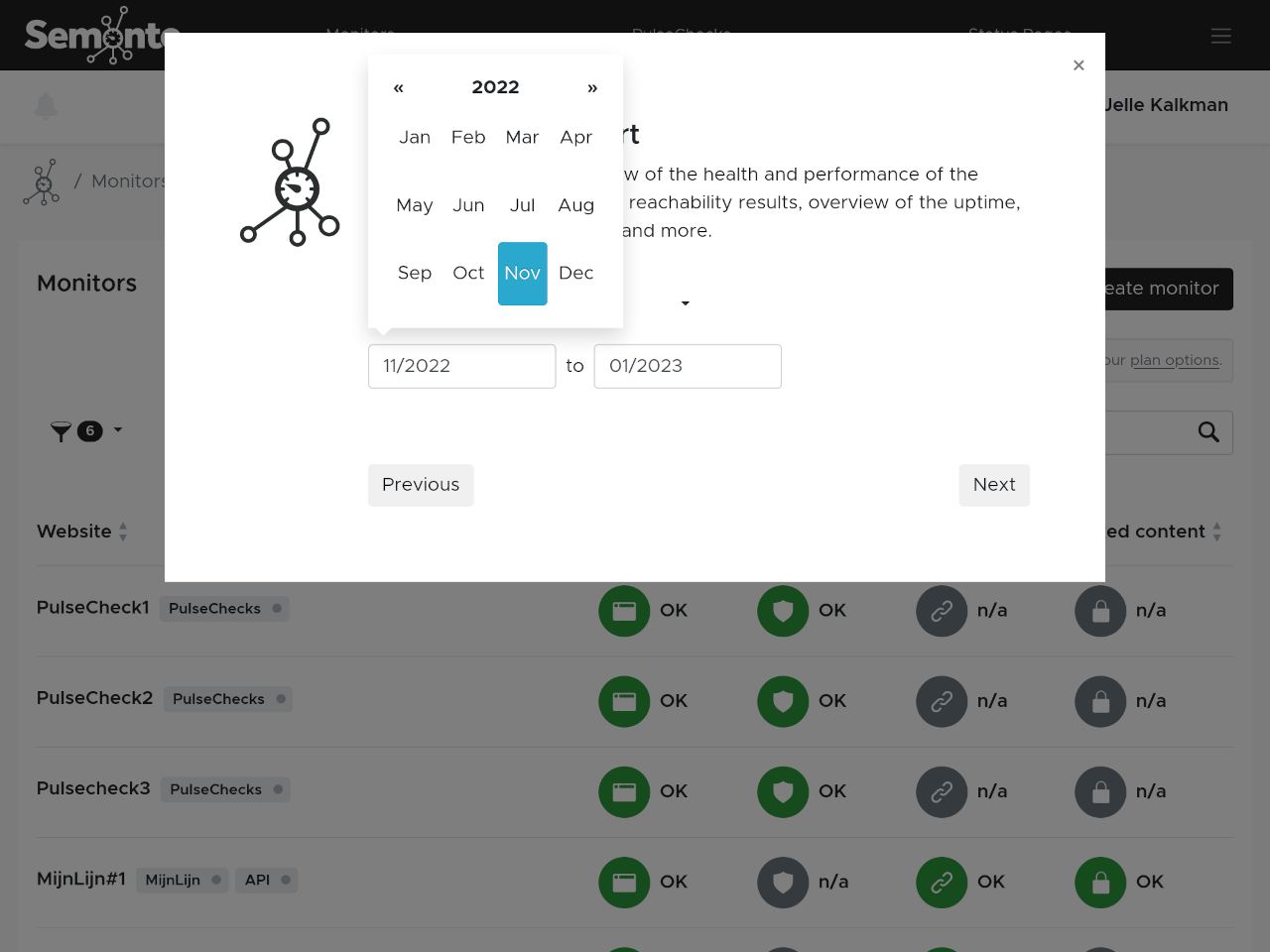
Anything missing?
We are currently making further improvements to the PDF report. The aim is to make it as useful as possible for you. So do let us know if you find anything you would like to improve. We are always open to feature requests from our community.
Happy monitoring!