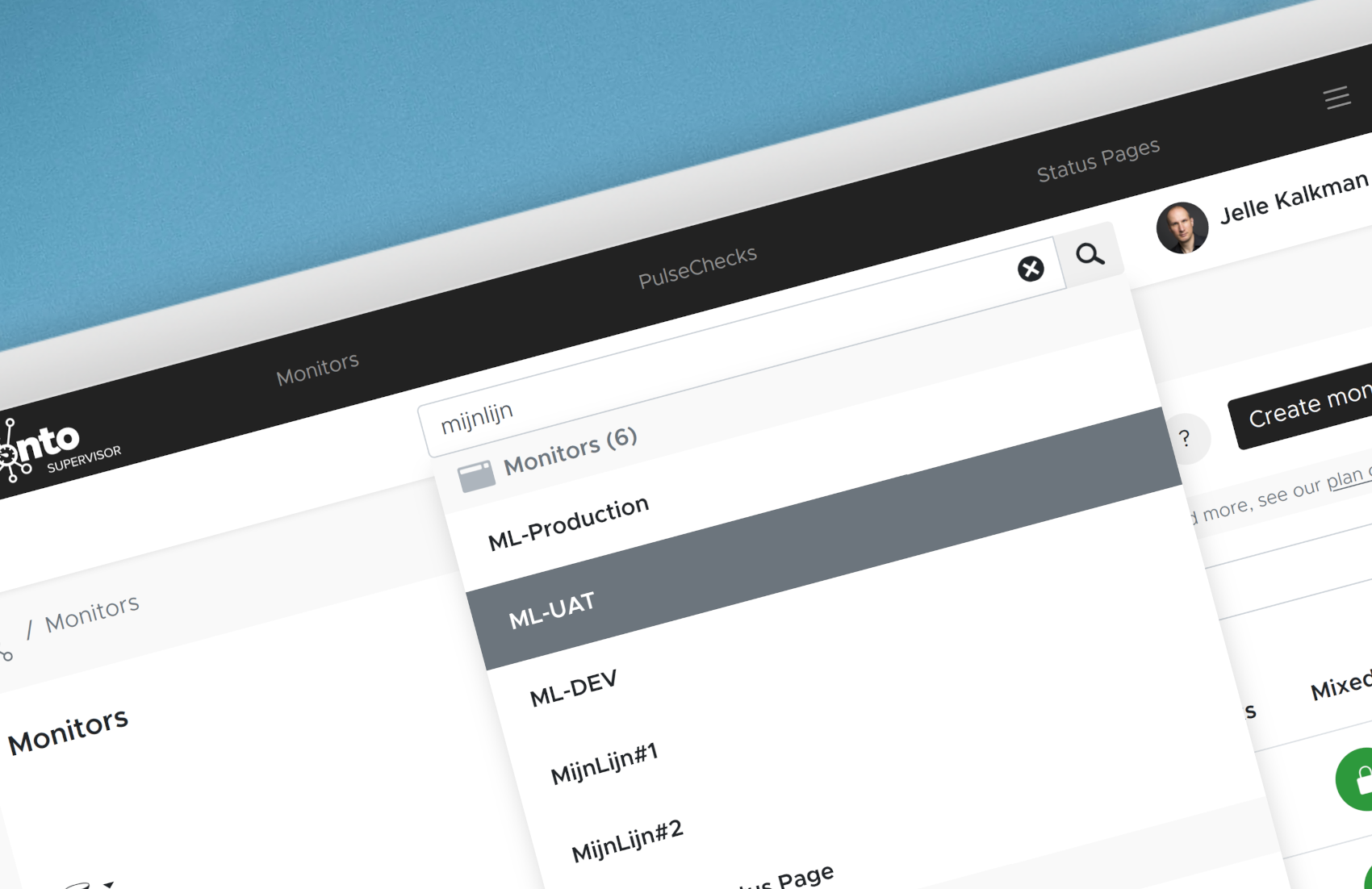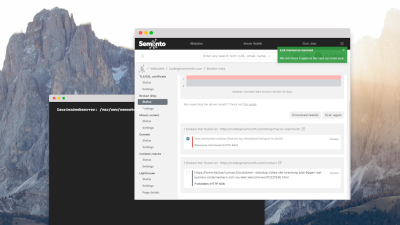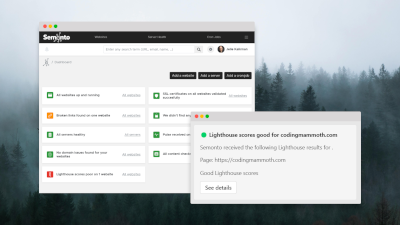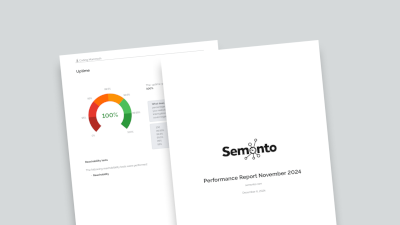It may sound weird that we would announce search as a new feature. We already have multiple search systems embedded in Semonto, exactly where you would expect them: in all overview screens, like the overview of all the websites you are monitoring, or your cron job monitors, and more. Entering anything in this search allows you to filter the current overview and only show the items with a match.
NEW: a search bar in the top navigation
Today, we are announcing a more in-depth search system. You can find it in the top navigation bar. The way it works is pretty simple. Type the name or a part of the name of a website, cron job, or notification group, and we'll allow you to see all details within one click.
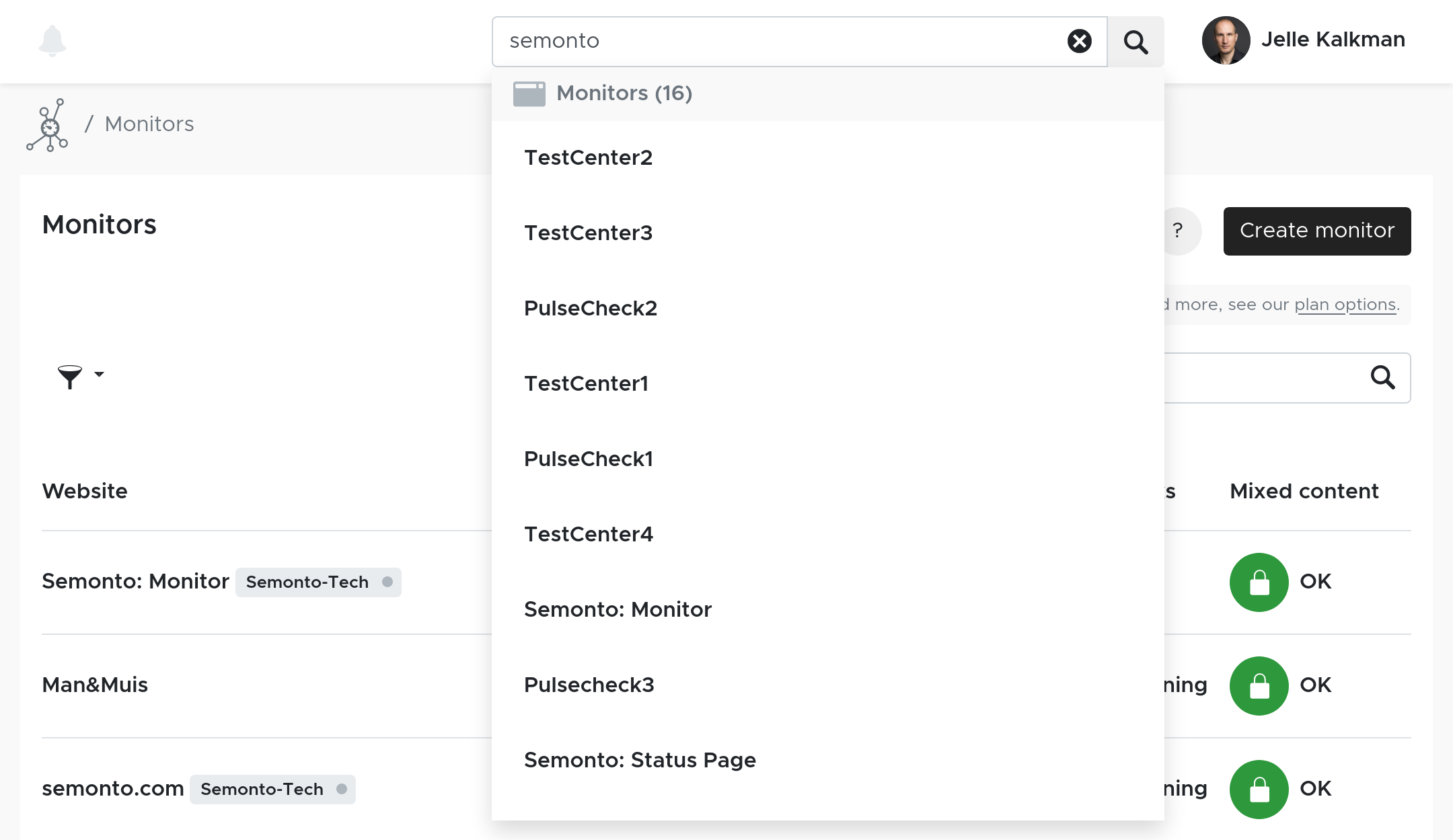
Search for anything
But we didn't stop there: we wanted to add a more powerful search. You can give a monitor any name you want, like “My Website Uptime”. The new search is not limited to just the monitor's name, and it also searches in the domain and other properties. For example, if you search on an email address, you will be able to search team members and all notification groups that contain this email address. This new search also works for phone numbers, device names and more.
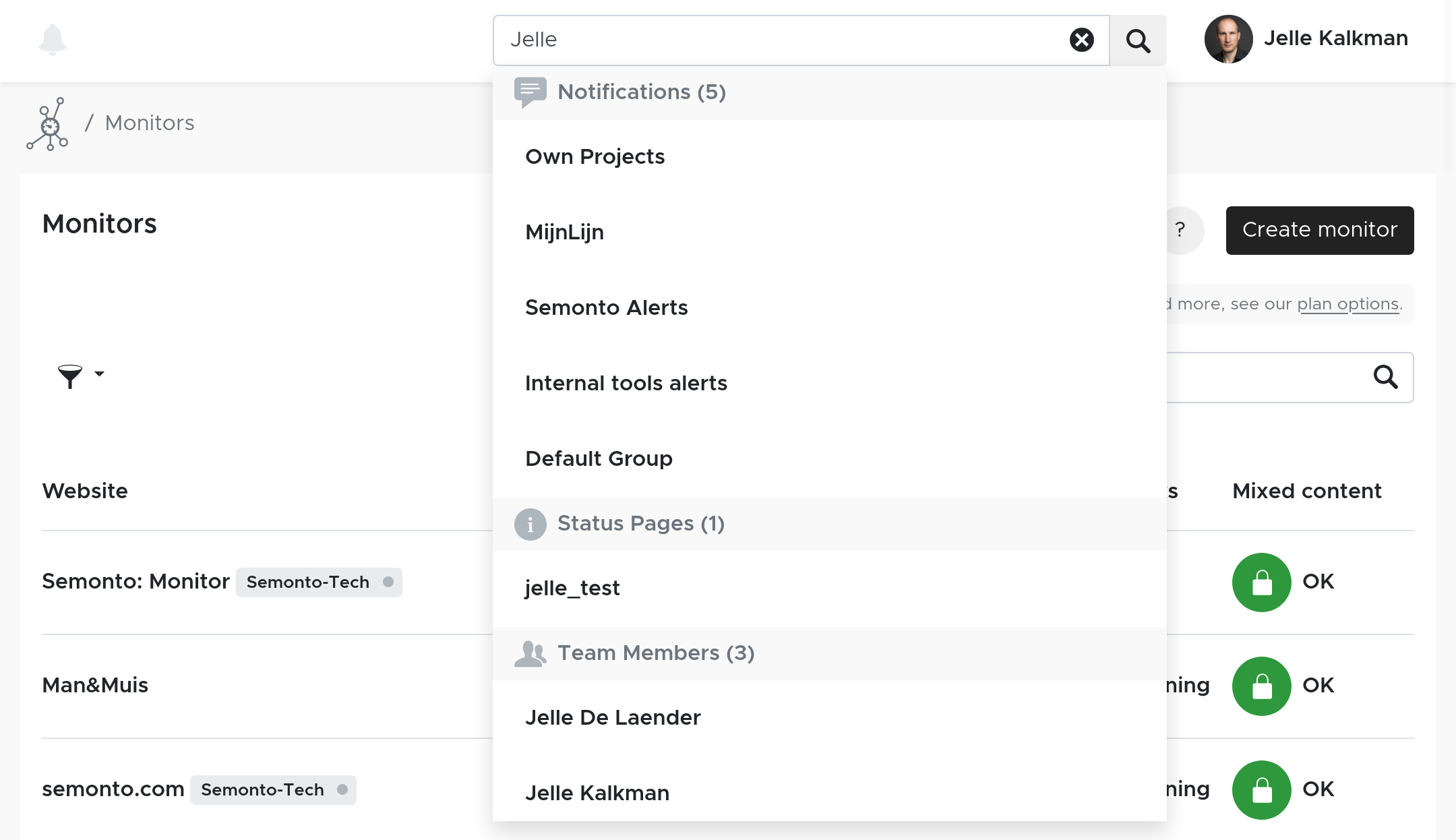
Let us know what you think!
Just give it a go! You'll like this. We are confident this will be your most favourite method to navigate Semonto. Straight to the point.