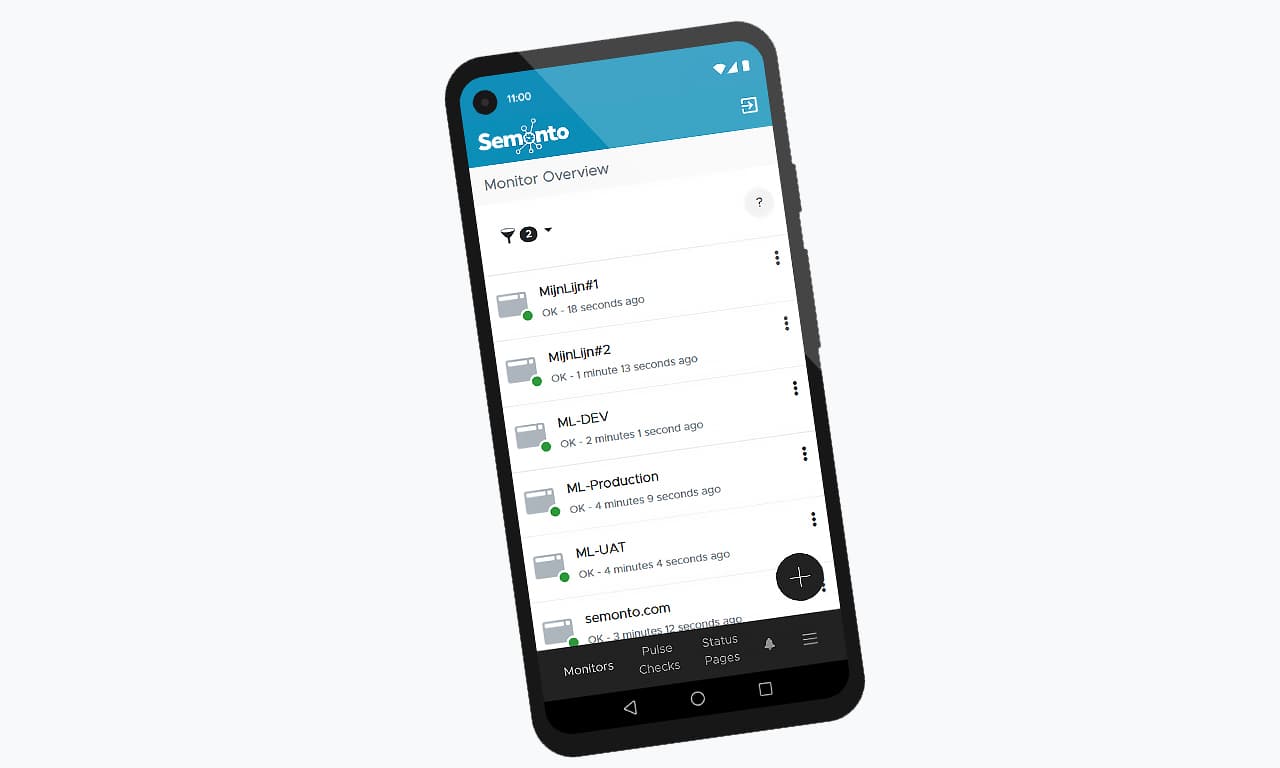We have some exciting news to share. Since day one, our monitoring tool Semonto has been available as a free iOS application that allows you to get free instant Apple Push Notifications, also known as APN. Today, we are offering the same to Android users.
What Semonto does
Semonto is an uptime monitoring tool. It keeps an eye on your website, app or server and notifies you immediately when something is wrong. It allows you to fix the issue before anyone notices. You can use Semonto from any device - your computer, your tablet or your smartphone. If you are using your smartphone, we advise you to download the app so that you can take Semonto with you wherever you go.
The advantage of using the Semonto app
The main advantage of the iOS and Android application is that you are instantly alerted whenever Semonto detects a problem with your website or webshop. A message immediately pops up on the screen of your device. These push notifications are free. Semonto has several other ways to alert you when problems arise with your website or webshop, like email or text message. While email is a pretty reliable system, the alerts are not always instant and could be delayed when your website is having issues. SMS text messages are a good alternative, but they are not free.
The great thing about push notifications
Push notifications are a great free alternative. They are very reliable and work via the internet. So you do need an internet connection, but the usage is minimal and managed by your mobile device. Another advantage of push notifications is that they also work for other devices with a SIM card like a tablet.
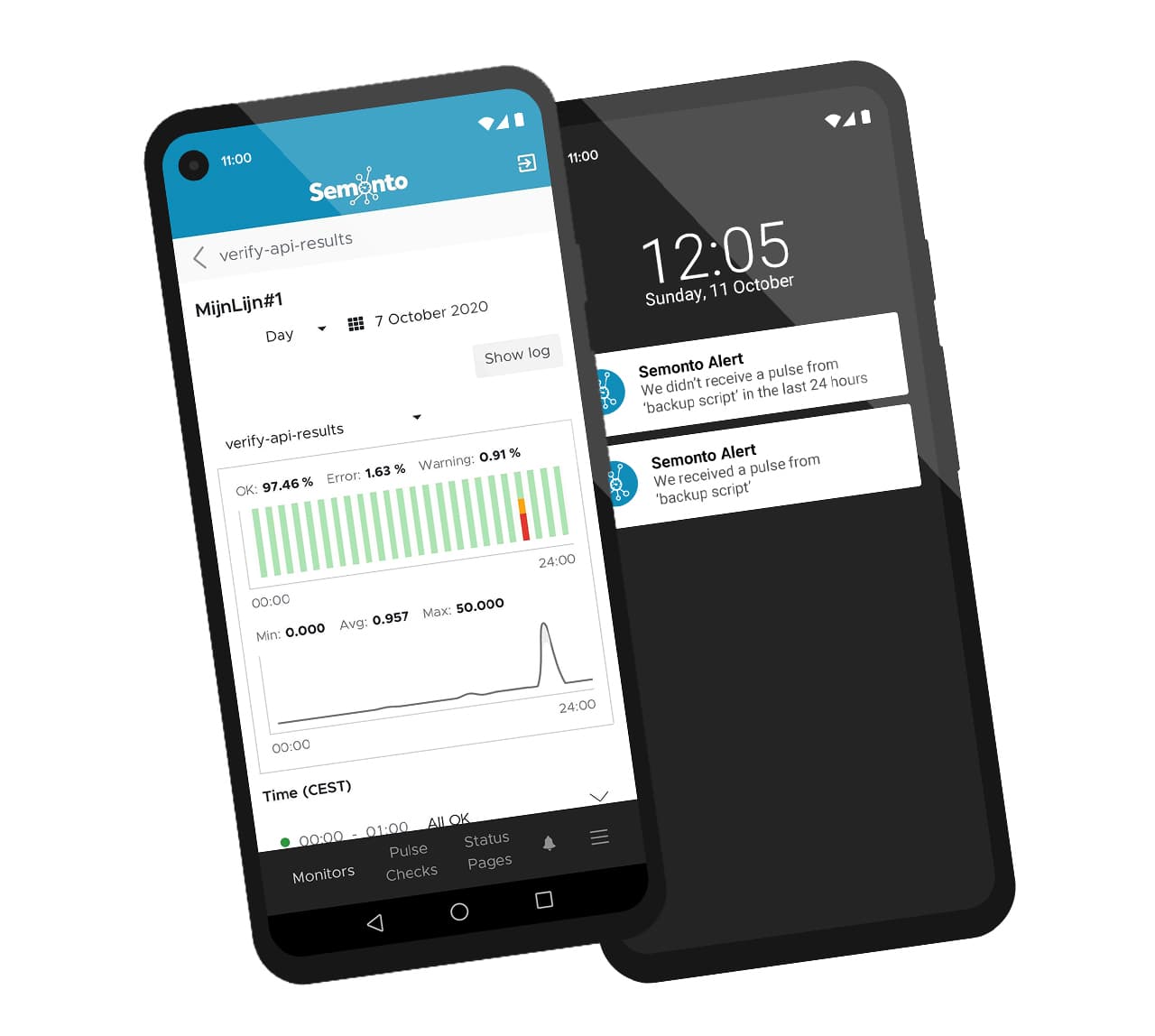
Install the Semonto app to start getting push notifications
The only steps required to get free push notifications is installing the application on your device. Go to your App Store (Apple) or Play Store (Android) and look for Semonto.
- Download and install Semonto.
- Log in with your Semonto account.
- Go to “Contact Groups” and select the contact groups for which you want to enable Push Notifications.
- Edit the Contact Group.
- Enable push notifications.
- Save.
In the menu, there is a section “Your Devices” where you can see all devices linked to your account. You can remove the devices that should not get any push notifications. See our knowledge base for more information about notifications. Any questions about our app? Feel free to contact us. We love to help!