Our Blog
Topics:
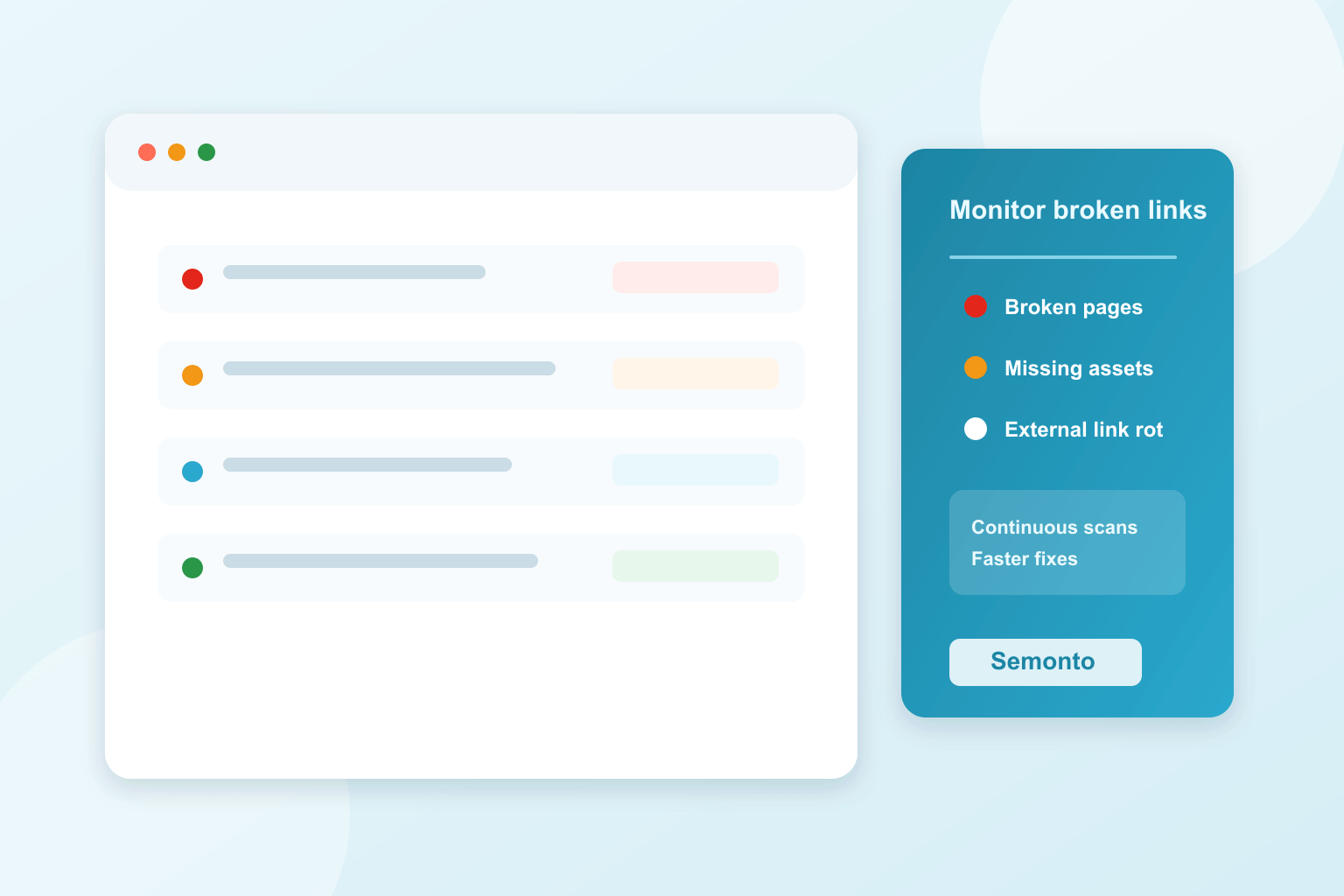
Tips and Tricks
How to Monitor Broken Links: 12 SEO Best Practices (2026)
A practical guide to monitor broken links continuously, prioritize fixes, and keep user journeys healthy.
Jelle De Laender - 16 February 2026
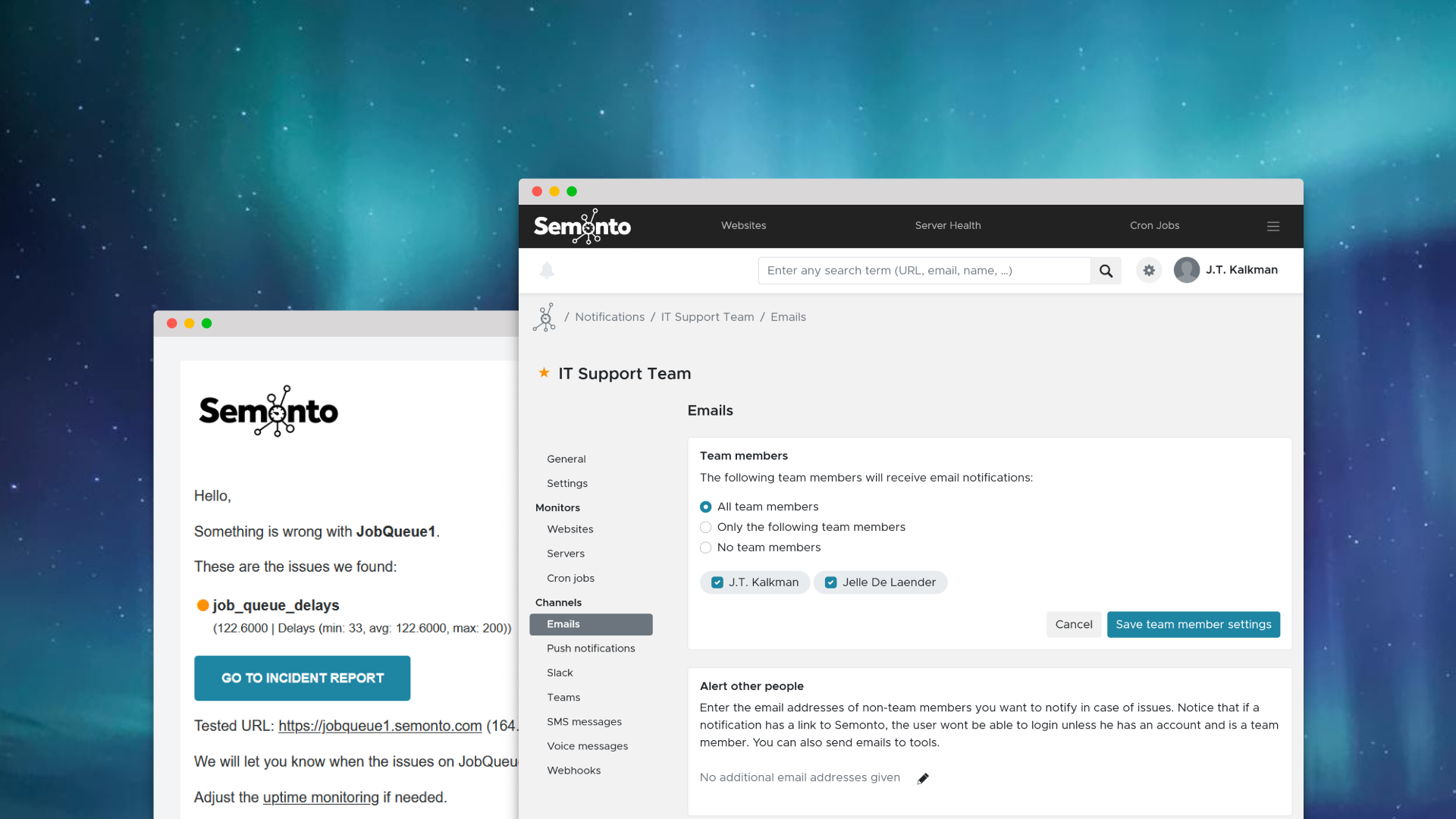
Use Case
NEW in Semonto: link team members to notifications
In Semonto, you can select which team members must receive an e-mail when a website or server has issues. The way to do this just got easier.
Jelle De Laender - 24 April 2025
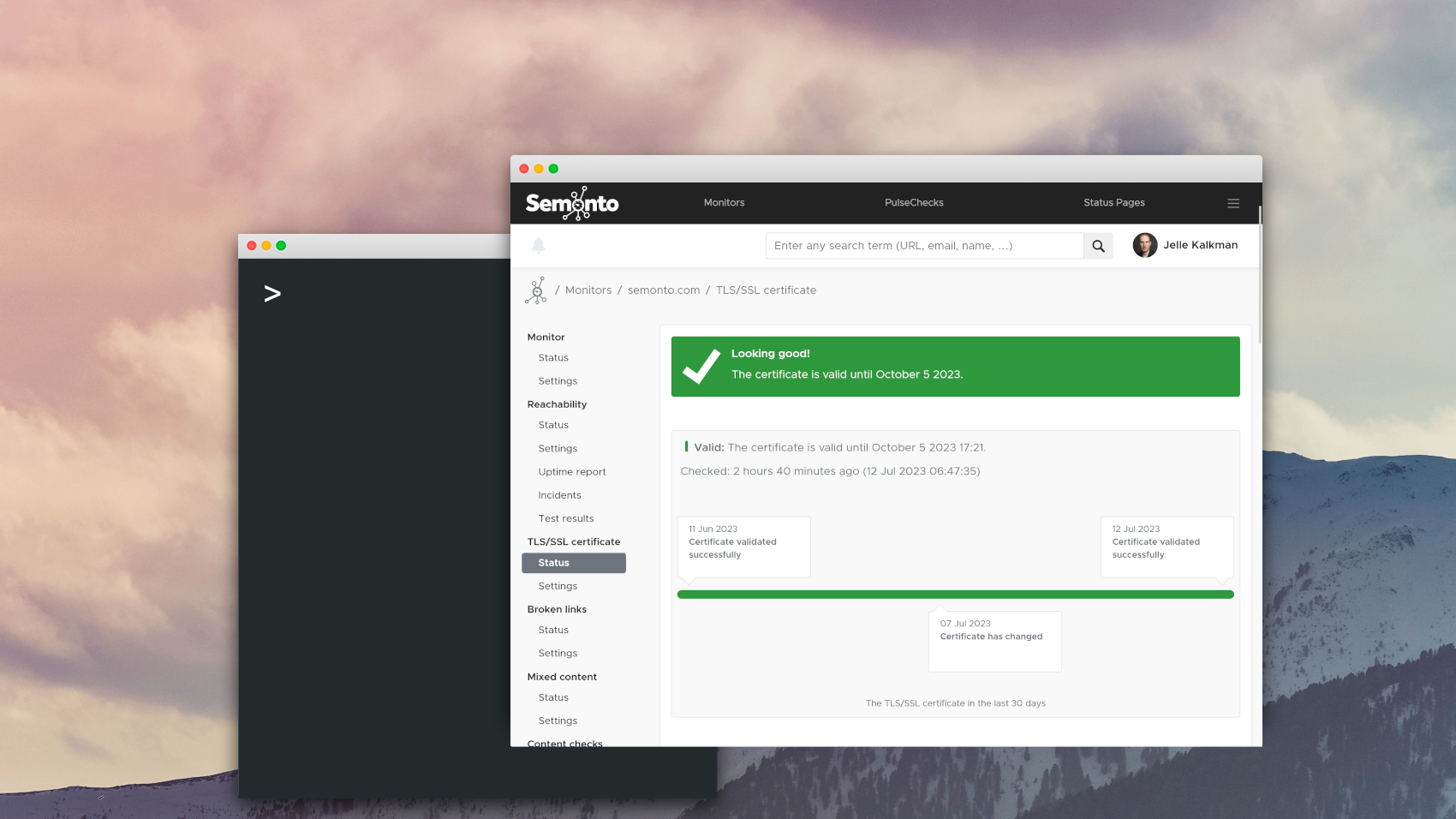
Tips and Tricks
News: Why TLS/SSL certificates get shorter lifespans — and how to prepare for them
Each TLS/SSL certificate has an expiration date: the date when the certificate is no longer valid. At the CA/Browser Forum, a group of certification authorities and web browser vendors voted to reduce the maximum lifetime of certificates to 47 days by March 2029. Let’s dive into this and see how Semonto can help you stay in control.
Jelle De Laender - 18 April 2025

Use Case
What problems can you solve with the Semonto website audit?
“Let’s improve the website.” It’s a demand you might get from your clients or your superiors. But how do you get started? The most efficient way to improve the health of your website is by first performing a website audit.
Jelle De Laender - 5 March 2025
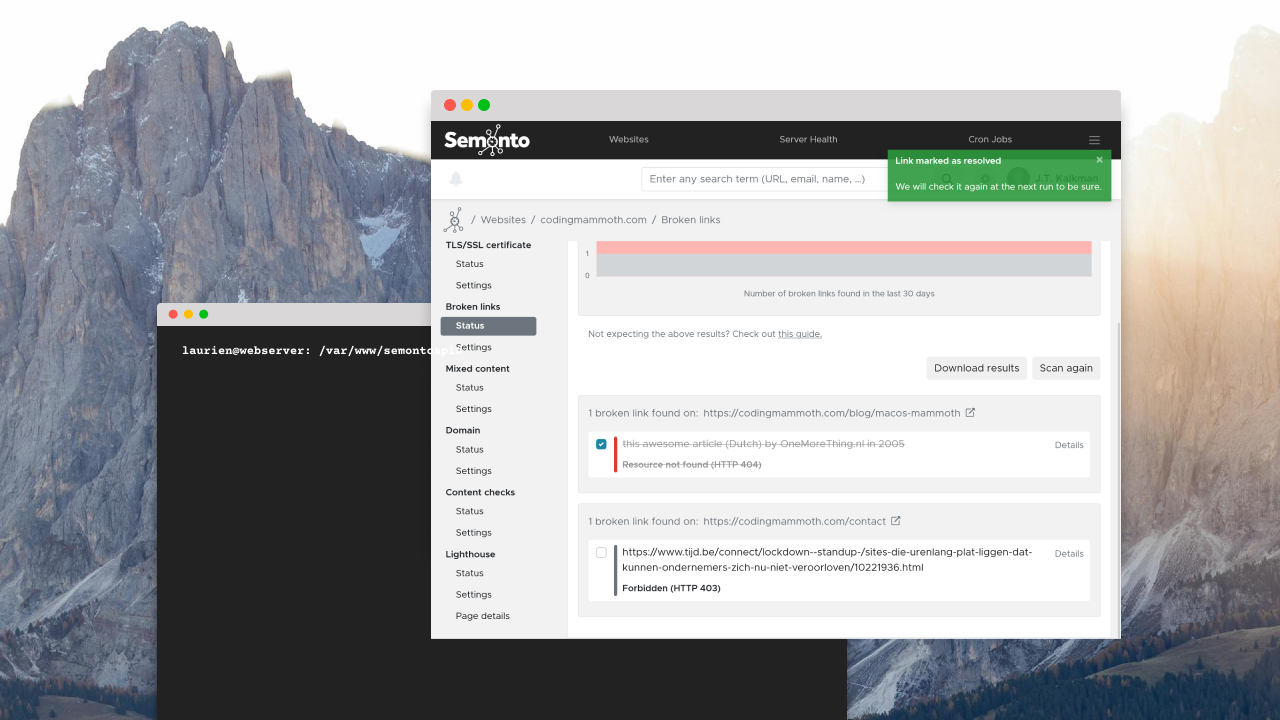
New
How to mark broken links as fixed in Semonto
In Semonto, you can now cross broken links off your to-do list after you have fixed them. This helps you keep track of the improvements you have made.
Laurien Hart - 4 February 2025
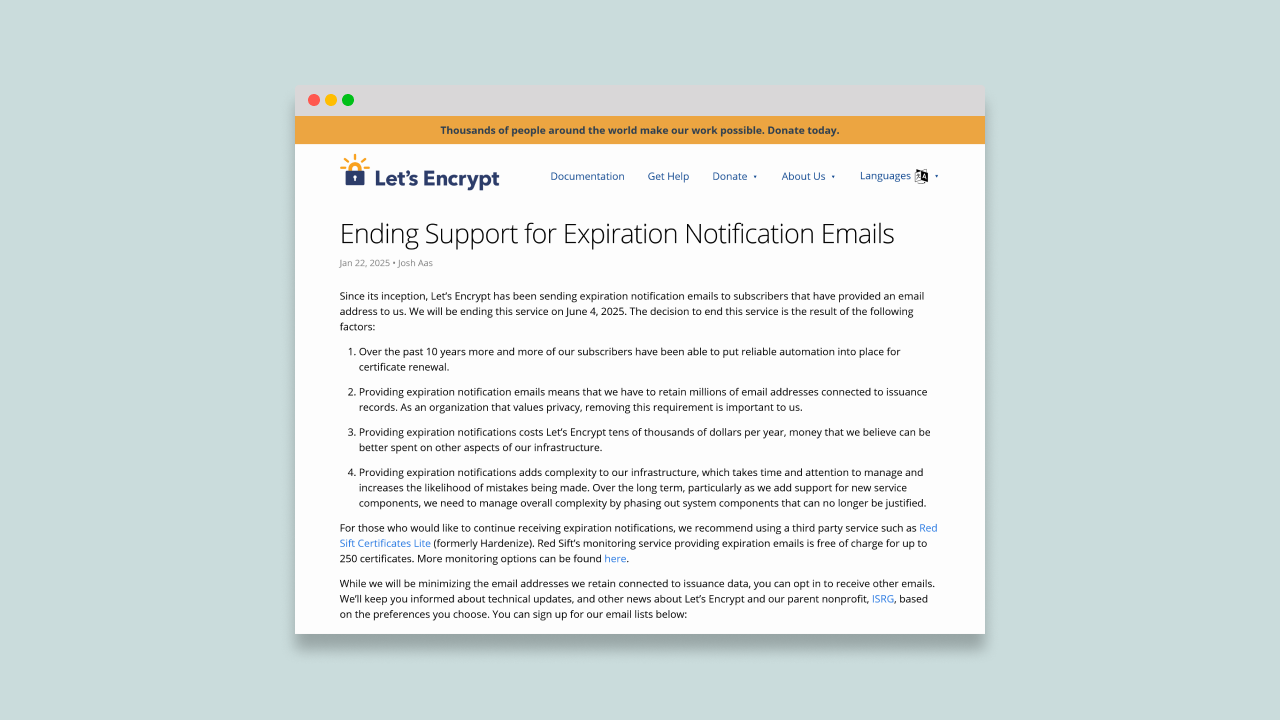
Tips and Tricks
How to monitor your Let’s Encrypt certificates
On June 4, 2025, Let's Encrypt will stop sending emails when a certificate is about to expire. Here's what you should know about it and what you can do to stay on top of your website.
Jelle De Laender - 23 January 2025
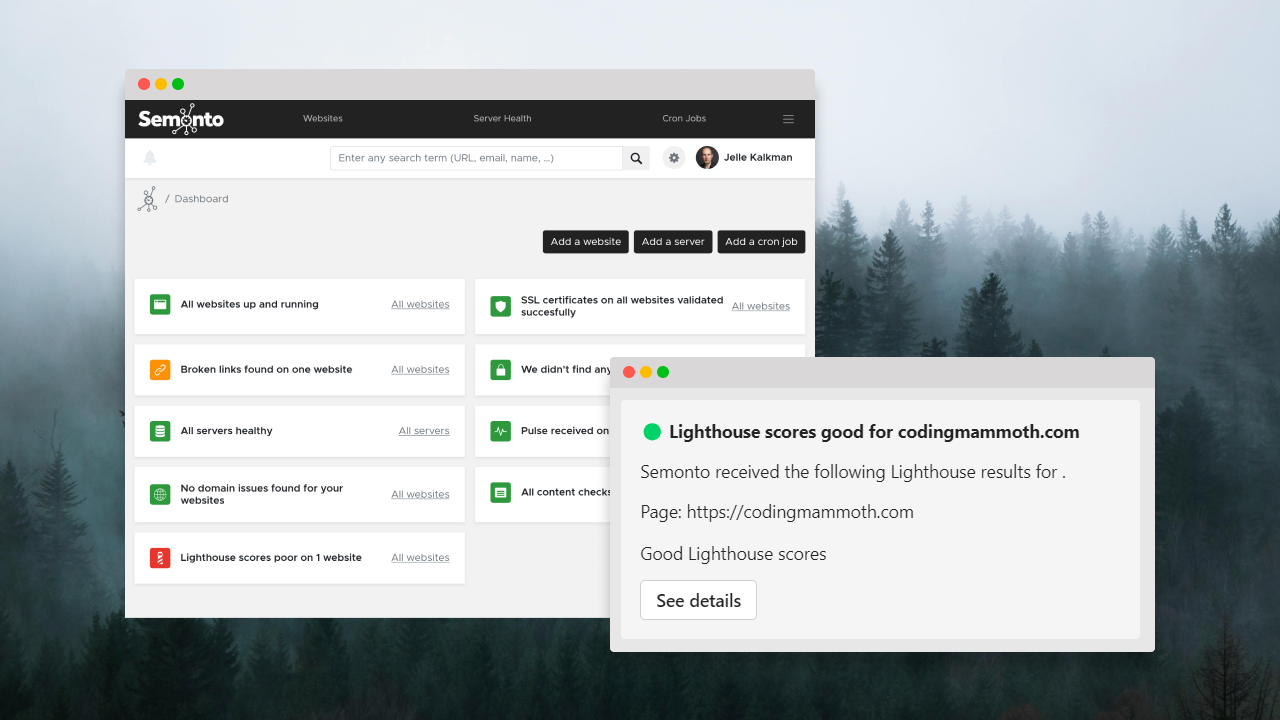
New
How to receive website monitoring alerts in Microsoft Teams
We added another way to get notified whenever website or server issues occur: Microsoft Teams notifications. In addition to email, text message, voicemail, push notification, and Slack notifications, you can now also have Semonto deliver a message to your favourite Teams channel or group chat.
Laurien Hart - 20 January 2025
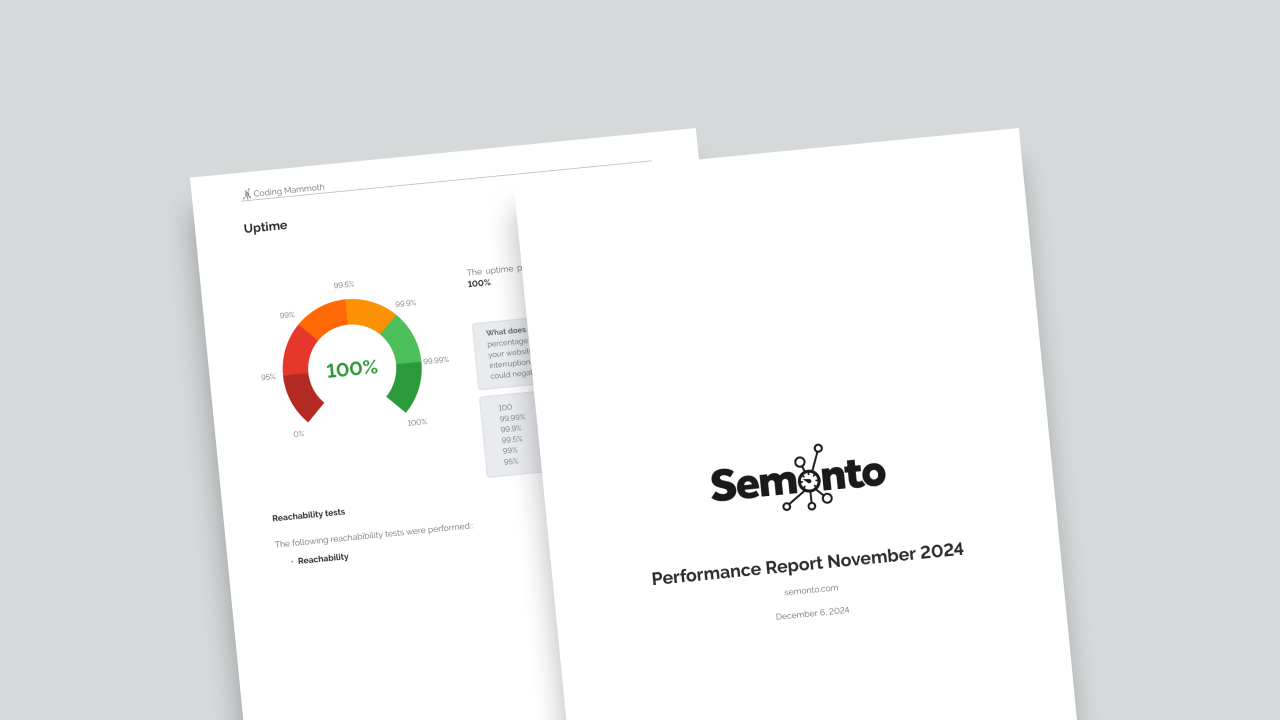
New
How to create a branded website performance report for any website
You can now add your company logo, name, and URL to our white-label website performance report. These personalisation options allow you to present branded performance reports in your name to third parties.
Jelle Kalkman - 6 December 2024
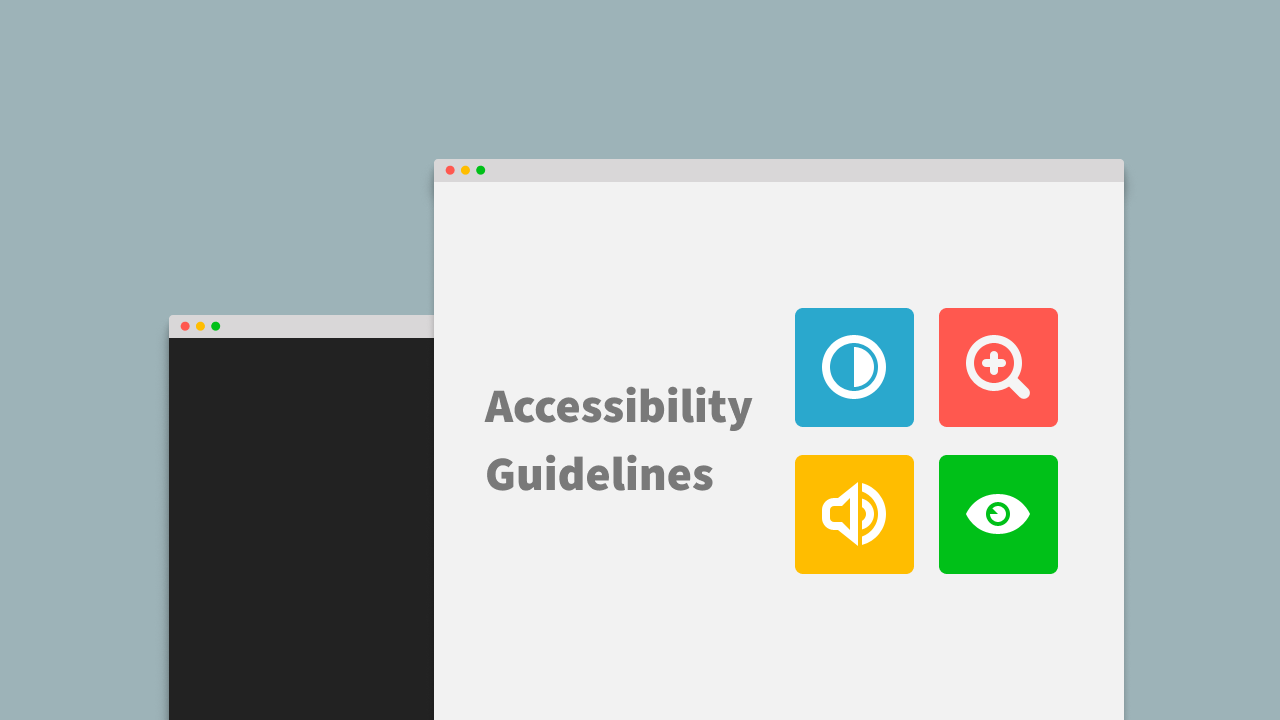
Use Case
How Semonto helps you meet website accessibility guidelines (EAA)
The EAA Accessibility Act is a European directive that will come into force in June 2025. By then, European websites must be accessible to everyone, including people with disabilities. Find out how you can check and improve your website now to avoid penalties later.
Jelle De Laender - 28 November 2024
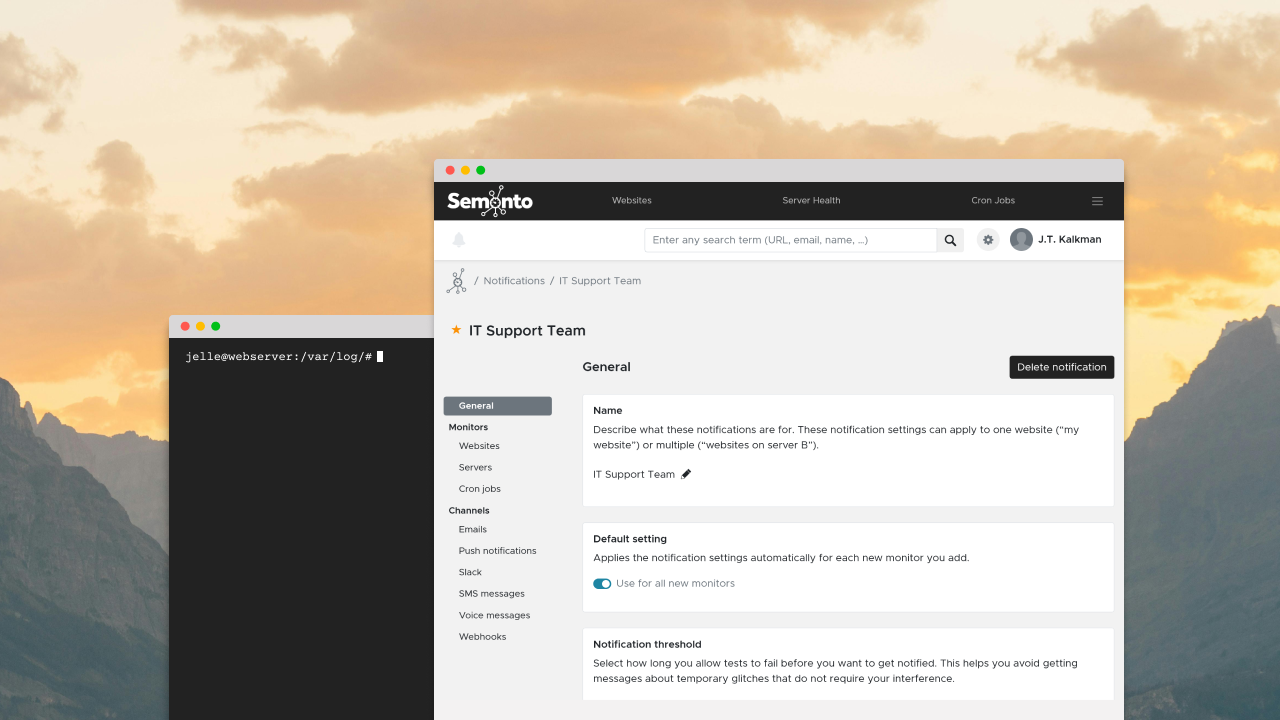
Tips and Tricks
4 ways to reduce notifications when monitoring your website
If you receive too many notifications, you will start to ignore them. Here are 4 strategies to help you receive fewer—but better—notifications when monitoring your website.
Jelle De Laender - 31 October 2024
Trusted by companies who take their website seriously