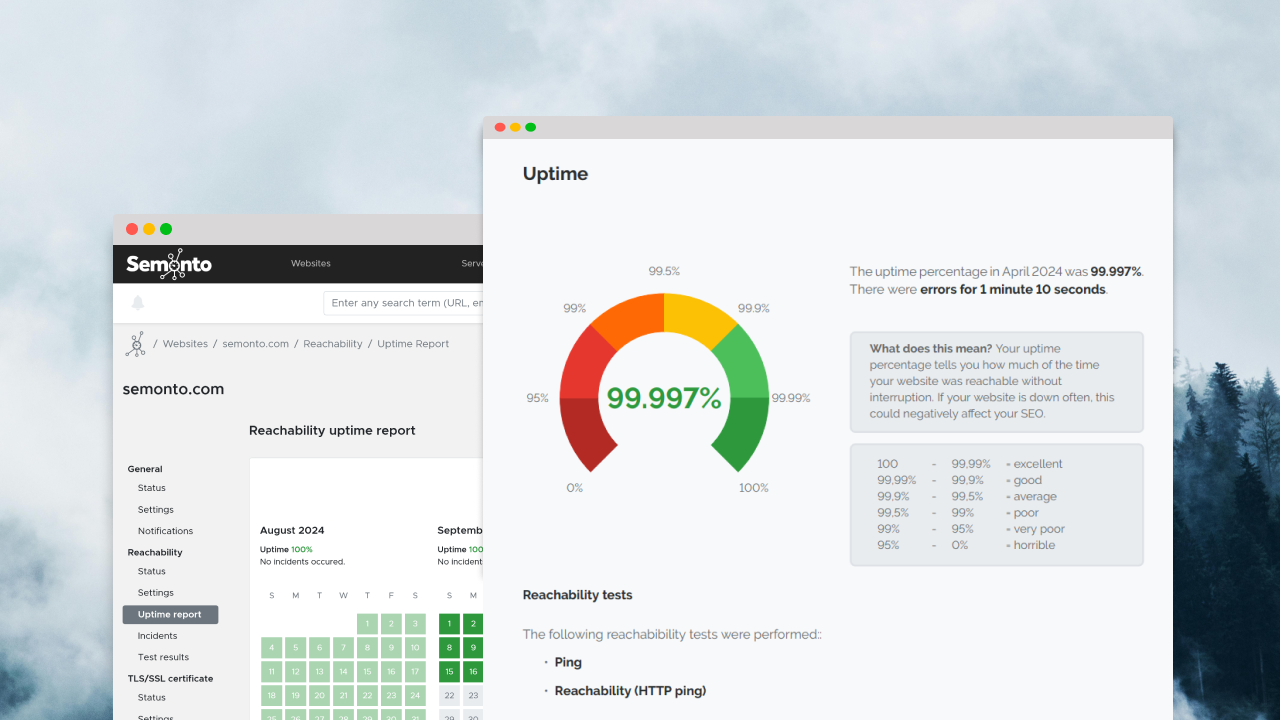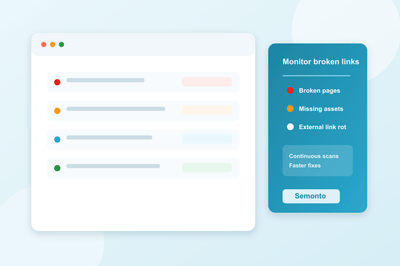Contents
Prove your worth in a competitive market
In today’s competitive digital landscape, ‘hit it and quit it’ is no longer a valid strategy for building a website. Customers expect the website to keep performing long after you have launched it. Offering a maintenance package is becoming the norm. But how can you objectively prove which problems you have intercepted, prevented or solved? How can you prove that your maintenance fee is worth the monthly investment? Or, in the case of an SEO optimization project, how can you show the technical improvements that you have made —like better site speed or fixed security issues—that have contributed to higher rankings in a way your clients will understand? Enter the website performance report.
What is a website performance report?
A website performance report is an objective document or dashboard that shows how a website performs, either at a specific time or over a longer period. Different types of reports are available depending on what you want to measure.
What is included in a website performance report?
In our case, we are talking about a website performance report that shows your website's technical health—whether the website is up and running, secure, and functioning as it should. These parameters are important for sales, company image, credibility, authority, and SEO. Let’s examine the different elements of a technical website performance report.
The monthly uptime percentage
What it means:
Was the website consistently online, or were there instances of downtime?
Why it matters:
If a website is down often, this could negatively impact search engine rankings and scare away potential customers. If you don’t use monitoring, you might never realise that your website is down.
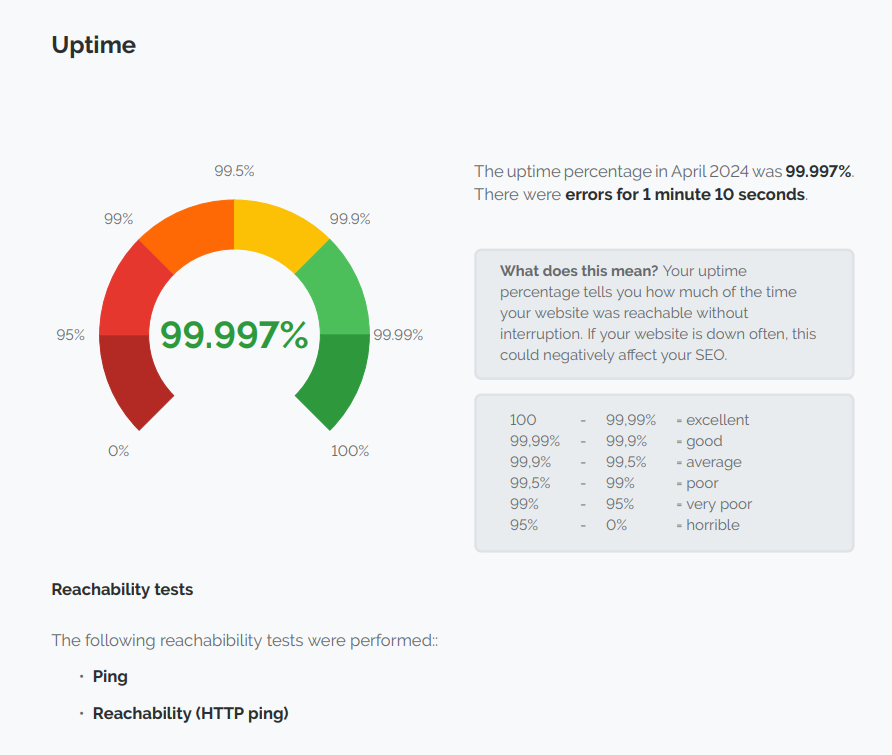
Broken links
What it means:
A broken link means that a link or button on the website does not work: the target cannot be reached, which often results in an error message.
Why it matters:
Nothing is worse for the user experience than an error. It will also affect SEO, sales, reputation, and the website’s credibility.
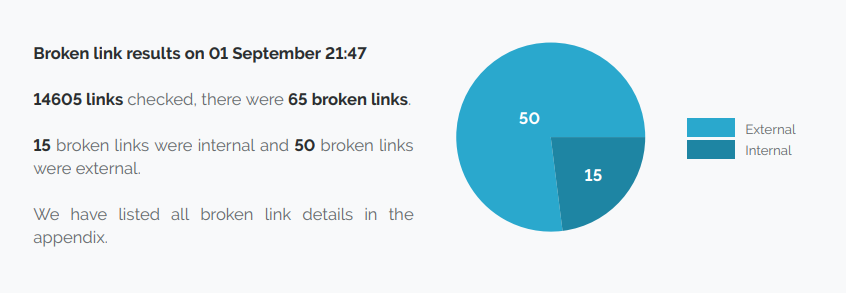
TLS/SSL/HTTPS issues
What it means:
An SSL/TLS certificate proves that the connection between your web server and browser is encrypted and secure. But just like any certificate, a TLS/SSL certificate has an expiration date.
Why it matters:
If you forget to renew your SSL certificate, your website will be tagged. Visitors get a message that ’ the connection is not private’ or ’this website is not secure’. A valid SSL certificate is also a parameter for SEO.
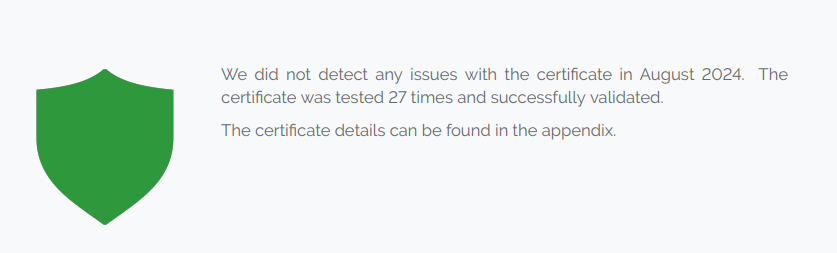
Mixed content
What it means
Mixed content is one of the lesser-known ways that this security can get compromised. When you pull resources from a non-secure source (like images, audio files or videos over an HTTP connection), you mix up HTTPS and HTTP. That is also referred to as mixed content.
Why it matters
With mixed content, you will experience the same problems as when your SSL certificate is expired: visitors get a message that ’the connection is not private’ or ’this website is not secure’. Your content will be flagged as non-secure, which will harm your SEO.
What are the benefits of a website performance report?
1. It objectively demonstrates your value
When you offer paid website maintenance or SEO optimization, justifying the monthly investment can be challenging. The report is an objective way to show that you are actively putting in the work to monitor the website's technical parameters. Even for clients who are not technically inclined, the report's simplified graphs and clear metrics will help them understand their website's overall health.
2. You have something tangible to give to your client
A website performance report is valuable information your client can use in meetings, reports, and discussions. It offers great value while requiring little to no effort from your side. Semonto does all the research and preparation for you.
3. It evokes positive emotions
Receiving a positive report card makes anyone feel good, so seeing that the website is getting an optimal score on all parameters increases your client's trust that the website is in good hands.
When to use a website performance report
Once you start using website performance reports as part of your service, opportunities are everywhere. Here are some situations in which a website performance report can come in handy:
1. During client onboarding
You can conduct a website audit as part of the client onboarding process to assess the current state of a client's website and identify areas for improvement or optimization.
2. For technical maintenance
If you are offering a website maintenance package to your client, a website performance report can help you demonstrate the technical issues that you have identified and resolved or show historical improvements over time.
3. At the start (or after) SEO optimization
A website performance report can be part of your SEO strategy. The report gives you an idea of the status of technical SEO-related metrics such as security and broken links. Improving these technical parameters helps the website to rank well in search engine results pages and to attract organic traffic.
What does the report look like?
A performance report is a PDF that includes your test and results over a selected period. Possible tests include uptime, broken links, mixed content, and required or forbidden content. For each test, the results are presented in a user-friendly graph. This allows even non-technical clients to understand what you are showing them.
How to create a website performance report
Creating a report is easy. Semonto monitors your websites 24/7, so the historical data is readily available. You can select any website in the dashboard and click “Download report”. You can then enter the data range and the tests you want to include in the report. That’s it! Semonto will then generate a beautiful PDF including graphs that you can present to your client.
White label: present it as your own
The report does not include any references to Semonto. This means you can present it to your client as part of your maintenance service without promoting Semonto in any way.
Want to get started?
If you have a Semonto account, the PDF reports are included in your subscription, so you can get started right away! If you are not a Semonto user, you can create an account or try all features for free using our 30-day trial. Have fun exploring!