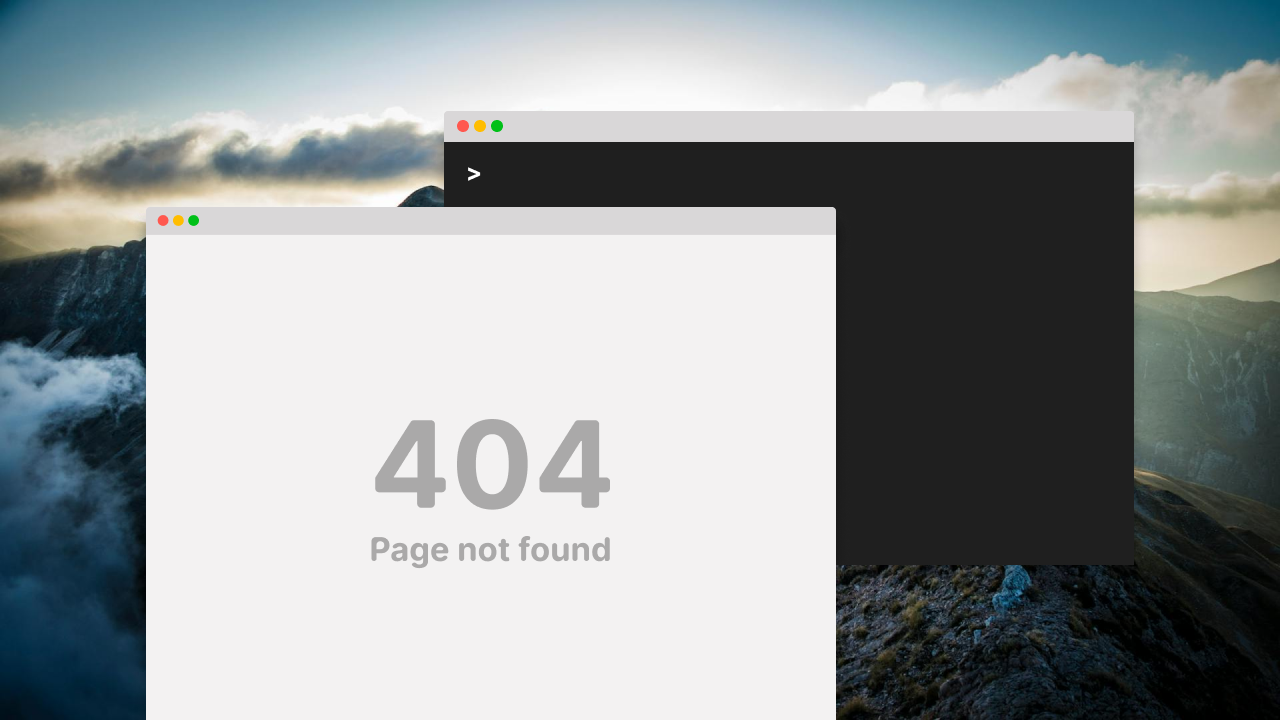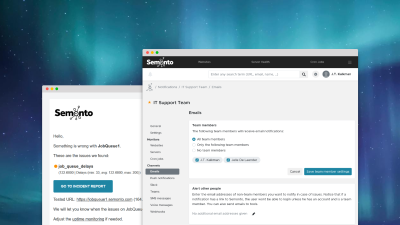Why we wrote this guide
If you are an expert in your field, you might recognise this: you are so familiar with certain concepts that you forget that some people have no idea what you are talking about. This sometimes happens when we talk about 404 pages and 404 errors. To ensure anyone can quickly find the missing information they are looking for, we have created this small crash course in the form of a guide.
The basics: understanding a 404 error
Have you ever wondered what the numbers in a 404 error message mean? In this article, we explain in plain language what a 404 error is. You’ll also understand what the message tells you about the status of the website you are trying to visit.
Read more in our article A 404 error: what is it, and why is it called that way?.
Advanced: improving your 404 page
Once you understand what a 404 error is, it’s time to apply that knowledge to the user experience of your web visitor. To help you, we have created a list of things you can do to make your HTTP 404 page better. Discover 6 ways to turn visitor frustration around with useful and clever ways to improve your 404 page.
Read more in our article Improve your 404 page: 6 things you can do right now.
Expert: preventing 404 pages on your website
It’s good to make your 404 page company-branded and easy to understand. It’s even better to make the page useful and help the visitors find their way to the resource they seek. However, a real website pro will make sure that 404 pages are avoided in the first place. And that is what we will teach you in the next article.
Read more in our article How to prevent 404 errors on your website.
Bonus tip: It’s not only about pages
When mentioning links, it’s easy to only consider pages. However, pages are not the only resources that could be missing and result in a 404 page. Other resources could also be missing, like download files, images, JavaScript files, and more. Be sure to take this into account when monitoring your website.
Semonto alerts you of 404 errors on your website
Do you know if you have any broken links? Just give Semonto a try: We offer a 30 day trial, no credit card required, no strings attached, no installation required, just your website URL and ready to go.