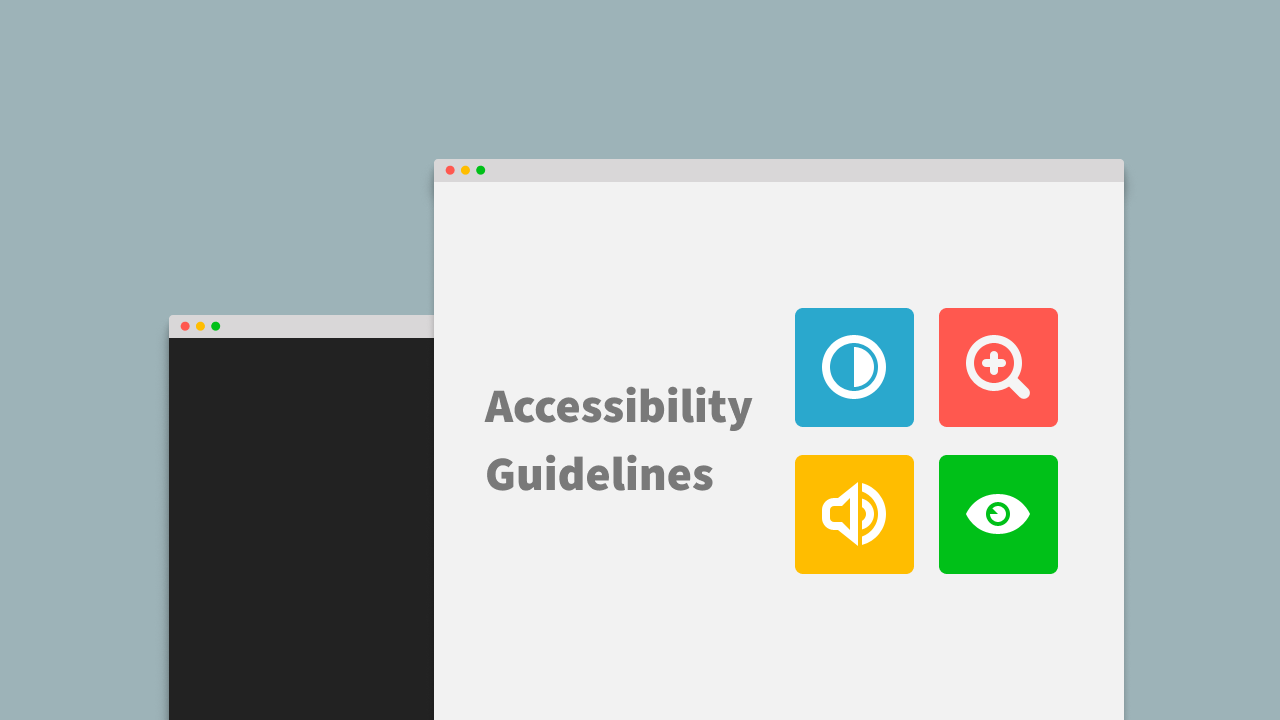What is website accessibility?
If your website is accessible, it means that everyone can use it, including people with disabilities. Interacting with technology can sometimes be difficult for someone with a visual, auditory, motor, or cognitive impairment. Accessibility guidelines take the needs of those people into account and formulate solutions that help you create an inclusive website that everyone can use.
Examples of website accessibility good practices
- Provide text alternatives for images and videos. Visually impaired people cannot see the image, so they have a screen reader that reads to them what it contains.
- Use adequate contrast between text and background colours, so that people with impaired vision can see all the elements clearly.
Why is website accessibility important?
- Inclusivity: It ensures that everyone can access the same information and services online, regardless of their abilities.
- Legal compliance: There is legislation to comply with, such as the Americans with Disabilities Act (ADA) in the US and the Web Content Accessibility Guidelines (WCAG) internationally.
- Business results: If your website is accessible, you can reach a wider audience, resulting in more sales. The user experience will also improve, which benefits all your users.
Why is the topic so relevant right now?
In Europe, accessibility requirements are tightening, with the European Accessibility Act (EAA) coming into force. It means that websites and digital services provided by businesses and public sector organizations should be accessible to users with disabilities. European companies failing to meet these standards could face legal action. By June 2025, European websites will need to meet accessibility requirements.
How to test the accessibility of your website
So, how can you put this into practice? By testing your website, you can identify barriers that may prevent users with disabilities from accessing your content. You can do that with automated tools that scan your website and create a list of common accessibility issues, or by manual testing by human users. The best approach consists of a combination of both.
An easy hack: use Lighthouse
Lighthouse is an open-source tool built by Google that helps audit web pages for performance, accessibility, SEO, and more. It provides insights into how well a website meets accessibility standards by checking aspects like colour contrast, alt text, etc. At Semonto, we have integrated Lighthouse into our website monitoring tool. The added value of using Semonto is that Semonto keeps testing your website regularly and automatically and notifies you when new issues are found, while Lighthouse on its own requires you to actively perform the test yourself.
Don’t rely on tools alone
We are passionate about being honest with our users about what we can and cannot do. That is why we want to point out that using Semonto and Lighthouse alone will not be enough to meet all legal accessibility requirements. While tools like ours are a perfect place to start, they have limitations: some issues can only be detected by human interaction.
What Lighthouse might miss
- Context: Lighthouse can't interpret your content. For example, the tool can check whether you have described every image but not whether the description is any good.
- Human issues: Accessibility is about more than just technical stuff. It’s also about using language that everybody can understand and making it possible to seek human support if needed.
- Specific cases: Automated tools do not yet scan for all user-specific problems and every possible disability. For example, interactions that require both hands are impossible to execute if you only have one arm.
Conclusion: combine human and automated testing
So we recommend that if you want to make your website accessible to all, use Lighthouse and Semonto to get started and do the heavy lifting. Once you have covered the basics, add human testing to perfect the rest. As accessibility becomes increasingly expected and natural, taking it seriously from the start can give you an advantage over the competition while showing your users that you care.
About Semonto
Semonto monitors your websites 24/7 and alerts you when something fails so you can feel confident that your business is always up and running. In addition to Lighthouse scores, Semonto also checks uptime, broken links, SSL certificates, and more. Create a free trial here to get started. No credit card is required.