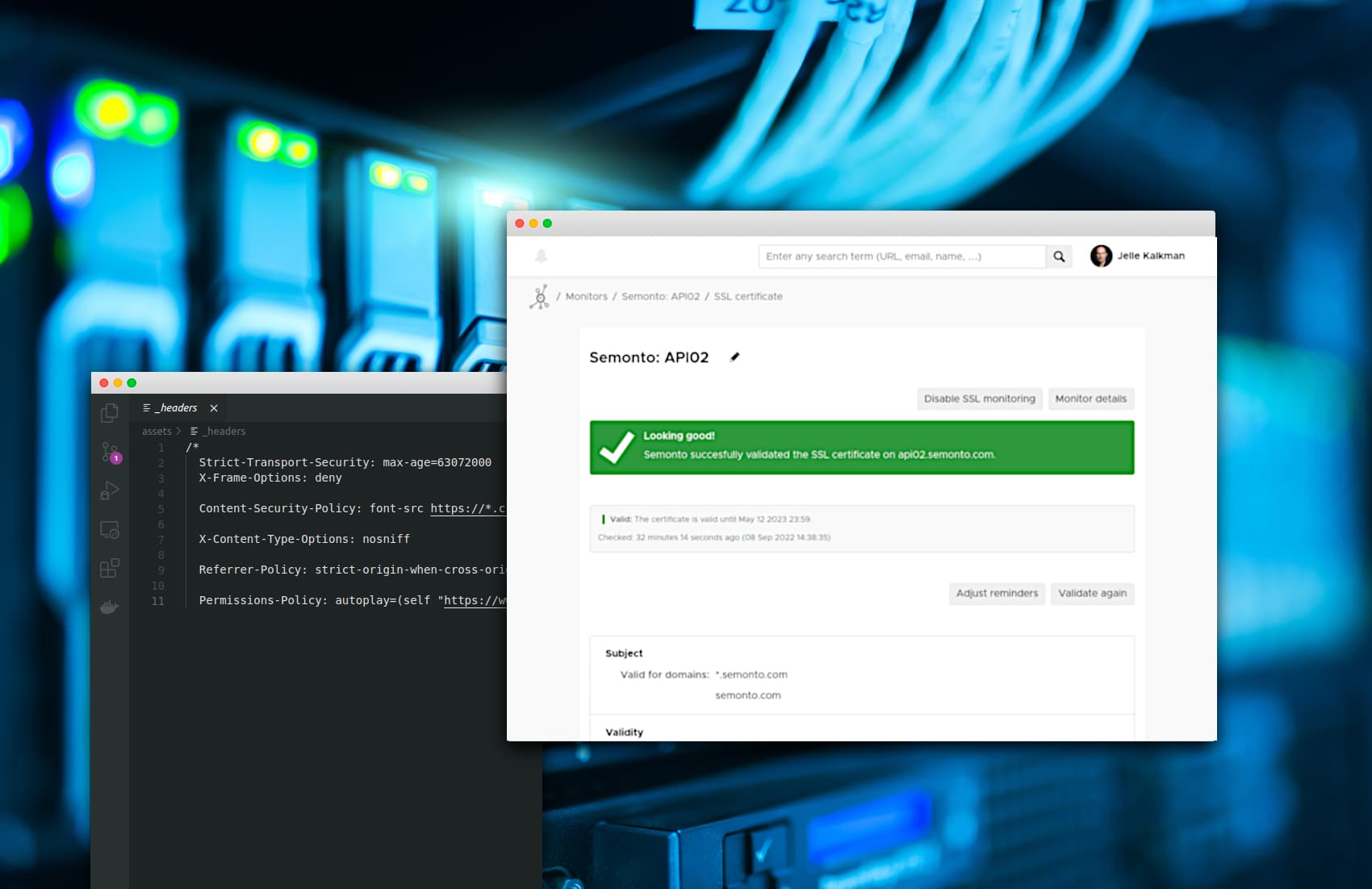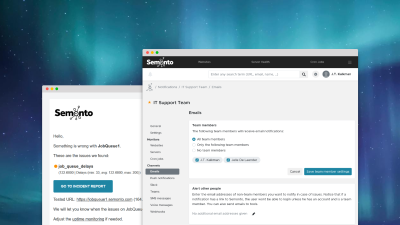What is web hosting?
In the old days, you had to own a server if you wanted to launch a website. But since most people don’t have the budget or the technical skills to operate a server, web hosting companies take care of this for you. So, just like renting office space for your physical company, you can rent space on a server to put your website on. It’s the location where all your images and text files are stored. If the server is offline, visitors cannot reach your website. That’s why it is crucial to choose a reliable hosting partner who keeps your website up and running 24/7.
Who is in charge of my hosting?
Setting up the hosting with a hosting service company is usually something your web developer takes care of when creating your website, but not always. Do you want to be fully in charge? Then you can also purchase your hosting directly from a hosting partner and then tell your developer to connect the website to that server.
Not sure who is hosting your website?
You can find the name of your hosting partner on whois.domaintools by entering the URL of your website. On the results page, scroll down to Registrar Information. The registrar is typically your domain host and is responsible for the servers linked to your website.
What is the difference between shared and dedicated hosting?
There are different types of hosting:
- Shared hosting: You share a server with other websites that are also using the same hosting provider. For smaller websites, this is often the case.
- Pro: It is the most cost-effective solution because the infrastructure cost is spread over multiple users, and allows the host to set up automatic scaling and fallback systems. The hosting provider is also responsible for all security updates and patches.
- Con: There is a limit to the storage capacity and amount of traffic your website can handle. You are sharing the server, so your website will be slower if other websites on the same server are getting spikes in traffic or are badly programmed.
- Dedicated hosting service: You lease an entire server, not sharing it with anyone else.
- Pro: You have your own space. Other websites do not impact your performance.
- Con: More expensive, and risky. In this setup, you are responsible for ensuring all the software is up-to-date, and that bugs are found and resolved.
You can sometimes opt for a “maintenance package” with dedicated hosting. In this case, the hoster will help keep your server up-to-date and patched.
Also note that in the case of dedicated hosting, there is a high chance that your website is running on a virtual machine (VM): this means you have your own server, isolated from other servers, but the server itself is running together with other VMs on the same physical machine. (Not to be confused with “shared hosting”, where all websites are running in the same environment.)
What is cloud hosting?
Cloud hosting is taking your hosting one step further. By running multiple physical machines with the same virtual machines, your website will be available and served from multiple servers at the same time. A load balancer will then redirect all traffic to the best virtual machine at all times. Let’s say that one machine is down, or the traffic is increasing. Then, other servers will help take the load, resulting in less downtime. This setup helps to handle spikes and react to incidents like power failures faster and more efficiently. With this setup, you can also have your website served from multiple locations, reducing latency (the time it takes to perform an action) and connection times, making your website even faster.
Does my hosting provider also offer SSL?
Usually, yes. Every website needs an SSL certificate (also called HTTPS, which refers to the protocol). This certificate proves that you have implemented the necessary layers of security to protect visitors against hackers trying to intercept the communication. If you have a valid certificate in place, you will see https in your URL instead of http. The S stands for security. This HTTPS certificate needs to be renewed regularly, and you will need to prove you own the domain. Your hosting partner usually does this for you, but you can also purchase the certificate directly from a certification authority.
How can I check the performance of my hosting?
So who will tell you whether your hosting partner is doing a good job? Nobody. That is why it’s a good idea to check the performance of your web hosting service with an external monitoring tool like Semonto. As stated at the beginning of this article, the main job of your hosting partner is to keep your website up and running 24/7. But how can you possibly know if they are doing their job? You have better things to do than to visit your own website every five minutes.
That is where Semonto comes in. The tool monitors your website 24/7 and then tells you your monthly uptime percentage. The higher the percentage, the fewer incidents or downtime have occurred. In the best case, your uptime is 100%, meaning there was no downtime. This table shows you how you can interpret these availability statistics.
| Availability | Nines | Downtime per year |
|---|---|---|
| 90% | 1 nine | 876 hours |
| 95% | - | 438 hours |
| 99% | 2 nines | 87 hours, 36 minutes |
| 99.9% | 3 nines | 8 hours, 45 minutes, 36 seconds |
| 99.99% | 4 nines | 52 minutes, 33.6 seconds |
| 99.999% | 5 nines | 5 minutes, 15.36 seconds |
| 99.9999% | 6 nines | 31.68 seconds |
As you can see, while 90% sounds good, it comes down to 876 hours of downtime per year. That is the equivalent of 36 days! If your monthly uptime is repeatedly below 99.5%, it might be time to look into it and maybe find a new hosting partner.
One more thing about SSL certificates: as we said, any SSL certificate has an expiration date. Normally 1 year, but for free certificates like Let's Encrypt, this can also be as low as 3 months. These certificates are normally automatically renewed, but it can also be a manual task to be performed by the IT department. Semonto monitors the expiration date and alerts you when the certificate will expire in the near future, allowing you to verify why the automatic renewal didn’t succeed or ensuring the IT department is not missing this periodical task. An SSL certificate that is expired will result in a website that is marked as insecure and offline.
Start monitoring your website for free
If you don’t watch your website, you will be the last to know when it’s in trouble. Semonto monitors your website (or even multiple websites) 24/7 and sends you a message when something is wrong. This way, you can fix it before anyone notices. You can try all the Semonto features for free for 30 days. Create your trial today and find out how your website is doing.