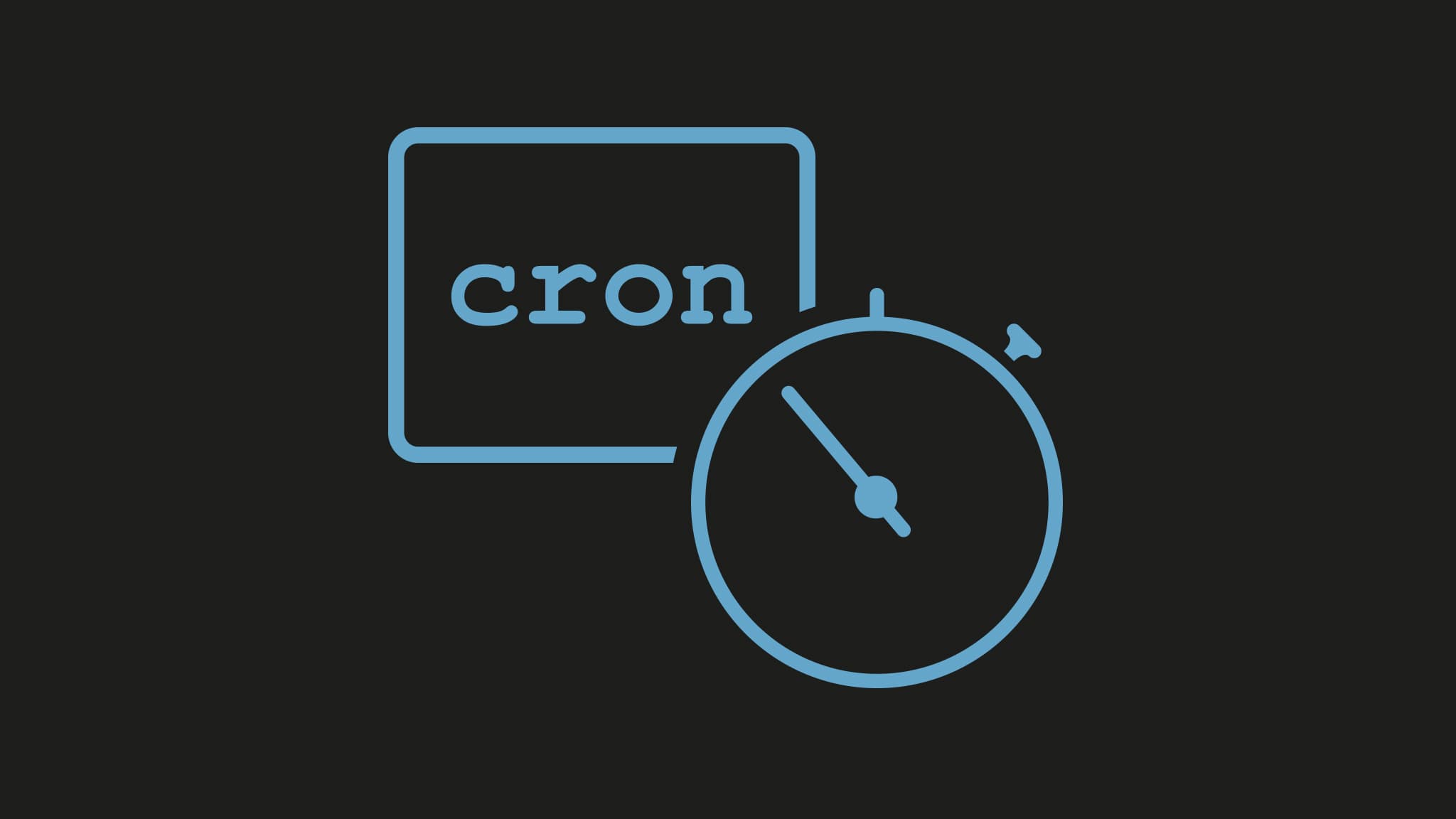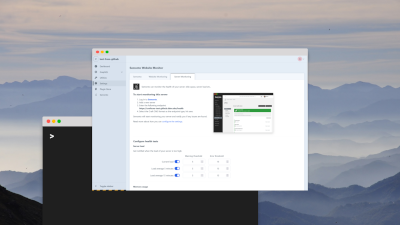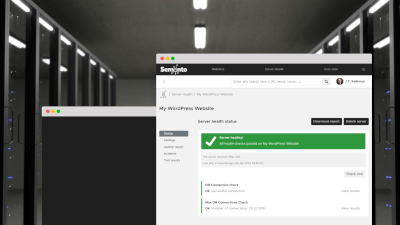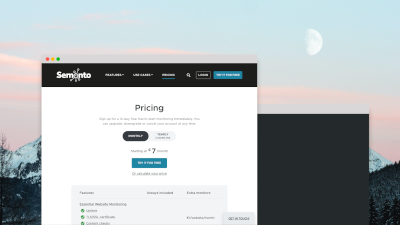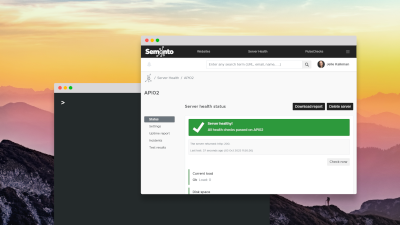Most monitoring tools need continuous access to your website, webshop or server to be able to check if everything is still running smoothly and to alert you if deviations are detected. This method works great if your servers are publicly accessible, but unfortunately, that is not always the case.
Why you need a cron job monitor
Imagine you want to know if a private server is still working as expected. The server is running on a private network, behind a strict firewall and forwarding ports is not an option. In that case, Semonto's cron job monitoring is the ideal solution.
What is a cron job monitor?
A cron job monitor is like a heartbeat monitor or a dead man's switch on a train. To enable it, you need to run a small periodic script like a cron job or Windows Scheduler and notify Semonto that everything is still OK. If Semonto does not receive this notification in time, based on a timeout that you can define, Semonto will alert you.
How it works
The setup is simple but powerful. It allows you to keep an eye on servers on private, non-public networks, as long as the server can reach the internet. It doesn't require any port-forward or any webserver software to run. Cron job monitors can also be linked to conditions or periodical scripts. For example, if you have a script that needs to run hourly or daily, like a maintenance job or a backup script, Semonto's cron job monitors can be used to check if they ran successfully and when the latest execution took place.
Some examples to get you started
Here are some examples of useful applications of Semonto's cron job monitors:
- To make sure your backup script ran successfully and in time.
- To check whether your daily email script was executed.
- To know that your database server (without a web server) is running successfully and that the database server software is running.
- To ensure that Internet-Of-Thing devices like Arduino or a Raspberry Pi are still running and connected to the internet.
- To test whether your local NAS server is running and reachable.
We love your feedback!
So with Semonto's cron job monitoring, you can monitor any periodical or cron job you can think of, and get alerted if the script did not run in time.
Learn more on our website and try Semonto for free for 30 days. Don't hesitate to get in touch if you have any feedback or questions. We do love feedback!