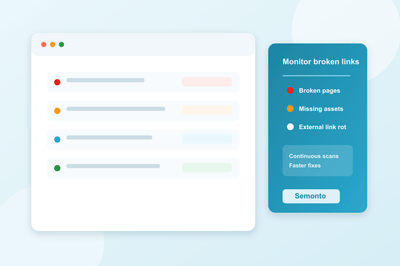Do temporary technical problems affect a website's position in the search results? In other words: Is downtime bad for your SEO? In this blog, you will discover precisely how downtime affects search ranking and what you can do to limit the damage.
Factor 1: the length and frequency of the downtime
If a website has only been unreachable for a short while, the damage on SEO level is probably negligible. If you are lucky, Google or the other search engines were not even crawling the website at that time. However, if the search engines detect that your website is often slow or not reachable, it will affect your ranking. Search engines are trying to show users the best possible results, which includes working links and websites. So the length and frequency of the downtime will determine the impact on your SEO results. If your website is frequently offline or slow to respond, search engines will simply drop your link or put it at the latest page.
Factor 2: the user-friendliness of your website
Search engines want to show the most relevant results for each search. The exact algorithm they use to determine the ranking is continuously modified. Nobody will ever crack the full code, but certain factors are known. The loading speed of the pages, for example. Or whether your website is optimised for the current device of the visitor. (When someone is performing a search on a mobile phone, the search engine will show mobile-friendly websites first. So make sure that your website is offering the most common formats. You can easily test and simulate this through the web inspector.) Another factor is the bounce rate (how many people come to a web page and leave immediately). In other words: we can assume that the overall user experience is an important SEO factor. So if a site is often slow to respond or not accessible, it will affect its user-friendliness and as a result its ranking in Google.
Factor 3: the security of your connection
Security is important. Make sure that your website is reachable over HTTPS and that your certificate is valid and renewed in time. Search engines are prioritising websites that, in addition to offering a good user experience, also take security seriously. Also, make sure that you have a proper redirect from the default HTTP version to HTTPS version using a permanent redirect code (see below) to ensure that HTTPS is the default route for all your visitors.
Help Google understand what is going on
So what can you do to minimize the SEO risk? First of all, you can help Google understand what is going on by using the correct status code, for example when you are performing maintenance. Think of it as putting up a note when you are not at home. A “Be right back” note has a very different effect than a “We no longer live here” note. This can be done via HTTP status codes, which is a standard way for computers to share the status of something.
HTTP status codes are your messengers
Anyone who uses the internet has already seen a status code before. We usually just call them “error messages”. That term is not entirely correct, because a status code does not always mean that something is wrong. The name says it all: it merely indicates a status. Whenever you visit a website, you actually request access to a certain page. This is in most cases done via HTTP (Hypertext Transfer Protocol) which is a way of exchanging data between clients and a server. One part of this protocol includes the status page, which is a number the server returns to let the client application know what is going on. Based on this number, the browser can show a more specific error page.
The 5 types of HTTP status codes: 100, 200, 300, 400 and 500
Codes that start with 1 are informational codes that you will probably never come across. The best status code that you can get is the HTTP 200 response code. That means: “Everything is ok” and the page you requested should appear without a problem. Every status message in the HTTP 300 series is a referral. In other words: this page has been moved, and you are automatically redirected to its new location. Permanent redirects and temporally redirects have different codes. This way, search engines know whether they need to update the listing or not. A status message that starts with HTTP 400 often indicates a client or user error. Take this with a grain of salt, as it can still be a server issue or a problem at the end of the website owner. For example, the 404 message means that the requested page cannot be found. This could be because the user mistyped the URL, but the web hoster could also have deleted the page by accident. Status codes starting with HTTP 500 indicate a server problem and are triggered by the web server.
The most common HTTP status codes
- HTTP 301: The page has been permanently moved. (For example a new website).
- HTTP 302: Temporary redirect (For instance, you are running temporary promotion)
- HTTP 400: The request cannot be processed, possibly a programming error by the client.
- HTTP 401: You do not have access to this page. Perhaps a password is required or server privileges are set incorrectly.
- HTTP 404: The requested resource was not found or no longer exists.
- HTTP 500: There is something wrong with the server. Server logs, like access.log, can help you find the culprit.
- HTTP 503: Temporary server issue (For example overload or maintenance)
Check this overview for a more extensive list of status codes.
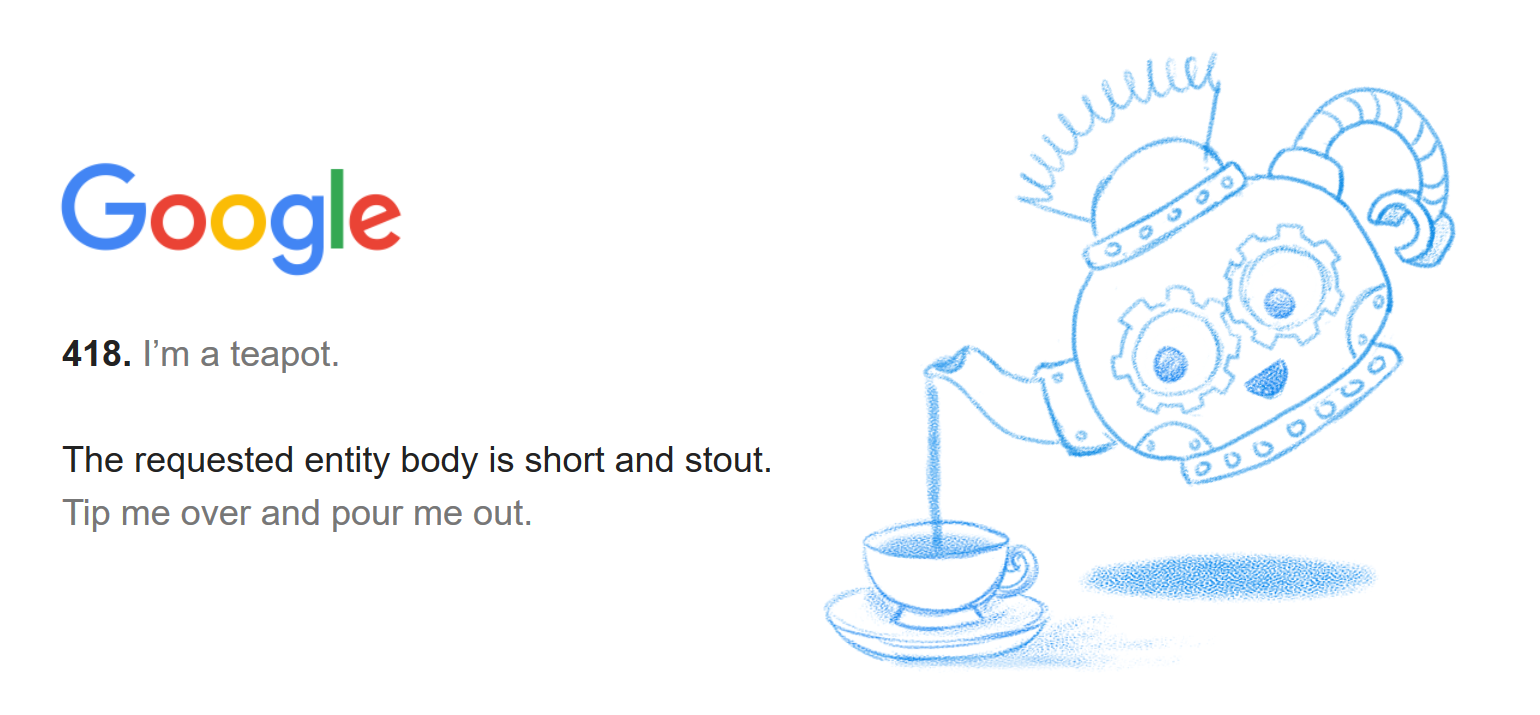
All those codes are very strict. However, the engineers defining the HTTP protocol had some fun with it as well... If you search for the HTTP 418 status code, you get the response that the server refuses to brew coffee because it is a teapot.
How status codes can affect your SEO
By now, you understand that proper communication with the search engines is critical if you want to prevent SEO damage. When your website is temporarily unavailable due to maintenance, it is best to use status code HTTP 503. That code says to Google: “We are temporarily unavailable. Come back later.” It reassures search engines that your website has not disappeared. That is why an HTTP 503 message is better than an HTTP 404 page which gives Google no indication of what is going on. And remember: cheating does not pay off. If you keep displaying an HTTP 200 status code while there are problems with your website, it can damage your reputation. And worse: the error pages will be indexed in the search engine database. Which is bad, because then your previous keywords and metadata will simply be overwritten. Your website will rank worse than if you had used HTTP 503. You can also use the 302 status code, but using the 503 is more professional. It tells the search engine that the issue should be resolved shortly.
How can you monitor the status of your website?
Are you curious to know which status messages are being sent by your server (or someone else's)? Would you like to be the first to know when your webserver is firing up a 500 status code, for example when the database is not reachable? Do you want to be notified when the secure version of your website is not working? Then use a monitoring tool like Semonto. It keeps an eye on your website and notifies you when its status is anything but 200. Try it for free. Want to know more about website monitoring? Then subscribe to our newsletter.