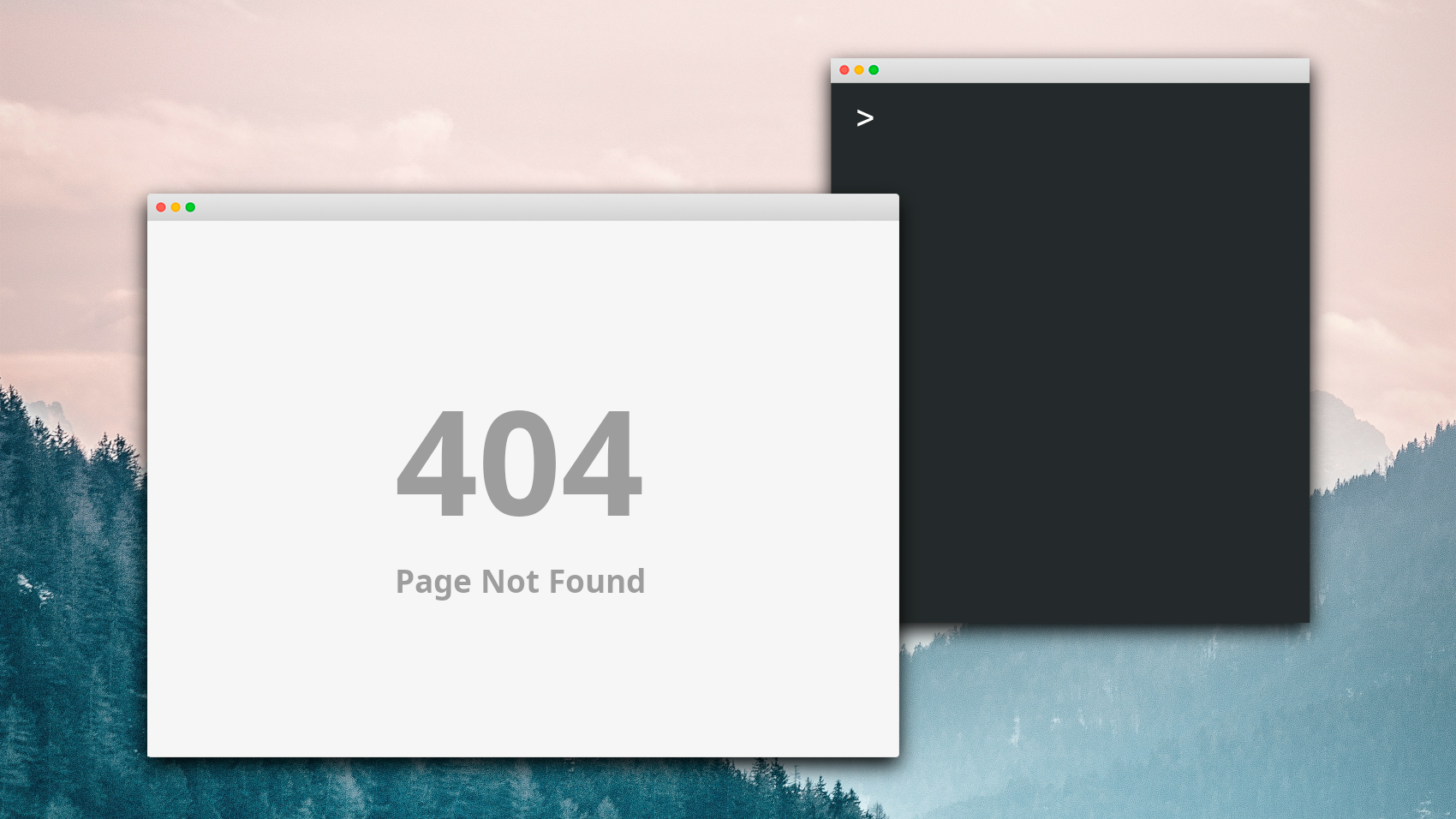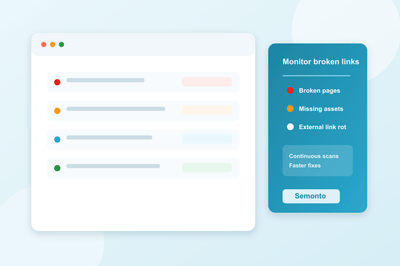Google Search Console reports inbound broken links
Google Search Console's Indexing Report shows broken inbound links, which are links towards a page on your website. For example, if a blogger writes a review of your product and includes a link to the product page on your website, that would be an inbound link. If you delete that product page—for example, because you are no longer selling that specific item, the link pointing to the page will break. Google Search Console cares about broken inbound links because people might still be sending traffic to that broken page, so it affects the search engine experience. The best way to fix inbound broken links is by redirecting the link from the old, deleted page to a new, active page. For example, if you no longer offer apples, you can redirect the page about apples to a more general page about fruit in general.
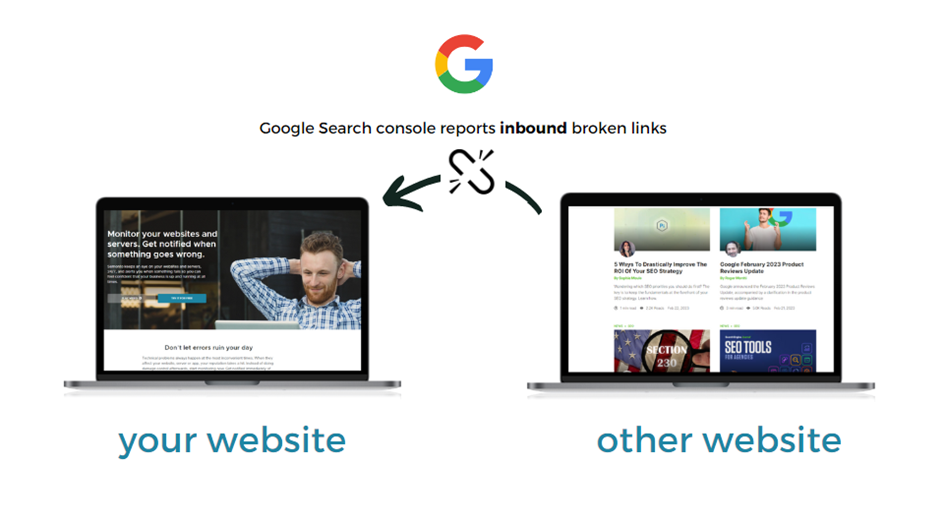
Semonto reports all broken links on your website
Semonto checks all links on your website, irrespective of whether they are linking to another page on your own website (internal links) or to a web page outside your website (external links). Let's say that you have written a blog post in which you are linking to an external website, for example, a newspaper article or a definition on Wikipedia. Or maybe you have a portfolio page linking to your client's website. These are outbound external links. If one of these external pages gets moved or deleted, the referring link will produce an HTTP 404 error. Google Search Console will NOT show these broken external links in the dashboard. Semonto, however, will immediately notice this and send you a notification. The best way to fix external broken links is to either change the URL to the new, correct one or delete the link altogether.

Some links will never be reported by Google Search Console
To understand this, you must remember that Google is looking for broken pages instead of broken links. Well, isn’t that the same? Not exactly. Let’s say you want to create a link to your contact page, but you mistype the URL. Instead of “contact”, you type “contct” at the end. A visitor who clicks this link will get a 404 message. Semonto will find this broken link and report it to you. Google Search Console, however, is looking for broken pages. The page “Contct” never existed to begin with, so it has not been “lost”. Therefore, according to Google, this is not a broken link because there is no lost page to report. Conclusion: if you only use Google Search Console, some important errors will escape your attention.
More differences between Google Search Console and Semonto
Semonto notifies you faster Semonto watches your website 24/7 and will notify you immediately of broken links. With Google Search Console, you have to wait until the Google bot has tried to crawl the specific page.
Semonto also allows instant retesting
After fixing a broken link, you want to do a final check to ensure the issue is resolved. In Semonto, you have a 'retest' button that will send your website straight to the testing queue. Search Console also has this, but it can take days to perform the requested test.Semonto has more notification methods Semonto offers a range of notification options like Slack messages, push notifications, SMS text messages, and voice calls, while Google Search Console only notifies you by e-mail.
Semonto will give you more helpful information
For each broken link, Semonto will tell you on which page it was found, the associated error message, and even the anchor text or the element containing the broken link. This makes it easy to locate and fix the issue.
Semonto allows you to export a detailed overview From within the Semonto dashboard, you can export a list of all the broken links and their location to easily share the results with your web developer or a team member.
Conclusion: Google Search Console is not enough. You need active monitoring, too.
So, to sum up: Semonto and Google Search Console are two different yet complementary tools. Semonto is a tool that checks the technical health of your website, and Google Search Console checks how your website appears in the search results. Both are important to keep visitors happy. You can use Google Search Console to find inbound broken links, but not external broken links. So we recommend using both Semonto and Google Search Console for the ultimate protection and awareness. Get started with Semonto today. Create a free trial to test all the features for free. If you want a complete implementation workflow after this comparison, follow How to Monitor Broken Links: 12 SEO Best Practices (2026).