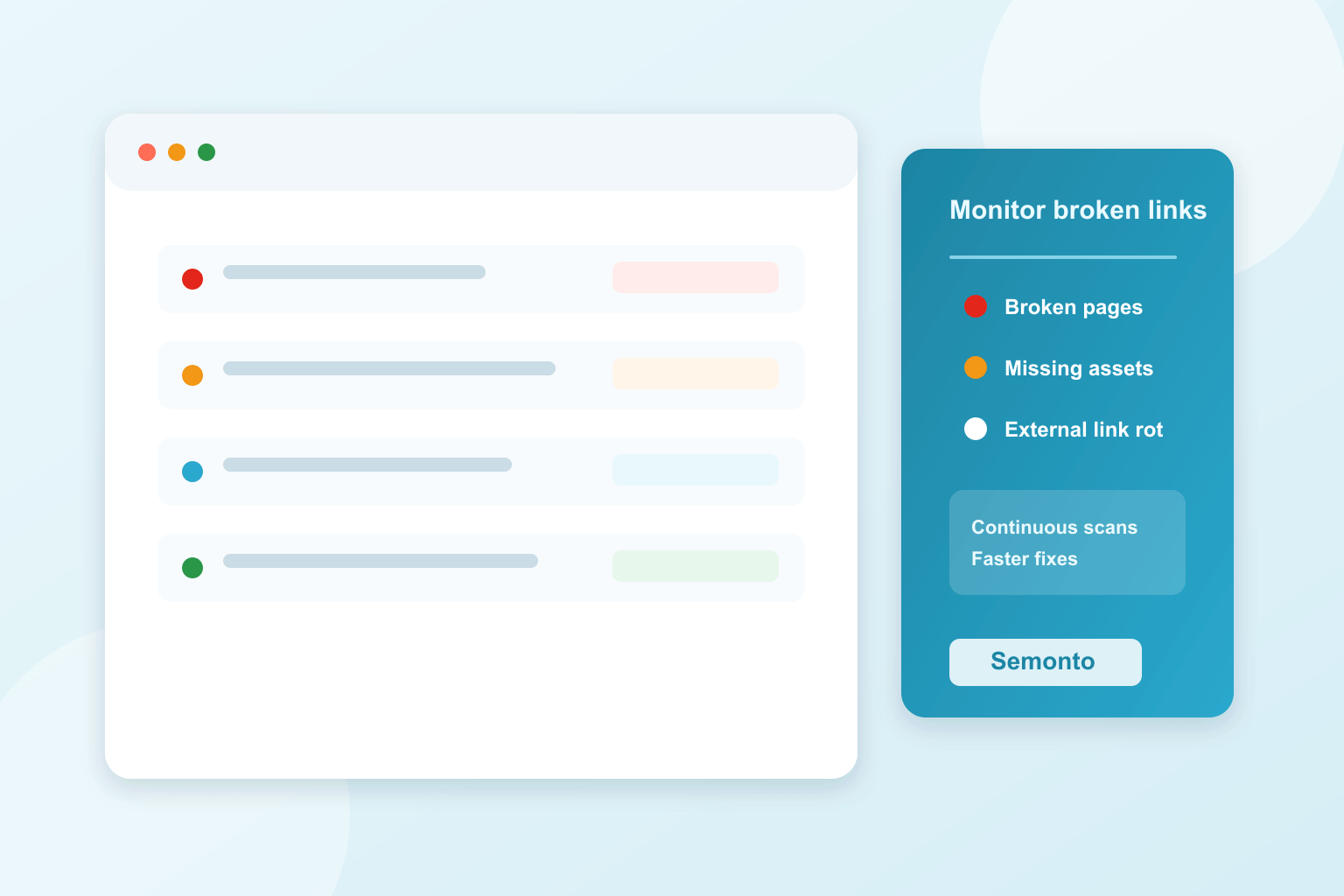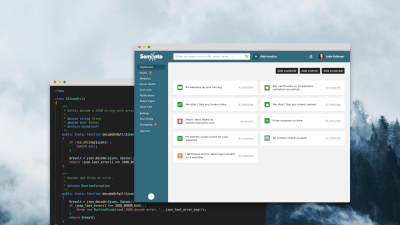Broken links are a bit like potholes. One pothole is annoying. A road full of them makes people turn around.
And websites are roads.
When a visitor clicks a link and lands on an error page, three things tend to happen:
- UX suffers: people feel blocked, frustrated, or simply lost.
- SEO suffers indirectly: search engines want to recommend websites that are helpful and well maintained. Broken paths are rarely a good sign.
- Revenue suffers: every dead end is a chance for prospects to drop off without telling you why.
The tricky part is that broken links are not only caused by your own changes. External pages move. PDFs get replaced. Images are deleted. Fonts disappear. A platform update changes a URL structure. Your website can break even when you do nothing.
That is why the real best practice is simple: broken link checking is not a one-time project. It is ongoing maintenance.
This guide explains what to monitor, how to set up a practical workflow, and how to keep your website clean without turning link checking into a full-time job. If you want a quick one-off scan, you can also use our free broken link checker. If you need always-on coverage for multiple websites, compare options on our pricing page. For a deep dive specifically on 404-page strategy and UX, see The ultimate guide to 404 pages.
What counts as a broken link today?
Most people think broken links means clicking an <a href> and seeing a 404 page.
In reality, link health includes all the resources your pages depend on, including:
- Internal links (links to your own pages)
- External links (links to other websites)
- Images (broken image URLs, missing files, deleted CDN assets)
- Downloads (PDFs, ZIPs, documents)
- Page resources (CSS, JavaScript, fonts, embed scripts)
- Buttons and CTAs that behave like links
- Blocked destinations (for example: a link that returns 403 Forbidden or requires a login)
A good monitoring setup treats these as one category: user journeys that can fail.
Internal vs external broken links
Internal broken links point to resources on your own website. They are usually the fastest to fix because your team controls the destination.
External broken links point to pages or files on other domains. They break more often over time because other websites can move, remove, or rename content without warning.
Both matter. Internal broken links damage structure and crawlability. External broken links reduce trust and can create dead ends in content that is otherwise still valuable.
Common causes of broken links
- moved pages without redirects
- renamed files or URL slugs
- deleted pages, media, or downloads
- manual typos when adding links
- cleanup work without a final link check
Why broken links matter (beyond it looks messy)
1) UX and trust
A broken link is a broken promise. Visitors clicked because they expected help, proof, or the next step.
If you do not keep your own website working, people quietly wonder what else is not working.
2) SEO and crawlability
Search engines follow links to discover pages and understand structure. A website with consistent internal linking helps crawlers move through the site efficiently.
Even if a few 404s are normal on the internet, you still want your important pages to be reachable through clean internal paths. Google's guidance is nuanced: standalone 404s (for example, removed pages or mistyped external links) are normal, but broken internal links on live pages still create poor UX and weaker site structure signals. See Do 404s hurt my site?.
3) Revenue and conversion
Broken links often hit the pages that matter most:
- product pages linked from campaigns
- booking and checkout steps
- sign-up buttons
- pricing and contact pages
- case studies used to close deals
Most visitors will not report the issue. They will just leave.
4) Security and brand risk
Broken external links can create a hidden risk. If a linked domain expires and gets re-registered, visitors might end up on a destination you no longer trust.
Monitoring outbound links helps you protect both your visitors and your brand reputation.
How to check broken links: one-off scans vs continuous monitoring
Most teams use one of these approaches:
- Plugins/extensions: useful in specific setups, but they can add maintenance overhead and compatibility issues.
- One-off online checkers: quick for snapshots and audits. For this, use our free broken link checker.
- Continuous monitoring: best for ongoing websites. You get recurring scans, alerts, and trend visibility instead of occasional snapshots.
If your website changes frequently, option 3 is usually the most reliable long-term approach.
Best practices for monitoring broken links
Below are the practices that consistently work well for content-heavy websites, marketing sites, and webshops.
1) Monitor continuously, not only after launch
A one-time broken link scan gives you a snapshot. It does not protect you next week.
Best practice: treat broken link monitoring like uptime monitoring. It belongs in your ongoing website maintenance, not only in pre-launch QA.
To-Do: Add broken link monitoring to your recurring maintenance checklist (weekly at minimum, and always after deployments).
2) Monitor external links, not just your own pages
External links break frequently because you do not control them. News sites update their URLs. Knowledge bases reorganize. Companies migrate platforms.
Best practice: monitor external links and decide what your policy is when they break:
- replace with an updated source
- link to an alternative source
- remove the reference if it no longer adds value
To-Do: Keep external links, but monitor them. External links can increase credibility, but only if they still work.
3) Do not forget images and page resources
Broken images and missing resources are often overlooked because the page still loads.
But visitors notice. So do performance metrics.
Best practice: monitor broken images and important resources (CSS, JS, fonts, downloads). These issues can damage:
- perceived quality
- readability and branding
- conversions (missing CTA icons, broken product images)
- page experience signals
4) Separate critical from annoying and noise
Not every broken link has the same impact.
A broken link in your main navigation is a fire alarm. A broken font file might be minor. A temporary server glitch might resolve itself.
Best practice: prioritize based on impact:
- Critical paths: navigation, CTAs, conversion pages
- High-traffic pages: landing pages, top blog posts
- Trust pages: pricing, contact, case studies
- Cosmetic issues: missing images or resources that do not block actions
To-Do: Fix issues that block journeys first, then clean up the rest.
5) Track where the broken link was found
Knowing that a link is broken is only half the work.
You also need to know:
- which page contains it
- what the anchor text is
- what error occurred
- whether it is internal or external
Best practice: use a monitoring approach that shows context so fixes are fast, not detective work.
6) Build a simple workflow: detect -> assign -> fix -> verify
Broken link monitoring only helps if it leads to fixes.
A lightweight workflow works best:
 Open full size in a new tab
Open full size in a new tab- Detect broken links automatically
- Assign them to the right person (content, dev, marketing)
- Fix the destination or the source link
- Verify quickly that it is resolved
- Document what was done, especially if it is recurring
To-Do: Decide who owns which type of broken link (internal pages, external references, assets, tracking links).
If you need implementation steps, follow this guide on how to check for broken links.
7) Export and share results (so fixes actually happen)
Many teams find broken links, then stall because the person who can fix them does not have access to the monitoring tool.
Best practice: export results and share them in the format your team actually uses.
Common approaches:
- Export to CSV/Excel for quick assignment and filtering
- Add it to a ticketing system
- Share the report with a client or agency
8) Retest quickly after fixes
Waiting days for verification is how broken links linger.
Best practice: after a batch of fixes, run a quick retest so you can confidently close the loop.
This matters for both:
- internal links you edited
- external links you replaced
- assets you restored or redirected
To-Do: Make retest the final step of your broken link fix routine.
9) Keep an eye on trends, not just incidents
One broken link is an incident. A rising trend suggests a process problem.
Best practice: track whether broken links are going up or down over time. If the number keeps climbing, the issue is usually not people make mistakes. It is a missing process.
Common root causes:
- content updates without QA
- migrations without redirect planning
- deleting media assets without checking usage
- inconsistent URL conventions
10) Combine monitoring with Search Console and analytics
A practical setup usually uses both:
- Google Search Console for how Google sees your site (especially inbound issues). We compared this in detail in Should I use Google Search Console to find broken links on my website?
- Website monitoring for what users actually experience on the site, including internal mistakes and external links
If you are serious about SEO, do not pick one. Combine them.
11) Handle moved pages properly (redirects and housekeeping)
Broken links often appear after restructuring.
Best practice:
- If content moved: use a 301 redirect from the old URL to the new one.
- If content is gone with no replacement: let it return a proper 404 or 410, but fix internal links pointing to it.
- Avoid redirecting everything to the homepage. That creates confusing journeys and can cause soft-404 style problems.
Google Search Central also highlights this behavior and why proper 404/410 handling is often better than blanket redirects: Do 404s hurt my site?.
If a page is intentionally gone, a strong custom 404 page can still help users continue their journey by suggesting related content. See 6 ways to improve your 404 page.
To-Do: During migrations, include redirect planning and a post-launch broken link monitoring phase.
12) Make sure your monitoring tool can access your site
Monitoring requires crawling. Crawling can be blocked by:
- firewalls and WAF rules
robots.txtrules- cloud protection settings
- login restrictions
Best practice: ensure your monitoring crawler is allowed to scan the pages you care about, and configure crawling speed so it does not impact performance. If your crawler gets blocked, follow what to do if Semonto could not monitor your website.
A practical broken link monitoring routine (that scales)
Here is a simple routine many teams use successfully:
Weekly baseline (maintenance mode)
- Review newly detected broken links
- Fix or assign them
- Retest
- Track whether the site is improving
After every deployment (change mode)
- Run a scan after pushing changes
- Prioritize navigation and conversion paths
- Verify fixes immediately
Monthly reporting (visibility mode)
- Export a report (CSV/Excel) for stakeholders
- Use the trend to show progress and maintenance value
This keeps the website clean without turning it into a constant firefight.
How Semonto supports these best practices (without adding complexity)
Broken link monitoring works best when it is easy enough to keep running.
Semonto is designed around that idea:
- Automatic broken link monitoring: scans run regularly, and you get notified when something breaks.
- Internal and external link checks: so you catch external link rot too.
- More than just links: Semonto also detects broken images and other resource issues, not only classic page links.
- Issue context: see where a broken link was found, what anchor or element triggered it, and what happened.
- Clear prioritization: so you can focus on the links that actually damage the experience.
- Error visibility: identify whether an issue is a 404, 403, SSL problem, connection failure, or something else.
- Export options: download results as CSV or Excel to share internally or with clients.
- Mark links as fixed: cross items off your list so team members know what is already handled. See new: marking broken links as fixed.
- Quick retesting: run an immediate scan after fixes, instead of waiting for the next scheduled crawl.
- Control crawling speed: keep monitoring thorough, without putting unnecessary load on your website.
The result is a workflow that is not only useful on launch day, but also on every day after that.
Quick recap: broken link monitoring best practices
- Monitor broken links continuously, not just one-off scans.
- Monitor external links as well as internal links.
- Include images and critical resources in monitoring.
- Keep source context visible so fixes are fast.
- Prioritize by impact, starting with critical journeys.
- Use a clear workflow to assign and track fixes.
- Export and share results with the people who fix issues.
- Retest quickly after changes.
- Track trends over time, not only individual incidents.
- Combine monitoring with Search Console insights.
- Use redirects intentionally, not as a blanket solution.
- Ensure your monitoring crawler is not blocked.
FAQ
Do broken links hurt SEO?
Yes, they can, especially when they are internal links on important pages.
A few standalone 404s (for example, removed pages or mistyped inbound links) are normal. The bigger SEO risk is broken internal paths that weaken crawlability and site structure, while also creating dead ends for users.
The best approach is to fix broken internal links to key pages quickly and keep monitoring so issues do not pile up.
How often should I scan my website for broken links?
At minimum: weekly.
If you publish content frequently, run campaigns, or deploy changes often, scanning several times per week is more realistic.
Should I remove all external links to avoid breakage?
No. External links can add credibility and context.
Instead, keep them, but monitor them. When they break, update or replace them.
What is the fastest way to reduce broken links?
Start with internal links on high-traffic pages and conversion pages. That is where broken links cost the most.
Conclusion
Broken links are inevitable. Staying unaware of them is optional.
Treat broken link monitoring as routine maintenance: continuous scanning, smart prioritization, simple team workflow, and quick retesting. Your visitors, your SEO performance, and your conversion rate all benefit from the same habit.
Did you know Semonto offers a free 30-day trial? It is a practical way to get started with broken link monitoring, plus many other website checks. Need help setting up a monitoring workflow for your team or clients? Contact us.