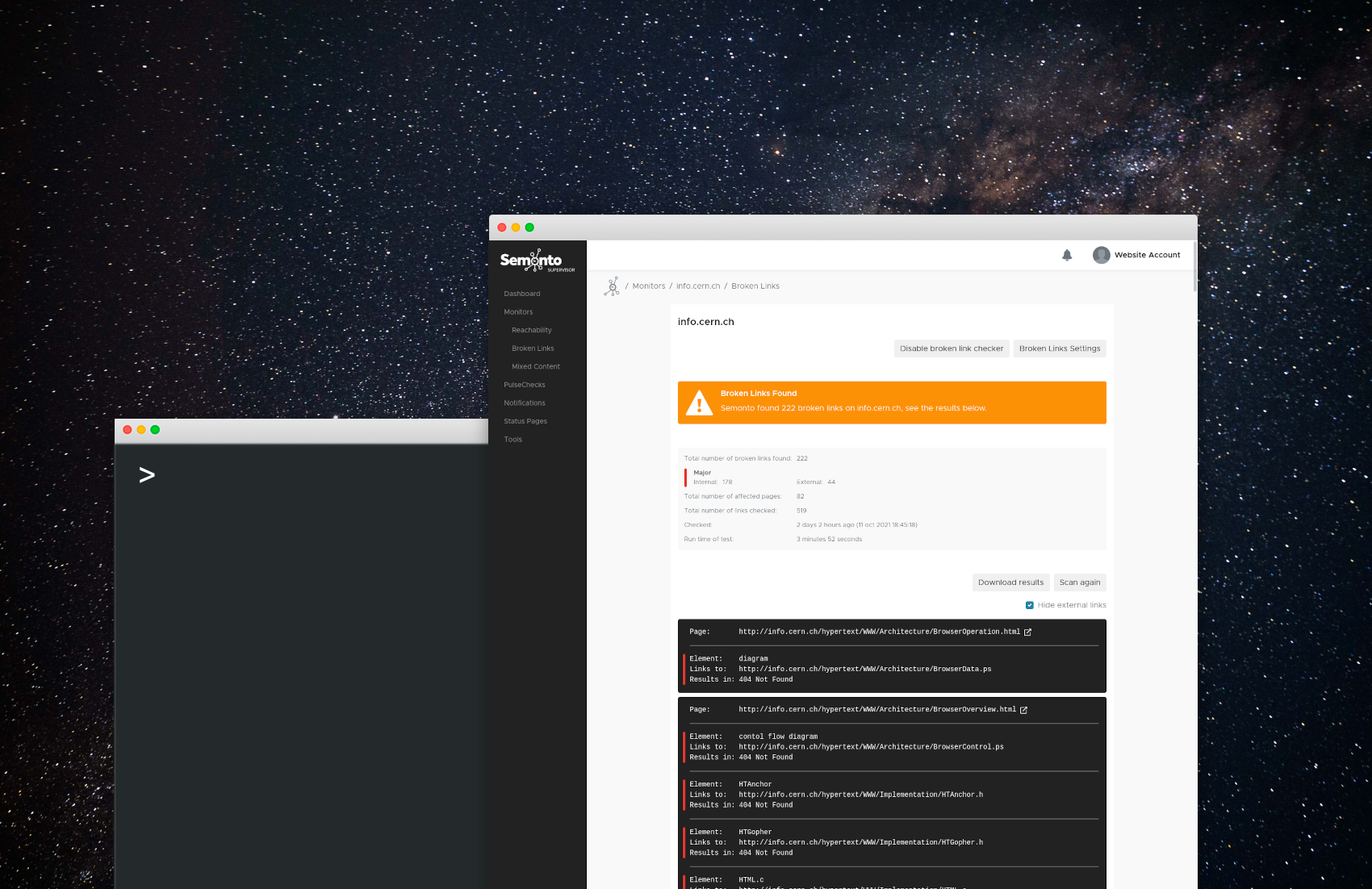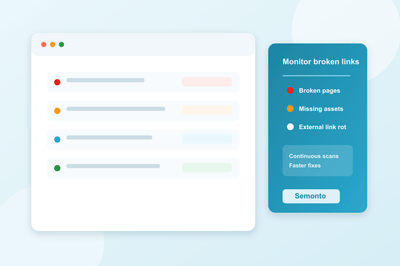Why broken link monitoring matters to web developers
To protect your portfolio
As a developer, you may build many websites over the years. After completion, you could leave it up to your clients to maintain the technical side. But these creations are part of your portfolio, often even mentioned on your website. If you want them to stay healthy, you better stay involved.
To build trust
When clients update a website, they sometimes break a link by mistyping a URL or by deleting a resource. Letting your customers know that you are watching over their website builds trust.
As an upselling option
If you are charging customers a fee for monthly maintenance and use Semonto, you can actually give them something tangible in return: a monthly status report showing uptime, broken links, HTTPS certificate status and identified mixed content. So let’s have a closer look at the broken link monitoring to see what makes Semonto better than any other broken link checker out there.
Why web developers use Semonto for broken link monitoring
Semonto is tailored to the needs of web development professionals and offers some advantages that you cannot find anywhere else:
1. Classification by priority
As a developer, you probably have a long list of websites that you are monitoring. You do not want to lose time figuring out which broken links are critical and which are of minor importance. Semonto does this classification for you, with easy colour tags.
- Major broken links get a red tag because they damage the user experience. Usually, the requested resource cannot be found, resulting in an HTTP 404 message.
- Minor broken links get an orange tag. They are still noticeable for your visitor, but less severe. For example, it could be an image that is not being displayed.
- Some broken links are temporary (caused by a server glitch, for example). Some are out of your control (such as a link in a CSS file to a non-existing font). And others might not even be problematic: our broken link checker could get an 'access denied'-message, while you can access the resource because you have the necessary permissions or password. The least urgent types of broken links get a grey tag.
2. Notifications
Most broken link checkers will only look for broken links when you manually activate a scan. They will not monitor for broken links 24/7 and will certainly never e-mail you to let you know that broken links have been identified. Even Google Search Console can take weeks before crawling your website. Semonto keeps an eye on all your websites all the time and notifies you immediately when a link breaks.
3. Easy export
No need to give clients access to your monitoring tool to keep them in the loop. Semonto allows you to export the detailed broken link report. You can share it with your team or to send it to the person responsible for website maintenance. Available formats are CSV, Excel and JSON.
4. Quick retesting
Do you want to do a retest after you have fixed the broken links to ensure that you haven’t missed any? Click ‘scan again’ to perform a real-time check.
5. Internal/external broken links filter
Not only does Semonto scan for all kinds of broken links, but the dashboard also shows which ones are internal and which ones are external. If you only want to see the internal links, you can use the filter.
6. All monitoring results in one dashboard
We Semonto you don't need to combine different tools to get the full picture. Broken links, mixed content, expired SSL certificates, uptime results: everything is getting monitored by the same user-friendly tool also all the results appear in one easy dashboard. For web professionals, this is a true time saver.
If you want a process-level framework to combine with these feature benefits, see How to Monitor Broken Links: 12 SEO Best Practices (2026).
Let us know what you think!
Want to give our broken link monitor a try? Head over to Semonto, enable broken link monitoring for your websites and get started! Check out our how-to pages if you need more detailed instructions. Is there anything you would like to add or improve? Let us know! We love getting feedback.