Incident Management
Keep track of incidents with one-click issue management. Add comments, link tickets and update the status to turn outages into insights.
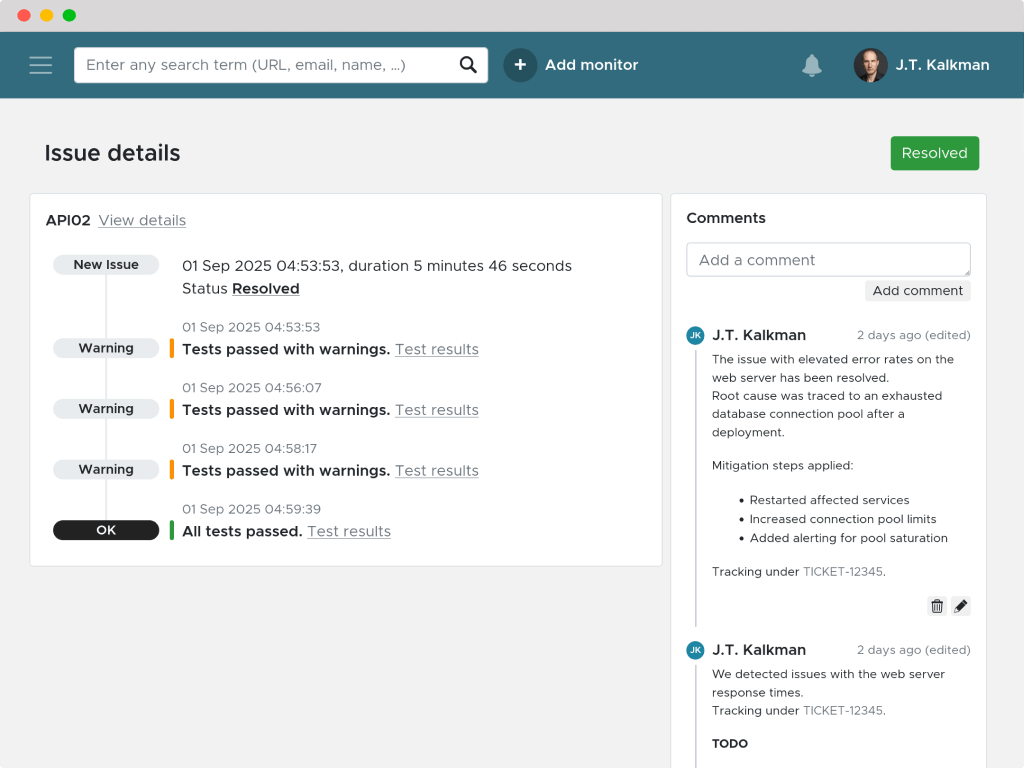
Keep track of what went wrong, and what’s being done about it
Incidents happen. A server goes down, a certificate expires, a link breaks. Every team member gets the alert, but assumes that someone else is handling it. Or multiple people start working on an issue simultaneously. And sometimes, you want to be able to retrieve what the cause of a past issue was after the fact. That’s why we built Issue Management in Semonto.
Keep your dashboard clean and clear
Semonto notifies you when an issue occurs and logs every incident in the Issues tab. You can manage those issues directly in Semonto.
Add context
Use the comment field to let colleagues know what’s happening. This way, everyone knows who is working on it and what’s being done about it. The comment section has formatting options, like bold, bullet points and links.
Mention tickets
Write your internal ticket number in the comment section to indicate where more details can be found, for example in Jira or any other ticketing system you use.
Change the status
Switch from ‘Open’ to ‘In Progress’ so your team or client can see at a glance which issues are already being handled.
Get started in seconds
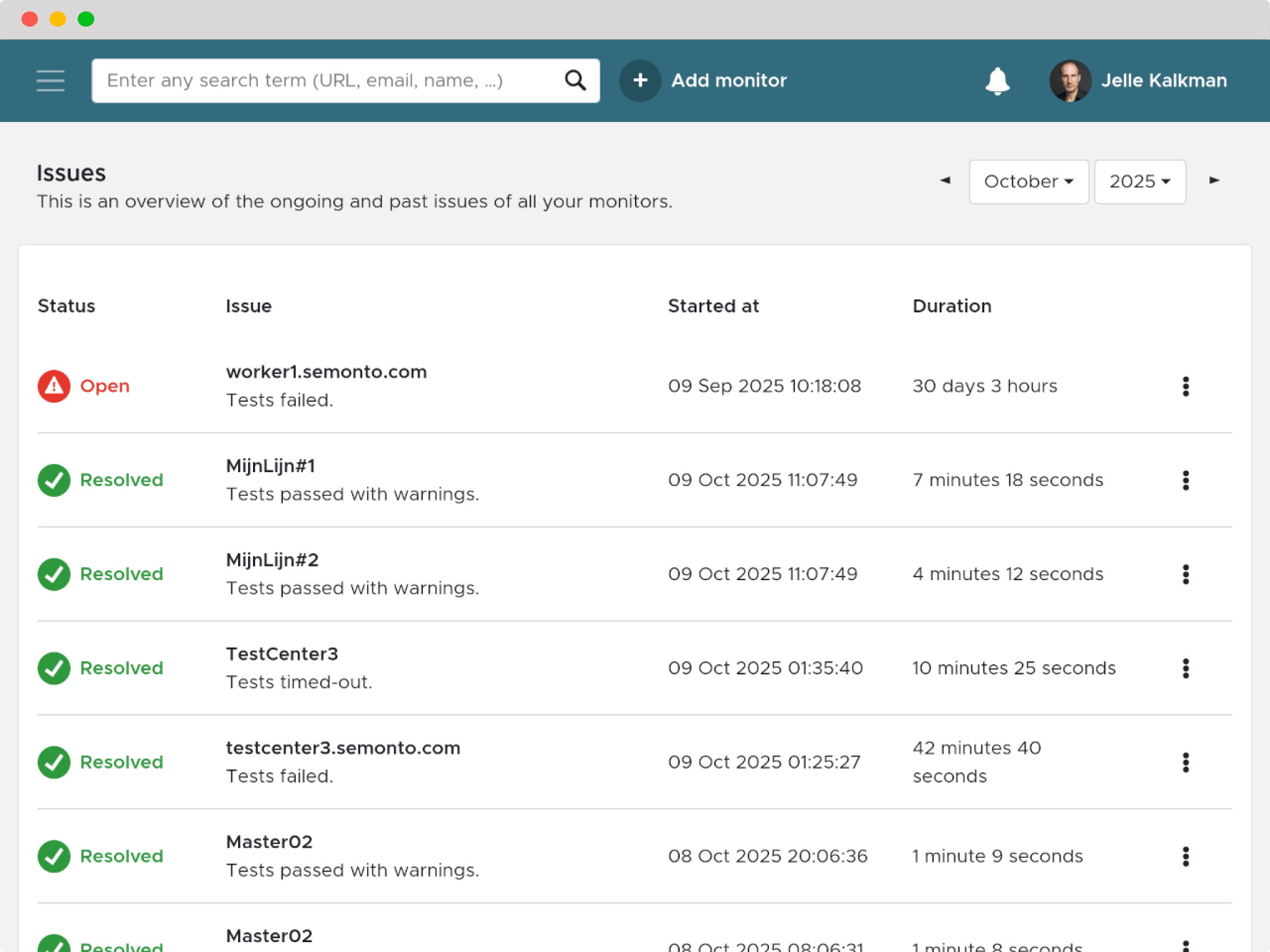
Get the details
When an incident occurs, you get notified. You can go to the issues tab and click on the incident to find out what's going on. You can see which test failed and when.
Add the context
You can add comments to a text field for future reference, or to let your colleagues know what you have found about the cause or context of the issue.
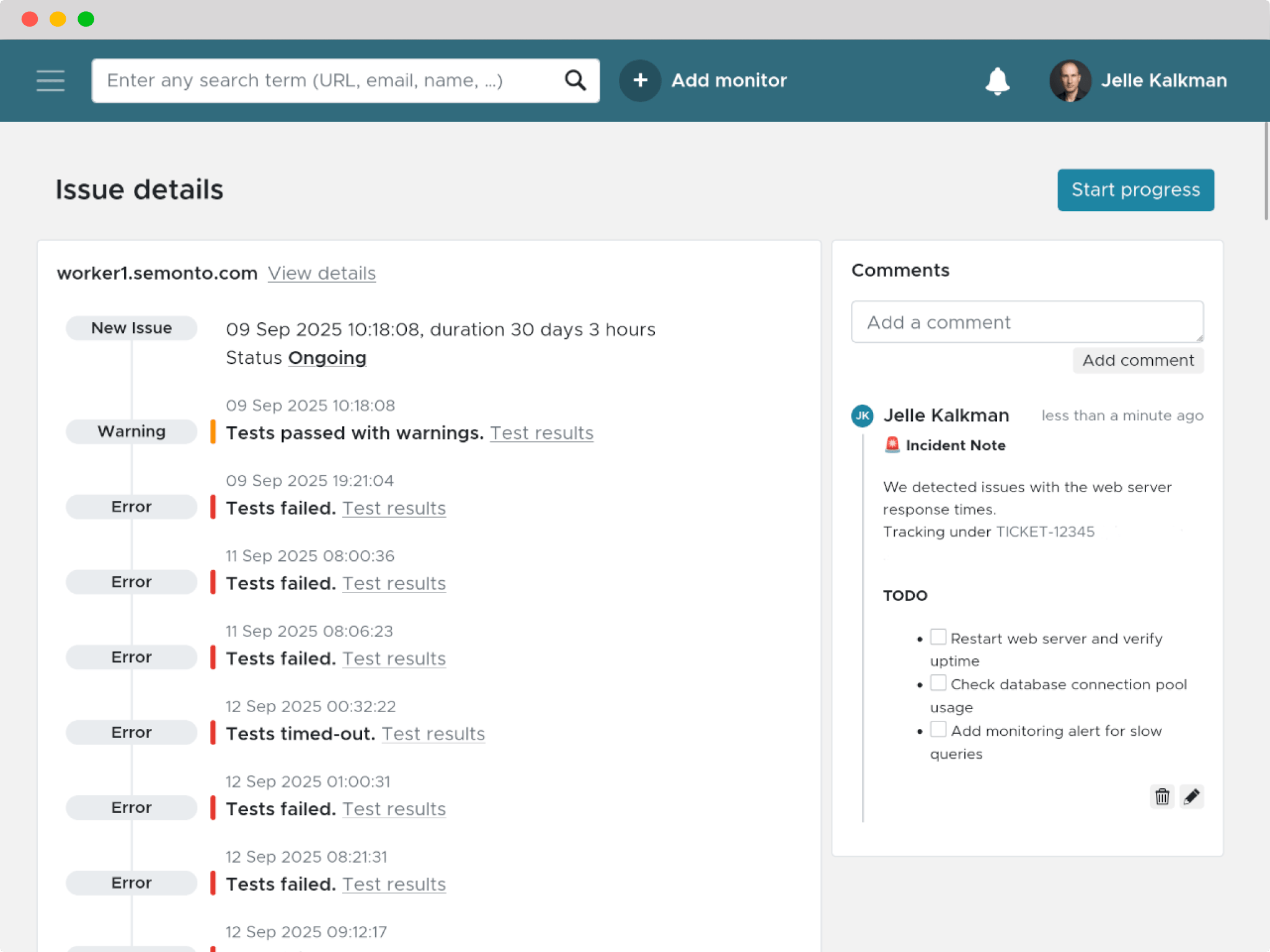
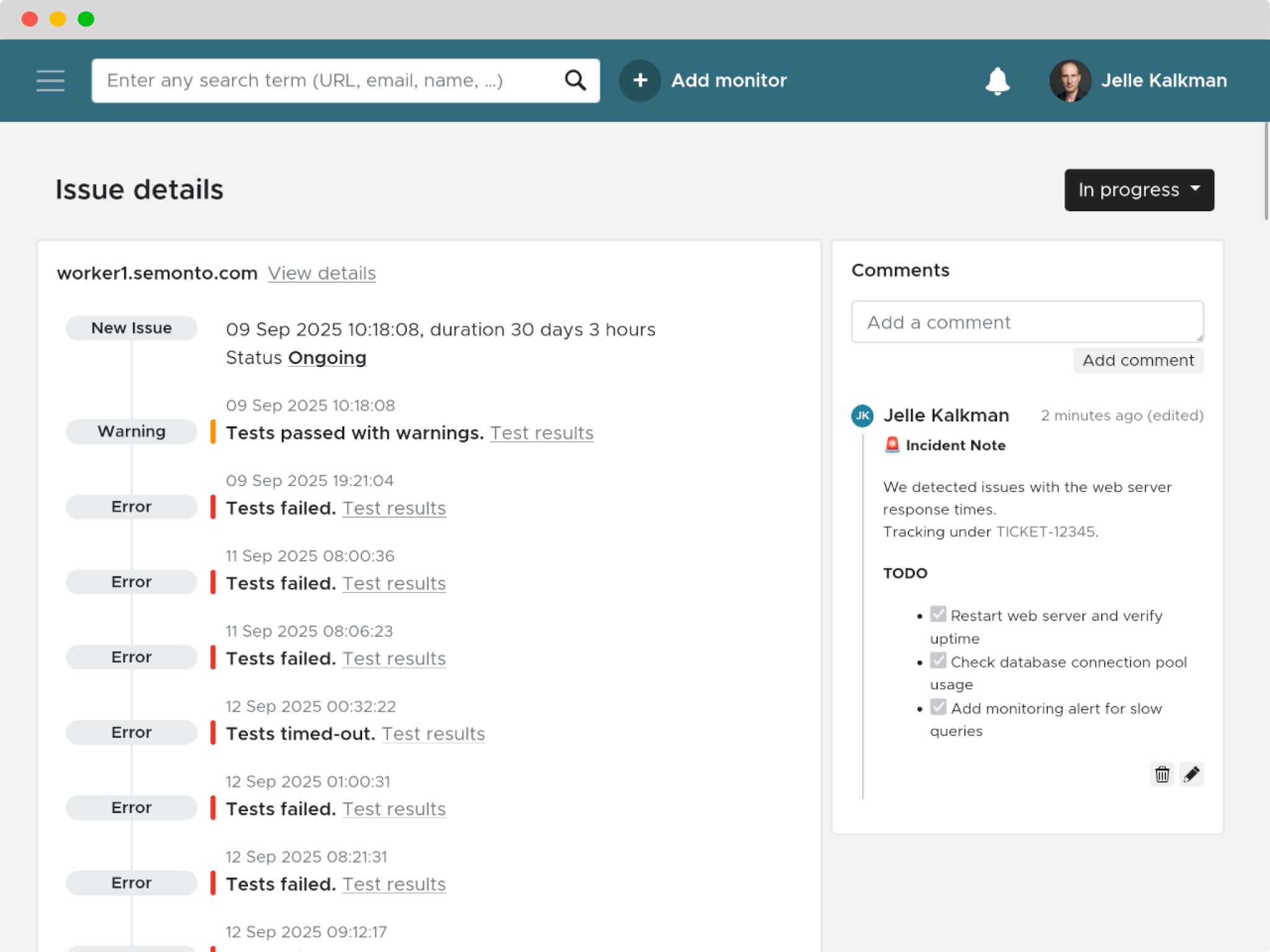
Update the status
Update the status whenever you want from ‘Open' to 'In progress’ or 'Closed'. When an issue is resolved, Semonto will automatically close the issue for you.
Why it matters
Better communication
If multiple people access the same dashboard, issue management helps you understand who is working on it. This increases your team’s productivity.
Higher productivity
If everyone is always informed and on the same page, you prevent issues from remaining unresolved or multiple people working on the same thing.
More complete answers
When a client, manager or team member asks about downtime, you’ll have a clear, documented history of what happened, who responded and how.
Who is it for?
Website agencies
Keep track of the issues affecting your clients. Whenever they call, you have the answer at your fingertips.
Internal tech teams
Let each other know what you are working on. Have one dashboard for everything from test results to status updates.
Server owners
No need to remember everything. Just write down what happened and what you did. The information will be there if you ever need a refresher.
Trusted by companies who take their website seriously






You might also be interested in
TLS/SSL Certificate Monitoring
Monitor the validity of your SSL certificates. Get alerted when certificates are about to expire so that you can renew them in advance.
Status Pages
Keep your customers and partners automatically informed when something bad is happening with your online services so you can focus on resolving the issue instead.