Lighthouse Monitoring
Instead of manually performing Lighthouse tests, automate your testing and receive a notification if a website is not performing well.
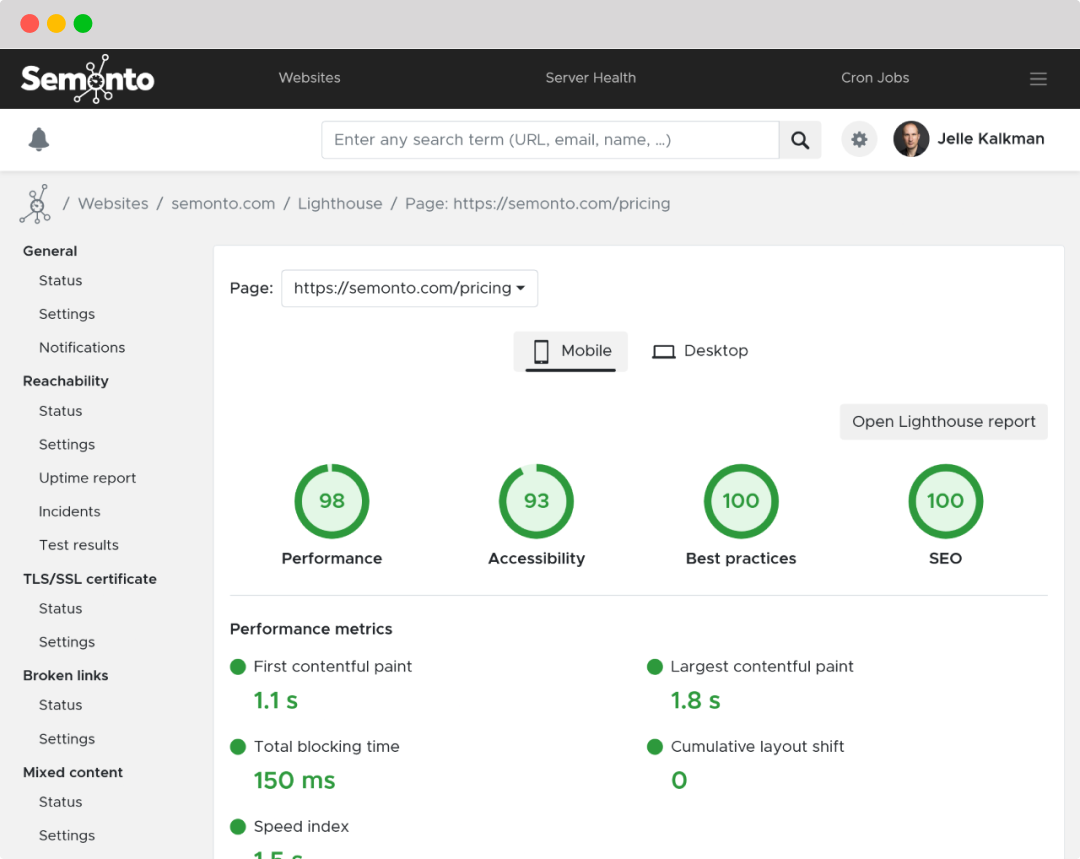
Automate your performance audits
If you care about the performance of your website, you will probably run a Lighthouse test now and then. But that score is nothing more than a snapshot. The performance of a website fluctuates, especially after updates or changes. With Lighthouse score monitoring, you get notified if the Lighthouse score of your website changes. Testing is automated, so you don’t have to remember to do it.
What is Lighthouse monitoring?
Lighthouse Score Monitoring is a way to keep an eye on the speed, SEO, accessibility metrics and best practices of one or more websites. Instead of manually performing Lighthouse tests, you can automate these checks and receive a notification if a website is not performing at its best.
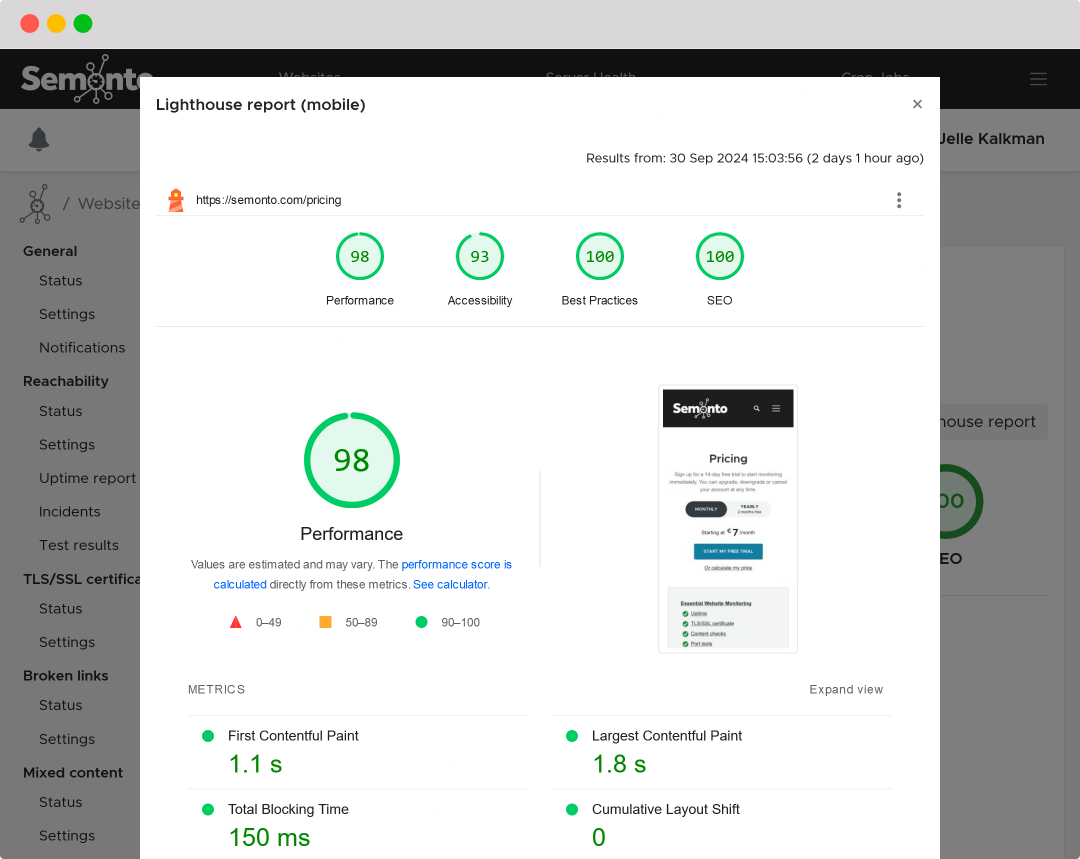
What is being tested?
Performance
Does your website load fast enough? Does it show every element the way it should?
Accessibility
Can all users, including those with disabilities, interact with your website?
Best practices
Does your website respect security guidelines and web development standards?
SEO
Is your website optimized for search engines like Google on a technical level?
How does it work?
Semonto automatically runs a Lighthouse audit every three days on the pages you specify. If there’s a drop in score, you receive an alert. Whether it’s a slowdown in loading times or an accessibility issue, you’ll be the first to know so you can take action before it affects your users or SEO.
Why you need Lighthouse monitoring
Automate your testing
No need to remember to manually perform a Lighthouse test. Semonto does it automatically for you every 3 days
Notice the trends
Is your Lighthouse score improving over time or not? Semonto keeps track of the historic performance so you can see the trends
Be the first to know
Receive an alert when your Lighthouse scores change. Choose email, SMS, push notification, or even a Slack or Teams channel.
How it works
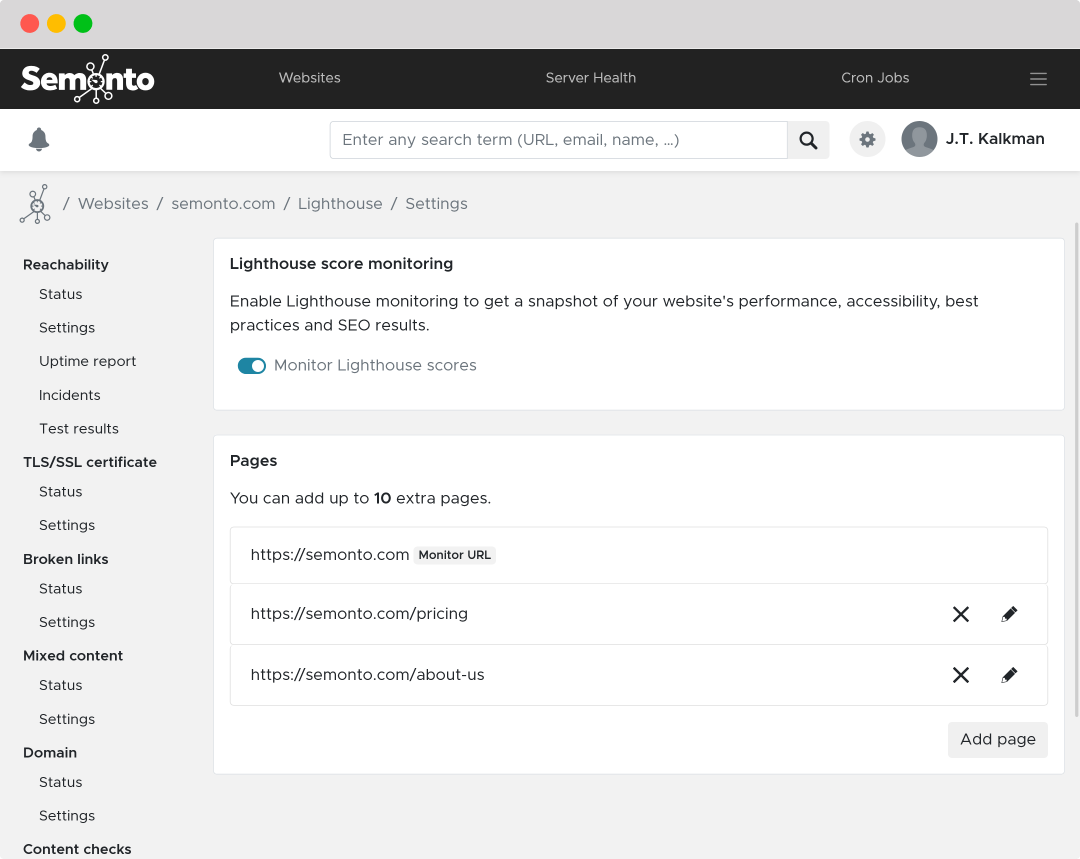
Get started
Enter the URLs of the web pages you would like to monitor. The homepage is monitored by default, but you can add additional pages if you like.
Get notified
Semonto will start performing Lighthouse tests every three days. The results are displayed in the dashboard, and you will be notified if the score changes.
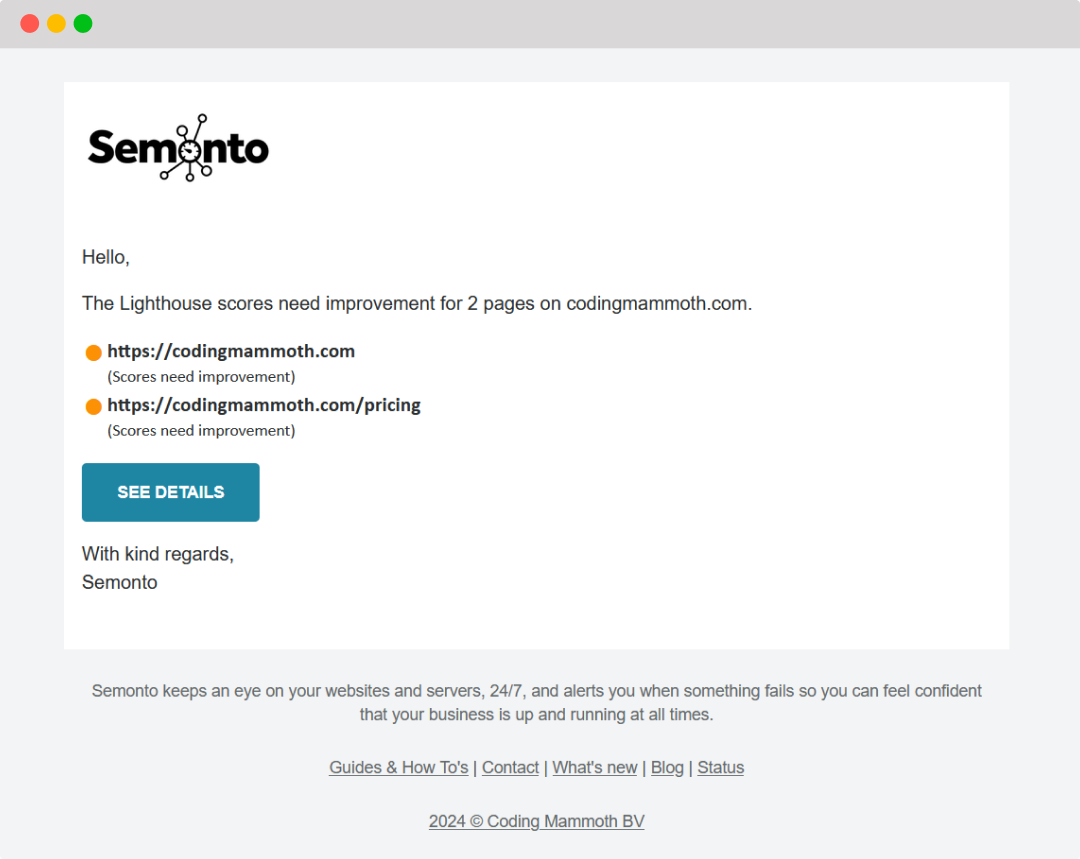
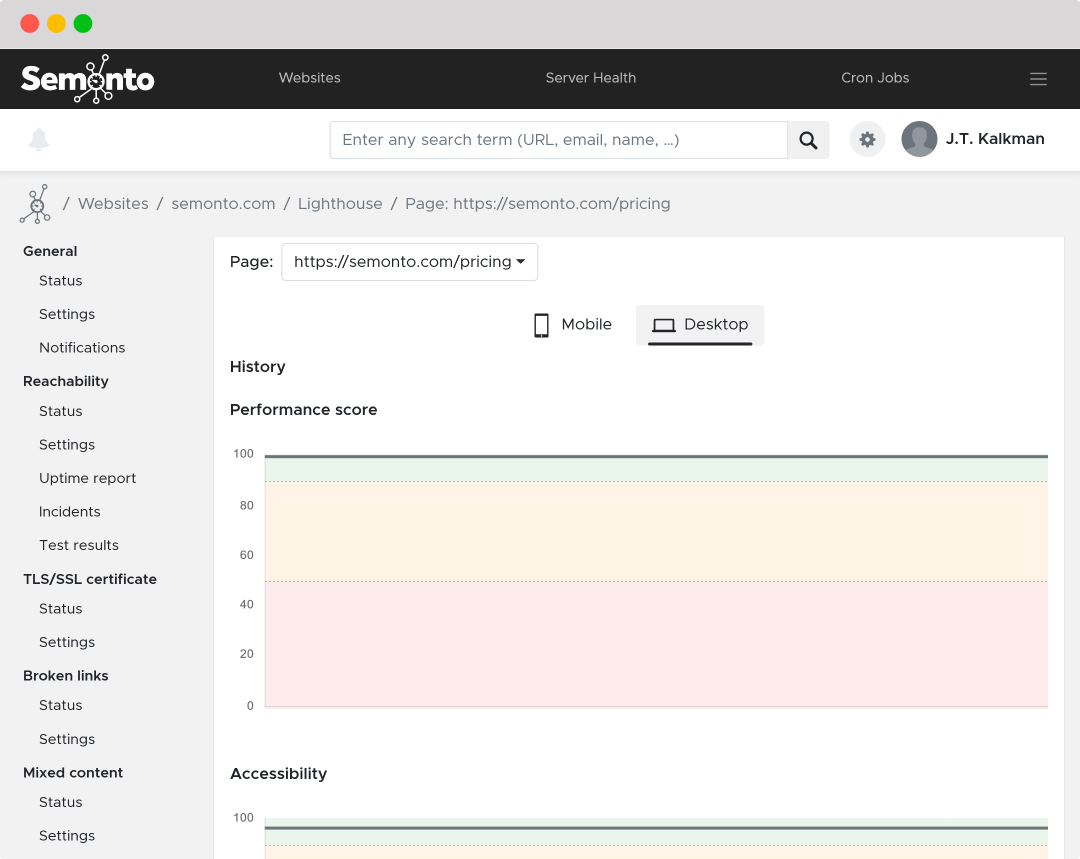
Get confident
You can rest assured that you always have access to the current score and the history of the Lighthouse scores over time.
Generate a website performance report
In Semonto, you can generate a PDF report with clear graphs and metrics to showcase your Lighthouse improvements. This document is perfect for sharing with clients, team members, or stakeholders—no manual effort is required! Combine any tests you want and turn your data into a professional, easy-to-read document. And the best part: it’s white label, so you can present it as your own.
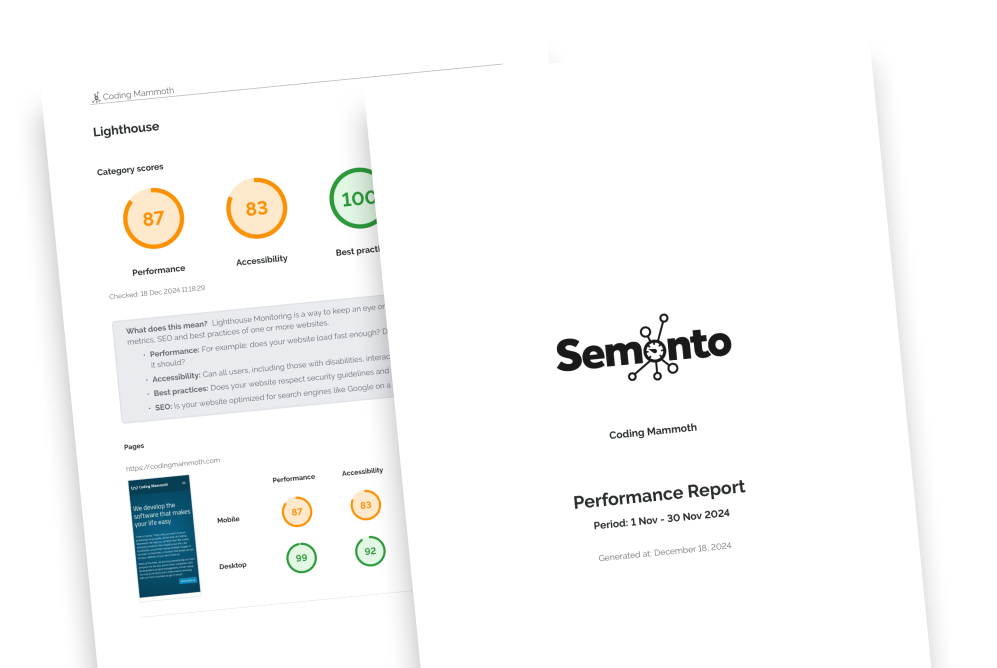
Who is it for?
SEO agencies
Gain in-depth insights into your client's website performance and optimise crucial pages.
Web developers
Catch performance issues and ensure your code meets modern speed and user experience best practices.
Website owners
Maintain a seamless visitor experience while improving your search engine rankings.
Part of a full monitoring suite
Semonto does more than monitor Lighthouse scores.
Other monitoring features include:
Uptime Monitoring
Get alerted immediately when your website is unreachable or slow to respond. This way, you can fix the issue before anyone else notices.
TLS/SSL certificate
Monitor the validity of your SSL certificates. Get alerted when certificates are about to expire so that you can renew them in advance.
Domain checks
Get warned in advance when your domain is about to expire or when something unexpected changes.
Broken link checks
Discover broken links before anyone else does.
Mixed content checks
Protect the security, reputation and content of your website.
Server Health Monitoring
Test the availability of your business-critical servers. If something affects their performance, Semonto alerts you immediately so you can respond quickly.
Cron Job Monitoring
Monitor periodical scripts or keep an eye on a server behind a firewall, a complex NAT situation or a server without an active webserver.
Status Pages
Keep your customers and partners automatically informed when something bad is happening with your online services so you can focus on resolving the issue instead.
Trusted by companies who take their website seriously





