On January 14th, LinkedIn was down for three full hours and people were going crazy. Online marketeers, recruiters and … well basically everyone with a computer was wondering what was going on. So what do people with computers do when their favorite social network is down? They turn to another network to complain. This is what Twitter looked like at the time of the incident:
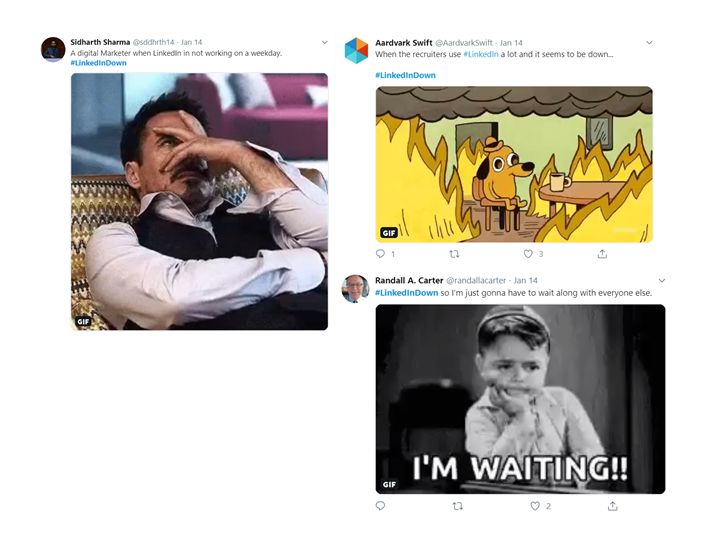
Even though finding the most original GIF to express your feelings can be fun for a while, after an hour or so, people got restless. All they wanted to know was: “When will the problem be fixed?” And so the LinkedIn Helpdesk got bombarded by people asking the same question: “What is the current status?”
So what can we learn from this experience?
First of all, kudos to the LinkedIn Help team for responding patiently to all the distressed users out there. They did an amazing job. But was there an easier way to handle this situation? We think there was. It’s called a status page.
What is a status page?
A status page is an easy way to keep your clients and partners informed during an incident or maintenance. This, for example is our status page. All you have to do in case of an incident is direct your users to your status page, which is automatically updated with the last known information. This keeps your Twitter account from exploding and your mailbox from flooding so that you can focus on resolving the issue instead.
Is it safe?
You can decide whether you want to make a status page publicly available (for your clients) or password-protected (for your IT team, for example). You can also decide on the level of detail that you display on the page so that you do not give away any sensitive information.
Where can you get one?
Our monitoring tool Semonto has an easy Status Page functionality. So if this sounds interesting, you can create your test account for free here. And if you have any questions along the way? We are right here, ready to help you out.








