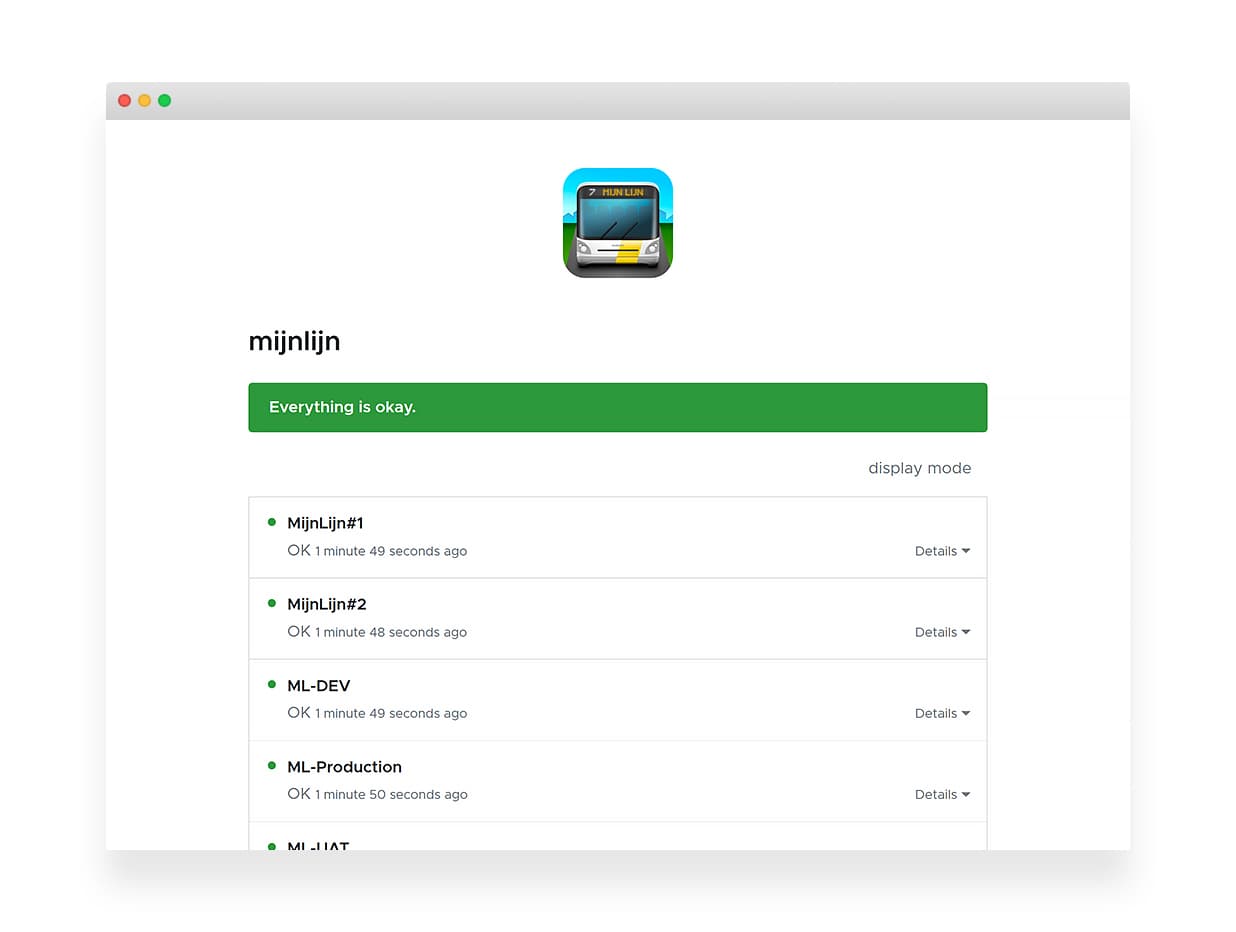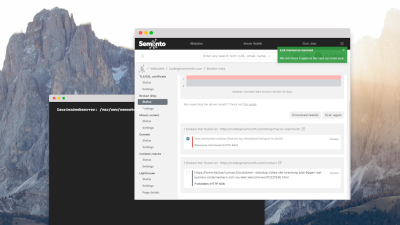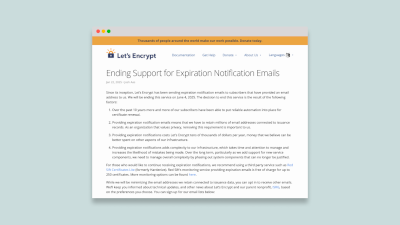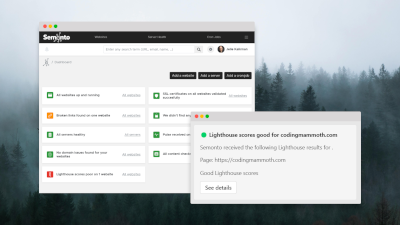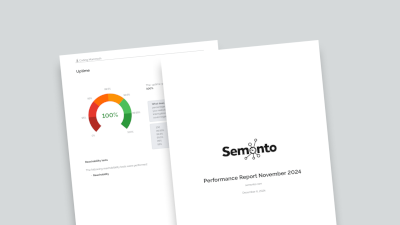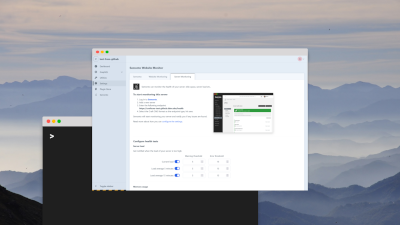Status pages are a great way to communicate whether your servers, websites or web applications are doing what they should. You can use them within the company, so that every team member, from customer support to project management, has a way to see the current status without having to interrupt the site reliability people or the infrastructure team. Status pages can also be used publicly to keep customers informed during an incident, reducing the workload for the customer support team. These options were already available in Semonto. We have now added some extra customisation options so that you can get the most out of your status pages.
NEW: Decide the level of detail you want to show
With our new status pages, you can select the level of detail you want to share on the status page.
Only status
You can decide only to show the list of monitors and pulse checks, the current status and the time of the last test, which is perfect for public status pages. It allows you to be transparent towards your customers without giving away any sensitive information.
Status and test results
You also have the option to show which tests were performed (HTTP Ping, SSL Checks, Port checks,...) along with a simple indication whether the test succeeded or failed.
Status, test results and details
Lastly, there is an option to provide details of every test on the status page by exposing the actual test values. For example, the specific load of the servers, the response times and more. Showing these details can be valuable for internal use to keep everyone in the organisation informed.
Password protection
You can decide who has access to your status page by adding a password. If you select 'private access' when creating a status page, you get the opportunity to choose a password to protect that page. Anyone who wants access to the page is required to enter this password.
NEW: Add your logo
As a company, you want to include your logo in all official communication. That is why, with this release, we refined the layout of the status pages. You can now upload your company or product logo and have it displayed your status page 😎 You can also add a custom title to the page. Just give it a try, you'll like it!
Dashboard option
Do you have a big screen on the wall at the office? Wouldn't it be cool if you could have your real-time data displayed on the wall like they do in the stock market? We got you covered. 🙌 All status pages have a 'dashboard' option which is an optimised view to display a status page on a monitor. It gives you an overview of all issues in the blink of an eye. (And it also looks pretty cool.)
We love your feedback!
Read more about setting up a status page on our status-page how-to page. Don't hesitate to get in touch if you have any feedback or questions. We do love feedback!